Technological sophistication does not seem to stop providing the best work. And this time I want to introduce to readers about the latest remote software that is easy and most widely used, namely TeamViewer.
Launched in 2005, TeamViewer focuses on Cloud-based technologies to provide online support and collaborate in real time around the world. Today, remote support and access and online collaboration are not just a discourse. But it has provided services to help others, better integrate technology into everyday life and create new ideas.
TeamViewer usability
Maybe you will ask, What is the function of TeamViewer? Or What are the benefits of TeamViewer? Can I use TeamViewer for free? Let’s discuss one by one. The main function of TeamViewer is to remote from one computer to another, so you can control other computers in different places remotely provided that both computers are connected to the internet and each computer has TeamViewer software installed.
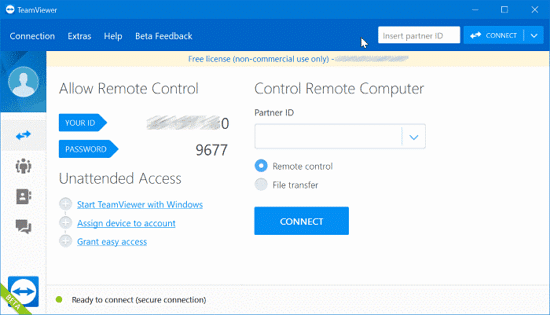
Teamviewer Windows view
It turns out that TeamViewer can control computers that are still one LAN (Local Area Network), there is even other software specifically for remote on other computers that are still on the same network in the same place. For example, in Internet Cafes, Computer Labs, Classrooms and so on.
After getting to know the functions of TeamViewer this time the benefits of using TeamViewer software. Not only can it be remote, because it is the main function of the software. TeamViewer also has other features that you can use to make work easier when doing remote on other computers.
Some things that can be done besides remote include file transfer. With this feature you can transfer files between computers remotely, for the problem of receiving a file all depends on the size of the file being transferred and the speed of the internet connection of each computer. The file transfer process can be fast if a file being transferred has a small size or each computer has a fast internet connection.
Download TeamViewer Latest
Another TeamViewer feature is Video Calling, so you can call videos to others. Like Skype software, the latest version of TeamViewer also supports making video calls. There is also a Chat feature, which allows you to chat with friends or work clients.
This feature is similar to other Messegger applications such as Whatsapp and others, including group chats, web-based chats, offline messaging, chat history, persistent chat groups, already support for mobile devices and encryption end to end So you don’t have to worry about your chat with the client will be peeped by hackers.
TeamViewer can also be used to conduct meetings or presentations online, because TeamViewer can share what is monitored by you in real time with everyone who is in the online meeting that is running. Download the latest and free TeamViewer via the link below:
↓↓↓ Download ↓↓↓

