Ummy Video Downloader is claimed to be the simplest video downloader by its developers. This claim can be proven from the appearance of the interface which only consists of a preview window, URL bar, download button and menu to select video resolution. But, behind its simplicity, Ummy Video Downloader is reliable enough to download playlists from YouTube.
YouTube, RuTube and Dailymotion are the websites supported by Ummy Video Downloader. You copy the URL of the video you want to watch offline from the three sites, select the video resolution, click the Download button, then select a folder. After that, the video will be downloaded by Ummy Video Downloader.
Features of Ummy Video Downloader
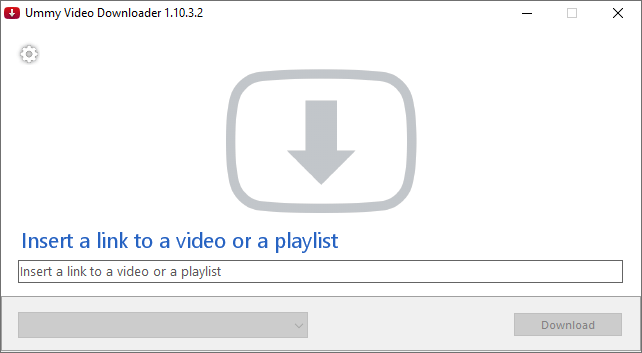
Display Ummy Video Downloader
Automatically paste copied video URL
When you run it, Ummy Video Downloader will always keep an eye on the contents of the clipboard. Once you copy a video or playlist URL, it will immediately appear in the address bar and the parsing process runs automatically. Noteworthy, this automatic paste feature will not work if in the column there is still an unprocessed video URL. In such a situation, you have to paste the video URL manually.
Download YouTube playlists
Once the playlist URL is entered into the address bar, a new window will appear with all the videos in the playlist. In the window you will also be able to find information that mentions the number of videos that have been successfully loaded. Then you can download them all or choose which videos you want to download.
The drawback, there is no information about the file size for each video or the overall file size so that users find it difficult to know whether the remaining hard drive space is still enough to accommodate these videos. In addition, Ummy Video Downloader can also only download videos one by one.
Download video and audio
By default, the highest video resolution displayed is MP4, 1080p, 60FPS. If you want to download even higher resolutions up to 8K, the option to display the resolution needs to be activated first through the Settings menu. Videos can also be saved to your computer in MP3 format so you can listen to them with an audio player.
Download Ummy Video Downloader
Ummy Video Downloader can also be operated from the system tray, but you won’t be able to see how far the download is going without displaying the main window. In the Settings menu, a notification feature in the form of sound is provided, but the notification is only to notify users when a video has finished downloading.
Overall, in addition to being able to download playlists and display the contents of playlists quickly, Ummy Video Downloader is also very lightweight. In comparison, Ummy Video Downloader can be opened faster than 4K Video Downloader and WinX YouTube Downloader. Download the latest and free Ummy Video Downloader via the link below:
↓↓↓ Download ↓↓↓

