In language, virtualization can be interpreted as the creation of a virtual form from a physical device, such as storage media (hard drive), CPU, or network.
There are several virtualization software titles circulating on the internet and include open source, one of which is a product from ORACLE entitled VirtualBox. ORACLE is an IT company engaged in database technology from the United States.
There are a number of equally popular virtualization software that appear in Google’s search engine search results list in addition to VirtualBox. Call it QEMU, Hyper-V, VMWare, and others. VirtualBox is special because it is open source But the features are complete and easy to learn. VirtualBox is free to download for Windows, Linux, Mac, and Solaris platforms.
Uses and Features of VirtualBox
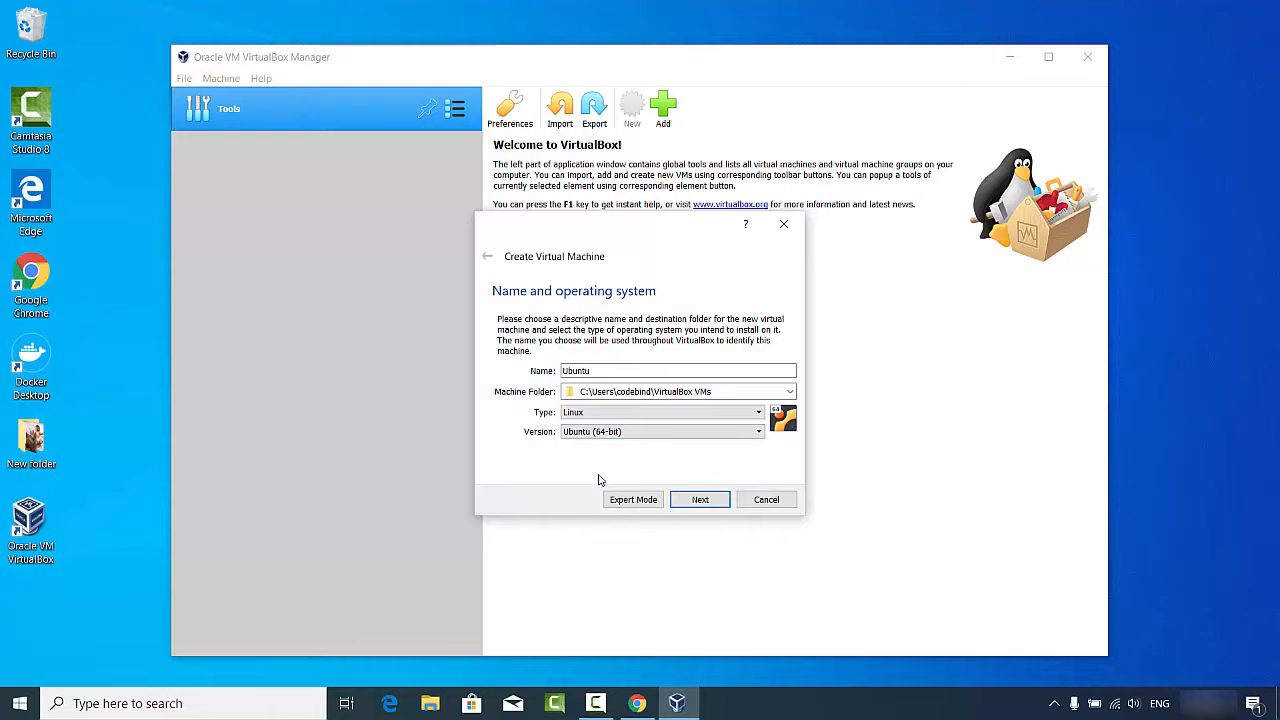
If you want to spend a minute browsing YouTube with tutorial keywords the names of the latest Linux distributions, it is not uncommon among those who upload Linux tutorial videos to be Windows or Mac users. They utilize VirtualBox to create tutorials that cover Linux.
VirtualBox is a software that is used to virtualize Windows, Linux, and Mac operating systems. The way it works is by creating a virtual PC device, including virtual hard drive, RAM, CPU, and GPU. With this application users can run several virtual operating systems in one window, depending on the capabilities of the CPU and GPU, as well as the capacity of the hard drive and RAM physically.
With VirtualBox users can test on an operating system, can also virtually run several operating systems simultaneously. VirtualBox is often used by Windows users who want to experiment with Linux distributions.
Or sometimes virtualize Windows itself, to test the resilience of the Windows system to a condition, just for experimentation or testing new application programs, or for network simulation. Or to just reminisce with old versions of Windows, such as Windows 98, Windows Me, and Windows XP.
You can install multiple virtual PCs inside one VirtualBox window, 4 operating systems, 10 operating systems or more. The problem is, whether everything can boot at the same time, it depends on the compatibility of the hardware you are using. For example, 4GHz CPU, 8GB RAM, with Spec like this virtual 3 Windows 7 can run, albeit somewhat Lag. But if it’s more than that you need a more ‘fierce’ processor and ‘jumbo’ capacity RAM. To be safe, pay attention to the parent operating system, do not lack RAM capacity, in addition to also pay attention to processor performance which is also divided into performance.
Download Latest VirtualBox
Regarding whether or not this VirtualBox is safe to use continuously, it adjusts your hardware. However, if indeed you feel the need to do that, make sure the cooling system in your PC device is in good condition. Although it is possible, it is recommended that it is not. Use VirtualBox only as needed.
To virtualize a 64-bit system, the operating system on the host computer must also be of type 64-bit. But there are also cases that are exceptions, this happens on Windows 8, even though it is a 64-bit type but cannot run a 64-bit virtual machine, this can happen for two (2) reasons. First, because the VT-d feature in the BIOS has not been Enabled. Second, the Hyper-V feature in Control Panel has not been Off. Download the latest and free VirtualBox via this link:
VirtualBox Tutorials
↓↓↓ Download ↓↓↓

