With support for more than 500 formats, XnView is very reliable for opening various types of images, including RAW formats such as nef, crw, arw, orf and others. Not only that, all of these formats can also be converted to more than 70 other image formats.
In opening images, XnView is quite responsive although not as fast as IrfanView and MycView, but the speed difference is only small and as compensation you can enjoy dozens of other features.
Features and Benefits of XnView
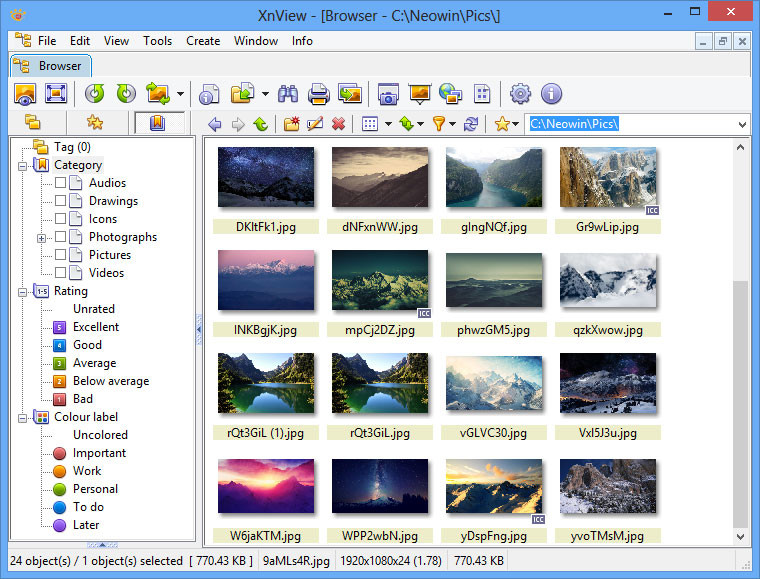
Latest XnView View
In its function as an image viewer, XnView has its own uniqueness that is difficult to match, namely an interface that can display several images in several tabs like a browser. This feature is also implemented in its modern version, XnViewMP.
Its uniqueness doesn’t stop there. If you open several tabs, then all tabs can be displayed in a row with just 2x clicks. The way it works is almost similar to Tab Tiling in the Vivaldi browser but its capabilities are more limited because it can’t select tabs. In other words, all tabs will be included without exception. As a result, some images will not be visible if there are too many tabs.
To be more satisfied in viewing each photo, there is also a feature to increase image sharpness that is applied automatically to every photo you open in XnView. You can determine the level of sharpness yourself according to taste. On the downside, there is no keyboard shortcut to turn it on and off like can be done in HoneyView image viewer software.
XnView also comes with 10 layout modes to explore and manage all the images you have. Each image can be grouped by rating, label, category, or tag. And in addition, if you frequently move images to a specific folder, adding that folder as a favorite will make it easier for you to do so.
In managing photos, features like Batch Rename will be very helpful when you want to rename several files at once, and this can also be found in XnView. There are templates for renaming and a fairly extensive list of parameters to process multiple files at the same time.
Batch resize and convert are also ready to use whenever you need it. Once you’ve determined the format, new photo size, photo quality and more, you can save all those settings as scripts for later use.
Download Latest XnView
Also a must-try is the XnView feature to search for similar or exactly the same images based on file size, file name, or based on the image itself. The same image will be displayed side by side and you can choose which one you want to delete.
Broadly speaking, XnView’s features are quite extensive for a photo viewer and manager software so that it can still exist when Zoner Photo Studio and FastStone Image Viewer start to steal the public’s attention. Download the latest and free XnView via the link below:
↓↓↓ Download ↓↓↓

