For large companies, the job of editing background photos may be given to professional designers to create attractive product photos .
However, for those of you who are beginners or only have a minimal budget , you should edit photo backgrounds online through the website .
Editing background photos through the website is much easier than having to use Photoshop applications and the like.
You also don’t need to install the program and only need to visit the site .
How to Edit/Change/Remove Photo Background Online
Here are some ways to edit photo backgrounds online with the best websites :
1. Remove Image Background (remove.bg)
Remove Image Background is one of the best photo background editing websites .
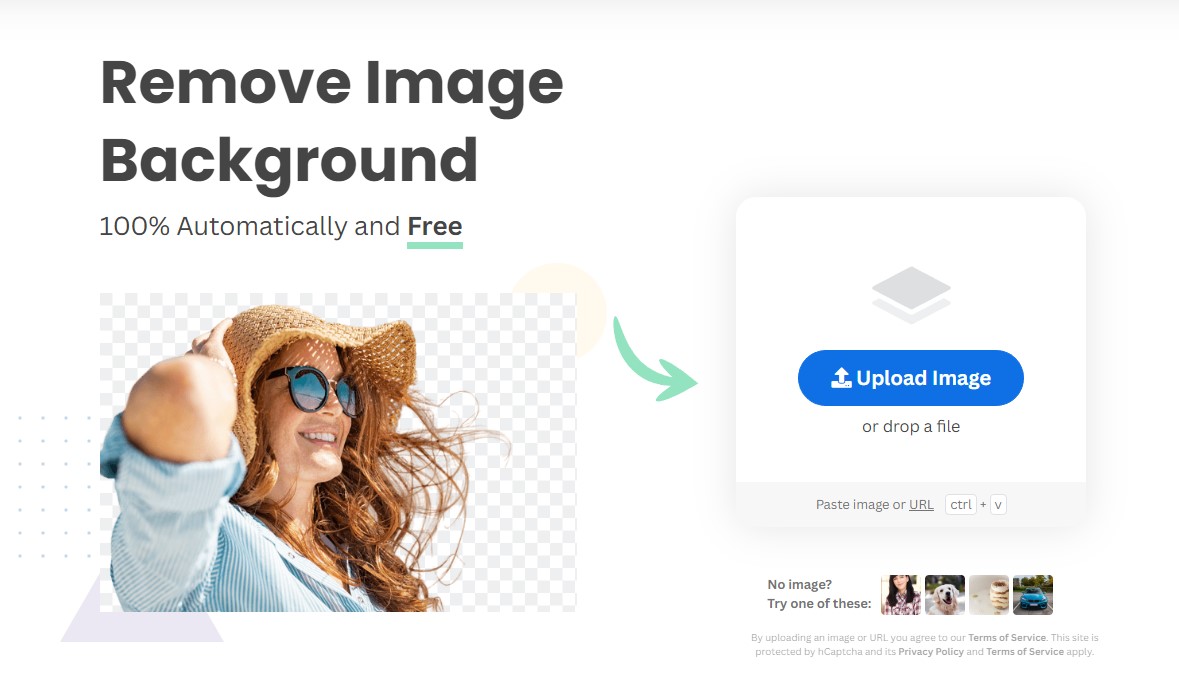
Please follow the steps below:
- Prepare the photo file that you want to edit the background .
- Visit the remove.bg website page .
- Upload the photo you want to edit the background by clicking the Upload Image button.
- Find the photo you want to edit, then click Open. Wait a few moments until the photo upload process is complete.
- Then the system will automatically delete the background of the photo.
- Next click the Edit menu to start editing the photo background .
- Click the Photo menu, if you want to change the photo background using a variety of photos of different locations. Such as the background of rural locations, mountains, Paris, and others.
- If you want to change the photo background using a color, please click the Color menu. On the Color menu, you are free to choose various colors for your product photos.
- When finished, click the Download button to save the photo.
2. Fotor.com
The next website that you can use to edit photo backgrounds online is Fotor.com.
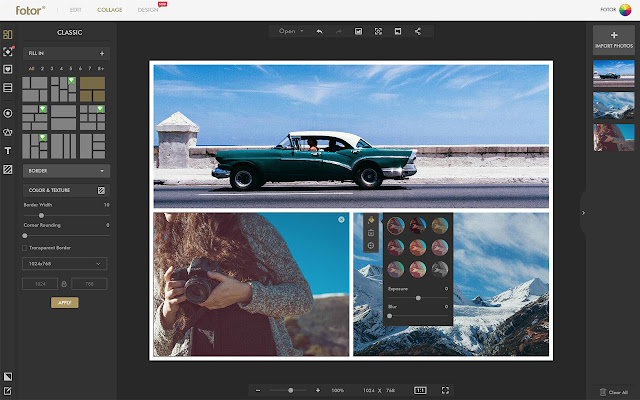
Besides being able to edit the background , you can also crop or crop, rotate or rotate, to change your product photo filters .
Here’s how to edit photo backgrounds via Fotor.com:
- Go to the Fotor.com site .
- Click the Edit a Photo menu.
- Select Computer to upload photos via your laptop or computer gallery.
- Select Image Cut Out.
- Next select the Keep option, then color the part of the photo that you don’t want to change the background .
- Select the Remove option when you want to remove or redo the background .
- Click the eye button located at the bottom right to view the edited photo.
- Click Apply to accept the changes.
- Finally, click the Export button to save the photo you have edited.
3. Photoscissors.com
Photoscissors is an online photo background editing website that can change photo backgrounds neatly and quickly.
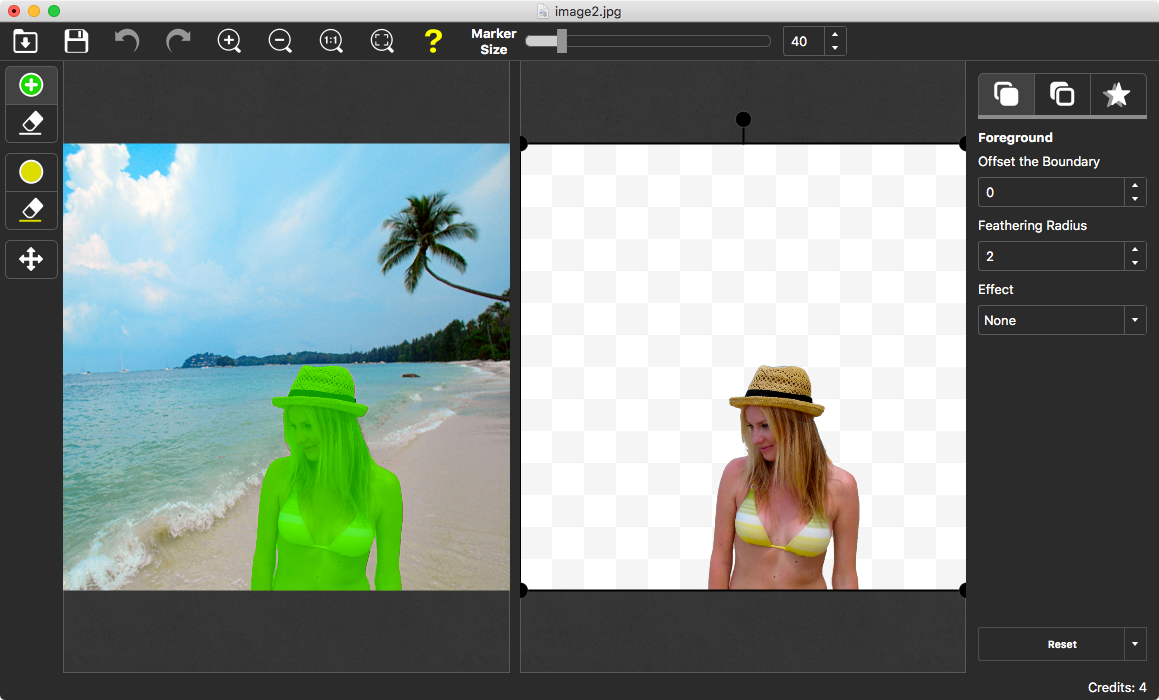
Please follow the following method to edit photo backgrounds using Photoscissors:
- Visit the photoscissors website .
- Upload the photo you want to edit the background on to the site.
- Wait for the photo to appear on the web page.
- Then the photo background will be removed automatically.
- Click Background to change the background color of the photo.
- Then specify, you want to use another photo or color as the background of the photo.
- If you have finished editing the photo background , click the diskette logo to save the photo you have edited.
4. Slazzer.com
The next way to edit photo backgrounds online is through the Slazzer.com website .

Here are the steps to change your product photo background:
- Visit the slazzer.com website .
- Upload the photo you want to edit the background from from the gallery of your laptop or computer.
- Wait a few moments until the background of the photo is automatically deleted.
- Select the Edit Image menu, then click Edit Preview.
- Please select the type of background that is already available on the website to replace your product photo background .
5. EditPhotosforFree.com
The next site to edit photo backgrounds online is EditPhotosforFree.com.

The advantage of this website from other online photo editing websites is that it provides a menu to process photos into gifts or photo collages.
Follow these ways to edit photo backgrounds:
- Visit the site editphotosforfree .
- Next, the edit page will appear, then click the scissors icon in the menu bar, then select the folder icon to upload the photo you want to edit.
- Use the soft brushes or round brushes feature to remove the photo background .
- Next, save the file after you’ve removed and identified the object’s background.
- Click the picture icon to change the background of your product photo. You can replace the background with a color gradient or a single color.
- Finally, save the photo that you have finished editing.
6. BeFunky.com
The next online photo background editing website is BeFunky.
This website has a menu that you can use to add text to photos and combine multiple photos .
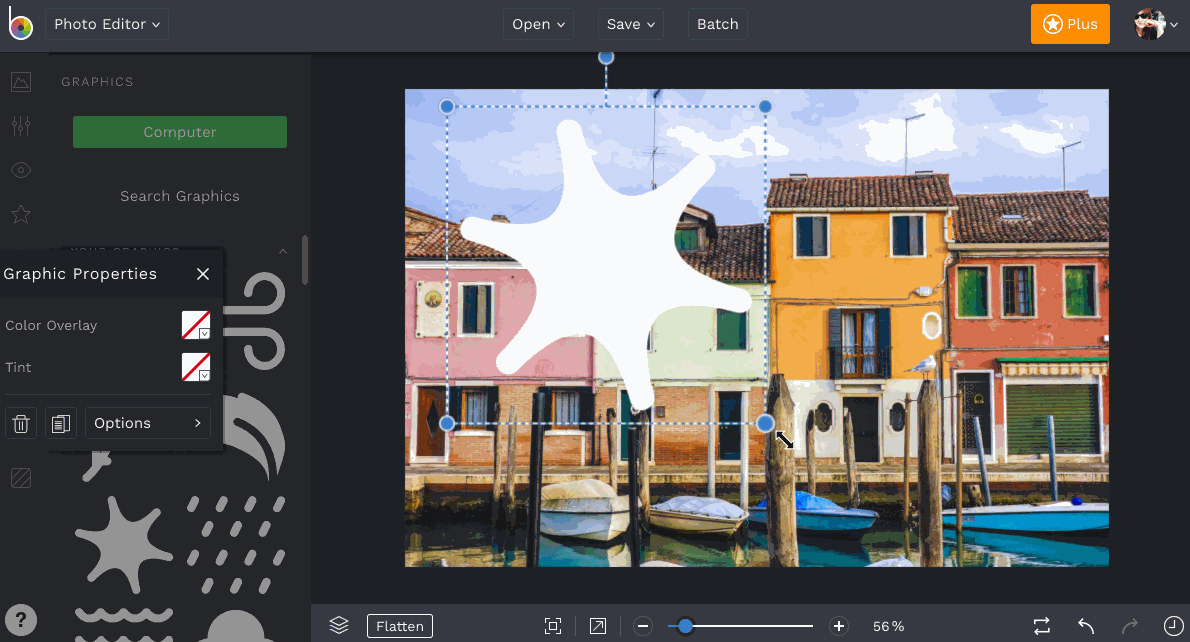
In addition, this site also provides a menu to change the resolution of the photo so that when you print it you get good printouts.
Here’s how to edit photo backgrounds with BeFunky:
- Go to the BeFungky site , then click Start Having Fun. Wait until the loading process is complete.
- Select the location of the photo you want to edit, such as My Computer , Webcam , My Upload , and others.
- If the photo you want to edit is in the gallery of your laptop or computer, select My Computer, then select the photo you want to edit.
- Click the Edit menu, then click Crop.
- Set the crop limit according to your needs to tidy up the photo, then click Apply.
- Select Artsy effect, then click Cartoonizer, then click the cylinder in the Mode box to adjust the appearance of the photo. Then click Apply to accept the changes.
- Click Save & Share in the upper left corner. Then write the name of the photo file, select a file storage location. Finally, click the Save button to save the photo.
Interested in Editing Photo Background Online Through Website ?
Those are 6 ways to edit photo backgrounds online using some of the best photo editing websites. Don’t forget to also learn how to resize photos so that the results are more attractive and appropriate.
Hopefully it can help you make a cooler product photo display and attract more buyers.
Online businesses rely heavily on product photos.
If your product photos are of poor quality or cracked, potential buyers will hesitate to buy your product.
Therefore, use high-resolution product photos to produce high-quality product photos.
Even if you don’t have the skills to edit photos before, with the help of some of these online websites , editing photo backgrounds becomes easier.
Just click-click, your product photos will become products that look luxurious.
What are you waiting for?
Come on, practice editing your product photo background right now by using an online website!
