Having multiple Google accounts in a smartphone is a natural thing. Especially for those who like to play games, where a Google account is the login ID for a number of mobile games. If you interseted in android gaming, maybe you need to read this article android emulator for low end pc.
That’s what makes there are many Google accounts that are logged on the device. However, in certain circumstances sometimes we want to remove some or one of the accounts that are logged on the device.
Well, here Matob share how to remove Google account on a Samsung android phone. You can follow these steps to remove Google account on almost all Samsung smartphones.
How to Remove Google Account on Samsung Mobile
- Go to Samsung phone Settings .
- Go to the Accounts and backup menu .
- Next select Manage accounts , it will appear all the accounts that are logged on the device.
- Select the Google account to remove then tap Remove account .
- Finally, confirm REMOVE account .
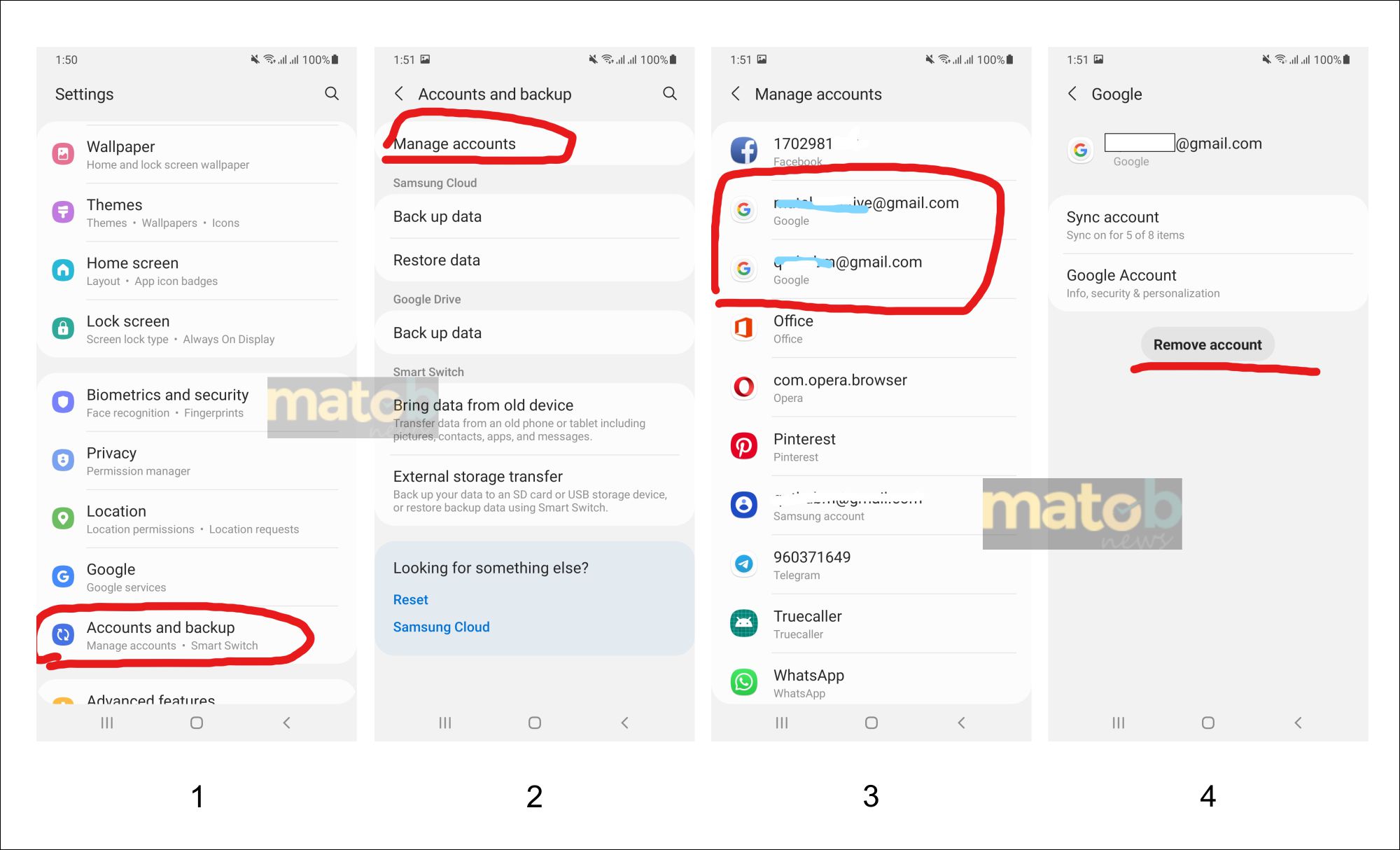
Pretty easy, right? However, keep in mind that deleting an account will delete synced account data such as messages, contacts and other data.
If the deleted account has a lot of important data stored and don’t want to lose that data. You can backup data first before deleting the account.
In addition to deleting Google accounts, you can also delete other accounts that sync data on Samsung phones through the above method.
Such as deleting WhatsApp, Facebook, Telegram and other accounts that have been synced.
Deleting an account from a device does not mean deleting the account itself. If needed, you can re-login your account to your current or other device with the same ID and password.
