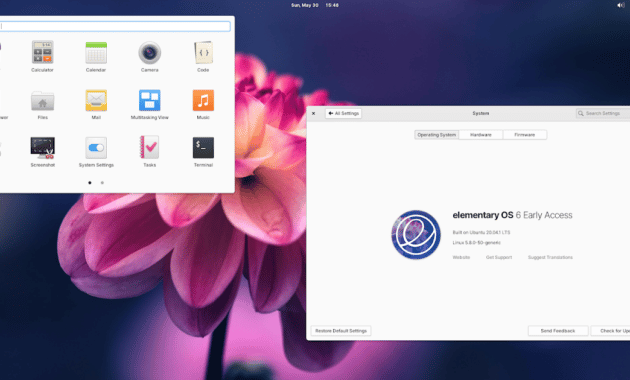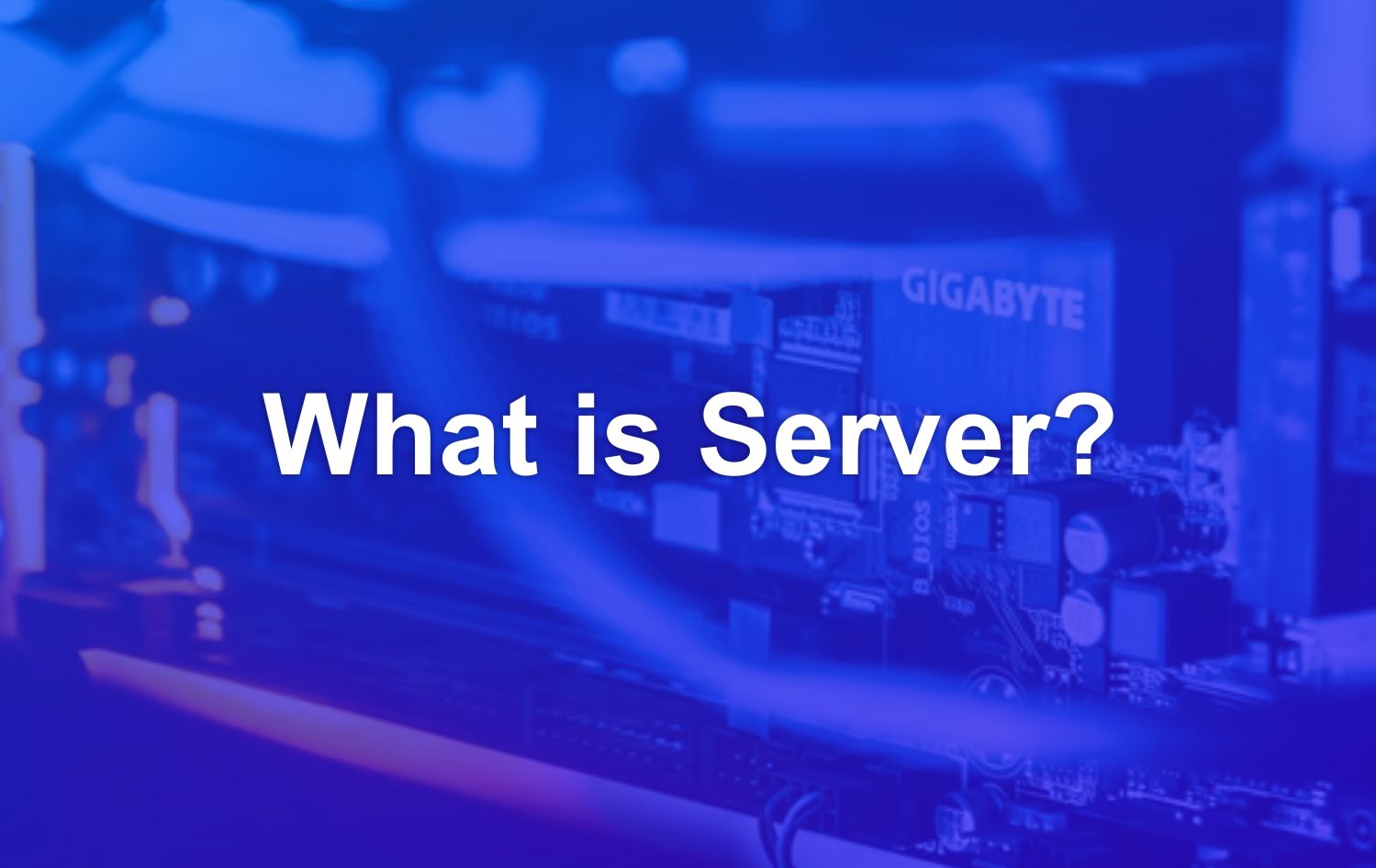Linux is an operating system that is quite commonly encountered and used by many people besides Windows and Mac OS. Linux is a reliable and secure operating system because the ecosystem is currently growing.
In addition, Linux is an operating system that can be modified, used, and distributed freely by anyone. Are you one of the many people who use linux?
If so, then you are definitely familiar with the term Linux distribution. What is a linux distro? And what are the kinds of linux distros? Check out the explanations and recommendations for the best Linux distributions in 2023.
What are Linux Distros?
Linux distributions or Linux distributions are operating systems that are built based on the Linux kernel that has been modified and developed both in terms of packages, modules, applications, services, and so on with the aim of creating a specific operating system with functions that have been determined by the developer.
There are many linux distros that you can choose and use for a specific purpose, for example just for playing games, for servers, editing, used for desktops, and so on.
Why are so many linux distros growing? Unlike other operating systems such as Windows and Mac OS which can only be developed by internal employees, Linux has the advantage that it is free and free to be developed by anyone for any purpose.
Well that’s the reason many linux distros are developing at this time. If you are interested in making your own Linux distro, you can take the components for free from the internet and compile them into the operating system you want.
Wow, it looks easy, yes, but it turns out that to compile these components into one and become an operating system can only be done by experts. Therefore you can choose a Linux distro according to your needs.
For that we will recommend the best kinds of Linux distributions for you. Check out Matob explanation after this!
10 Best Linux Distros of 2023
After knowing what a linux distro is, now let’s discuss the best kinds of linux distros that you can choose.
1. MX Linux
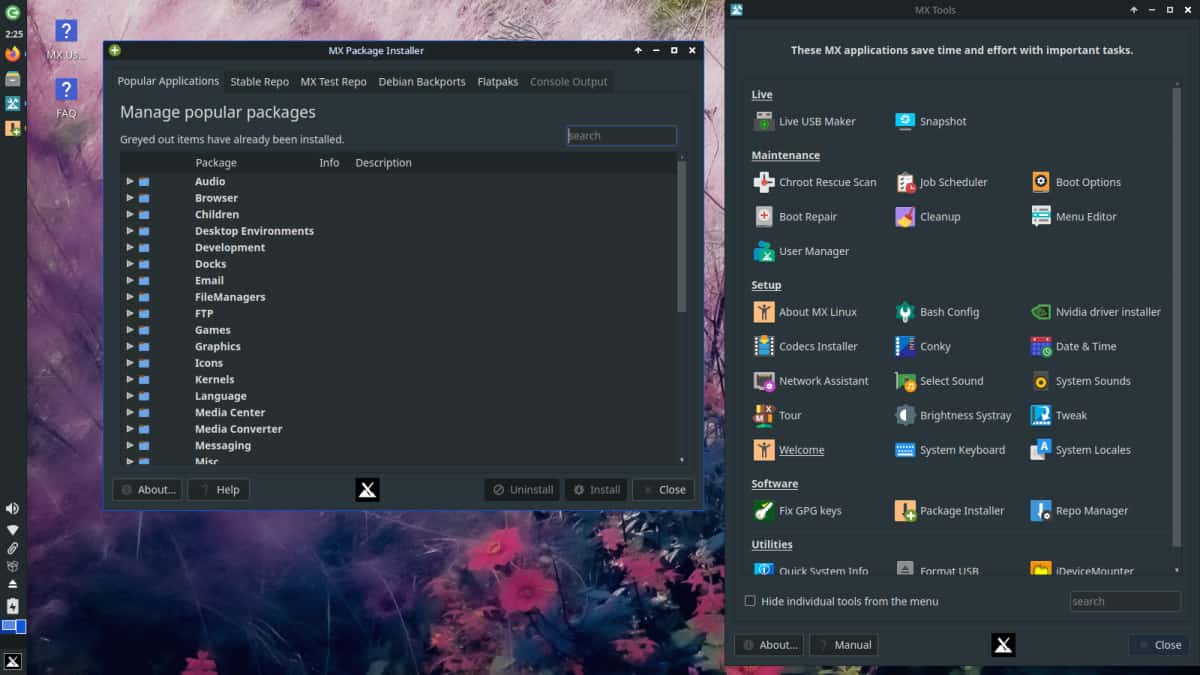
MX Linux has become the most popular Linux distribution in recent years. MX Linux and is a combination of two pre-existing linux distributions namely Antix and Debian and was developed by developers from America and Greece.
This Linux can run on ARM, i686, and X86_64. Has a user interface similar to windows because it uses KDE, plasma, and Xfce.
MX Linux uses packages ending in .deb because it’s derived from Debian and uses the APT-GET package manager which has a lot of applications.
With its advantages, it is a lightweight operating system so that it can be used for hardware that has minimal specifications and also provides built-in software such as audio and video players, LibreOffice, GIMP (photo processing similar to Photoshop for Linux) and Firefox Quantum 58.
2. Ubuntu

First Released in 2004, Ubuntu is a Linux distribution derived from Debian that is free and open source. Developed with Debian infrastructure consisting of server, desktop, and Linux operating system.
Since its first release, Ubuntu has become an idol because it is easy to install and easy to operate.
Until now, Ubuntu is still developing the system to have a user interface that is easy to navigate and further enhances the user experience.
There is no need to install an antivirus again if you use this linux distro because Ubuntu is already built in with a strong Firewall and virus protection so it is safe to use.
With strong support from various communities that can make it easier for you if there are problems or questions about Ubuntu. In addition, there are many activities that you can do if you use it, such as image editing, video editing, documents, and much more.
Ubuntu still has various types such as Ubuntu GNOME which has a look similar to Mac OS, Kubuntu has a more modern version of the display and can be customized according to your wishes, Edubuntu which is specially designed for education which includes games and applications for learning, and many other kinds. .
3. Linux Mint
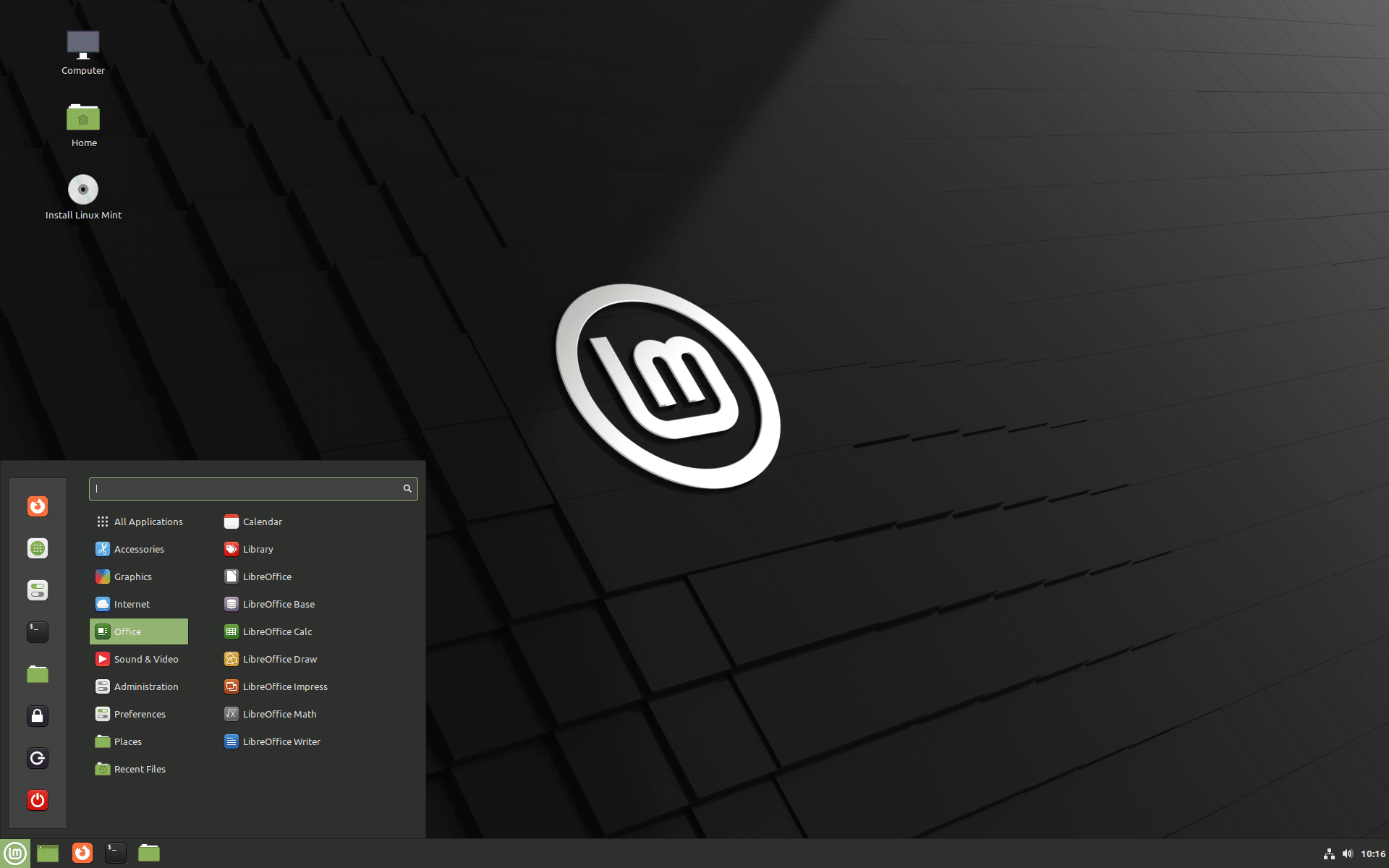
One of the Ubuntu derivatives that makes Linux Mint have some looks that are similar to Ubuntu.
But for those of you who previously used Windows, you can easily move to Linux Mint because it is considered to have a similar appearance to Windows so it is easy to use and has a modern appearance.
It is also equipped with several supporting applications such as WPS Office for the 64-bit version and Libre Office for the 32-bit version that you can use to edit documents like Microsoft Office.
InkSpace is an application for free graphic design similar to Coreldraw, and the last one is GIMP which is used for photo editing similar to Photoshop.
With multimedia support that is quite complete, such as graphic design, video editing, animation, to video players, this Linux distribution can be an option that you should consider.
4. Pop!_OS
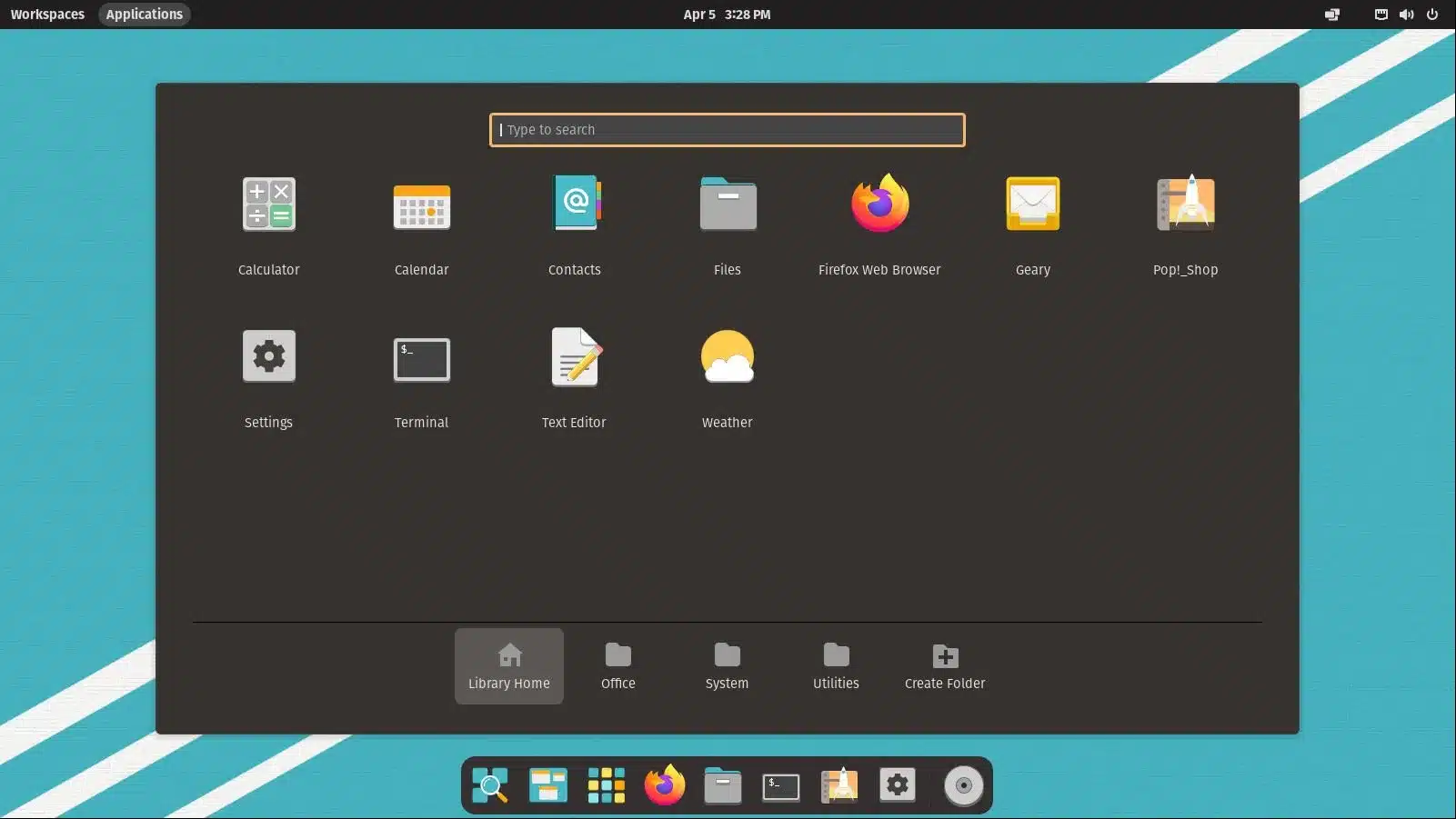
Pop!_OS is an operating system based on Ubuntu developed by the US retailer System76.
This operating system was developed with the GNOME UI display that has been customized so that it is designed to make it easier for users to open multiple application windows simultaneously on a large monitor screen.
Its features are designed to make it easier for users to manage workspaces with shortcuts on the keyboard that can be used directly.
Pop!_OS also presents PC or Laptop hardware distributed by System76. This linux distro is also suitable for Linux gaming because it supports ARM64 and X86_64.
5. Elementary OS
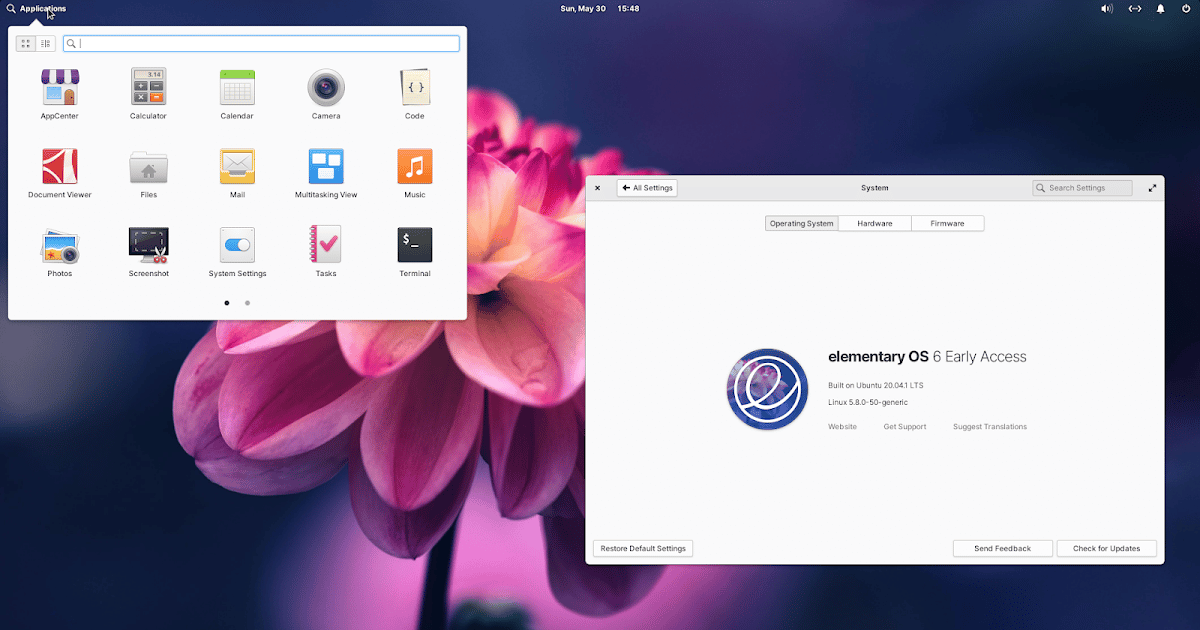
Elementary OS is a Linux distribution developed and made with Debian and Ubuntu derivatives by developers from the United States.
Since its inception, this operating system has been dubbed the most beautiful operating system because it combines the appearance of Mac OS and Windows or uses a UI called Patheon.
Some of the default applications such as Scratch which is a text editor on other operating systems or similar to Notepad++, Plank which becomes a dock bar like Mac OS’s, midori web browser, Housekeeping which is similar to Disk Cleaner on Windows which is used to clear cache, and many more .
As a derivative of Ubuntu and Debian, Elementary OS is also compatible with running applications from Ubuntu and Debian, has the same basic commands, and is supported by repositories from Ubuntu.
This linux distro is quite light because it only requires about 1 GB of RAM with boot and shutdown which can be considered quite fast.
6. Kodachi
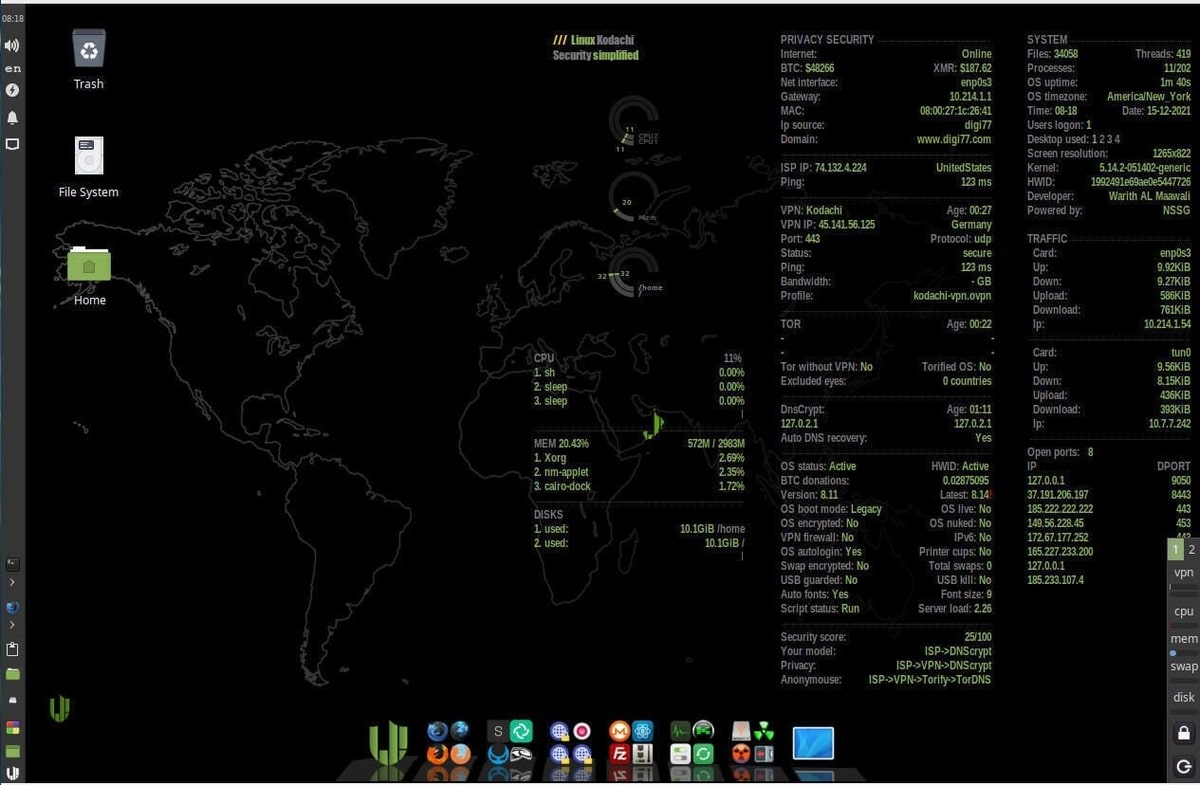
Kodachi is an operating system derived from Debian using the customized Xface desktop.
For those of you who really care about privacy, then this linux distro is perfect for you because it is a safe distribution, anti-forensic, and also anonymity is maintained.
You can use the internet anonymously because once you are connected to the internet, you will automatically be connected directly to a VPN with DNS encryption.
In addition, all activities that you do in this operating system will not be recorded because it uses temporary memory or RAM.
7. Centos Stream

Centos is a Linux distribution that was first released in 2004 with the aim of providing a platform with enterprise-class computing and code compatibility with the source code of its parent, Red Hat.
Why did you choose Centos? Because Centos has good stability compared to other Linux distributions. The built-in security systems include:
- SELinux which can be used to protect servers from cyber attacks by reducing security holes in privilege escalation attacks.
- Has well-known management panels such as cPanel, InterWorx, WebMin, DirectAdmin, Spacewalk, CWP, Plesk, ISPConfig, Virtualmin, Vesta CP to Cockpit for virtualization management.
- There is a lot of documentation because CentOS is an operating system that is widely used throughout the world, especially in the web hosting industry.
8. Zorin OS
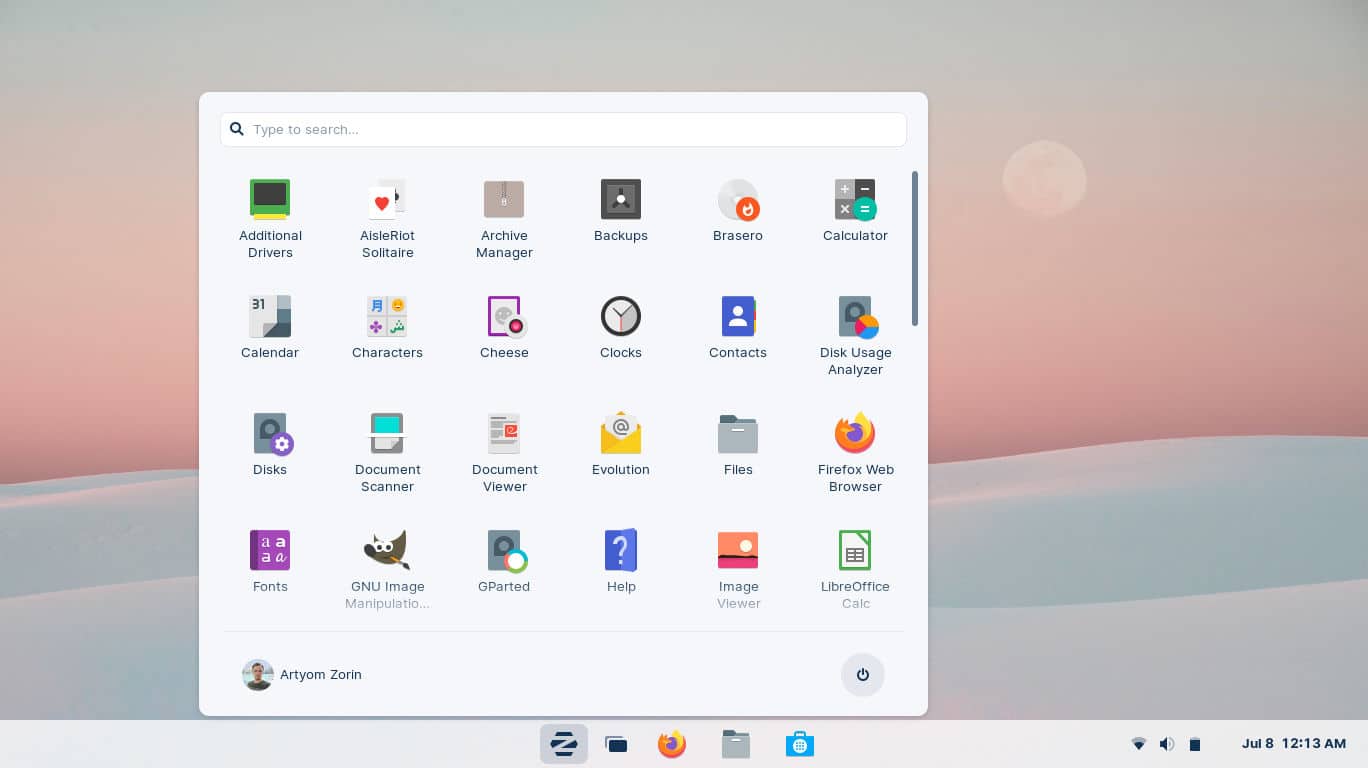
Being one of the derivatives of Ubuntu, this distro has many built-in features that are offered, ranging from Web browsers such as Mozilla Firefox and Chorme, even Office without having to install it.
The purpose of developing Zorin is to provide easy access to Windows users because this distribution combines the Windows 7 interface which most people are familiar with but this system still operates on Linux.
9. Manjaro
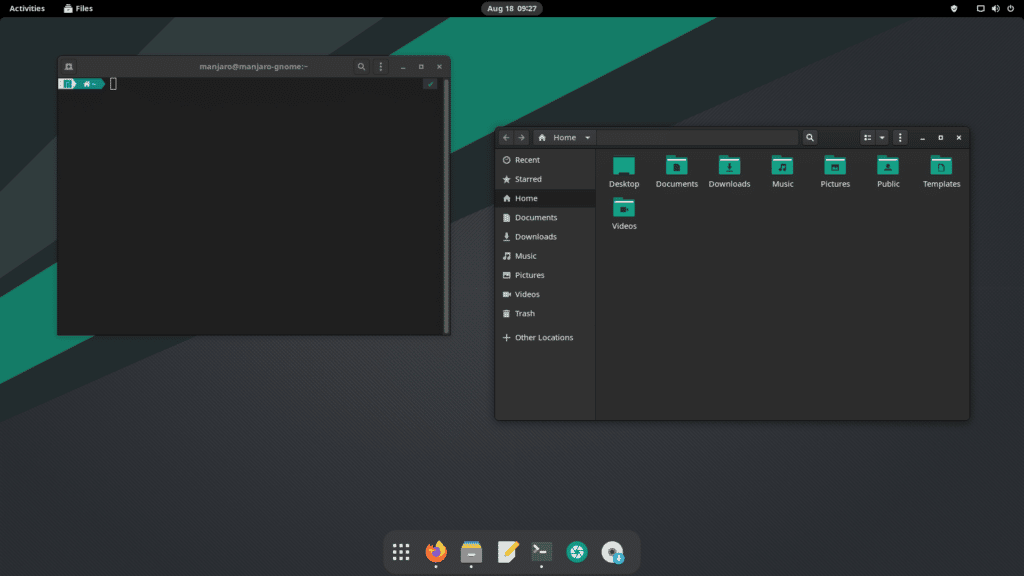
Being a linux distro that is quite young since it was released in 2011, Manjaro is able to compete with its predecessors.
One of the linux distros that is not built using Ubuntu but uses unconventional technology, namely Arch Linux.
If you want to use this linux distro, don’t worry because it can support more hardware without having to go through several phases for its setup.
Although it does not have a PPA download, Manjaro has a very large software repository and its users can access the Arch User Repository easily.
You could say that Manjaro is an easy version of Arch Linux because the installation process is not as complicated as installing Arch, like most other distributions, namely by downloading an ISO file, making a bootable flash drive, then you just have to install it.
10. Fedora
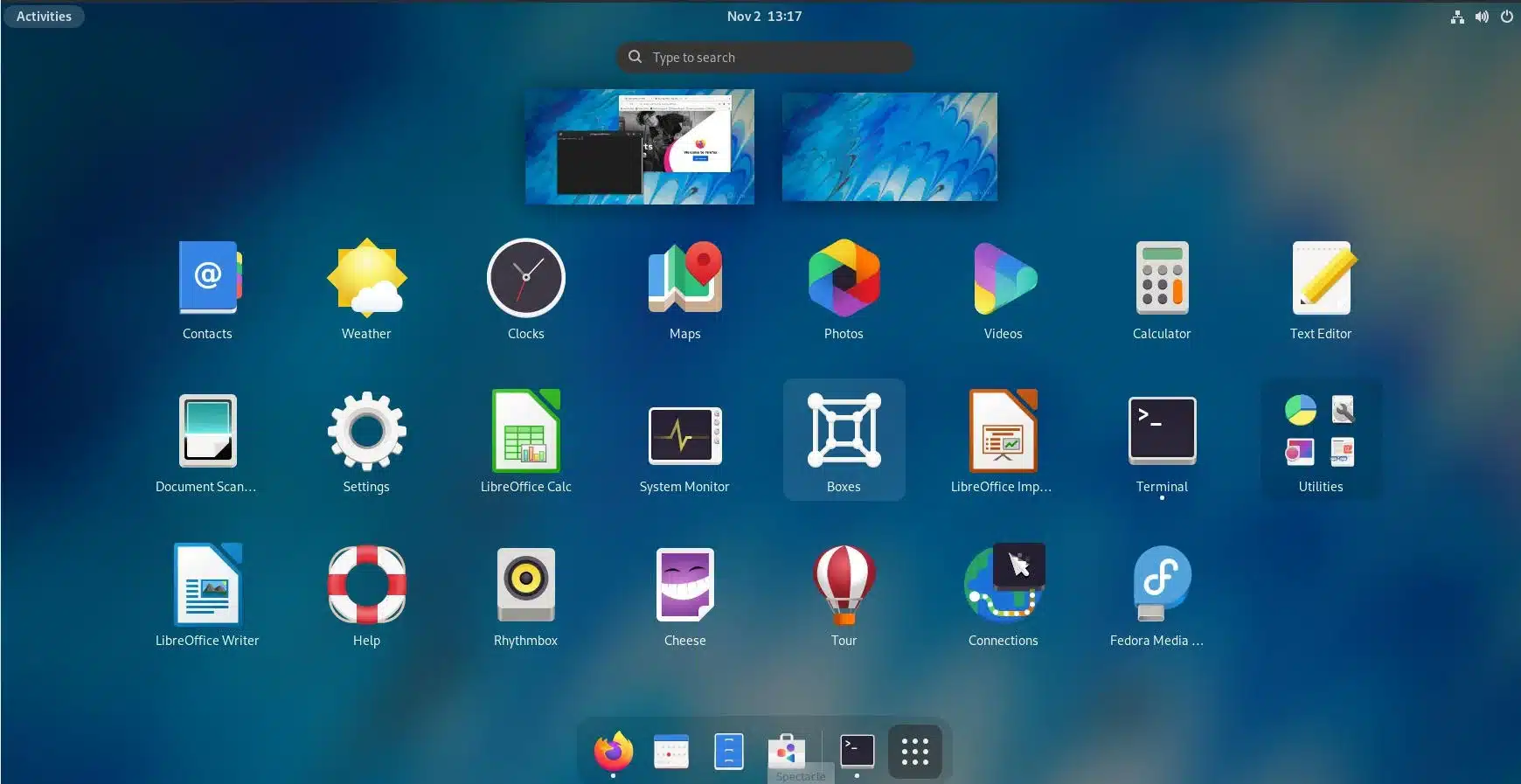
Fedora is a Linux operating system which is a derivative of Red Hat which became a popular Linux distribution with security and a high level of compatibility.
Similar to Red Hat, Fedora also has high security. With the same SELinux package as Centos, starting from the file system sector, folder sharing, network management, system access protection, FTP, HTTP access, and much more.
It has an interesting feature because there is a Xen package that is automatically included in Fedora Core 4 which allows for a number of virtual computers to run on only one physical system.
Supported by the Fastboot feature which makes the boot process run faster with system files loaded and kernel loaded being the key to speed.
Are you interested in using this Linux disto? Relax because Fedora is known as an operating system that is easy to install because it uses a GUI and has components that are easy for beginners to understand.
You can also use this linux distro to handle office-based computing because it has the Libre Office package that can be used to export PDF directly.
Wow, that’s interesting, maybe Fedora can be your choice in choosing the best linux distro that you can use.
Let’s Choose the Best Linux Distro!
It turns out that Linux has several more distributions besides the best kinds of Linux distributions that we have mentioned above.
There are many choices of distributions that you can use according to their development, starting from considering the development of the operating system and adjusting your needs according to the selected operating system.
For that, you can choose the best linux distro, but before that you can try it first using a Virtual Machine to explore it further. Good luck using Linux!