In this article we will discuss about the best CSS Framework that you must know. If you are looking for a framework for completing CSS code, then you should read this article to the end
Front-end design is a very important part of a website or application. Not only to increase the positive impression of a brand. But it is also a determining factor whether users want to continue visiting the website or using the application.
Well, to be able to tamper with the front-end display, at least you need to master the programming language, namely CSS. But fortunately, now you can use a CSS framework that makes it easy for you to create front-end designs without having to code from scratch.
Yes, there are many choices of CSS framework that you can use. Each of them has been equipped with different features and elements. So that you can find the right framework, here we list the 10 most popular CSS framework among developers. Let’s see!
What is CSS Framework?
Before we get into the main discussion, it’s a good idea to first understand the meaning of the CSS framework itself. CSS framework is a framework whose function is to make it easier for you when designing a website or application, specifically in the layout and themes section.
CSS framework contains a collection of CSS code that is ready to use. You don’t have to bother to create a basic design structure from scratch. Because, the CSS framework provides a variety of design elements. Starting from the grid system, interactive user interface (UI) patterns, various typography for websites, buttons, icons, and others.
All you need to do is copy-paste every available element and adapt it to your website or application design. The rest, you just develop the existing framework until it becomes the desired final design. That way, all front-end creation processes can run more effectively and faster.
10 Best CSS Framework Recommendations
Sometimes, some developers decide not to use the help of a framework because of the difficulty of finding the right design feature standard. In fact, there are many choices of CSS frameworks that can still be tried.
So, so that you can find a CSS framework that suits your needs, we have compiled the 10+ best CSS frameworks for you. So, if you haven’t found the right design in one framework, you can still try another framework. Let’s see the full review below.
1. Bootstrap
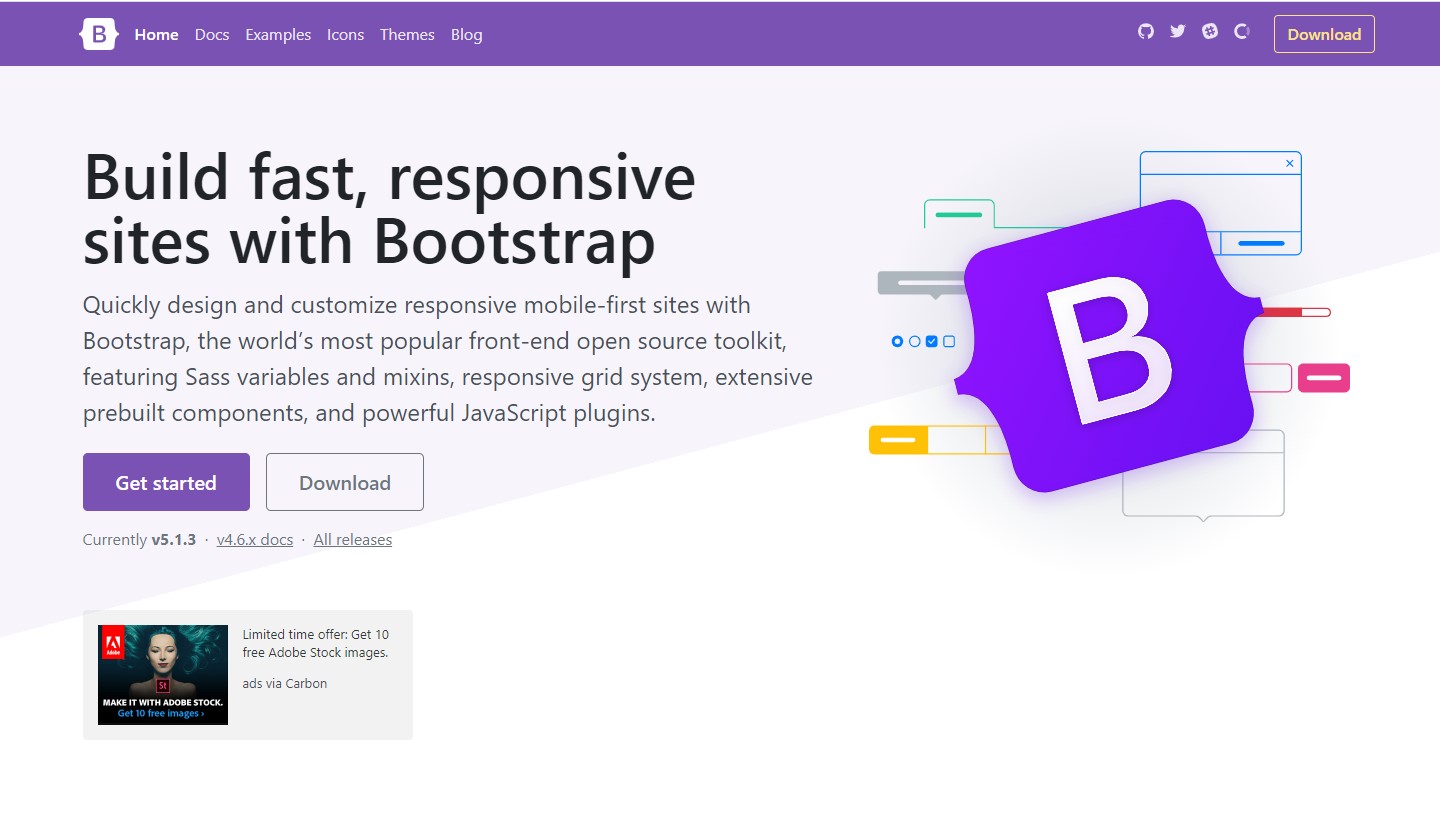
Bootstrap was first created by a Twitter designer and developer in 2011. Until now, this framework is still the most popular among other frameworks. Many developers use Bootstrap because it offers a lot of functionality and responsive design elements.
Bootstrap also became the first framework to launch the “Mobile-First” philosophy. This philosophy emerged considering the high number of mobile users. Whatever type of element is selected, the results will automatically adjust the size of the mobile screen.
Also Read: Front End Developer – Skills You Must Master to Become Reliable
Especially in 2018, Bootstrap has upgraded to their fourth version (4.0) with a myriad of additional features. Starting from new color schemes, classes, grid systems, modern layouts and so on. For inspiration, Bootstrap also displays a line of design examples from various applications and websites.
In essence, with this framework, you can easily design attractive applications or websites.
Featured features:
- Responsive design. Offers a powerful grid system for responsive, fast, and easy design.
- Rich in features. It has many features for front-end needs. Starting from layouts, website templates, themes, admin panels, and a large collection of user interface (UI) components. There are also various design models for buttons, forms, cards, notifications all of which can save your designer team time.
- Suitable for beginners. Bootstrap has facilitated you with many tutorials and guidelines that are easy to follow.
- Has a large developer community. Because it was created by one of the Twitter developers and is open-source, Bootstrap has a wide developer community.
- Supported with LESS and SASS. Bootstrap is a CSS framework that supports LESS and SASS. Both are pre-processor languages that make it easy for you to write CSS code in a neat and structured manner.
- Flexbox. A layout model that is useful for arranging elements of a website or application. The goal is that you can adjust the length, width, and position of each element so that they don’t overlap one another.
2. Foundation
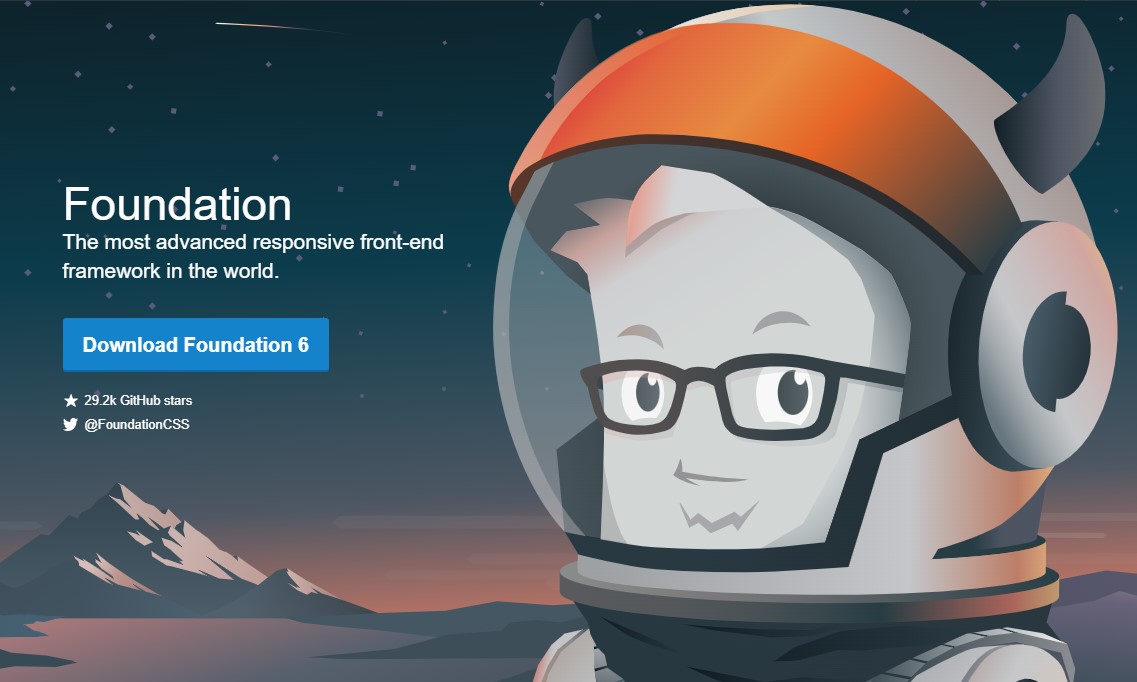
Foundation is the developer’s second choice CSS framework after Bootstrap. Present since 2011 under the license of MIT (Massachusetts Institute of Technology), Foundation is a framework with an open-source system based on SASS.
This framework offers a variety of elements that are modern, flexible and easy to customize. To save work time, Foundation also facilitates you with various ready-to-use templates through its classy designs.
In fact, several well-known companies such as Adobe, eBay, EA, Amazon, and Mozilla also use Foundation for some of their products.
Featured features:
- Responsive design. Foundation adheres to a system that makes it easy for you to have a responsive front-end design. Good for websites, applications, and email with maximum optimization on various devices.
- Powerful email framework. Foundation offers a framework for simple email creation with a classy look.
- Unlimited support and updates. The Foundation always provides full support when you experience difficulties. That’s why Zurb — the company behind the Foundation — often holds free online seminars. You can get various tips on building a quality website or application.
- Easy for customization. Foundation does not restrict you from creating additional features or elements in UI components. So you can customize it as freely as possible.
3. Bulma
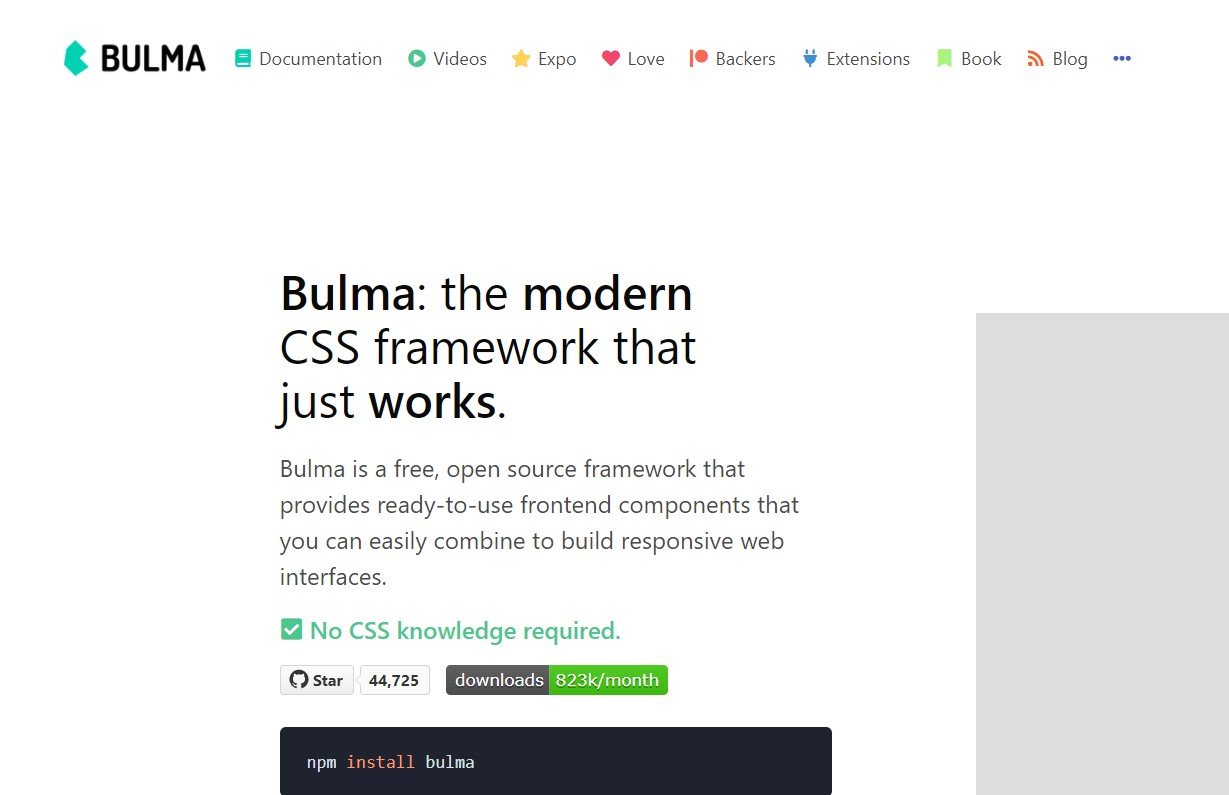
You could say, Bulma is a newcomer to the CSS framework, but its name is already quite well known among developers. Its charm lies in its easy to use, responsive, open-source, and works optimally on all devices.
Bulma uses only CSS based components (no JavaScript). However, it still doesn’t make its features less competitive with other frameworks. The proof is that currently Bulma has been used by 200+ thousand developers with 30 thousand star ratings on GitHub.
Superior features:
- Easy-to-read CSS classes. Bulma provides you with easy-to-read CSS classes and ready-to-use components with a mobile-friendly interface. The system is also very powerful for creating complex designs, but with uncomplicated development.
- Pure CSS without JavaScript. Bulma was created purely with CSS. This means that when you use this framework, you only need one .css file without the need for a .js file. However, Bulma doesn’t limit you to creating custom components via easy modifier classes .
- Great community. No need to worry if you are a beginner. Because, Bulma has a large enough community so you can reach out to other developers if you need help.
- Flexbox based. Layouting system to arrange box elements flexibly.
- Supported with SASS. To make coding easier with CSS.
4. Semantic UI

There is another Semantic UI, a CSS framework that focuses on the use of human-friendly HTML. Human-friendly HTML makes it easy for novice developers to build modern front-end designs.
Apart from that, this framework is also rich in features and responsive design elements. There are 3000+ theme variables and 50,000+ User Interface (UI) components that you can freely use and develop.
If you need references about attractive website or application designs, Semantic UI has provided various examples with detailed documentation.
Although this framework doesn’t offer a lot of training or courses, it’s not a problem. Because, Semantic UI always guarantees you to be able to adapt quickly to the use of each component
Superior features:
- Easy class writing. Because it adheres to human-friendly HTML, you can develop writing and remembering each class easily.
- Rich in theme variables and UI components. Semantic UI has thousands of responsive theme variables and UI components to choose from. In fact, by default their elements already look very slick compared to Bootstrap’s.
- Intuitive JavaScript code. The code is so easy to understand that it’s not that hard to develop.
5. UIKit
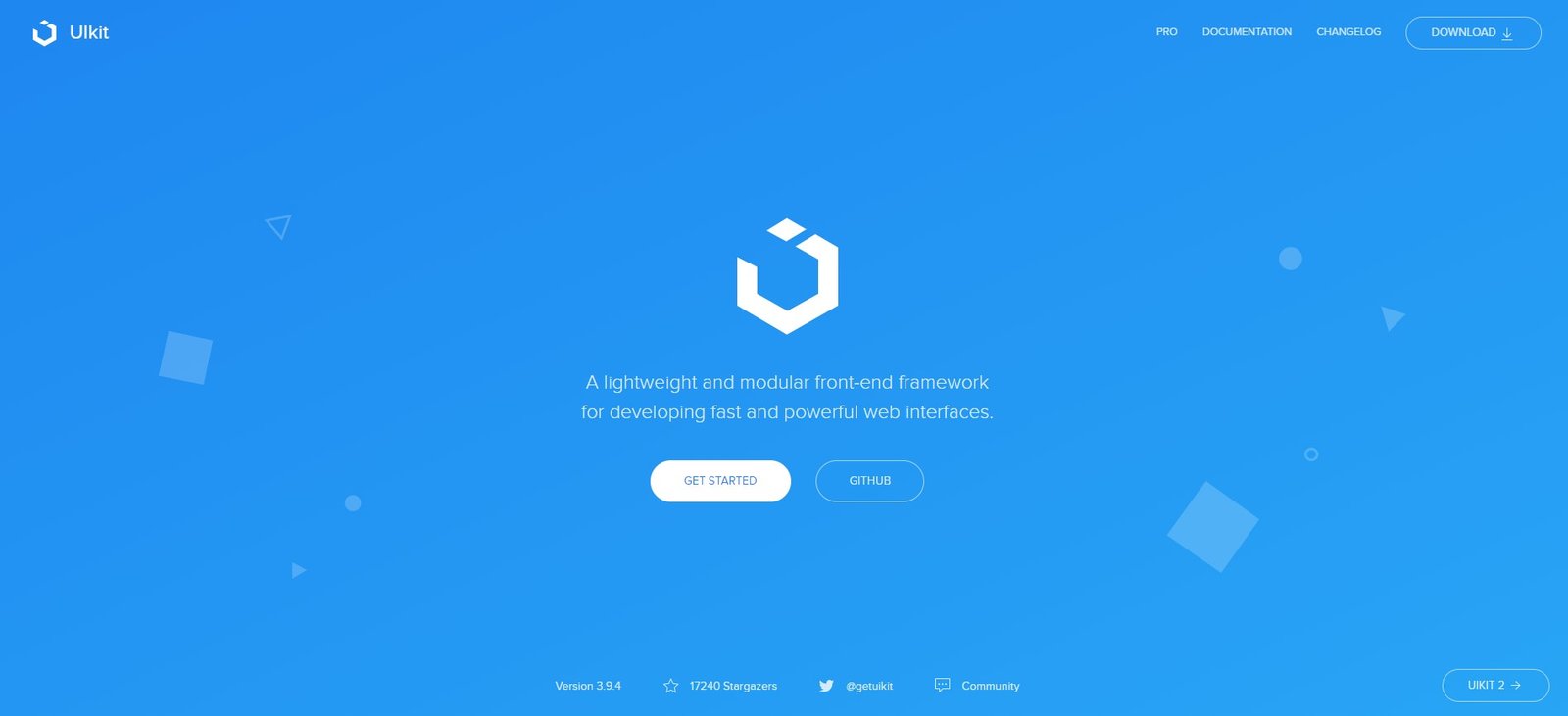
Do you want a minimalist design? But still make it look classy? UIKit could be the right choice.
UIKit comes as a lightweight CSS framework in its development. Even so, UIKit has elements and features that are no less competitive with other superior frameworks.
UIKit is popular for its simple, minimalist and elegant designs. You can create interfaces with SVG icon sets, complete components, modern styles, and easy to customize.
If you want a more complex front-end design, UIKit provides a flexbox-based layout. This makes your overall design look neat even if you only use plain HTML.
Advantage features:
- Minimalism. UIKit helps developers get a modern and clean front-end design.
- Complete components. UIKit offers pre-built components ranging from Accordion, Alert, Drop, Iconnav, animations, Padding, and others. Each will show the function of each component in detail.
- Icon customization. You can freely tinker with each icon as needed.
- LESS and SASS support. The CSS development process will be easier and more structured.
- Works optimally in all browsers. Whatever browser you use, your application or website will still run optimally.
6. Materialize CSS
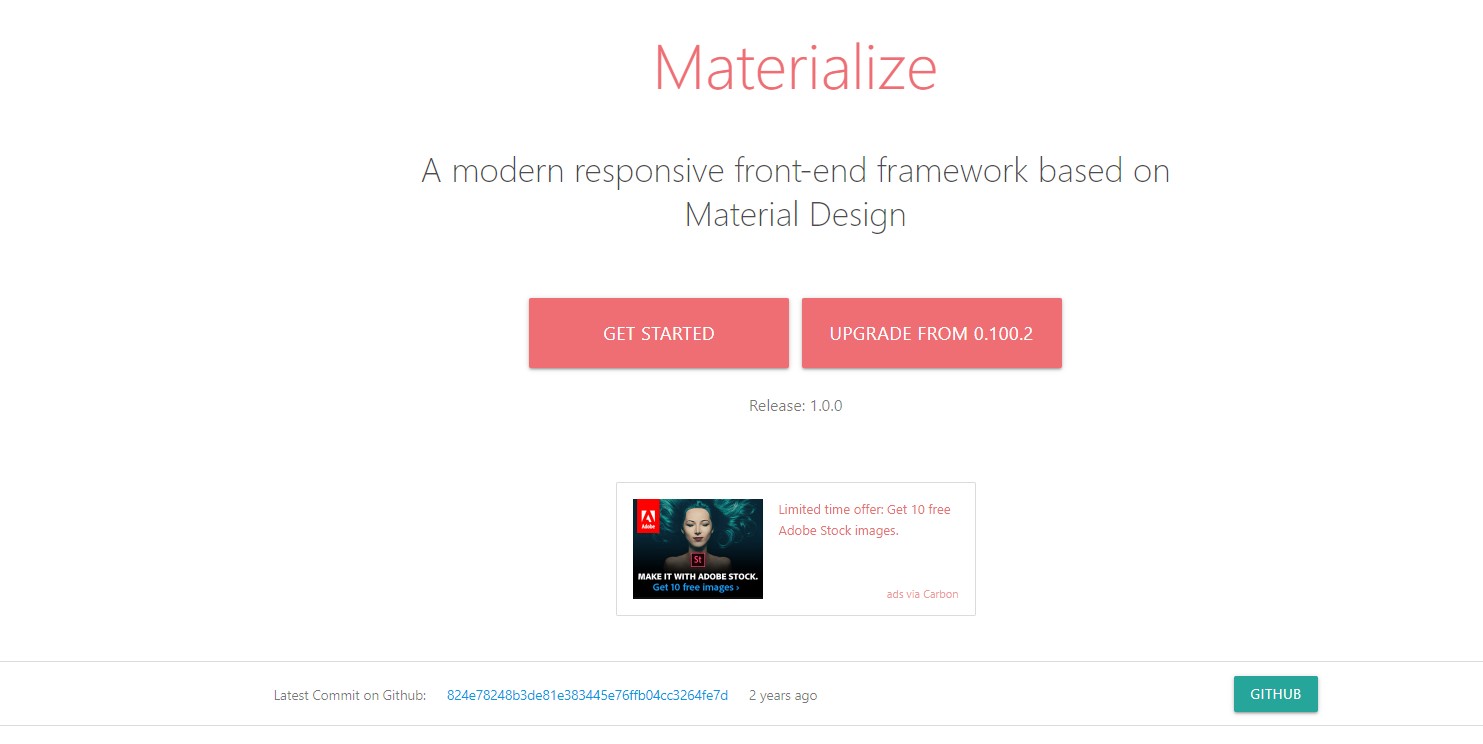
The next best CSS framework is Materialize CSS. This well-known framework was designed by the giant technology company, Google. Mostly, developers use Materialize CSS to design websites or Android apps. This is thanks to its clever mix of CSS with aesthetic design.
Moreover, this framework also provides JavaScript, HTML, and CSS components. This also makes it able to work responsively and with minimal issues when testing compatibility on the browser.
No need to think long if you crave a classy UI design. Just use the Materialize CSS Framework, you will soon get quality elements and features with an anti-mainstream design .
Superior features:
- Lots of built-in features . This framework offers a variety of built-in features that are dynamic, easy to use, modern, flow text, parallax elements , and much more.
- Minimize coding time. Because of the many superior features that Materizalie brings, your coding time can be much shorter.
- Lots of excellent plugins. Materialize also offers a large selection of plugins to develop the UI of your website or app.
- Complete guide. Materialize CSS already provides complete documentation and guidelines so that you can better master all things related to UI on the front-end.
- Compatible and responsive on all browsers and devices.
7. Milligram
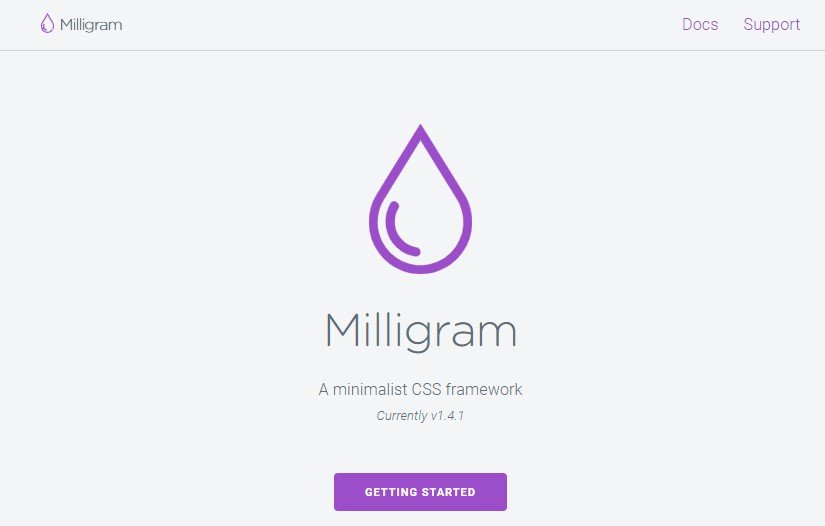
Milligram is a lightweight CSS framework that can help you design a fast and clean website or application. It weighs only 2KB (gzipped).
Despite its small size, Milligram comes with a complete set of development tools. You can also use all the features offered with the CSS3 specification. It can support the front-end design structure to be orderly and uniform with each other.
In essence, if you want a framework with easy and light development, Milligram is the solution.
Superior features:
- Flexbox grid. The arrangement between elements can be more neat and parallel.
- Works responsively and is compatible for all devices and browsers.
- Has a lot of minimalist theme variables.
8. PureCSS
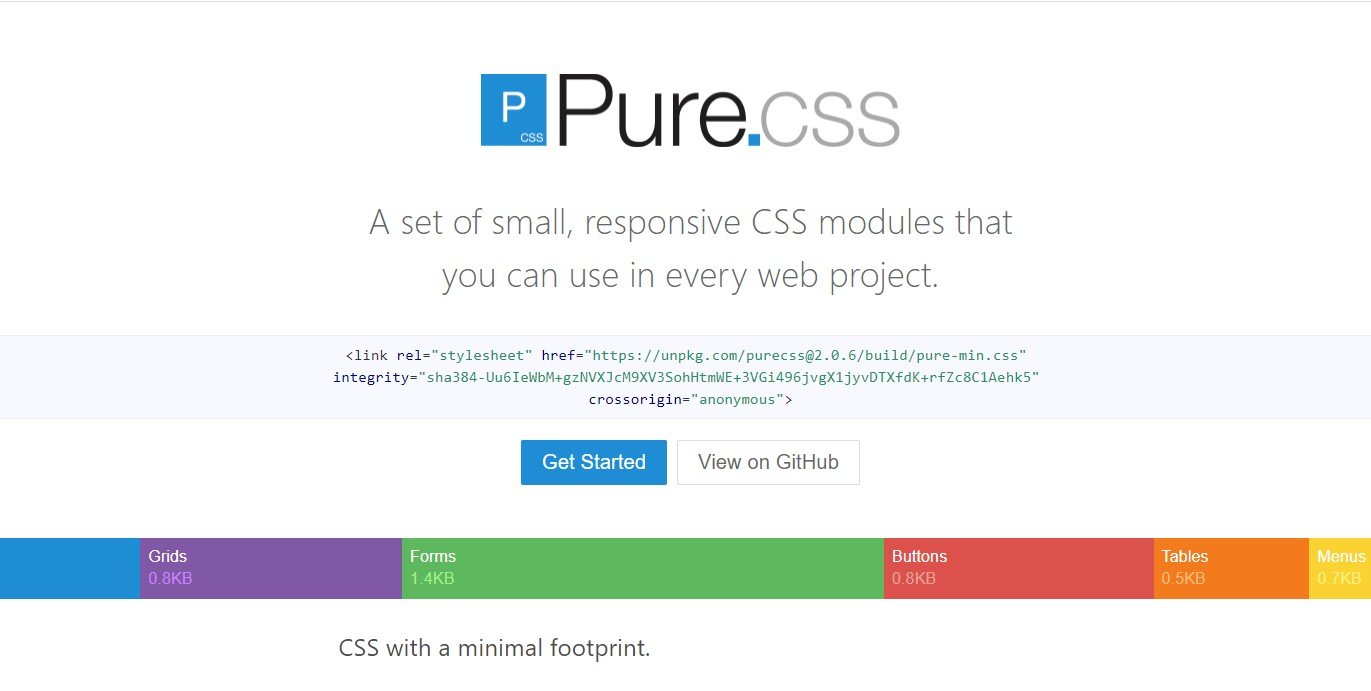
PureCSS features a suite of CSS modules that are ideal for your various types of projects. Although the capacity is small, which is around 3.7 KB, its performance is still very responsive. As a result, you can easily create a fast and aesthetic website or application.
For your information, this framework was created by Yahoo in 2104. You can enjoy many prominent features and built-in components that are easy to develop. So if you are a beginner, Pure can be the right place for you to explore CSS frameworks.
Superior features:
- Built with normalize.css. Makes structuring the layout and styling of HTML elements is not complicated.
- Easy development.
- Responsive on all devices and browsers.
9. Skeleton
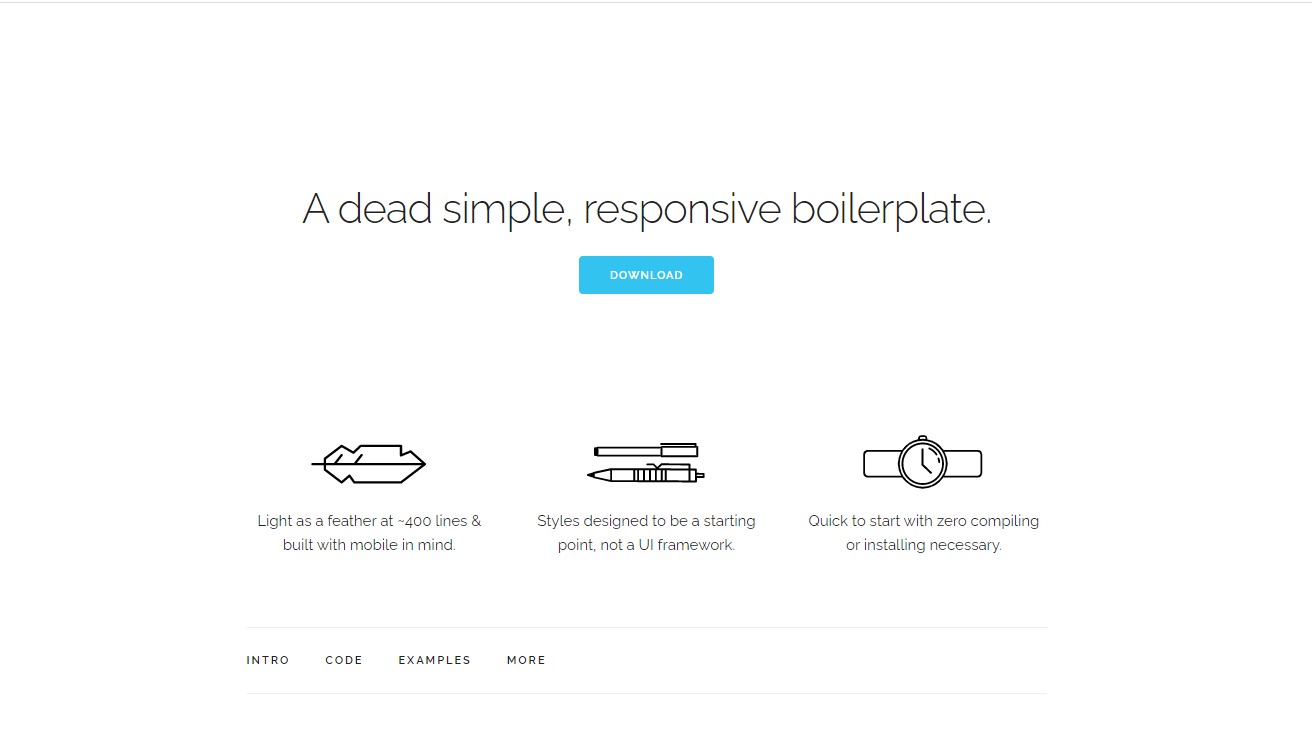
This ninth CSS framework is indeed different from most other frameworks. Skeleton is a CSS framework that only has 400 lines of code type.
Even though there are so few of them, you can create complex designs with responsive results on any device. You can find various elements that are also found in most CSS frameworks. For example, grids, typography, buttons, forms, lists, tables, and so on.
That is why, Skeleton is more often used by developers when working on small projects with maximum results. Skeleton can also be an option for beginners who want to learn CSS frameworks.
Featured features:
- Provides 400 lines of code type with complete elements.
- Optimized on all devices.
10. Tailwind
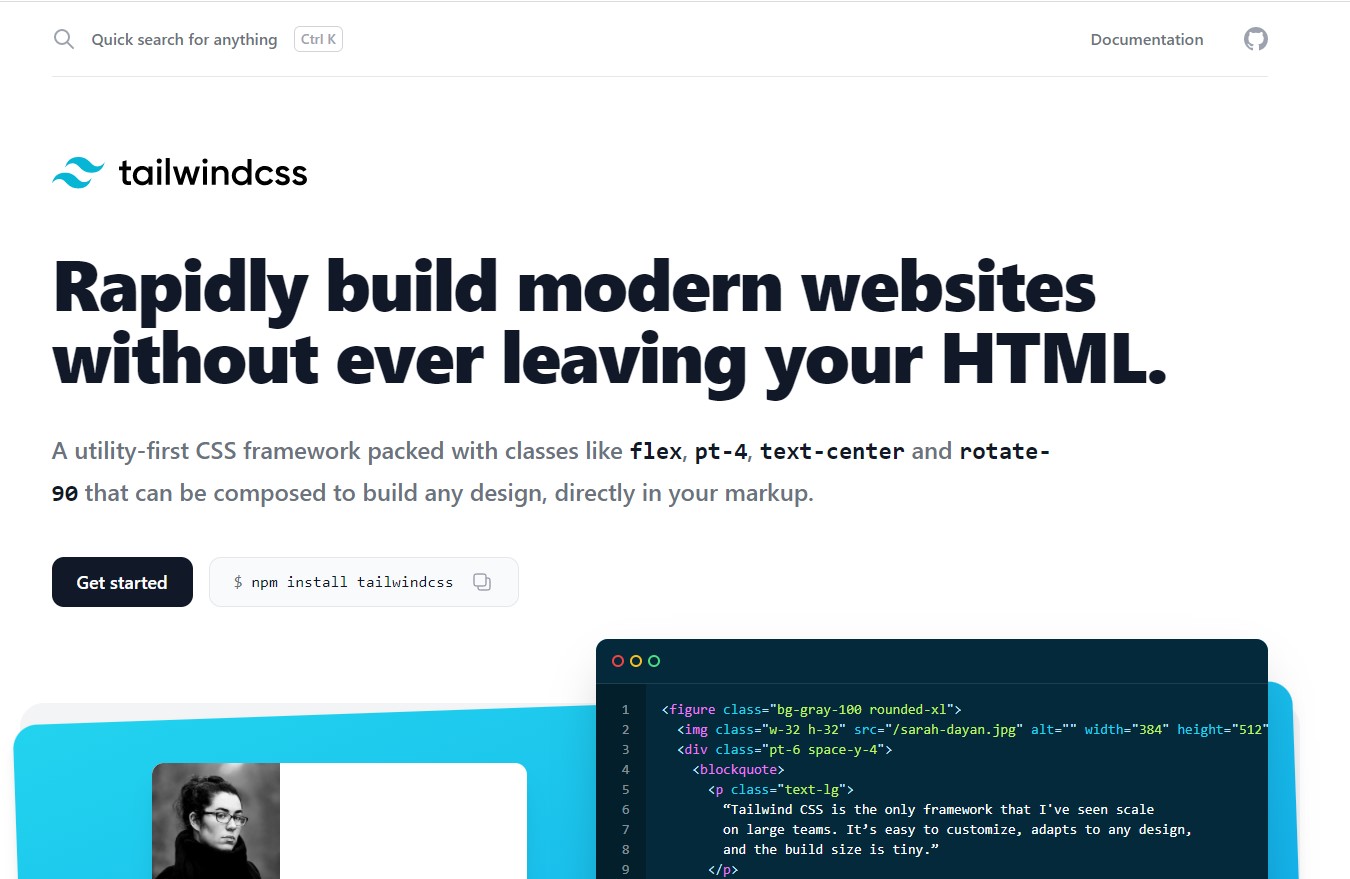
Tailwind is a CSS framework you can rely on to create fast and practical UIs. Tailwind’s CSS libraries are very easy to customize. So, you can freely create a unique design as possible.
Featured features:
- Easy for customization. Tailwind is written with PostCSS and configured with JavaScript. This will give you flexibility on UI design customization. Starting from the determination of colors, border sizes, font sizes, breakpoints, and other elements.
- Utility classes. Tailwind is more focused on using classes that allow you to build an off-the-shelf front-end.
- Flexible Flexbox. Flexibility to arrange every layout and elements aligned and arranged.
- Produce responsive designs on any device.
Advantages of Using CSS Framework
Broadly speaking, you must have caught on to the main advantages of using a CSS framework. But so that you are more confident in determining whether a CSS framework is really needed or not, we will tell you what its advantages and disadvantages are.
Below, we will first explain in terms of the advantages of using the CSS framework, namely:
1. Easy for Beginners
CSS framework is the right choice for those of you who are beginners. Simply by mastering basic HTML and CSS, you can create a good front-end with the help of a framework.
Apart from providing many supporting features, each framework also has detailed guides and documentation. So, you can just follow it and make the design as you wish.
2. Ready-made Elements
One of the challenges for front-end developers is to put every UI element together. Starting from the buttons, navigation, typography and so on. This is done so that the UI elements can function optimally and not be difficult for your users.
Of course, it will take a lot of time if you build everything from scratch. But with the CSS framework, the process can be completed in a shorter time.
Within each framework, various ready-to-use element styles are available. The rest, you just focus on the ‘creative’ side of your project. For example, think about the layout, grid, and so on.
3. Have a Grid System
Grid is a structure in the form of horizontal lines, vertical lines, or diagonal lines. These lines form columns with the same spacing and width. Grid functions to make it easier for you to arrange each UI element in the layout so that it is neat and structured.
4. Produce Stable Performance
Almost every CSS framework is open-source, so anyone can get involved in developing the framework itself. Even so, each CSS framework also has a very strong community.
This is good news for you. Because apart from being able to use the CSS framework for free, you can ensure that every code designed will be minimal from issues such as typo or error code .
That way, the quality of the performance of your website and applications can be guaranteed to be stable and work responsively.
Disadvantages of CSS Framework
After you recognize the various advantages of using a CSS framework, next we will explain what are the disadvantages.
1. It’s Hard to Develop Your Own Design
Each CSS framework has a specific code standard or grid system. This has resulted in some frameworks limiting you from designing the design as you wish. For example, changing the layout size, grid width, button model, and others.
In addition, you will tend to be stuck with the same framework model. You can’t make quick changes to some of the code.
Even if you want to make a lot of modifications, the time you will spend is not small. Especially if your project requires parameters or design standards that must be unique or unconventional.
2. Lots of Unimportant Codes
In order to meet the needs of users, each framework also provides a large selection of variables, features, and elements. However, sometimes there is also a lot of code structure or script that is not needed.
If you’re skilled enough, you might be able to easily remove unnecessary lines of code. However, if you are still learning, it will be a hassle. It’s possible that you deleted the wrong code.
Instead of producing optimal performance, your front-end becomes a mess.
3. Mainstream Design Structure
If you want to structure your front-end design other than the other , most likely you will have trouble finding the right framework.
As we explained earlier, each framework has been designed with a certain style and code. If you want to make a lot of code changes, it will take quite a bit of time.
So the risk is when you use the framework, there will most likely be other users who have a similar appearance to your website or application. Unless you’re an expert, it might be easier to do a lot of code modifications.
Tips for Determining the Right CSS Framework
Here are some tips to help you determine the right framework:
1. Adjust to the Website or Application Design Concept
You must first identify what kind of website or application you are going to create. Do you want a complex design concept? Or simple?
Well, here are recommendations for CSS frameworks based on each type of your website or application.
| Type of Website / Application | CSS Framework |
| Minimalist website / application. | UIKitMilligramPureCSS |
| Website / application for enterprise. | BulmaBootstrap Foundation |
| HTML email | Foundation |
2. Define the Framework Programming Language
You should also know what programming language you want to use when using the CSS framework. According to our explanation earlier, there are several frameworks that only use standard programming languages such as HTML. On the other hand, there are also frameworks that use more complex programming languages such as CSS and JavaScripts.
Not infrequently also some of them have SASS and LESS support to unify every UI element. In essence, adjust to your programming language skills. If not, you will find it difficult to use the framework itself.
3. Choose a CSS Framework that Provides Various Features
Of the many features offered in each framework, at least make sure the framework has the following features:
- Responsive design. This is important, because it will concern the user’s convenience when visiting your website / application.
- Mobile friendly. Choose a framework that is able to produce optimal website / application quality on any device, especially mobile.
- Browser support. Use a framework that works responsively across all browsers.
4. Make sure the CSS framework is customizable
Although the function of the CSS framework is to avoid creating code from scratch, it doesn’t mean that the code can’t be changed or customized. Customizable frameworks will give you room to be creative.
At a minimum, you can have a front-end that matches the character of your brand. Or avoid looking similar to other users’s. However, do not also choose a framework that requires you to do a lot of customization. It will be just like you coding from scratch.
