The speed and security of a website are things that must be considered when managing a website. To be able to get both, you can use CloudFlare. Maybe some of you who have just heard the term CloudFlare will wonder what exactly is CloudFlare?. What are its functions? And how does it work?.
Don’t worry, because in this article, we will also explain what CloudFlare is, its functions and how it works so that all questions and confusions that arise in your mind, especially for you beginners, will be answered immediately.
By using CloudFlare, your website is guaranteed to be more secure from attacks or activities that can damage the performance of your website. Apart from that, CloudFlare also offers a variety of useful services with the facilities provided. The facilities that can be obtained when your website uses CloudFlare are mitigation of DDos attacks, analytics for all requests, and so on.
What is Cloudflare
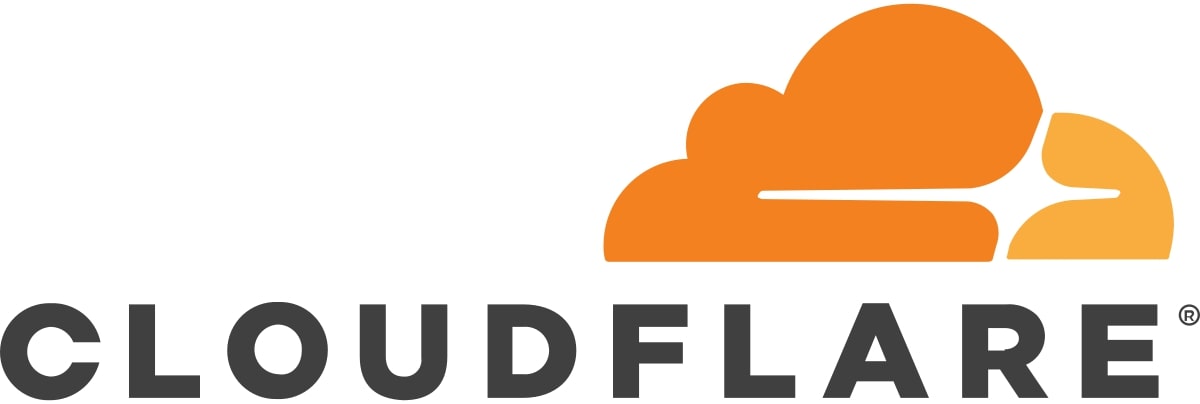
Cloudflare is a network for content delivery where the Cloudflare network acts as a proxy to connect websites and visitors. In other words, CloudFlare acts as a liaison between website servers and visitors. Many people are interested in using CloudFlare because it can make website loading faster and also increase the security of a website.
It is possible for a website to experience dangerous attacks by people who come to visit. Did you know, website visitors themselves are divided into 3 types, namely:
1. Visitor
Visitors are real (human) visitors who visit your website.
2. Robots and Crawlers
Robots and crawlers are website visitors in the form of programs that aim to scan each website page and can consume large amounts of server bandwidth.
3. Attackers
Attackers, are visitors who have the aim of carrying out attacks on the website.
CloudFlare Function
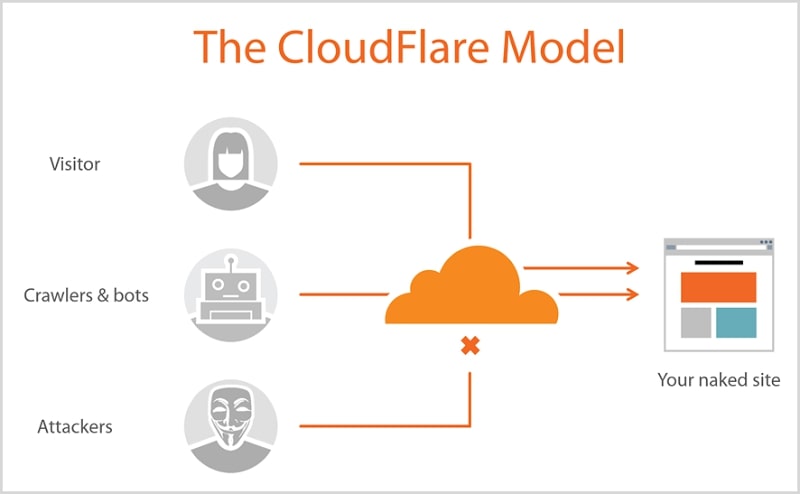
Many website owners use CloudFlare. By using CloudFlare, the name servers will automatically follow the nameservers from the CloudFlare network. This of course will make all activities on the website filtered and can be accessed more quickly. CloudFlare itself has several functions, including the following:
1. To Watch For Malicious Actions on the Website
The first function of CloudFlare is to monitor malicious actions on websites. In this case, CloudFlare’s role is to receive various access requests which will then be analyzed whether the website visitor is a malicious or harmless visitor.
This can be seen from the IP, the source accessed, and how often you access your website. If the visit looks like a threat then CloudFlare will then block it. By using CloudFlare, your site can certainly be protected from malicious attacks. You can also view the report on the CloudFlare dashboard.
2. Redirect Visitors to the Fastest Connection
CloudFlare will direct website visitors to the nearest data center. This of course can speed up access to website loading faster than when not using CloudFlare.
3. Proxy servers spread across a number of countries owned by CloudFlare
able to direct visitors to the nearest server. The speed of your website can be increased more accessed by visitors. This of course can be very profitable for you because your website visitors can continue to increase.
4. Filter Spam Comments
The third function of CloudFlare is to filter out spam comments on your website. By using third party personal data, CloudFlare is able to protect your website by filtering comments on your website.
5. Offline Browsing
Fourth, it allows visitors to continue to access the website in offline mode when hosting is experiencing problems. Here CloudFlare acts as a static content cache for a website such as images, CSS, JavaScript, and so on. When using CloudFlare, web pages are already in CloudFlare’s cache.
6. Alerting Visitors when Their Computers Are Infected with Viruses
CloudFlare’s next function is to warn visitors when their computer is infected by a virus. CloudFlare will give a warning and advise visitors to immediately clean the virus that attacks their computer. Visitors will usually be asked to enter a CAPTCHA when accessing your website.
7. Providing Visitor Report
The sixth CloudFlare function is to display visitor reports whether the visitor is a search engine robot, threats, and human visitor traffic.
8. Reduce usage of Resource Server
The last function of CloudFlare is to reduce the use of server resources, for example CPU usage on hosting. In addition, if there is a spike in visitors, the server load can be kept safe.
How Cloudflare Works
The way CloudFlare works is to protect and also speed up the website by means that when your website is registered and already on the CloudFlare server, all access to the website will go through CloudFlare first. Automatically, CloudFlare will make data delivery on the website optimized so that the website has good quality speed and performance.
CloudFlare will also block all threats and limit bandwidth-intensive bots and crawlers and website source servers. The result you will get is an increase in the quality of security and speed.
Cloudflare Integration on Hosting
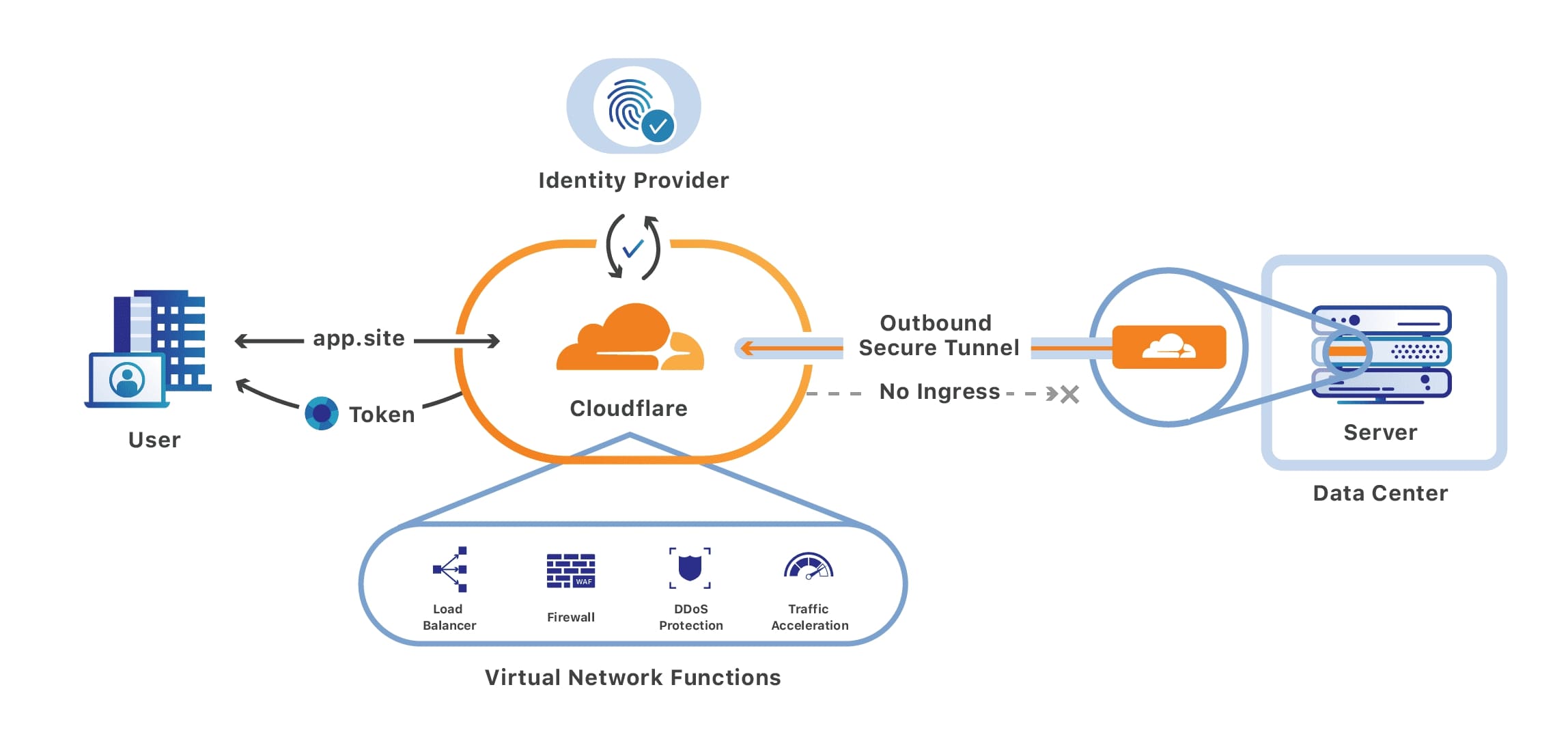
For users of hosting services, Cloudflare integration can easily be done directly through cPanel hosting with the following steps:
1. Login to cPanel via Member Area
First of all, please login to your cPanel account by accessing the cPanel menu in the Member Area. Then, click All Features as shown in the image below:
2. Selecting the Cloudflare Menu
If you have entered the cPanel dashboard, look for the Cloudflare menu in the SOFTWARE section . You can search for it by scrolling down or by typing it in the search field.
3. Creating a Cloudflare Account
On the Cloudflare integration page, please create a free account by clicking the Create Your Free Account button if you don’t have a Cloudflare account yet.
4. Filling in Cloudflare Login Details
You will be directed to a new window and asked to enter your email and password that you will use to login to Cloudflare.
Make a password with a minimum length of 8 characters which is a combination of letters, numbers and special characters. If you have found the right combination, don’t forget to click the Create Account button to create an account.
5. Add Site
After entering the dashboard page, add your website domain by clicking the Add site button .
6. Choosing a Cloudflare Account Plan
Next, choose a plan for your Cloudflare account. In this tutorial, we will create a free account that is reliable enough to prevent DDoS attacks. Then, click the Continue button to continue the domain integration process with Cloudflare.
7. DNS Configuration Review
In this section, you just need to check the DNS Records configuration for your domain. At this stage, you can immediately click the Continue button
8. Changing Nameservers
This stage is the most important in Cloudflare integration, you need to replace the nameservers in DNS Management with the specified Cloudflare nameservers.
If so, click the Done button , check nameservers . The nameserver replacement process is in the DNS propagation period and will take at least 1×24 hours until activation is complete.
Now, you can close the Cloudflare account creation window and login via the Cloudflare menu in cPanel.
9. Login to Cloudflare
Go to the Cloudflare menu in cPanel, then enter the login details for the Cloudflare account that you created earlier. Don’t forget, click the Login button
10. Enable DNS Records
On the Domains tab , make sure your domain’s A record and CNAME are active. If not, slide the toggle to ON.
11. Check Cloudflare Status
If DNS propagation has been completed, you can see the status of your Cloudflare which was originally pending to be active.
Conclusion
From what we have explained above, you certainly have a better understanding of CloudFlare. If you have a website and want your website to have good quality speed and security, you can try using CloudFlare.
By knowing the CloudFlare functions that we have explained above, of course you already have an idea of how much benefit you will get if you use CloudFlare services.
Hopefully the questions that arise in your mind when you hear the term CloudFlare can be answered after you read this article which discusses the function of CloudFlare and how it works. If you want the speed and security of your website to increase, you can use CloudFlare as a solution.
