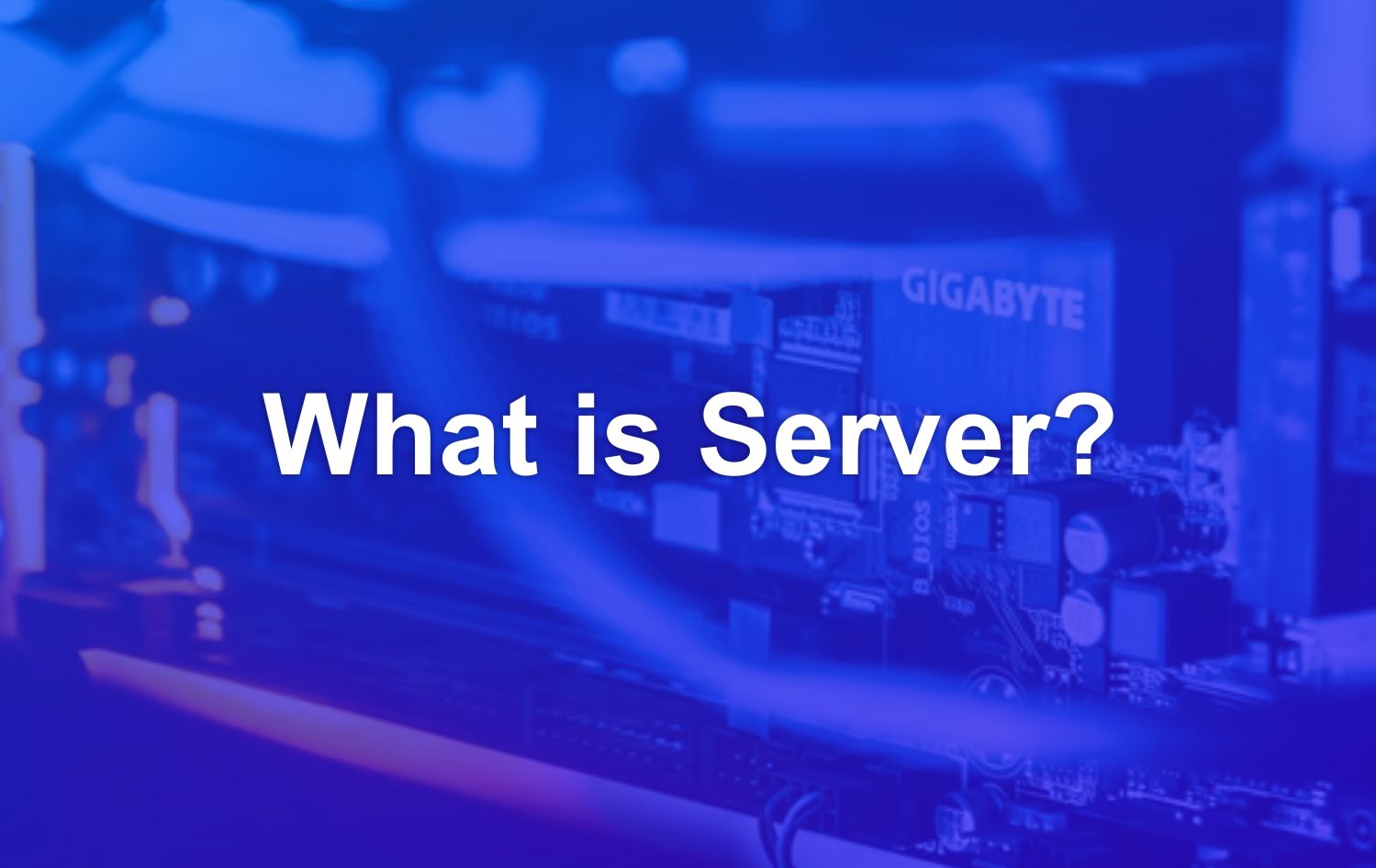Do you know what Google My Business is? If you don’t know what Google Business is, let’s see the full discussion in the following article
Everyone certainly wants their business to be more advanced, one of the efforts that can be done is by doing promotions so that the business grows. Besides that, advertising is also a way to introduce your business to many people. Not only that, branding also needs to be done so that potential buyers can easily remember your business name and are interested in buying the products being sold.
Before doing a promotion, it’s a good idea to make a plan in advance. Starting from determining the goals, target market, the advantages of the product you are selling, and so on. Promotion really determines the success of your business. Promotions that fail then most likely your business will also fail. Various ways of promotion can be carried out either in a paid way (advertising on social media) or for free (through personal websites, banners, banners, and so on.
Both methods have their respective advantages and disadvantages. Doing paid promotions, such as through FB Ads or Google AdWords, your customers will be more targeted so they have the opportunity to get repeat orders as long as the quality of the products being sold continues to be improved. But unfortunately, this method requires a lot of capital, so many people think again to do it. Then what about free promotions? Is it as effective as paid promotion?
In a clear free promotion, the expenditure or capital you spend is much less. This makes the profits from the business run much larger. However, we must be observant and careful in carrying out this one promotional technique. Don’t get the wrong target or target so that it makes your business product difficult to sell. But you know, there are ways to promote the business that we run through Google My Business services. What is the service like?
What is Google My Business?

Google My Business is one of the services provided by Google for those of you who have a business and want to market it online. Through Google My Business makes it easier for you to find customers. Google My Business or also known as Google My Business will display information about the schedule, location, and contact or contact person about your business.
Why does the location need to be displayed? This is useful so that prospective buyers or customers can more easily find where you are selling. In addition, later on, your Google My Business account can appear on the Google search engine, so it has a great opportunity to get lots of visitors and even buyers. It’s just a matter of how you beautify the appearance of the account later after registering.
How to Sign Up for Google My Business
To create a Google My Business account, you are required to have a Google account first. For those of you who do not have it, please make it first. I’m sure readers already understand very well how to make it so I don’t need to explain it again in this article. I immediately focused on explaining the creation of my Google business account. How to make? Here is the explanation:
1. First login to your Google account. If you don’t have a Google account yet, you can create one first by creating a Gmail email, because one Google account is for all services.
2. The second step is to visit Google My Business. and click the blue “Manage Now” button.
3. Register for Google My Business by filling in your complete business information data. There will be several steps that you must complete which contain several questions such as the following:
- What is your business name? (Enter your business name)
- Choose Your Business Category? (Choose the category that best suits your business)
- Add Your Business Location Address? (Click Yes, To Have Google add Maps)
- In which Region is your business located? (Fill with Country)
- Where do you serve customers? (Fill in City and Province)
- Enter Contact Details? (Fill in phone number and website address if any)
4. After you fill in the questions as above, you can fill in your complete address for business verification purposes. Because Google will send a verification code via Postal delivery, and this address will not appear in Google My Business.
5. Now the registration process is complete and you will be taken to the Google My Business dashboard page. On this page you can do many things, such as add hours (open and close) of your shop or business. Add other important information as well as photos.
Verify Google My Business
As I explained above in point 4, you will receive a verification code that will be sent by mail. When you have received it, you can verify your Google My business account and get the following benefits:
- Let new customers find you all over Google
- Create a promotional post
- Track business analytics
- Respond to customer reviews
Postcards from Google will be sent in approximately 12 days. And what you need to know, during the delivery period you do not change the address information until the card actually arrives at your house.
After the letter arrives, you need to do the following:
- Login to your Google My Business account
- Select “Verify Now” on the dashboard or go to the “Manage Location” menu
- Click the blue enter button
- Enter a 5 -digit verification code and click “Submit”
After that you get a notification that your business profile has been verified. Google will open a new window with your business details. Check the box next to the words “I am authorized to manage this business and I agree to the Terms of Service” then click continue.
Congratulations, your Google My Business account has been successfully verified.
Is it enough to get here? Certainly not. You still have to update the Google My Business account. This is so that visitors don’t think the business you are running is dead or not growing. You can also create short posts of 300 words. This post is more or less the same as a Facebook or Twitter status. You can use this feature to promote products, events or other content to visitors. To display photos, make sure you use photos that attract the attention of many people. In addition, the image or photo must also have a resolution of 250 x 250. Meanwhile for the cover image, the ideal resolution is 1080 x 608.
In addition, visitors can also provide a review of the business or business that you run. How is the service, price, product quality, and so on. Of course this is an evaluation material in order to make your business better. After all, in a business or business, customer satisfaction is something that should not be ignored. Therefore Google helps us to market it through Google My Business. Do you already have it? If not, let’s register immediately for the success of your business.