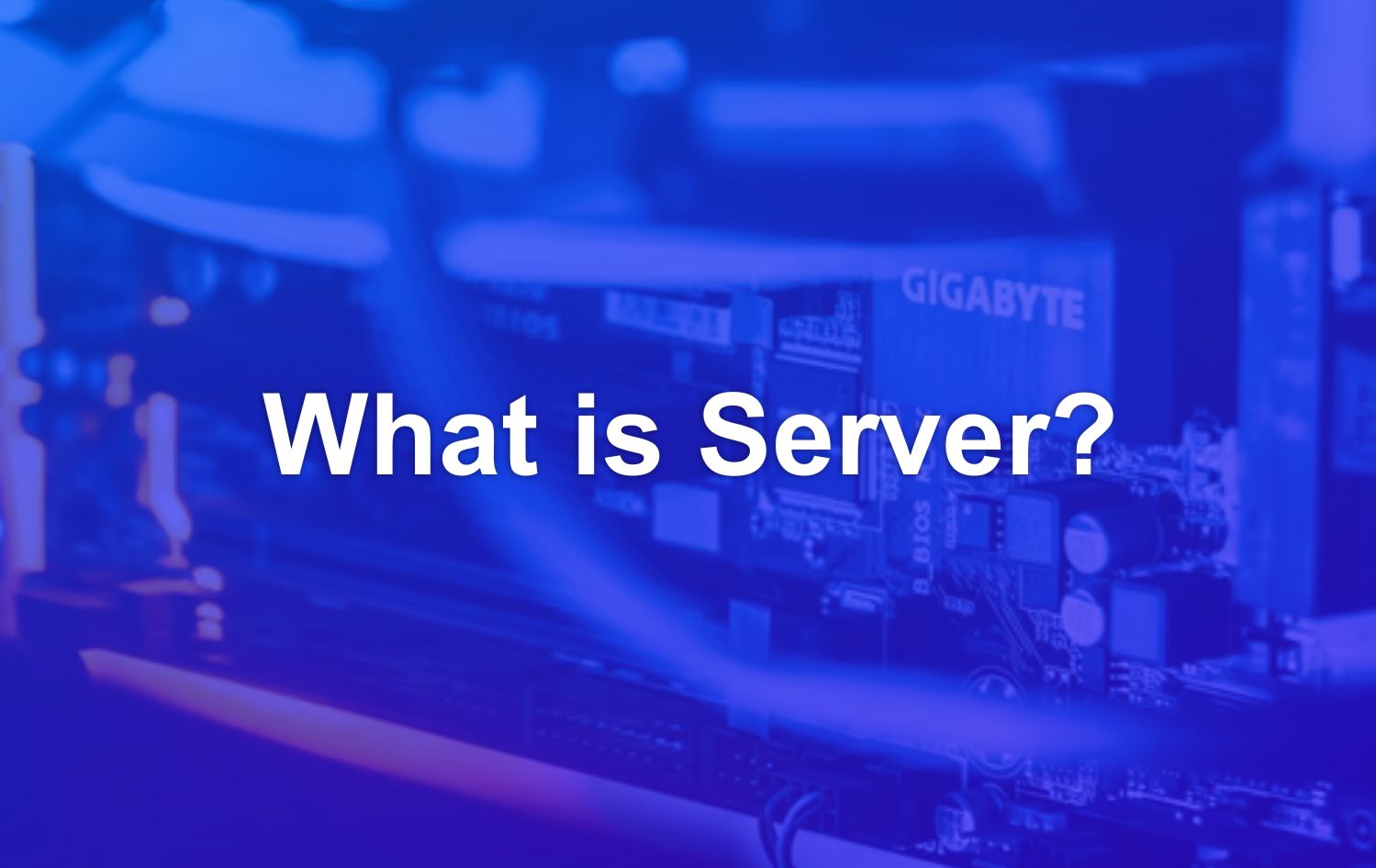Router Functions, Types of Routers, and Understanding Routers in Internet Networks – Talking about computer Internet network technology, many network tools support the performance of a computer network. For those of you who have studied network computers at school, the functions and understanding of routers are undoubtedly familiar. Still, for those who have never heard of the world of networking, the real question will be what is a router and what is the function of a router.
Well, this time, we will thoroughly review the meaning of routers, types of routers & router functions in internet networks.
Definition of Router
What are routers? The router is a hardware device in a computer network that connects several existing networks, both the same network and different networks in terms of technology.
There is also an explanation that the definition of a router is a computer network hardware that functions to send data packets using a network or from the internet from one device to another, where the process is called routing.
Each router has a DHCP (Acquisition Dynamic Host Configuration) function that can be configured to share IP addresses. In addition, NAT (Network Address Translator), an installation that allows sharing an IP address or Internet connection with other IP addresses, is also found on routers.
Router function
Of course, concerning the explanation of the previous definition of routers, the primary function of each router is to connect two or more networks to distribute data packets from one network to another.
Overall, some of the router’s functions are as follows:
1. Routers have a function to connect several networks so that users can send data packets from one network to another. The connection process distributes IP addresses to every computer in the network, either statically or by DHCP (Dynamic Host Configuration Bottle).
2. The router’s function is to send information or data from one network to another, where the system will work in a way similar to a bridge.
3. Another function of a router is to connect to a local network using a DSL (digital subscriber line) connection, now known as a DSL router.
Router technology is now more sophisticated, using a wired LAN connection and wireless technology. That way, the router can connect to all computers, laptops, and other devices that are still within range of the router.

How routers work
As explained in the previous definition of a router, the function of a router is to connect multiple networks and facilitate transmission between these networks. In this case, the router requires at least two network cards or network interface (NIC) installed in each network.
1. Basic routing:- connect two networks using a router
There are two networks with routers which are very simple and easy to configure. For networks using large and complex, the configuration will be different and more complicated.
For example, if you want to connect three networks to connect in two different ways, namely:
- Connect in series using two routers.
- Connect directly to each other using three routers.
2. Connect three networks with multiple routers
In configuration 1, if the router (router A or B) has a problem, subnet A’s network data will not be sent to subnet C because there is only one route.
In configuration 2, if an additional router is provided between subnet A and subnet C, there will be two routes to subnet C to make the network even more efficient.
Each router will choose the fastest route to send data from one subnet to another. Consider configuration 2 in the picture above; if you want to send data from subnet A to subnet C, the fastest route is through router C instead of routers A and B.
Router type
In general, today’s routers can be grouped into several types. According to the understanding of the router itself, the types of routers are :
Routers by app
1. Router app
A router application is an application that a user can install on a computer operating system so that the computer operating system can function as a router. Some of the applications include;
- Wingate
- WinProxy
- Winroute
- Spygate
2. Router hardware
Router hardware is hardware that has router-like capabilities. With this capability, this hardware can be used for;
- Share IP address (IP address)
- Share the Internet network in an area, for example, routers such as access points and regions that acquire IP addresses and Internet connections called Area Hot Spots.
3. PC routers
A PC router is a PC / computer with high specifications, which can then be modified to function like a router. The minimum specifications that must be found on a computer are:
- Pentium II processor with 10 GB hard drive and 64 RAM.
- There is a LAN card.
- A particular operating system for PC routers, Mikrotik.
Router based on mechanism
1. Static router
A static router is a router that has a static routing table configured by the network administrator manually. Routing is the most straightforward configuration that can be performed on a computer network. The use of pure static routing that exists in a network means resolving every entry in the forwarding table on every router on that network.
The use of static routing in small networks is certainly not a problem; just a few entries must be completed in each router’s forwarding table. But, no doubt, you can imagine what happens if you must complete the forwarding table in each router; the number is not tiny in an extensive network.
2. Dynamic router
A dynamic router, which is a router that can perform the routing (registration) process, can run automatically and dynamically after going through the network administrator configuration.
3. Wireless router
A wireless router or wifi router is a router that can work without using a cable because it only relies on air media to be able to send a data packet.
The above is a brief overview of the meaning of routers, types of routers, and router functions in computer networks. I hope this article is helpful and will add to your broad knowledge.