You are certainly familiar with the term server, right? Server is one of the most important devices in a computer network and the internet. In fact, when you are surfing the internet, you are unknowingly using a server.
But do you know the full meaning of the server? Well, in this article you will learn about the meaning, function, how it works, to the types of servers.
Without further ado, let’s just take a look at the discussion!
Server Definition

Servers are computer systems that provide resources for centralized data storage and specialized services.
Data storage on the server is usually used to store documents and information. Then, the data will be used to perform various services. For example displaying websites, receiving/sending emails, and others.
There is not only one type of server. Servers can also be shared for the needs of many clients, ranging from email, DNS, to websites.
That’s why a servers can be connected to several clients. Meanwhile, client computers can also be connected to several servers to back up each other.
In form, the server can be hardware, software, or virtual machines. Well, a server in the form of hardware is usually in the form of a computer network that has a very large size by accommodating several processors and large capacity RAM.
In form, the server can be hardware, software, or virtual machines. Well, a servers in the form of hardware is usually in the form of a computer network that has a very large size by accommodating several processors and large capacity RAM.
How Server Work?

Okay. After knowing the meaning of the server, now let’s discuss how the server works first. In simple terms, the servers works when there is a request from a client connected to a network. Here’s the illustration:
The client computer will request data or services on the server. Then after the request is received, the servers will process it and the results are sent back to the client computer.
For example, let’s look at the client request process on the following web server. Say you want to open the Hosting Service website, then you type the address www.yourhosting.com in the browser.
Then, the browser will ask for information about the Hosting Service website on the web servers.
Then, the web server will look for website identity data or IP addresses first on the DNS server. After knowing the IP address of the website then the servers can send information to the browser to be displayed.
Apart from being a storage center, the servers also has several other functions according to its type. What’s the explanation like? So, stay tuned for this article.
5 Server Functions
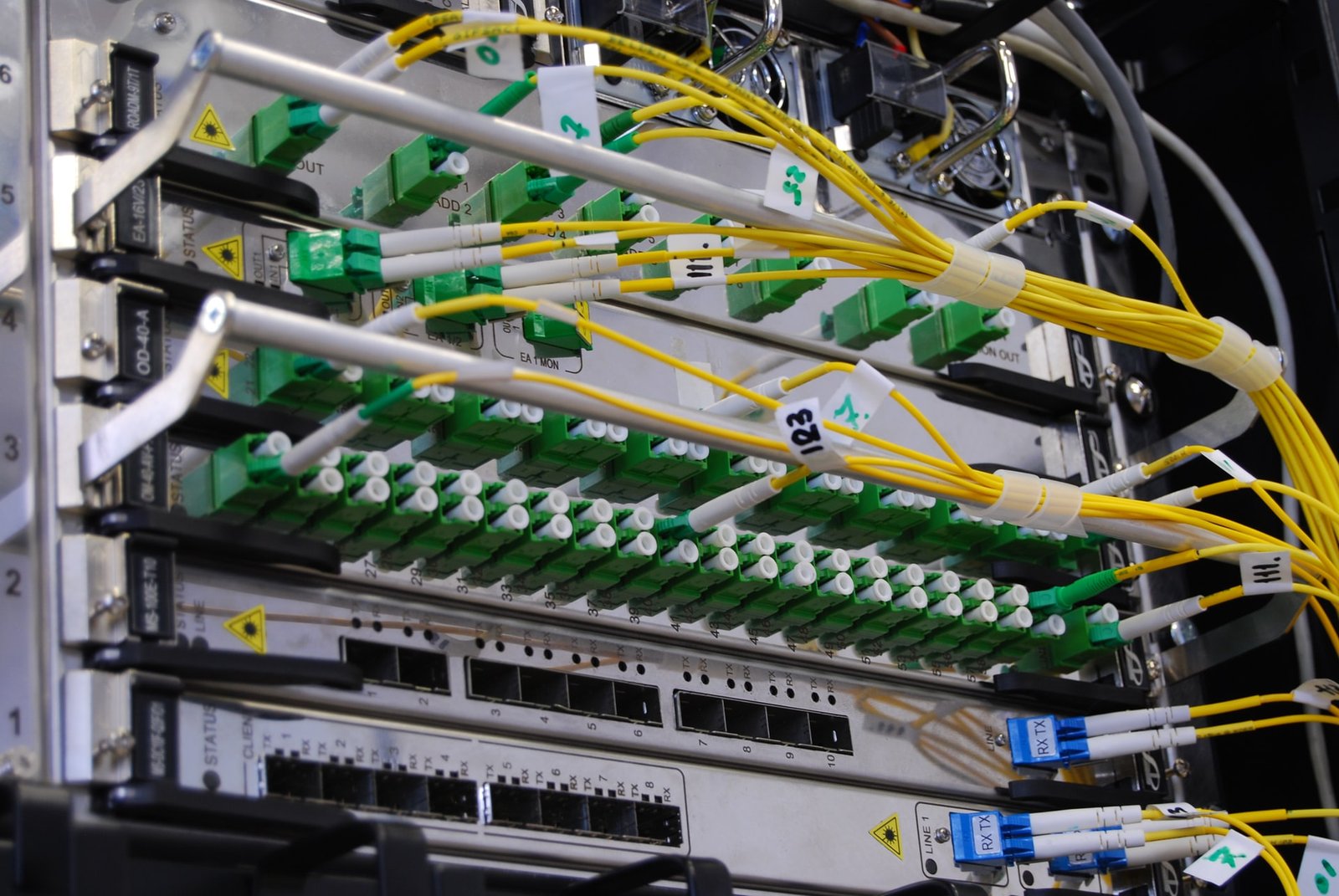
Here are some functions of the server that you need to know:
1. Serving Client Computer Requests
As previously explained, the servers will serve all requests from the client for processing. Whether it’s a data request or an application to be run by the client.
To support these functions, servers usually use a fast and secure operating system. So, clients can work more effectively and of course safely.
2. Storing Data or Information
Another function of the server is as a place to store data sent from the client. The stored data can be in the form of complex types of documents and information.
To be able to accommodate a lot of data, the servers must have a large capacity. So, clients can store and access data together with other clients.
3. Provide a Database to Run
The server also has the function of providing a database as data storage and processing. Usually large companies take advantage of this function to implement big data.
Later, all data stored in the database can be processed and accessed by users. With this service, many companies can develop their business products.
4. Manage Data or File Transfer Traffic
The server will manage the communication and transfer of information to the client. Can you imagine how busy the servers is when many clients will submit requests, right? For this reason, server devices usually have high capacities such as hard drives and RAM.
5. Safeguard from Evil Attack
Finally, the servers can also serve to protect a computer or website from hacker attacks.
Every time there is a request for data from the client, the servers will check the IP address and other information. If there is anything suspicious, such as a malware threat, the servers can prevent access to that IP address. That way, the data stored on the computer or website can be kept safe.
Types of Server
The following is a review of the types of servers available:
1. Web Server
Web server is software that functions to run websites. This servers is used as a control center in processing websites and to store various website data such as HTML documents, CSS files, and Javascript files.
To be able to display web pages, the web servers will receive and process requests from the browser. Then the results will be sent back to the browser to be displayed.
The quality of the web servers used can greatly affect the performance of the website. There are several popular types of web servers that you can use, but the best web servers that can maximize website performance is LiteSpeed.
LiteSpeed has a performance that is able to lighten the server load 3 times better than other popular web servers.
Fortunately, Hosting providers already uses a LiteSpeed web servers, you know! So, the website can remain stable and fast even though it has a lot of visitors.
2. Mail Server
Mail server is a server that provides facilities for managing and storing user email data. The mail server will accommodate and forward the email from the sender to the recipient of the email.
Mail servers have special protocols for sending and receiving emails. To send email, the mail servers has the SMTP (Simple Mail Transfer Protocol) protocol. Then, there is POP3 (Post Office Protocol) as a protocol for receiving and storing email.
If likened, the mail server is a virtual post office. When you send an email to someone, the mail servers will identify the address of the recipient. Only then will the email be sent to the recipient.
Mail servers are usually used by business people because they can send marketing emails to more recipients at once. In addition, the mail servers also has a special security system that is able to block incoming spam emails and outgoing emails as spam.
Well, if you want to get the benefits of a mail server, you don’t have to look far. Hosting services provides quality email hosting services with prices starting from 80 thousand per month.
3. Application Server
An application server is a device that provides services or performs service processes for each access request from a client connected to the network. Communication between the client and the application server can use the HTTP protocol.
This application server is usually used to execute a procedure, be it a program or a script so that the application can run.
At first glance, this application servers is similar to a web servers that both provides services for clients and uses the HTTP protocol. However, there is one thing that sets it apart.
Web servers are usually used to create static websites, where the information content in them does not change. While the application servers is usually used to create dynamic websites or applications, such as object pooling, messaging services, transaction applications, and others.
Most application servers also have a web server on an integral part. So that the application servers is usually also capable of running web server functions.
4. Database Server
A database servers is a computer system that provides services for accessing and retrieving data in a database. This type of servers is widely used by companies to store and process their data and information.
Access to the database server can be done through the user interface (front end) or through a remote shell that directly accesses the database server (back end).
To be able to access the database servers, users need to use a query language according to the database. One of the most popular query languages is SQL (Structured Query Language).
5. FTP Server
FTP (File Transfer Protocol) is a system designed to be able to connect to a servers so that users can download and upload files.
File Transfer Protocol (FTP) servers can also be used to send large files to web hosting. The FTP will connect to the file servers and provide services for moving, downloading, and uploading files using the internet.
The function of FTP is different from a file server which only provides data for computer users through certain computer networks. So, users can more easily transfer files.
6. DHCP Servers
DHCP (Dynamic Host Configuration Protocol) is a type of servers that runs IP address rental services and TCP/IP information to clients. Generally, operating systems such as Windows 2000 server, Window Server 2003, and GNU/ linux use this service. The DHCP function itself is to provide IP address services automatically to the requesting computer.
The DHCP server also functions to update configurations or changes from IP addresses, such as IP addresses that expire or portable devices move locations.
Even the configuration process carried out by DHCP can minimize errors that often occur if done manually. Like a typo or an IP conflict.
DHCP servers can also be used in large networks to process multiple client requests simultaneously. Thus, the network administration process can be more concise and easier.
7. File Servers
A file server is a computer network that stores and manages all computer data on a network. The data includes document files, images, videos, music, and more.
File servers are also used to manage information and communications that occur on computer networks. Usually file servers are used on local networks such as computer networks in office rooms, internet cafes, and others.
8. Proxy Server
A proxy server is a device or computer that is used to provide proxy services. Well, the proxy itself is a system that allows you to access the internet network with a different IP from the original IP of your device.
Proxy services are commonly used to secure user identities when accessing the internet, restrict access to certain sites, to block access to sites and social media.
If you have a website, you can also use a proxy to control access to your website.
9. Streaming Server
Streaming servers are servers that provide services to be able to play videos directly on websites, such as Youtube, Netflix, Viu, and others. With this servers, you can enjoy large voice and video broadcasts without the need to download them first.
10. Game Servers
Game server is a game center that serves to connect or bring together players. This type of servers is made specifically for a game so that the presence of many players does not interfere with the game.
Game servers have two categories of servers, namely external servers and internal servers. Where the external server is storage that is provided by the game developer. While the internal servers is the storage of the user’s computer. The most popular game servers used is Steam.
11. Virtual servers
It is a program that runs on a shared server that is configured in such a way that each user has complete control over the device.
12. Blade servers
A server chassis that houses several thin, modular electronic circuit boards known as blade servers. Each blade is a separate system so it is often dedicated to a single application.
13. API server
A system that implements functionality for other software by offering API (Application Programming Interface) services.
14. Policy server
It is unique because it is a security component of a policy-based network that provides authorization services and facilitates file tracking and control.
