How to Check Ubuntu Version using Terminal
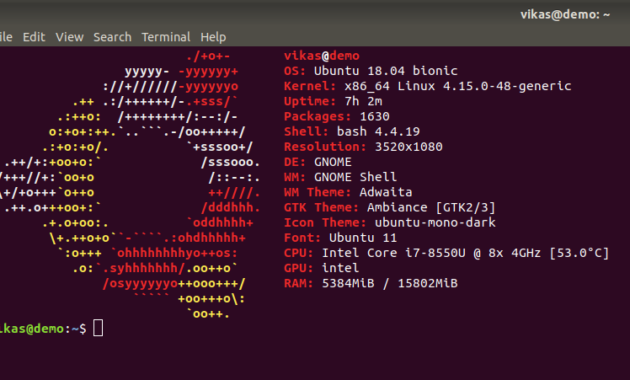
For Ubuntu users, sometimes it’s still confused ‘How to see the Ubuntu version’ that we are using. If we look through the ‘System Settings’ it will not be seen in detail, what version of Ubuntu we are using. For example, we use ‘Ubuntu 18.04.2 / 18.04.1’, surely it will not be read on the system […]
How to Create a New Folder Using Command Prompt (CMD)
Many commands can be done using CMD, which is very useful when one learns the basics of Windows operating system commands. Continuing yesterday’s article, creating a new folder is one of the basic command prompt commands found in Terminal Linux. Usually, we create a new folder directly through Explorer, that is, right-click> new> folder, or […]
