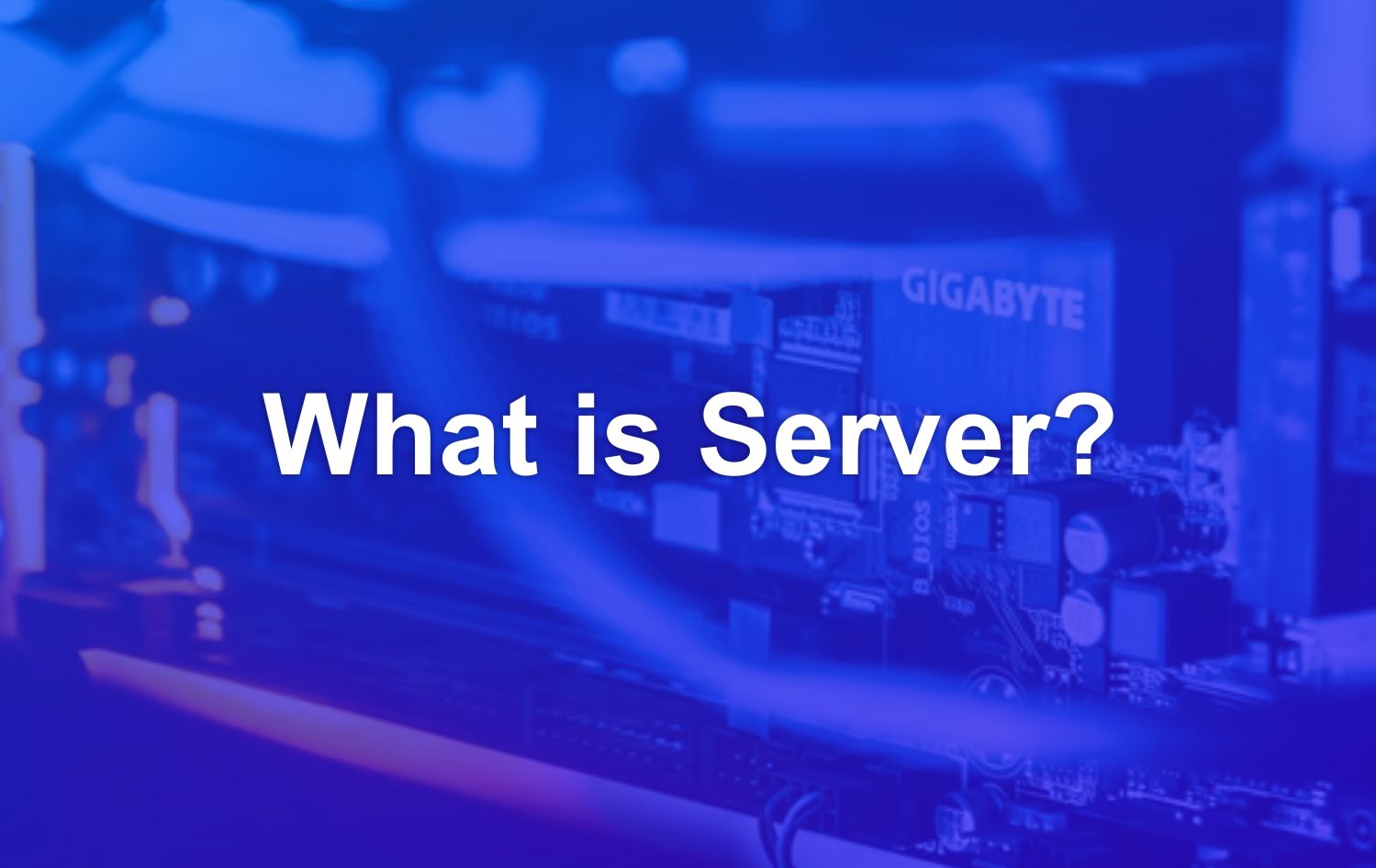How to speed up computer work faster using either the Windows 7, 10 or other operating system is not much different. This is also a bit similar to the way to deal with a slow computer that we have discussed before, only there are a few different.
Back to speeding up computer work, is it possible? Perhaps the more precise term is maximizing the work of a computer with certain specifications. Because we all believe, computers with Pentium 4 and Core i7 computers must have different speeds.
However, there are still tips and tricks that we can do to make computers with existing specifications more leverage. So it will feel fast when we compare it with before. How to ? OK, let’s get started.
10 Steps to Maximize Your Computer So It Can Be Faster
1. Uninstall Heavy Computer Programs
Some computer users do not really pay attention to what software is installed on their computer. Even though not all programs are used, even only a few programs are always used intensely. The rest is default during installation.
If it is reduced it will make the computer work faster. Because some heavy computer programs will make the boot process take a long time. It’s like running with one bucket of water with two buckets of water, of course it will be lighter to carry one bucket.
Therefore, the first way to speed up computer performance is to delete or uninstall computer programs that have a large capacity. What’s more, you don’t use the program intensely.
2. Minimize Programs on the Startup System
Looks like we’ve already discussed this issue. Our computer is equipped with a startup system. That is a system that is used to manage programs that will automatically activate when the computer is turned on.
Sometimes, some software adds this setting automatically. So there are too many programs in this system. If we reduce and minimize, our computers will be faster than usual.
But remember, don’t disable everything. Because software such as computer antivirus is important and must be automatically activated when the computer is turned on. And there are also several other similar software.
3. Increase RAM Capacity
RAM (Random Access Memory) is one of the computer hardware that is very influential on computer speed. The greater the RAM capacity, the more certain the computer will work faster. Therefore, increase the RAM capacity to make the computer faster.
4. Defragment Hard Drive
Several sources that I refer to use these tips to speed up computer performance. The term Defrag means rearranging the files contained in the computer’s hard disk so that there is no free space when the system reads and searches for files in it.
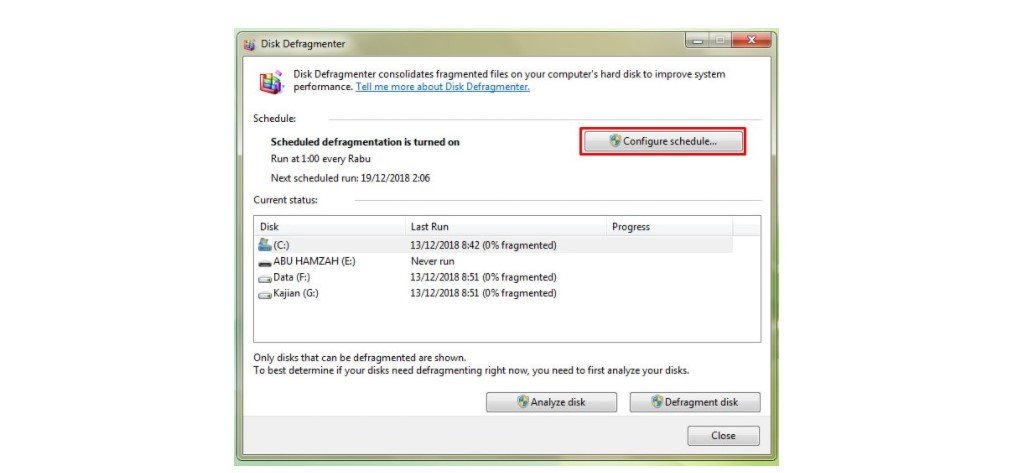
Thus, it will be easier and faster for the computer system to process files. I’m sure you rarely do it, even though on the computer there are default tools that function to defrag the computer’s hard drive.
Not only that, you can also set a schedule for when your computer will be defragmented. Thus the computer will run this system automatically on the schedule you have specified.
5. Clean Hard Drive
Of course what is meant here is not cleaning from dust, although this is also a good thing to do. The purpose of cleaning the hard drive is to “clean up” or clean computer trash. We have also discussed this specific material on previous occasions. You can re-read it if you forget.
6. Disable “Gadgets” Desktop
Some computer users like to display ” gadgets ” that we can activate on the Windows 7 operating system and others. But this will make the computer work harder. Visual effects on windows will also have the same impact. Therefore, for faster computer performance, it would be nice to disable all Gadgets and Visual Effects.
7. Check Virus
The next step to make the computer faster is to update the antivirus. Why is that ? Antivirus will always be sharp and can work well when updated. It could be without you knowing your computer has been infected with a virus.
This is because the antivirus on your computer is never updated. Or you don’t enable automatic updates. Some computer viruses can make computer performance decrease. Therefore, in the discussion of overcoming a slow computer and how to maintain a computer, this option is always mentioned.
8. Change Power Settings At Maximum Performance
Then you can try this step. Namely changing the maximum power setting. This of course will make the power to be more wasteful. It will be felt when you use a laptop. But this can increase the response speed of your computer. For this setting you can go to control panel >> Power Options >> High Performance .
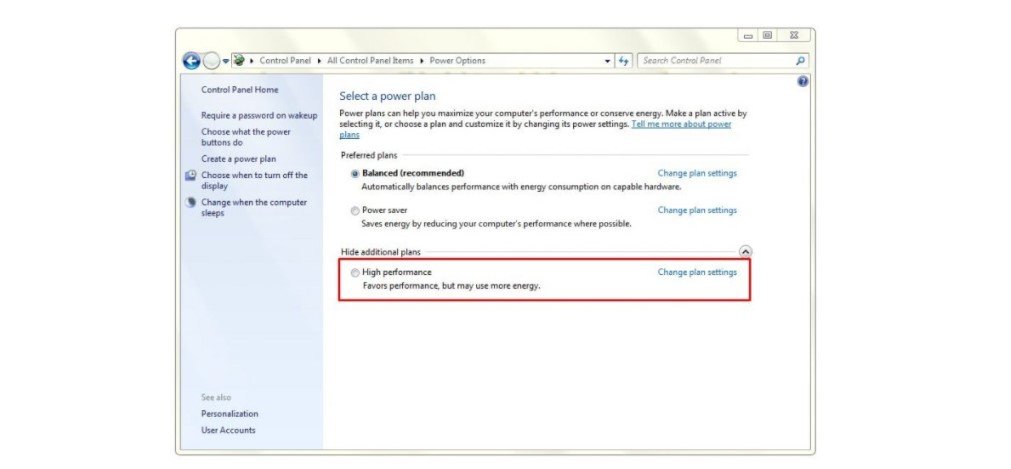
9. Use a Simple Desktop Background
This is not going to have a tremendous effect on the speed of your computer. But at least, this can make the RAM workload smaller and ultimately can make the computer work faster. Just use a classic or basic background .
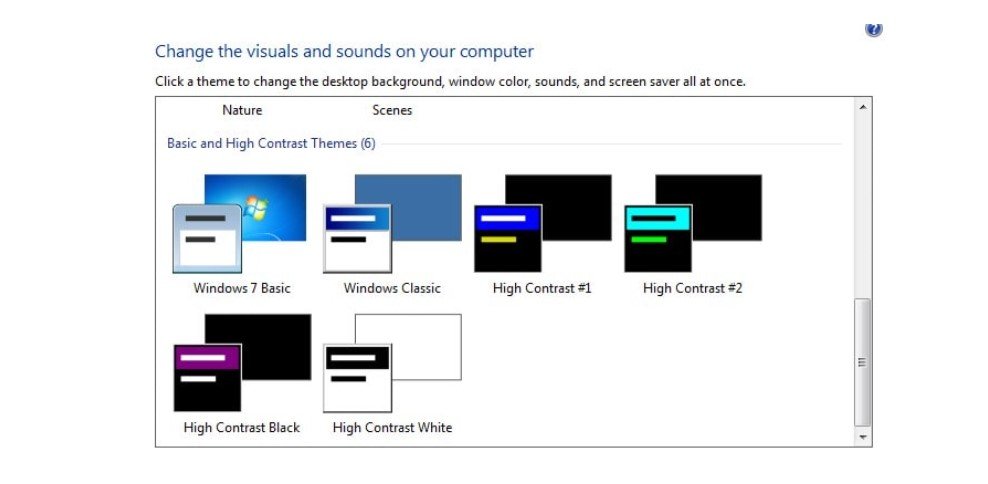
10. Check Hard Drive Error
In Windows 7 there are several tools that we can use for hard drive maintenance. Some of them have been explained above, namely disk clean up , defrag and no less important, namely Check Harddrive Error. You can try using this method to increase the speed of your computer by checking regularly.
To do this, right-click on the :\C directory then click properties and select the tools tab . Then click Check Now >> Start
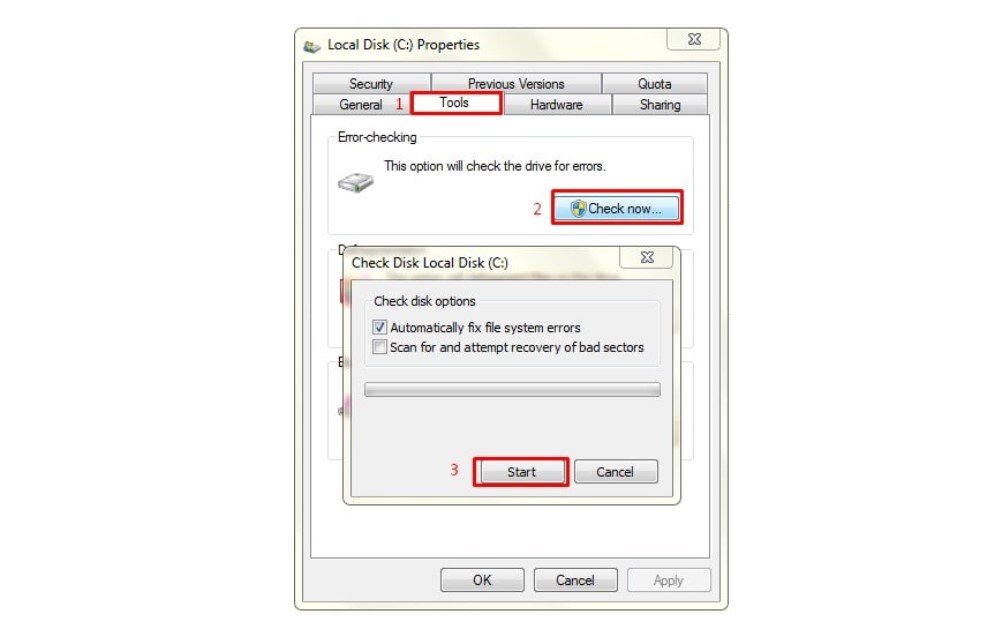
That’s 10 steps to speed up computer performance to be faster than usual. Please try, but keep in mind. The limitations of computer work can also be influenced by the specifications of the computer itself. So, hopefully useful!