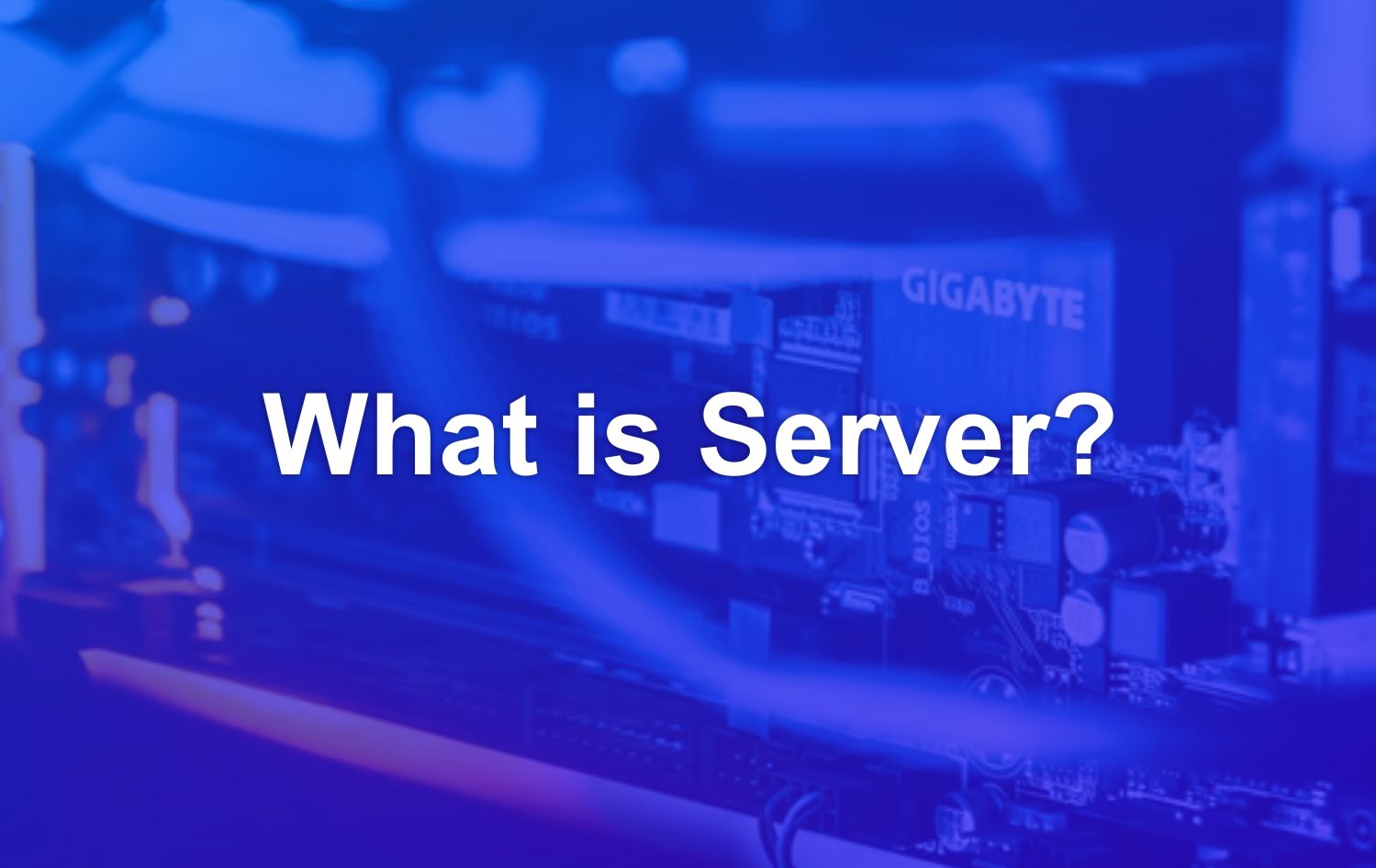Firewall. Maybe you remember it only as one of the settings options on your computer. Complete with a globe icon covered with a red brick wall. Behind this memorable icon, it turns out that a firewall is one of the most important parts of your computer’s security.
In this article you will learn more about firewalls. We will discuss what exactly a firewall is, the types of firewalls, what they are used for, and how they work. That way you will no longer take it for granted in the settings on your computer.
What are Firewall?

A firewall is a security system that protects your computer from various threats on the internet network.
In other words, a firewall works as a partition or wall that limits computers from the internet network. Through this “firewall” you can manage what data, information, and activities are allowed to pass from the internet network to your computer and vice versa.
But did you know? Actually, not all firewalls are the same, you know. There are different types of Firewalls that you should know about. Let’s see in the next section!
What are the Types of Firewall?
There are two types of firewalls, namely hardware and software . Both have different configurations or settings. Even so, they still have the same main function: protecting network security.
- Hardware based firewalls are hardwaredevices contained in network systems, such as routers. This kind of firewall requires configuration to work effectively. To be able to work, the firewall uses filtering techniques to determine the main packet , source, and destination. Internally the system will compare the data according to the set rules. Then, it decides which data needs to be dropped or passed to the destination.
- Software based firewall is a solution for network protection for internet users at home. Usually this firewall is created in the form of a separate application or as an additional feature of anti-virus. This type of firewall protects both inbound and outbound traffic, while also protecting you from Trojan viruses and Worms.
What is the Function of a Firewall?
Security reasons are of course the main reason for using a firewall. You could even say that the use of a firewall is mandatory or non-negotiable. However, to better understand the importance of using a firewall, we will discuss one by one what a firewall can do.
1. Protect Data from Hackers and Unauthorized Users
As mentioned above, a firewall functions like a partition between internal data and external access. Because of the firewall, hackers and foreign users cannot access your data. In other words, data will be prone to being stolen when the computer is not installed with a firewall.
2. Block Unwanted Messages
You get a mysterious message saying your computer is in danger. If you do not immediately install certain programs, the computer will turn off in seconds. Does such a message feel familiar?
If you ever get that message, chances are that the firewall on your computer is not installed properly. Spam messages like the one above are found on computers with the XP operating system.
3. Block Unwanted Content
In addition to blocking spam messages and containing viruses, firewalls can also be used to block websites or content from specific addresses. You can manually set what kind of content is not allowed to be accessed through a computer.
4. Making Online Games More Safe and Comfortable
Online games have risks and security holes. This is due to the rapid exchange of data that occurs between networks. So it could be hackers insert malware into your computer. Although generally online game servers are equipped with advanced security features, it’s a good idea to be on guard with a firewall that is set-up to your own computer.
5. Monitor Bandwidth
Firewalls are not only useful for ensuring computer network security is maintained. In addition to the main firewall functions, it can also be used to monitor and limit the bandwidth used. For example, you can set limits for entertainment content, pictures, and music. Then prioritize bandwidth for more business-critical content.
6. Access VPN Service
Firewalls can also be used to facilitate Virtual Private Network or VPN connections. Through this service, users can access your internal network. With the same service, you can access content or websites that were previously blocked by certain parties. This of course can increase productivity, collaboration, and data sharing.
After knowing the many things a firewall can do, it’s certainly more complete if you know how it works. In the next section we will discuss in detail the logic behind what firewalls do.
How Does a Firewall Work?
Firewalls work by filtering data (packets) between networks on the internet. It can allow or not allow a packet to be accessed by a computer.
There are three ways that firewalls use to secure a network. Firewalls can use one, two, or a combination of the following three methods to secure the network. See the following explanation for more details:
1.Packet filtering (Stateless)
Firewalls use certain rules to see if data is allowed to enter the network. Each packet is checked individually or in isolation. If packets are sent in groups, each packet will be checked individually.
When a packet is considered dangerous then it will not be allowed to enter. On the other hand, when the packet is considered secure, it will be forwarded to the requesting system.
2. Proxy Service
This is an application that works as a link between network systems. Proxy applications are inside the firewalls and are tasked with checking for packets exchanged on the network.
This system can be said to be more effective. This is because all information is checked in a centralized manner. This way of working can be said to be more sophisticated because the proxy service tries to create a similar relationship between networks. The proxy seems to be connecting the network directly, even though it’s just trying to copy a similar mechanism.
3. Stateful Inspection
This system traces received packets with previous activities. Received packets are then checked in the packet database. If the packet has a positive connotation or does not indicate a risk of harm, then it will be forwarded to the requesting system.
When the firewall finishes examining the packet, it will then respond in one of three ways. First , accept or accept. That is, the firewall will allow traffic to pass through the network. Second , reject or reject. This means that the firewall refuses traffic to pass through and responds with an “unreachable error” display. Finally , drop or skip where the firewall rejects traffic without sending a message.
Let’s Use Firewall Now!
Firewall is something that should not be missed before accessing the internet. This element ensures that you can surf the internet without worrying about being exposed to viruses or experiencing data theft.
Through this article, you now know what a firewall does and how it works. But, of course, that’s not enough. Now, you also need to know how to configure the firewall to the network.
Hopefully this article has helped you better understand the ins and outs of internet security. Feel free to leave a comment below if you have any questions. See you in another article.