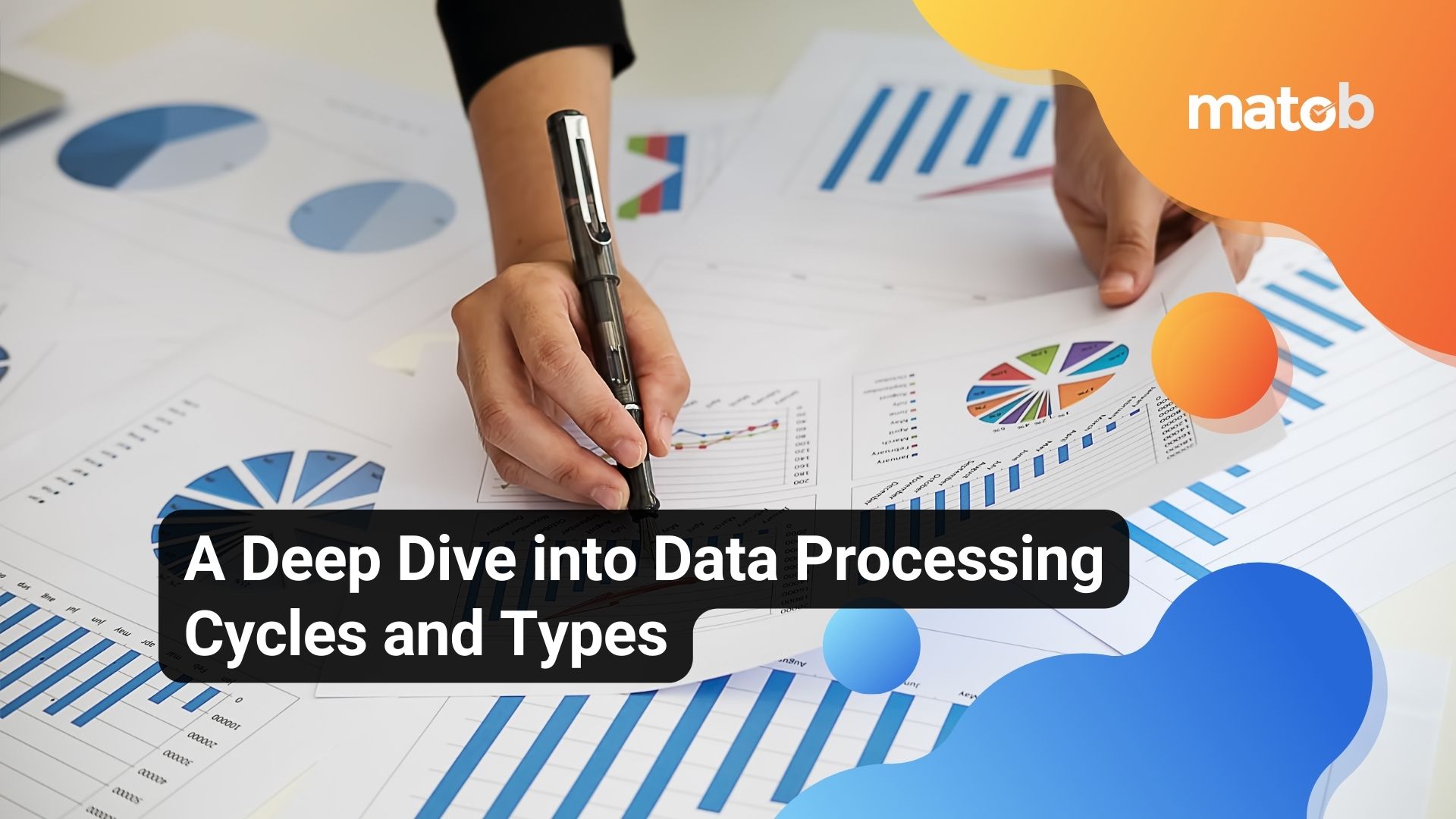Data processing is all about turning raw data into useful information. It’s a series of steps that includes collecting data, cleaning it up, transforming it, and finally analyzing it to extract insights.
It’s important because organizations need to process large amounts of data to make decisions.
In this article, we’re going to break down the data processing cycle, different types of data processing, and give you some examples to help you understand it better. So, whether you’re new to data processing or just looking for a refresher, this article is for you!
What is Data Processing?
Raw data on its own is not very useful for organizations. That’s where data processing comes in – it’s the process of taking raw data and turning it into something that can be used to make decisions. It’s typically done by a team of experts in an organization, using a series of steps to collect, clean, sort, process, analyze, store and present the data in an understandable format.
Data processing is crucial for organizations as it helps them create better business strategies and stay ahead of the competition. By converting raw data into more accessible formats like charts, graphs and reports, employees across the organization can use the information to make better decisions.
Data Processing Cycle
1. Data Collection
The data processing cycle begins with data collection, which is the process of gathering data from various sources.
This data can be in the form of structured or unstructured data and can be collected from various sources, such as surveys, databases, and social media.
Once the data is collected, it is then cleaned and prepped for analysis.
2. Data Cleaning
Data cleaning is the process of removing or correcting any errors or inconsistencies in the data. This step is critical as it ensures the data is accurate and reliable.
3. Data Transform
After the data is cleaned, it is transformed into a format that can be easily analyzed.
Data transformation is the process of converting the data into a format that can be used by data analysis tools. This step involves tasks such as data normalization, data integration, and data reduction.
4. Data Analization
Finally, the data is analyzed to extract insights and make informed decisions. Data analysis is the process of using statistical, mathematical, and computational methods to uncover patterns, trends, and insights in the data.
This step is critical as it allows organizations to make data-driven decisions.
Data Processing Types
There are several types of data processing, including batch processing, real-time processing, and near-real-time processing.
1. Batch Processing
Batch processing is a type of data processing where a large amount of data is processed all at once, typically overnight. It’s called “batch” processing because it’s done in batches, or groups, of data.
his method is mainly used for handling large amounts of data that doesn’t require immediate attention.
Imagine you run a retail store and at the end of the day, you want to know how much money you made, how many items you sold, and what your top-selling products were.
Instead of manually going through every transaction and adding them up, you can just run a batch process overnight that does all of that for you. By the time you come in the next morning, all the information you need is ready and waiting for you.
What Does it Used for?
Batch processing is great for handling big data sets and is usually used in cases where data is not time-sensitive.
It’s also commonly used in industries like finance, insurance, and retail, where large amounts of data need to be processed regularly.
The downside to batch processing is that it can take a while to get the results you need. Since it’s done all at once, it can be a bit slower than other methods. But for situations where speed isn’t critical, batch processing is a great option.
2. Real-Time Processing
Real-time processing is a type of data processing where data is processed as soon as it’s received. This means that the time between when the data is inputted and when the results are generated is minimal, typically seconds.
This is in contrast to batch processing, where a large amount of data is processed all at once, typically overnight.
Real-time processing is used for smaller amounts of data, and it’s particularly useful when the data needs to be acted upon immediately.
What Does it Used For?
Real-time processing is commonly used in industries like transportation, healthcare, and finance, where fast decision making is critical.
For example, in transportation, real-time processing is used to track vehicles, monitor traffic conditions and make real-time route adjustments.
In healthcare, it’s used to monitor vital signs of patients and alert medical staff of any changes, in finance, it’s used for fraud detection and prevention.
3. Online Processing
Real-time processing is all about working with data as soon as it becomes available. Imagine you’re at a concert and you’re trying to buy a t-shirt from the merchandise stand.
With real-time processing, as soon as you give the seller your credit card, the transaction is processed right then and there. There’s no lag time, no waiting for the data to be processed later.
This is in contrast to batch processing, where a large amount of data is processed all at once, typically overnight.
What Does it Used For?
Real-time processing is great for situations where the data needs to be acted on immediately. It’s commonly used in industries like transportation, healthcare, and finance, where fast decision making is critical.
4. Multi Processing
Parallel processing is a method of data processing where a large amount of data is broken down into smaller chunks called frames and processed simultaneously using two or more CPUs within a single computer system.
This allows for faster processing times as multiple CPUs work on different parts of the data at the same time. It is also known as parallel processing as multiple processing units working simultaneously.
What Does It Used For?
Parallel processing is often used for large data sets and complex calculations.
5. Time-Sharing
Time-sharing is a method of allocating computer resources and data to multiple users simultaneously.
It works by dividing a computer’s processing power and memory among several users, giving each user a “time slot” to access the resources.
This allows multiple users to access a single computer at the same time, each working on their own tasks.
What Does it Used For?
Time-sharing is often used in multi-user systems, like servers, where multiple users need