DevOps, a philosophy that combines software development and IT operations, has a wide range of tools to choose from. Two of the more popular options are Chef and Puppet.
But which one is the best fit for your organization? In this article, we will compare and contrast these two configuration management tools to help you make an informed decision.
While there are many resources available for further research, by the end of this article, you will have a better understanding of which tool is best suited for your specific needs. Let’s take a closer look at Chef and Puppet.
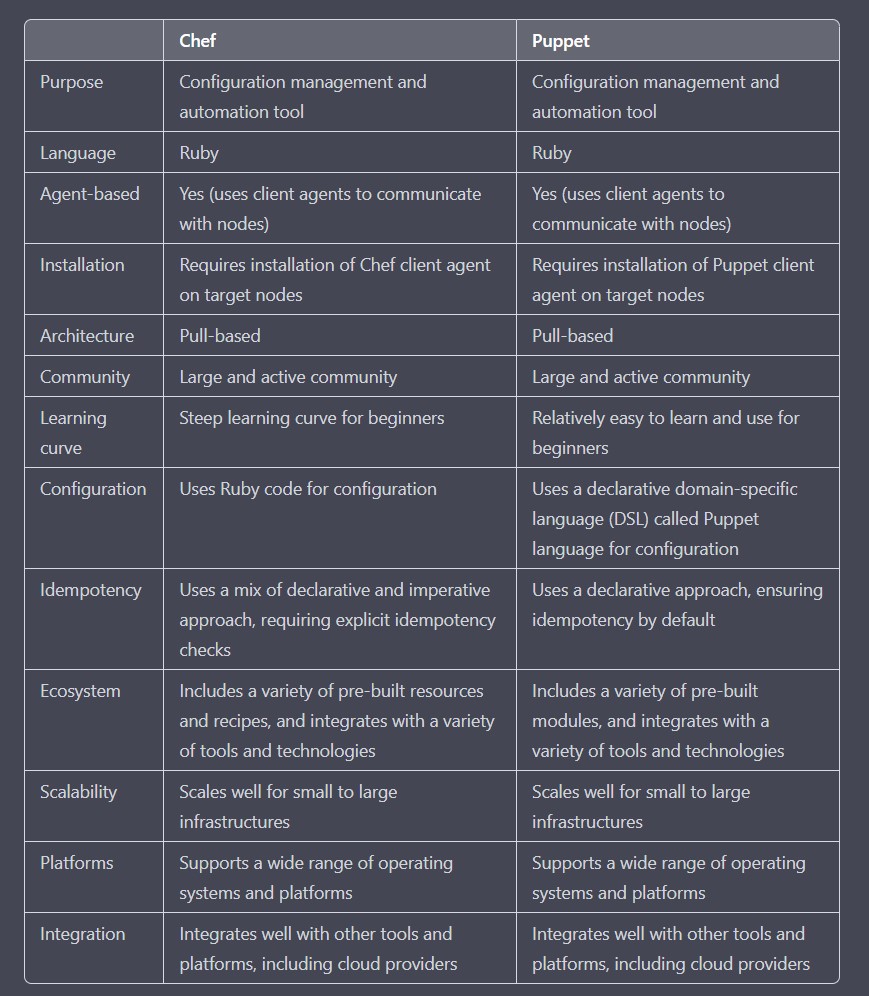
What is Chef?
Chef is an open-source automation platform that turns infrastructure into code. It allows you to configure, deploy, and manage your infrastructure across your network, no matter its size, whether it’s in the cloud, on-premises, or in a hybrid environment.
The platform is named Chef because it uses reusable definitions, also known as cookbooks and recipes, to automate system administration tasks.
Chef is compatible with a wide range of platforms such as Windows, Linux distributions, AIX, FreeBSD, Solaris, Cisco IO, and Nexus, as well as cloud platforms including AWS, Google Cloud Platform, OpenStack, IBM Bluemix, HPE Cloud, Microsoft Azure, VMware vRealize Automation, and Rackspace.
What is Puppet?
Puppet is an open-source systems management tool designed to centralize and automate configuration management. It uses its own declarative language to describe system configurations.
Puppet is compatible with various platforms, including Red Hat Enterprise Linux and derivatives, SUSE Linux Enterprise Server, Debian, Ubuntu, Fedora, Microsoft Windows Server OS, Microsoft Windows Consumer OS 10 Enterprise 7, 8, 10, macOS 10.12 Sierra, 10.13 High Sierra.
Though not officially supported, Puppet and its prerequisites have been reported to run on other Linux distributions such as Gentoo Linux, Mandriva Corporate Server 4, Arch Linux, and other Unix systems such as Oracle Solaris version 10 and higher, AIX version 6.1 and higher, FreeBSD 4.7 and later, OpenBSD 4.1 and later, and HP-UX.
How Do Puppet and Chef Stack Up Against Each Other?
Now that we have a better understanding of where Chef and Puppet come from, how do they compare to each other? Are they more similar or different, and which one is the best fit for your organization?
To help answer these questions, let’s examine the tools based on important characteristics such as:
1. Availability
When it comes to availability, both Chef and Puppet have mechanisms in place to ensure accessibility during unexpected service interruptions.
Chef uses a backup server to take over in case of primary server failure. On the other hand, Puppet has a multi-master architecture, where if the active master is down, there is another master ready to take over.
2. Terms and Concept
Since configuration management tools abstract the configuration files, it’s important to understand the specific terms used in each tool.
Chef uses cookbooks and recipes while Puppet uses manifests and modules. Cookbooks and modules generally describe broader concepts, while recipes and manifests describe more specific ones.
3. Enterprise cost
The cost for Chef Automate is an annual fee of $137 per node, which includes all necessary features for building and deploying. In contrast, Puppet’s pricing ranges from $112 per node per year for the standard support plan, to $199 per node per year with the addition of premium support.
Chef vs Puppet DevOps Tools Table Comparison
Table comparing Chef and Puppet:
| Chef | Puppet | |
|---|---|---|
| Purpose | Configuration management and automation tool | Configuration management and automation tool |
| Language | Ruby | Ruby |
| Agent-based | Yes (uses client agents to communicate with nodes) | Yes (uses client agents to communicate with nodes) |
| Installation | Requires installation of Chef client agent on target nodes | Requires installation of Puppet client agent on target nodes |
| Architecture | Pull-based | Pull-based |
| Community | Large and active community | Large and active community |
| Learning curve | Steep learning curve for beginners | Relatively easy to learn and use for beginners |
| Configuration | Uses Ruby code for configuration | Uses a declarative domain-specific language (DSL) called Puppet language for configuration |
| Idempotency | Uses a mix of declarative and imperative approach, requiring explicit idempotency checks | Uses a declarative approach, ensuring idempotency by default |
| Ecosystem | Includes a variety of pre-built resources and recipes, and integrates with a variety of tools and technologies | Includes a variety of pre-built modules, and integrates with a variety of tools and technologies |
| Scalability | Scales well for small to large infrastructures | Scales well for small to large infrastructures |
| Platforms | Supports a wide range of operating systems and platforms | Supports a wide range of operating systems and platforms |
| Integration | Integrates well with other tools and platforms, including cloud providers | Integrates well with other tools and platforms, including cloud providers |
What They Have in Common
So much for the differences. What do these two tools have in common?
1. The Setup
Both Chef and Puppet use a master-client architecture, where the server runs on the master machine and the client runs as an agent on each client machine.
In addition to this, Chef has an additional component called “Workstation” which handles the testing and storage of configurations before they are pushed to the central server.
Similarly, Puppet also uses a master-agent architecture and requires an agent-master certificate signing process. Overall, both tools have a complex installation process.
2. Managing The Tools
Both Chef and Puppet require a certain level of technical proficiency to manage configurations effectively. Chef utilizes a master-client architecture and utilizes Ruby DSL for its configurations, which are pulled from the server.
Similarly, Puppet also utilizes a master-agent architecture and utilizes its own language called PuppetDSL for its configurations.
Both tools use the pull configuration method, where slave nodes automatically retrieve configurations from the central server without the need for any commands, as opposed to the push configuration method.
3. Scaleability
Both Chef and Puppet are highly scalable, able to manage large infrastructures by simply inputting the IP address and hostname of the nodes to be configured, without the need for additional commands.
4. Configuration Language
Both Chef and Puppet use programming languages that may be challenging to learn for those without prior experience. Chef uses Ruby DSL, which is geared towards developers, while Puppet uses its own language called PuppetDSL.
Both languages require a certain level of technical understanding to navigate effectively.
5. Interoperability
Both Chef and Puppet have certain limitations in terms of platform compatibility. The Chef server and the Ruby server are only compatible with Linux/Unix machines, while the Chef client and workstation can run on Windows. On the other hand, the Puppet agent is compatible with Windows.
The Pros and Cons of Each Tool
In order to paint a simple, straightforward picture, let’s take a look at a sample of the pros and cons of Chef vs. Puppet.
-
Puppet Pros:
- The complete User Interface
- Powerful reporting capabilities
- Grants access to a well-established support community
-
Puppet Cons:
- Support for pre-Ruby versions is in the process of being scaled back
- Its model-driven approach equals less control when compared to code-driven approaches
- Advanced tasks require CLI, and since it is based on Ruby, you’ll need to be familiar with the latter
-
Chef Pros:
- Its code-driven approach means greater flexibility and control of configurations
- The “Knife” tool lessens installation headaches
- Provides you with an extensive collection of configuration and module recipes
-
Chef Cons:
- Does not support push functionality
- If you don’t already know Ruby and procedural coding, get ready for a steep learning curve
- It’s a complex tool
Ultimately, the choice of DevOps tool depends on the specific needs and goals of your organization. Chef, with its proven ability to handle complex tasks, is best suited for organizations with development-focused teams and environments.
On the other hand, Puppet, with its long-standing track record in large and demanding environments, is well-suited for larger enterprises that prioritize well-established and tested tools.
The important thing is to evaluate what is most important for your business and make a decision accordingly.
