There are many applications that you can use to make your computer or laptop a Wi-Fi Hotspot that will provide an internet connection to a smartphone or it could also be for another PC. That way, your device and devices that share the network with your computer can both be connected to the internet. One application that you can use is Baidu WiFi Hotspot.
Hearing the name Baidu WiFi Hotspot, maybe many still don’t know it. In fact, this application is one of the best in making your device to be able to share internet connection with other devices. Baidu WiFi Hotspot can be downloaded for free. The file is also very small, which is only 4.7 MB so to run it does not make your computer slow.
Advantages and Disadvantages of Baidu WiFi Hotspot
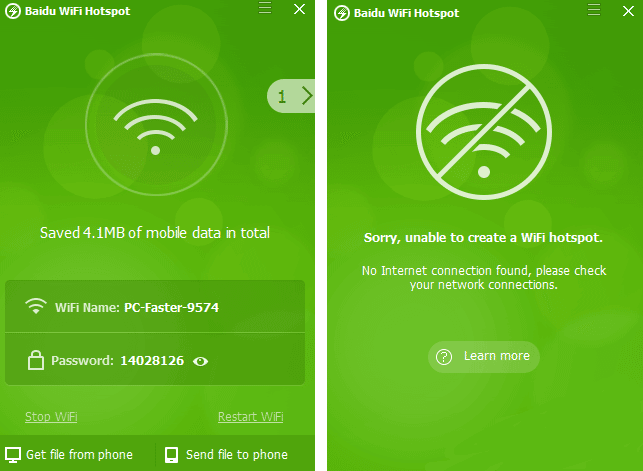
Baidu WiFi Hotspot Display
Baidu WiFi Hotspot is an application that functions to turn your computer or laptop into a Wi-Fi Hotspot. This application can run on computers with Windows operating systems.
Baidu WiFi Hotspot can also be downloaded for free so you don’t have to use the paid version of Baidu WiFi Hotspot which will certainly make you spend money. Although there are several other apps with the same functionality, Baidu WiFi Hotspot still remains one of the best.
Each application does have its own advantages and disadvantages. For the advantages and disadvantages of Baidu WiFi Hotspot we will explain below.
1. Pros
- Baidu WiFi Hotspot comes with features Blacklist and block. So, you can determine which devices can connect to the hotspot you provide.
- Baidu WiFi Hotspot also has a file transfer feature from PC to android device and vice versa. But the process is a bit difficult, especially when you want to transfer files from cellphone to PC via Wi-Fi.
2. Cons
- Baidu WiFi Hotspot can only run when your computer or laptop is connected to the internet.
- For the process of starting up to running requires a little longer time when compared to other applications.
- After you finish restarting Wi-Fi, sometimes Baidu WiFi Hotspot won’t run.
Download the Latest Baidu WiFi Hotspot
By using Baidu WiFi Hotspot, other devices, be it smartphones, computers, or laptops, can connect to the internet network through the connection you share. Then how to use Baidu WiFi Hotspot? To use this app is very easy. Why? Because you only need to download and run it automatically.
Once you install and run it, Baidu WiFi Hotspot will generate an SSID and password. Then, the device that wants to connect to your computer can access it by entering a password. In addition, you can also freely change the SSID and password according to your wishes. Download the latest and free Baidu WiFi Hotspot via the link below:
↓↓↓ Download ↓↓↓
