We cannot deny that human needs for the internet are inseparable. All our activities from simple to complicated sometimes require the internet. The internet has indeed entered all aspects of life and is needed by everyone. From children to the elderly even every day always access the internet with various needs.
There are two types of internet network options used, namely wireless and wired. With regard to wireless networks, we more often refer to it as Wi-Fi. When it comes to wireless networking, ever thought that your laptop could become a wireless hotspot? For smartphones, maybe you have often seen and used it because smartphones have a feature, namely tethering.
This tethering feature you actually activate on your computer or laptop. To activate it, you’ll need a special app called My WIFI Router. We will discuss more information about My WIFI Router below.
Features and Advantages of My WIFI Router
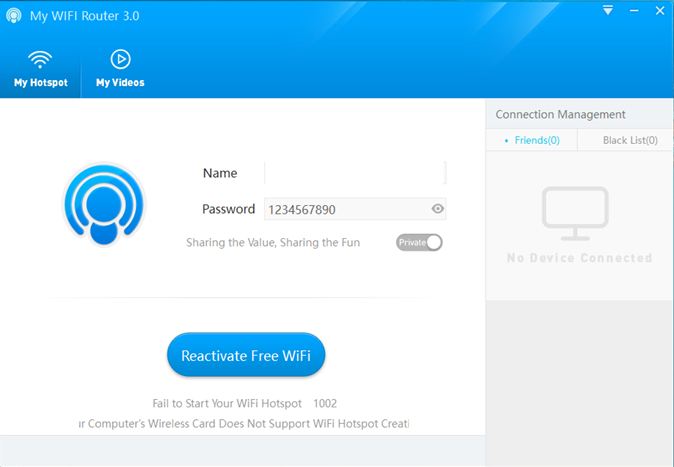
Many people have used My WIFI Router and until now this application has become one of the recommended Wi-Fi hotspot applications for computers. But actually, My WIFI Router is not only you can use to share networks. There are several advantages possessed by My WIFI Router including:
1. Limiting Speed
My WIFI Router offers many features. One of them is a feature to limit internet speed. So, you can set the internet speed limit that you provide for other devices. By implementing this feature, the computer that acts as an internet speed hotspot will not be disturbed.
2. User Blacklist
Actually, for this one feature you can also get tethering on a smartphone. You can specify who you blacklist or Blacklist. By entering the user, they will not be able to connect to the hotspot you provide until you remove them from the list Blacklist aforementioned.
3. Share Videos
For both of the advantages above, it may seem ordinary for some people. Then what about this third advantage? By utilizing My WIFI Router, you can share videos using a Wi-Fi network. On your smartphone screen it will say ‘Share Video’ then you will get an IP address. After that, you just search and find the IP address and you can play the video in your file.
Download My Latest WIFI Router
My WIFI Router is a free application that you can use to create a Wi-Fi hotspot on your computer or laptop. This application is used by those of you who have a device with a Windows operating system.
By using My WIFI Router, your device will function as a router which will then provide a wireless internet network that can be accessed by smartphones, tablets, laptops, and other computers. Download the latest and free My WIFI Router via the link below:
↓↓↓ Download ↓↓↓
