Equip your Windows, Mac or Linux device with the best open source computer software below to complete and support the software needs for your daily work.
Not all ‘free’ software is the same. The program’s developer may have chosen to distribute it for free, but that doesn’t mean you can edit it, or share it yourself.
The term ‘open source’ refers to Software whose source code is freely available for download, editing, use and sharing, without copyright restrictions. There are various open source licenses, which give users different freedoms, but the main purpose of open source is to encourage experimentation, collaboration, and knowledge sharing.
Open source computer software has many advantages over other ‘free’ options you’ll come across – even if you’re not a developer. Open source computer software is usually maintained by the community and updated frequently to patch vulnerabilities or eliminate bugs as soon as they are identified; there are no restrictions on commercial use, so you can use it for your personal business; and the ability to edit sources means there are plenty of user-generated plugins available for free and even paid download.
You will find open source versions of almost every software used for everyday needs and even enterprise needs – from office suites to media applications. And here are the choices for the best open source computer software that is used to fulfill and support your daily work and office and corporate work needs.
1. Office Software: LibreOffice

No need to buy Microsoft Office software with this open source computer software alternative
LibreOffice is a complete suite of office software, including excellent applications for text documents, spreadsheets, presentations and databases. It’s all fully compatible with the latest Microsoft Office file formats, so you’ll have no trouble sharing a working file with Word, Excel, PowerPoint, and Access users.
This means that the document formatting is saved properly for printing if you have to import/export files between LibreOffice and Microsoft Office, what this software does not all Office Software platforms can do. However, it is a product that can be downloaded and used offline just like the Ms. software. Office than you can use in the cloud, unlike some other similar software like Office 365 and G Suite.
Documents look as clean, sharp and professional as when created using paid software, and there are hundreds of templates available to download, use, and edit.
LibreOffice’s large community of contributors has put together a brilliant collection of support materials, including forums and even live chat if you need help using the software.
2. Photo Editor: GIMP

Many users’ favorite open source photo editor, packed with a full range of tools
A powerful and flexible open source image editor, GIMP is almost the same as Adobe Photoshop, you can use this software without paying for it. It supports layers, and is packed with powerful tools to enhance your images or create new ones from scratch.
You can manually adjust every aspect of your image’s appearance, or use dozens of customizable filters and effects to achieve amazing results with just a few clicks. GIMP comes with a plethora of user-generated plugins pre-installed, and adding more is easy.
If you don’t need the power of GIMP and prefer a simpler interface, you can use Paint.NET – a great open source photo editor that’s a bit lighter with minimalistic features, but easier to use.
3. Media Player: VLC Media Player

An open source media player that can handle almost any file format
VLC Media Player is one of the most popular free media players in the world, and for good reason – VLC Media Player can handle just about any audio file, video file, or any type of media you want to play, without the hassle of installing additional codecs. VLC Media Player gives you an incredible level of control over playback, allowing you to optimize your hardware-configured video and audio.
VLC Media Player is ideal for streaming podcasts, as well as internet radio stations like Last.fm and TuneIn Radio. There’s also an excellent archive of extensions and skins, and the WYSIWYG Skin Editor lets you create your own custom designs.
The latest addition to VLC is 360-degree video playback, which allows you to enjoy immersive videos with a VR headset, and more exciting developments are always following and keeping pace with new video technologies.
4. Editor Video: Shotcut

Great for new users, and a great replacement for Windows Movie Maker
If you are looking for a great and free open source video editor, then you should choose Shotcut. It might seem a little complicated at first, but add some optional toolbars and you’ll soon have the most powerful and useful features at your fingertips.
Some of its best tools include quick filters for audio and video (which are non-destructive and can be layered to achieve different effects), advanced balancing, wipes and other transitions, color grading, drag and drop imports, and direct cropping and merging of clips.
5. Audio Editor: Audacity

The perfect open source tool for recording and editing podcasts and music
Even if you have the money to buy a software for audio editor, you can choose to stick with Audacity as an open source alternative. It has almost all the tools you need to record and repair sound files, and any features it lacks can be added with a wide variety of extensions.
Audacity is the tool of choice for many podcasters, musicians and audiobook narrators thanks to its professional-quality output. You can use it to merge clips, copy and paste parts of audio, remove noise and other unwanted noises, remove vocals from songs, change frequencies, and apply effects like echo and reverb.
6. Browser Web: Mozilla Firefox

A powerful, fully customizable web browser with a plugin for multiple purposes
Many new browsers are popping up and competing to be the best, but Firefox’s open source computer software is very flexible. Its main attraction is the collection of extensions. With thousands of plug-ins available to you, it’s easy to turn Firefox into the perfect browser.
Firefox is updated every five to eight weeks, and you can experience the latest features by installing a beta or taking part in the Firefox Test Pilot – a way to sample experimental tools that may be included in future releases.
Firefox’s source code forms the basis of many specialist projects, including the security-focused Tor Browser and the speed-centric Waterfox, which was designed with user power in mind.
However, despite Firefox’s growing popularity, browsers have traditionally struggled to handle Flash, resulting in Firefox becoming unstable and consuming processor resources or simply shutting down unexpectedly.
7. Email Client: Mozilla Thunderbird

A free email client that is an ideal replacement for the deprecated Windows Live Mail
If you have multiple email accounts – even if they are with the same provider – Mozilla Thunderbird’s open source email client will save you time and hassle between browser tabs and logins. Like Firefox, Thunderbird is an open source project published by the Mozilla Foundation, and is almost infinitely adaptable.
Standard features of Thunderbird include an RSS reader and the ability to link to files that are too large to be sent as attachments, and optional extras include weather forecasts and Google app tabs. You can use this software to collect your multiple email accounts in one place making it easy to manage your personal and business emails.
8. Password Manager: KeePass Password Safe

Create strong passwords for accounts and store them in a secure vault
There’s no shortage of free password managers, but KeePass Password Safe is the favorite open source option of many users around the world. The software may look simple, but it’s packed with all the tools and features you could want, including AES encryption of your entire database of login details (not just the password itself), two-factor authentication via a master password and key file, and password generation. secure random password.
KeePass is very small, and because it’s a portable program you can carry it on a USB stick, and thanks to its extensive plug-in library, it’s easy to integrate with your browser and cloud storage provider of choice.
9. Software FTP: FileZilla

If you are running your own website, you will most likely need FTP Software to upload files directly to your server. While there are several good existing FTP clients you can find, FileZilla is probably the best free version you can use
This is a simple but powerful FTP software. In the left pane, FileZilla presents a view of your folder selection (from Windows Explorer, if using Windows) where you can make sure you select the folder of the files you want to upload – on the right, the pane shows your location on the server, which will be the folder arrangement. and similar looking files so it’s easy to manage and locate the files you’re about to upload.
You just need to make sure that you click through the folder in the right pane to where you want to upload your files, as in the Public_HTML folder on many Linux servers. You just need to drag and drop to move your files that you want to upload from the left panel and to the right panel.
Simple, easy, and usually very easy to understand even for beginners. If you need CHMOD permission for a file, it’s as easy as right-clicking on the file or folder you need to apply it.
10. Operating System: Linux
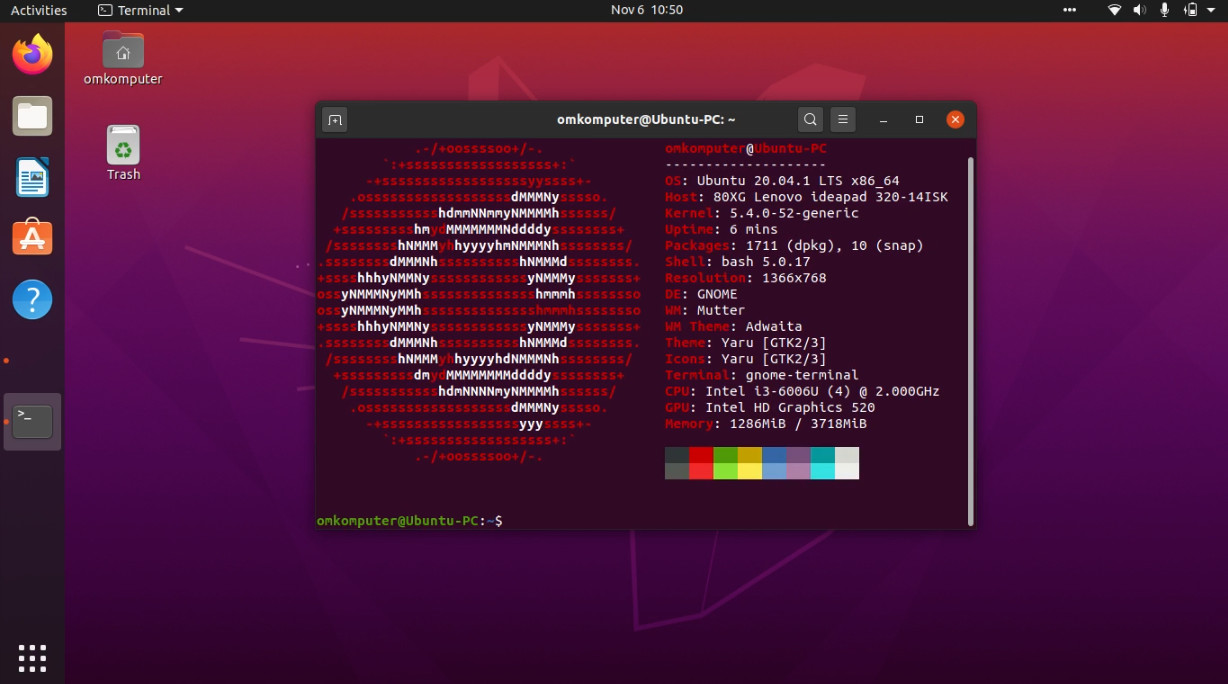
Linux in its early days was geared more towards geeks and code addicts, but today the Linux variety has made great efforts to be more user-friendly for people with little coding knowledge, and presents a serious competitor to Windows and Apple Mac iOS as an alternative to Linux. run the operating system on your desktop.
These efforts have helped propel Linux into the mainstream, as highlighted by computer giant Dell moving to sell desktops and laptops with Linux OS directly to the public. And while Windows remains the preferred target for hackers, Linux presents itself as a safer alternative, as long as you keep yourself updated.
Another problem why linux used to be less attractive is because most software applications were developed for Windows and now there are many applications or software made for linux.
Also, since the technological move towards cloud computing and browser-based applications it means that it no longer matters which operating system you use for many popular applications, so if you are looking to run your computer for business rather than gaming purposes then Linux could be the perfect choice.
Perhaps the biggest difficulty when migrating from Windows to Linux today is actually the choices available. Instead of being a single operating system, Linux is a platform with many different “flavors” or “distros” developed by different companies or communities. While they all run from the same basic source code, each has been programmed to cater for different uses and emphases – some great for use at home, for school, for gaming and others focused on servers. This is a problem for new users. But if you are a new user who wants to install linux for your personal desktop then Linux ubuntu can be the best choice.
But you need to know that you don’t need to get stuck on a particular Linux distro – you can just remove whatever you don’t like and install the ones you want to try.
And that’s a list of 10 free and open source computer software that you can use to help support your daily activities, even for your office and business software needs. Using open source software can always be a wise choice compared to you having to use paid but pirated software.
