Zoom Meetings has become one of the top video conferencing platforms since the pandemic began. One of the platform’s users is for online education, holding meetings, and even practical methods to keep in touch with family members. Even so, many people may not have a good understanding of what Zoom Meetings are and what they can do.
One of the biggest challenges that Zoom Meetings wants to tackle is communication between one person and another that cannot be done in a slim manner. We have all experienced the impact of the spread of the COVID-19 virus, and Zoom Meetings makes it easier for activities that cannot be done while at home through videos.
What are Zoom Meetings?
So, what are Zoom Meetings? This is a video conferencing platform from a company called Zoom. This allows users to hold online meetings while working remotely or conducting. The software allows for HD video as well as audio and supports up to 1,000 participants per session, although the exact number depends on the package you have.
Zoom Meetings has all the features a company needs to hold online meetings, no matter how big or small. Participants can join from a computer or mobile device anywhere in the world as long as they have an internet connection.
They can turn on the camera so others can see it or turn it off for privacy. Individuals can also control their microphone to give full attention to whoever is speaking.
Zoom Meeting offers many other useful features, some of which you can see below about the main features for Zoom Meetings.
Record meeting: All meetings can be recorded at the push of a button. You can save recordings on your device or upload them to the cloud. This allows users who are unable to attend the live meeting / webinar to see them later.
Screen sharing: Participants can share their screens with others, which is useful for a variety of presentations and educational materials.
Chat: Each Zoom Meeting has an integrated chat feature, allowing attendees to communicate with each other during the meeting and also be able to ask questions.
Virtual hand raised: When you want to speak or ask a question, you can gesture to the moderator by virtually raising your hand. This improves communication during the meeting, preventing multiple people from speaking at once.
Polls: A host can create a poll and share it with the participants in the meeting to gather their responses and opinions on a specific topic. This is useful for voting on various business-related decisions, for example.
Mute attendees: The meeting organizer has the ability to mute any participant’s microphone. This is an important feature to use when someone forgets that they have a microphone and things become unfavorable, for example.
Another feature included in Zoom Meetings is a virtual background which allows the user to set the desired view as the background during the meeting. This is a great option for those who don’t want people to see their backside.
Meanwhile, Touch Up My Appearance, which is basically a filter that smooths the user’s skin, makes Zoom Meetings users’ appearance look more attractive for these important meetings.
The privacy exists for Zoom Meetings itself when the user is conducting a Zoom Meeting. It supports end-to-end encryption which ensures no one can get a peek at what meeting is going on at the start of Zoom Meetings.
Users can also add multiple extensions to Meeting Zoom if they really need more flexibility in the software. Now, users can add Firefox, Chrome, or Safari for browser support. If you want email, Zoom offers a Gmail, Outlook, and Office 365 plugin.
How much does Zoom Meetings cost?
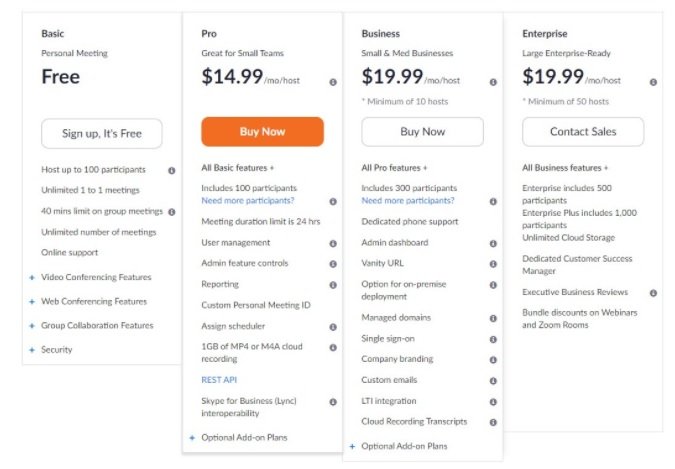
The good news for Zoom Meetings application users is that using this application has a free package available. However, it has many limitations, so it is not suitable for most businesses.
This free plan allows users to accommodate up to 100 participants and take part in unlimited one-on-one meetings, both of which are important benefits. Unfortunately, the problem comes in the form of a strict 40 minute time limit at all meetings.
If the user is not fasting with the free package offered by Zoom Meetings, then the user must pay. The prices offered by Zoom Meetings are affordable, starting at just $ 14.99 / month. The user can view all the price packages along with the features of each of which are included in the image below.
This price applies to each organizer, not per participant. This means users don’t have to pay a monthly fee for each participant who takes part in the meeting or webinar. Others can join for free, but the meeting organizer has to pay for a monthly subscription.
The more hosts you have, the higher the monthly bill. Keep in mind that each user can host without even paying, they will only be limited to all the features of the free plan such as calls of no more than 40 minutes.
Please note that each package also offers a variety of add-ons. These include the ability to increase the number of participants who can join the meeting, the option to add extra cloud record storage, and much more.
Are Zoom Meetings worth it?
There may be many questions why you should pay for Zoom Meetings if you can choose a free service like Skype. A number of reasons why it is not the best idea.
While Skype is free and doesn’t have a time limit for meetings like the free version of Zoom, Skype has a number of other limitations. The first is that only 50 people can join the group chat. And also unable to mute the microphone of one of the participants in the call, which is a feature that is definitely needed during online meetings.
There are other features that Skype and other similar services lack including the ability to raise your hand when someone wants to talk, among many others. Skype is designed for personal use and not for the needs of many people in one.
If you hold frequent online meetings, especially with lots of people, it is recommended that users pay a monthly fee for software such as Zoom Meetings with a starting price of $ 14.99 / month.
However, Zoom isn’t the only video conferencing software available. Skype owner Microsoft offers Microsoft Teams, which combines video conferencing and messaging into one service that also includes many other features. Google’s Hangouts Meet is also a great option, but it’s part of the company’s G Suite subscription that also includes additional cloud storage space and other features. Other options include GoToMeeting and Zoho Meeting, among many others.
What is a Zoom Room?
Zoom Meetings is not the only service the company offers. Has Zoom Room, which refers to the hardware settings (monitor, camera, etc.) required to launch Meeting Zoom in the space that has been created for the meeting.
For the Zoom Rooms service itself, users need an additional monthly fee of $ 49 / room in addition to the costs already incurred for the Zoom Meetings software. It includes what users get from the Zoom Room scheduling view which is used to view upcoming meetings and schedule new ones.
In addition, it is equipped with a Digital billboard which allows you to share pictures, videos and URLs to the screen in the Zoom Room when you are not using them for Zoom meetings.
Zoom Rooms are designed for users with a capacity of hundreds or even thousands of people who want to conduct meetings. They can quickly become expensive setups too as needing to buy a monitor, microphone, and all the other required hardware separately is not part of the $ 49 monthly subscription.
What is Zoom Chat?
As if video calls and conferencing weren’t enough, to replace the IM system in the user’s workplace. Zoom Chat is an alternative to services like Slack, and it’s one of the newest features in Zoom.
The advantage of this feature can eliminate some scheduling problems from video meetings, because Zoom Chat allows users to create their own meetings anywhere and anytime. Users can also limit meetings to specific groups in their organization. Zoom Chats is designed to work on desktop and mobile, and makes it possible to share important files such as work files with your team.
