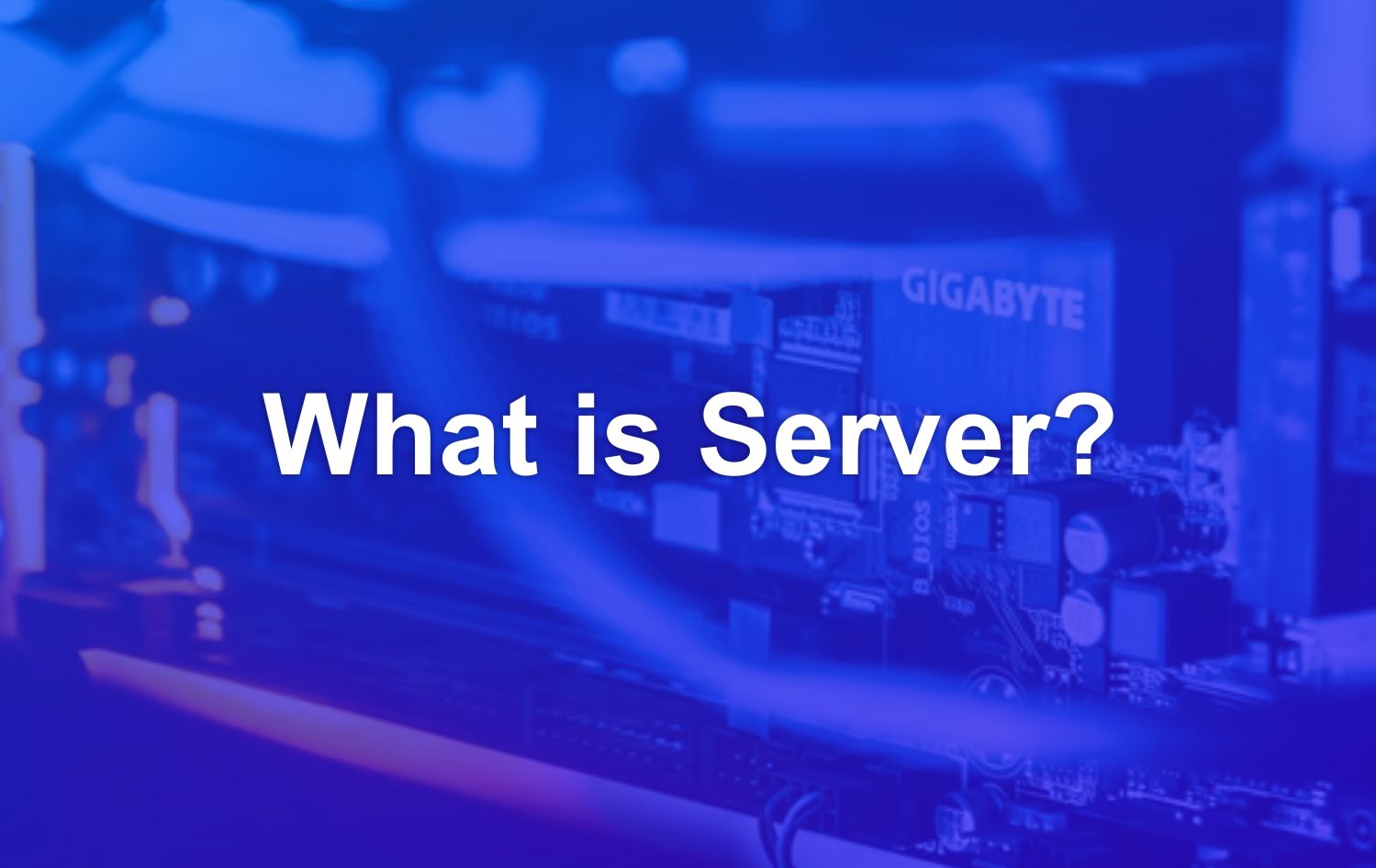In this article we will discuss about the best landing page plugin that might be useful for you in making your website better.
In your mind, creating a landing page may sound very difficult. You have to understand and fiddle with coding to know how to build a landing page.
In fact, there is such a thing as a landing page plugin. With a landing page plugin, you can create quality landing pages without coding.
Yes, no coding! All you need is a landing page plugin and a touch of your creativity.
In this article, we will outline the 5+ best landing page plugins that you can try. In addition to making landing pages easier, you can also produce landing pages that have high conversion values and attract more leads. To find out more about Landing Pages.
Before listening to the recommendations for the best landing page plugins, let’s first look at what features you need to pay attention to in a landing page plugin.
What Features Do You Need in the Best Landing Page Plugin?
In searching for the best landing page plugin, you should pay attention to the features that the plugin has to offer. But wait, what are the features that need to be considered when choosing a landing page plugin?
You certainly don’t want to just choose a landing page plugin, right? Here, we outline what features to consider when choosing the best landing page plugin.
1. Drag and Drop Elements
Easy and practical. Yep! That must be one of the reasons you use a landing page plugin.
With this drag and drop feature, you can freely create website page layouts without the need to understand coding. You only need to drag website elements and place them (drag and drop) according to the design you want.
You also save more time because you only need to drag and drop . This feature can be used as one of the most comprehensive criteria in choosing a landing page plugin.
2. Templates
You may not be too expert to design your own website elements. So, you need landing page templates to make it easier for you to design a website.
By using templates, you don’t need to be confused about arranging the elements of your website. In choosing a template, make sure it matches your company’s branding. Choosing the right template will also result in landing pages that can get higher traffic and have the opportunity to increase conversion rates.
3. A/B Testing
So what is A/B Testing? A/B Testing is an experiment to test the conversion rate of several website views. The results of this experiment are valid data (not just subjective views), so that your landing page will run with the best performance.
Without A/B Testing, the landing page that you create and publish on the website is just like gambling. You haven’t tested whether your design is effective for increasing conversion rate?
It’s possible that your landing page is only interface-friendly , but doesn’t get a lot of conversion rates .
That’s the importance of A/B Testing tools so you can optimize the appearance of your landing page and increase your conversion rate.
4. Integrated with Email Marketing
Did you know that the best landing page plugins should integrate with email marketing, like MailChimp or CampaignMonitor.
Keep in mind that your customers don’t always check your website. For that, you need to tell your customers. The exact solution, you can use email marketing to stay connected with your customers.
Some email marketing is already integrated with some plugins, so make sure the landing page plugin you choose fulfills this feature.
5. Pricing Table
Pricing Table is a display of product price comparisons on a website. For example like the picture above. Usually superior products or highlight products will be highlighted more than other products.
Of course, by creating a pricing table, you can increase your product sales.
So, make sure you take this feature into consideration when choosing a landing page plugin, OK!
Best Landing Page Plugin
After knowing the benefits and important features of a landing page plugin. Here are 5+ Best Landing Page Plugins for you:
1. Elementor
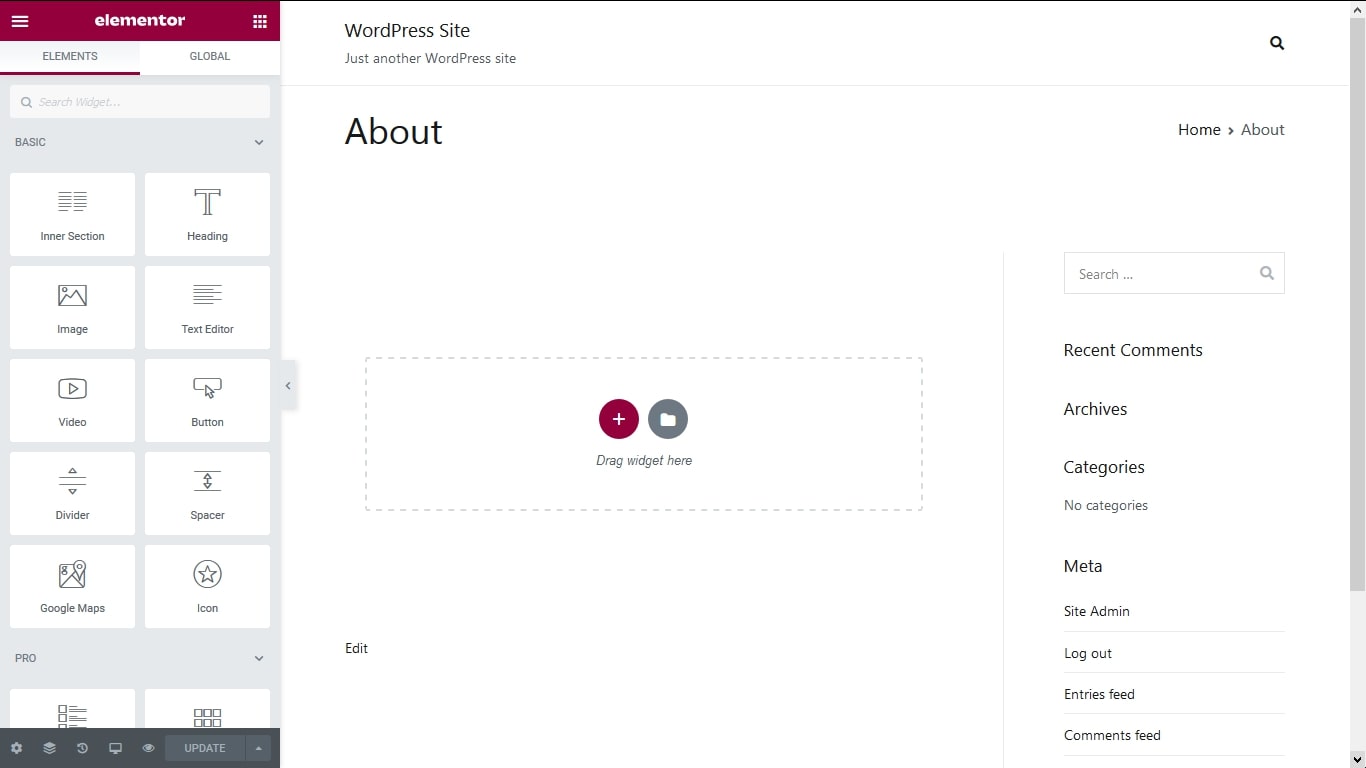
Elementor is one of the most widely used WordPress landing page plugins. It is recorded that there are more than three million users using this plugin on their website.
You can get this plugin for free, although there is also a paid for the premium version. The features offered by Elementor can be said to be very complete.
You can change the appearance of the landing page just by drag and drop elements. Then you can arrange the elements ( widget ) of your website according to your wishes.
Elementor also provides free and paid widgets. Unfortunately, if you want to use the pricing table widget, you’ll need to be an Elementor Pro or paid user. Eits, but don’t despair, Elementor provides a tutorial on designing a pricing table on its blog, if you want to make your own pricing table.
In addition, Elementor also provides various templates that you can edit according to your needs.
Interestingly, you can immediately see the results of your editing directly (real-time editing) . You can also undo by pressing CTRL+Z while editing. As a result you don’t need to spend a lot of time when setting the website layout.
This landing page plugin has also been integrated with marketing tools such as Mailchimp, drip, ActiveCampaign, Convertkit, Zapier, Hubspot, GetResponse, and MailerLite. You can run your marketing plan to the fullest.
You can also apply the maintenance mode feature so that visitors know that your website is under development. Now you can create landing pages without having to understand HTML and CSS.
Highlight Features:
- Drag and drop elements
- Real-time editing
- Edit mode or maintenance mode
- Free and paid widgets available
- Integration with email marketing: MailChimp, Drip, ActiveCampaign, etc
- Undo/redo when editing website
- Various templates available
- Pricing Table available
2. LeadPages
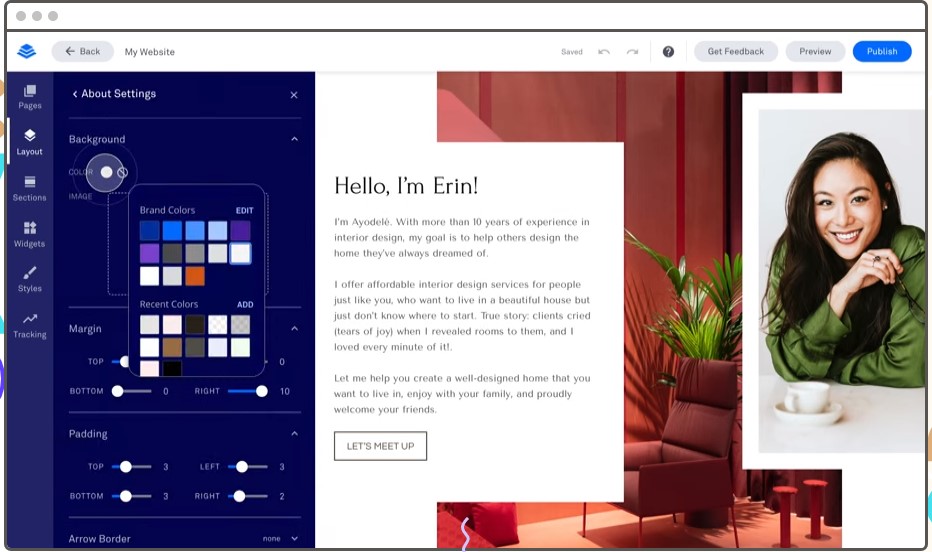
If you want to create a landing page quickly and easily without having to understand coding to create a website, try the LeadPages Landing Page Plugin.
If you’re using WordPress, all you have to do is install it to publish your LeadPages. Meanwhile, on other platforms, you only need to copy the HTML into your website.
Uniquely, you can manage landing pages from multiple domains in just one dashboard . That’s because LeadPages is a hosted plugin and is not tied to any particular platform.
When it comes to templates, there’s no doubt about LeadPages. LeadPages provides many variations of Landing Page templates that you can choose according to your business category. For example, landing pages for new product offers, company profiles, promotional events, and much more. However, you cannot freely change existing templates, such as changing buttons, images, videos, and so on.
This plugin also integrates with email marketing to help you optimize your marketing plan. Email marketing available includes, MailChimp, GetResponse, Aweber, iContact, Constant Contact, SendReach, and many more.
If your email marketing provider is not on the list, you can still use it by copy-pasting it into your LeadPages.
In addition, LeadPages also provides an A/B Testing feature to find out which pages have better conversions . But unfortunately, this feature can only be used in the LeadPages Pro version.
Highlight Features:
- Drag and drop elements
- Various free templates
- Self-hosted plugin
- Email marketing integration
- A/B testing
3. OptimizePress
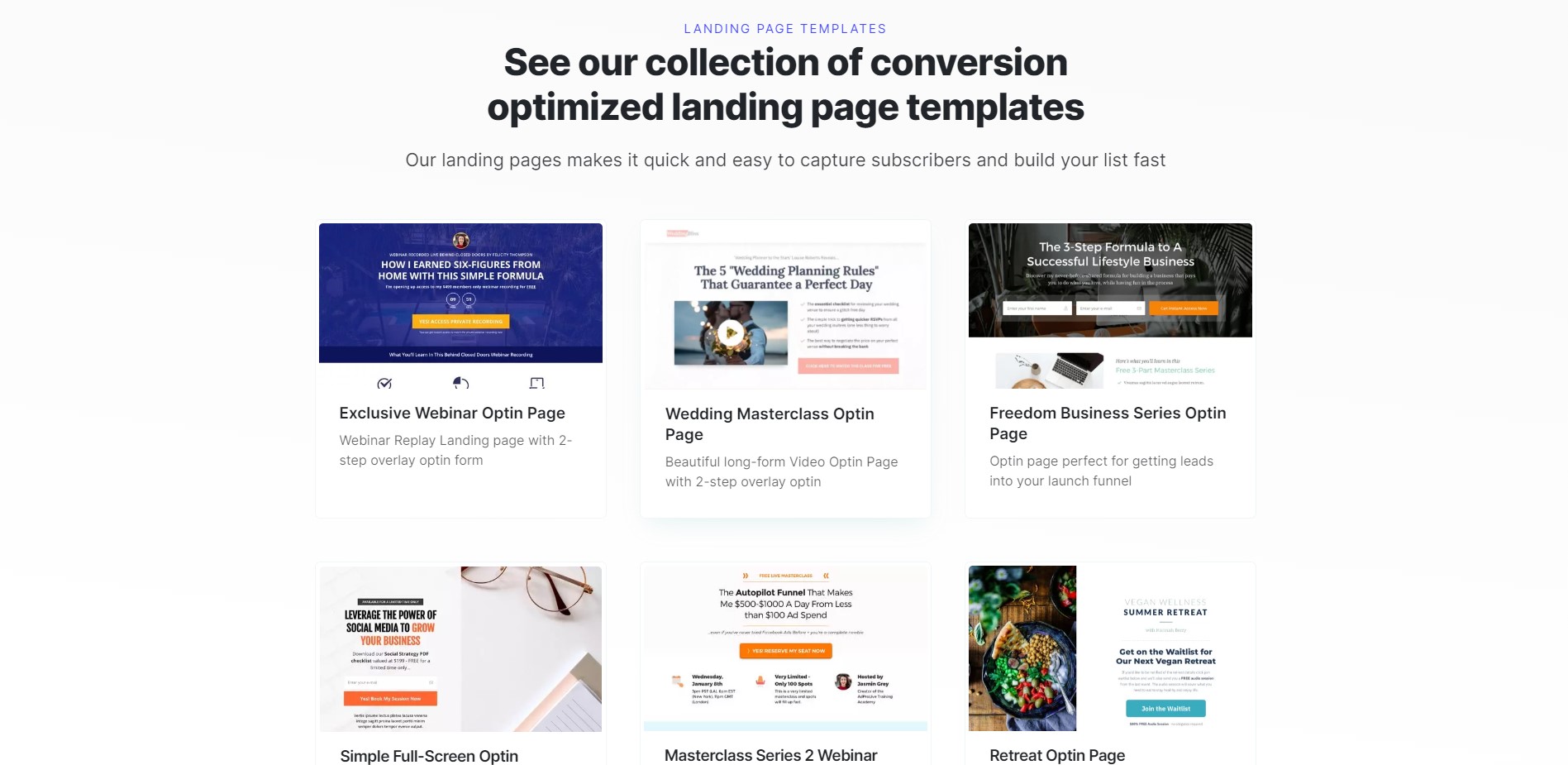
The next plugin that we will discuss is OptimizePress. OptimizePress is predicted to be the fastest WordPress landing page. This plugin is built with a special framework so that it can load faster.
This WordPress landing page plugin has a wide variety of ready-to-use templates. You can choose landing page templates according to your needs.
If you want to create a landing page with a high conversion rate, this landing page plugin can help you create one.
You can use more than 40 elements to complement your landing pages. Starting from Headline elements, Order Boxes, Testimonial Blocks, Progress Bars, and many more. In addition, optimizePress also provides squeeze pages, long-form sales pages, lead capture pages, thank you pages, course pages, and webinar pages to help you create marketing pages .
Just like Elementor, you can see the results of editing directly (real-time editing). You are so much faster to edit landing pages, right? .
Highlight Features:
- Drag and drop elements
- Real time editing
- 40+ elements
- A variety of ready-to-use templates
- Provide page templates such as squeeze pages, lead capture pages, etc
4. Beaver Builder
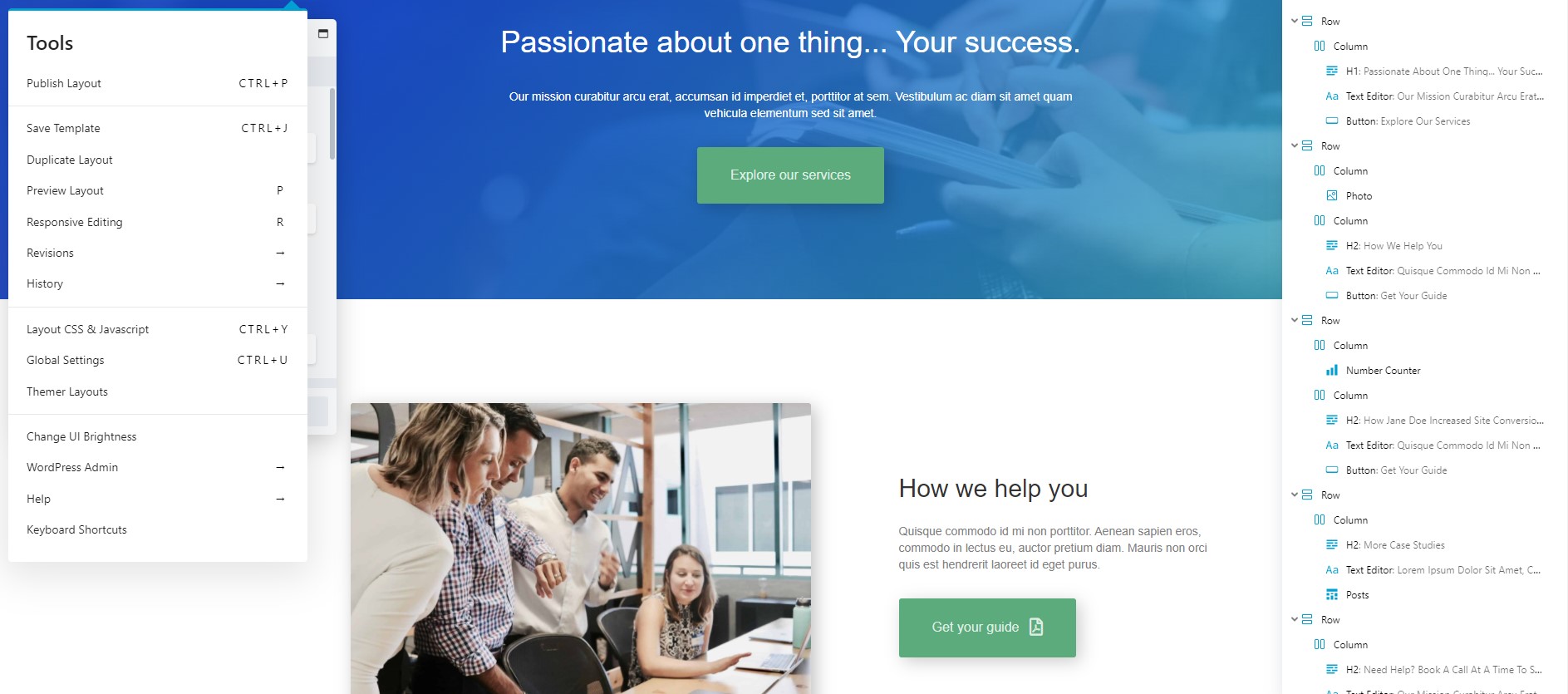
Another drag and drop landing page plugin that we’ll cover is Beaver Builder. You can get this plugin for free for the basic version and paid for the premium version.
In Beaver Builder, the available templates are limited. But the look of the Beaver Builder template is very eye catching . You can see it in the Beaver Builder templates .
You can also create your own templates by adding website elements as you like. Editing in Beaver Builder you can also see the results immediately. However, there is no undo or redo button when editing so you have to go back to the last save.
Beaver Builder also supports integration with email marketing providers such as GetResponse, convertKit, Sendy, and SendLane.
Actually, Beaver Builder is not only used to create landing pages, but also to create other website pages with an attractive appearance. So, this Beaver Builder is perfect for those of you who want to make your website page look very attractive.
Highlight Features:
- Drag and drop editing
- Real time editing
- Eye-catching templates
- Integrated email marketing
- Support for WordPress widgets and shortcodes
5. Thrive Architect
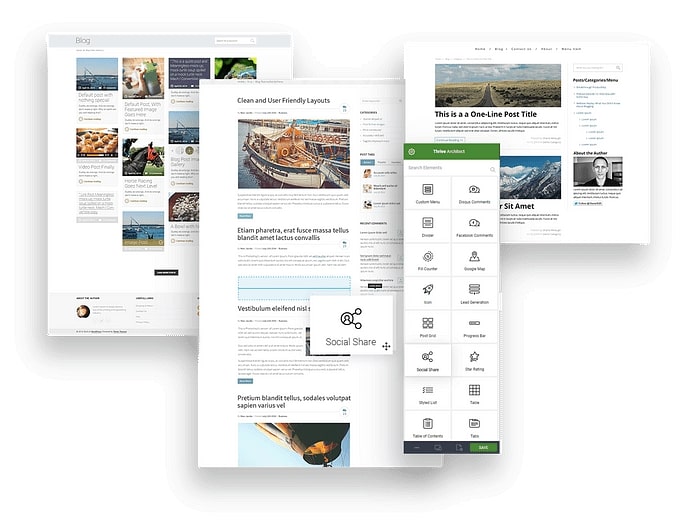
Now let’s talk about Thrive Architect, one of the popular WordPress landing page plugins.
Thrive Architect provides 325 template options that you can choose to create a landing page according to the theme of your website. In addition, this plugin provides an excellent feature called Smart Landing Page.
With the Smart Landing Page feature, you can edit templates very easily. For example, to change the color of a template, you only need to choose various colors that have been provided with ONE click.
If you want to enter your brand name, company address, phone number, social media links, and other information, you only need to write it in the Global Fields tool. And taraaa .. all the information you have input will be displayed according to its location.
You can also edit the appearance of the landing page however you like with features such as flexible column layout, 700 custom fonts, and full-width layouts.
By leveraging Thrive Architect, you can create a landing page that has a high conversion rate. This plugin also integrates with email marketing and other platforms such as GoToWebinar, Webinarjam, and SendOwl.
Highlight Features:
- Drag and drop elements
- Real-time editing
- Flexibility to edit layouts, columns, rows, and images
- 325 variations of templates
- Email marketing integration
- A/B Testing
- Smart Landing Page Features
6. InstaBuilder
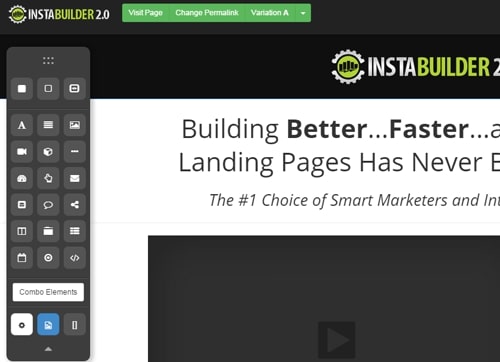
InstaBuilder is a WordPress landing page plugin that makes it easy for you to create landing pages easily.
Uniquely, Instabuilder provides a Social Sharing feature so that your website pages can be shared directly on social media. This plugin has been integrated with 4 social media such as Facebook, Twitter, LinkedIn, and Google+.
In addition, just like other plugins, InstaBuilder also provides drag and drop elements that are easy to use. In addition, InstaBuilder also provides quality templates according to your needs.
To optimize building an email list optimally, Instabuilder has also been integrated with several email marketing providers.
An attractive appearance is not enough to get leads or conversions, you also have to optimize your landing page SEO. InstaBuilder provides SEO features so that your landing pages can appear on the first page of search engines.
Highlight Features:
- Drag and drop elements
- Real time editing
- Template variations
- There are social media sharing features
- SEO options
- A/B Testing
- Text formatting
7. Qards
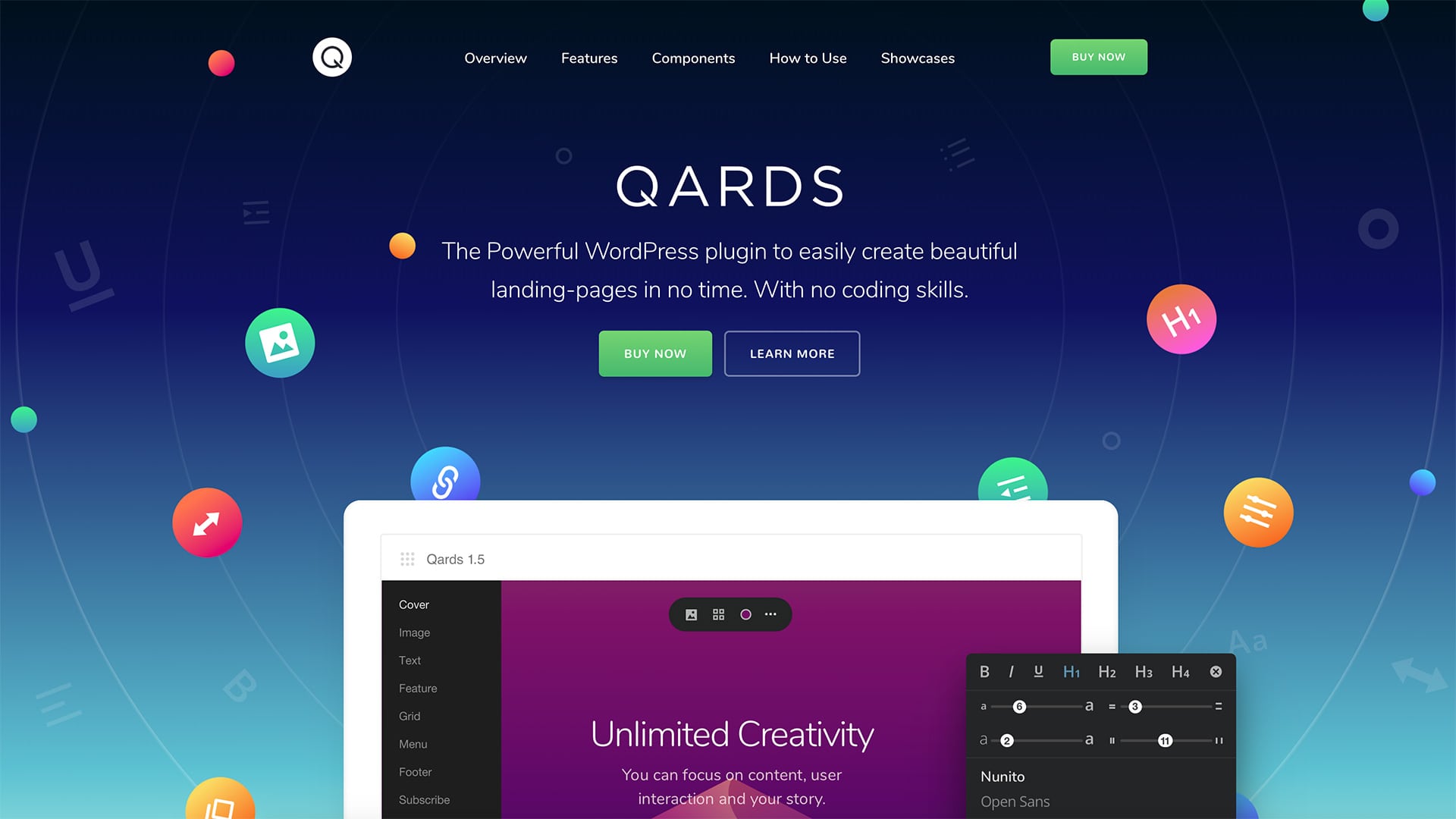
Qards, this WordPress landing page plugin is widely used to create landing pages easily.
What makes Qards unique with other plugins is that there are pre-designed blocks called “Cards”.
There are eight Cards that you can use and edit as you wish, namely Cover, Image, Text, Feature, Grid, Menu, Footer, and Subscribe. Cards are what you can drag and drop as you wish.
Then what features are contained in Qards?
You can edit text, starting from changing the font size and writing format directly (inline text editing) .
The templates provided by Qards are also mobile-ready so that your edits will look good, both on desktop and mobile gadgets.
In this Plugin, you can also be able to integrate it with email marketing such as MailChimp for your marketing plans.
Qards is available in a free version for one domain. You can also use the premium version to have a more enjoyable landing page experience.
Highlight Features:
- Drag and drop elements
- Available pre-design blocks (Cards)
- Inline text editing
- Integration with email marketing
- Various templates available
8. The Divi Builder
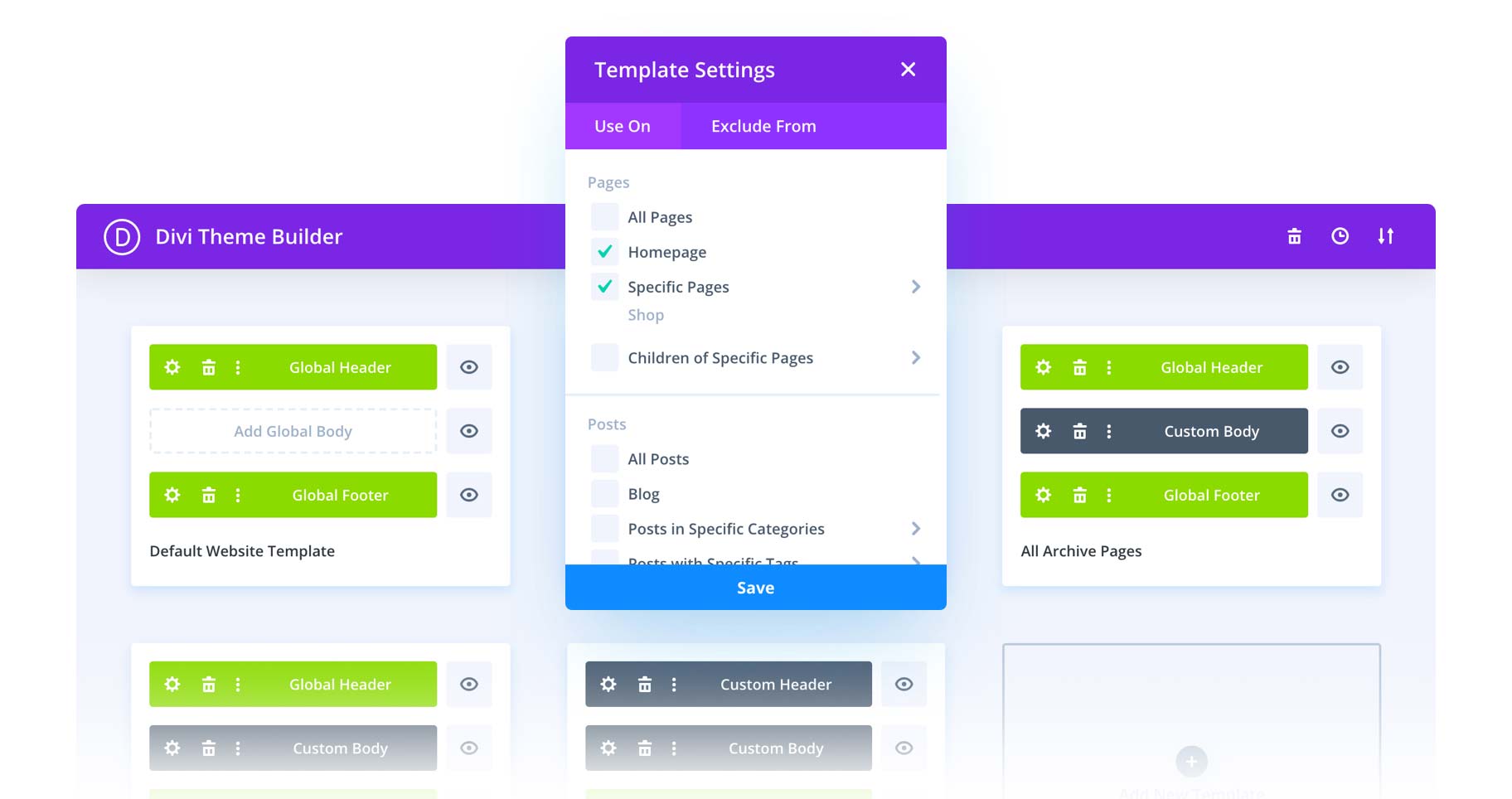
The last plugin that will be discussed is the Divi Builder. This plugin is a product of Elegant Themes.
However, please note that this WordPress landing page plugin is paid. Later you will get an unlimited and lifetime license. With this license, you can develop your website in peace.
What features can you use to create a landing page?
You can start creating a landing page by choosing a template that has been provided. There are more than 100 templates that you can of course edit.
In addition, you can also edit content directly with inline text editing.
Divi provides 40+ drag and drop website elements that you are free to use. However, you can also combine your design with custom CSS .
Like most plugins, Divi Builder integrates with popular email marketing providers such as Mailchimp, ActiveCampaign, Constant Contact, and many more.
You can also test your landing page to see how it converts . The following is a feature highlight of the Divi Builder.
Highlights Features :
- Drag and drop elements
- Real time editing
- Custom CSS
- Global Element
- Inline text editing
- Available 40+ website elements
- Email marketing integration
- Pricing Table
- A/B Testing
Conclusion
| Landing Page Plugin Comparison | |
| Elementor | Real time editing, integrated with email marketing, edit mode or maintenance mode available. and Pre-templates built or templates that you can edit. |
| LeadPages | Self-hosted plugin, integrated with email marketing, templates cannot be freely edited, and free A/B testing is available. |
| OptimizePress | Real time editing, lots of ready-to-use templates available (some are paid), squeeze page, thank you page etc., A/B testing available. |
| Beaver Builder | Real time editing, available eye catching templates, integrated email marketing. |
| Thrive Architect | Real time editing, flexible layout editing, available 325 template variations, integrated with email and A/B testing, has a smart landing page feature. |
| InstaBuilder | Real time editing, integrated with email marketing, social media sharing and SEO optimization features available, A/B testing available. |
| Qards | Real time editing, available pre-design blocks (cards) that can be used directly, integrated with email marketing, and free plugins for one domain. |
| The Divi Builder | Real time editing, can be custom CSS, integrated with email marketing, there are 40+ elements that you can edit. |
Thus, the Landing Page Plugin will make it easier for you to create a landing page. In addition, most landing page plugins can be installed in WordPress.
By utilizing the best landing page plugins you can create landing pages without coding. These include drag and drop elements, real time editing, and inline text editing.