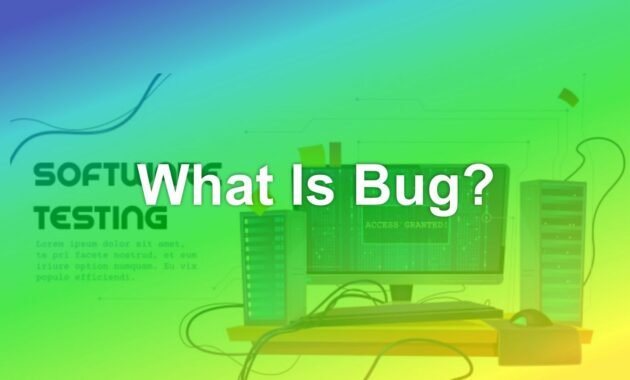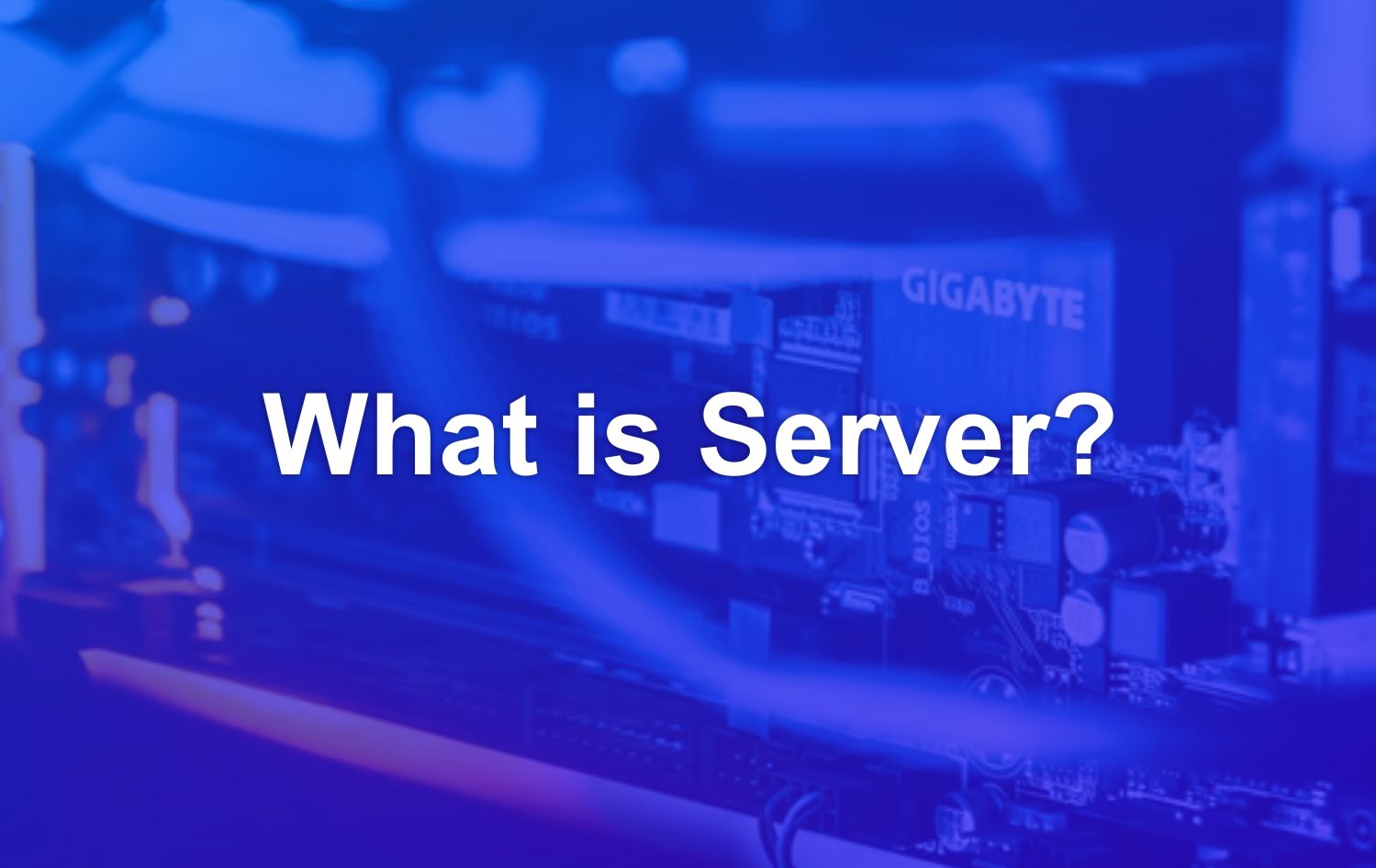Bug is an English term which means insect. However, it’s certainly not the real-life insects we’ll be discussing in this article. Rather, a bug in a software/website.
The presence of bugs can indeed be very annoying. But really, what is a bug? And, why do bugs appear? Come on, see a more complete explanation!
What is a Bug?

In the world of software development, a bug is an error that causes an application/software not to run properly. Starting from suddenly hangs or freezes , the screen turns black or blue, until the application closes by it self.
One well-known example of a bug is the appearance of a blue screen (Blue Screen of Death) when Bill Gates was present at the presentation of the introduction of Windows 98.
Wow, that means bugs can also be found in big applications from well-known companies, right?
Not only can make users angry, bugs also have security risks. Security vulnerabilities due to bugs can be misused by hackers to steal user data, embed malware, and others.
In fact, bugs are also used to hijack paid software so that it can be used for free. This is certainly quite detrimental for the software developer, right?
Oh yes, although bugs are often used to refer to problems with software, actually bugs were first discovered in hardware, you know.
The story is, on September 9, 1947, the Harvard Mark II computer used by Grace Murray Hopper suddenly crashed. After investigation, it turned out that there was an insect moth stuck in his computer.
Well, since the incident, the error on the computer is called a bug. In fact, just like insects, computer bugs also develop and become various types. Anything?
- Syntax bug = Syntax is a rule for writing computer code that if you write it incorrectly, even just one character, the command will fail to execute.
- Runtime bug = occurs when software tries to run something it wasn’t programmed to do
- Logic bug = occurs when the software executes a command incorrectly, resulting in incorrect output
- Arithmetic bug = occurs because the software executes calculations on command.
- Interfacing bug = occurs when an API or view-related element is incompatible and fails to execute.
Now that you know what bugs are, it’s time to study the causes.
Causes of Bug
Here are some causes of bugs that are commonly found in a software/website:
1. Poor Communication
The development of a software often involves many parties, from clients, testers and programmers themselves. Well, if their communication doesn’t go well, it could trigger bugs.
Say, the tester found a small bug and forgot to pass it on to the team. Then, the developer made changes to the code because it turned out that it was necessary to add new features on the website. Well, it turns out that a small bug found by the tester actually made the new feature unable to run.
2. A tight deadline
Bugs can also appear when the deadline is getting closer, but the software is far from finished. If you have this, the software work will certainly be accelerated and the risk of errors that cause bugs will increase.
Let’s say because time is limited, every new feature added on a website doesn’t involve testing properly. As a result, there are many bugs that actually make the website error.
3. Complex Software
The more complex the software, the higher the chance for bugs to appear. Because, with a lot of code running at the same time, good coding accuracy is needed.
One code error can affect the entire software. Especially if the software is done by many programmers at once for a variety of different features.
4. Undocumented Code Changes
When software is done by many programmers, undocumented code changes can also cause bugs, you know. Why is that?
In the programming world, each code can produce a different output. So, if code changes are not recorded, and there are other programmers making code assuming the code before being changed, of course the results that appear will not be as expected.
The above often causes the emergence of logic bugs.
5. Problematic Testing Process
The testing process will test the software intensively before it is declared ready to be released. Unfortunately, not all testing processes run smoothly so they fail to find bugs that can interfere with the software.
The reason, could be because the tester is not working properly so there are bugs that are missed. It could also be due to incomplete testing tools or non-standard testing procedures. So, the testing step is not optimal.
5+ Ways to Avoid Bug
Apparently, there are also many causes of bugs? But, you don’t need to worry because this time we will provide tips on how to avoid bugs:
1. Build Good Communication
Good communication is the first step so that your software is free from bugs, especially for team development.
Here are some communication tips that you can try:
- Provide Information Clearly – long, convoluted information can cause confusion for the other person. So, make your information clear by only providing the important points.
- Notify Bug Findings Immediately – don’t procrastinate or cover up new bugs you find. Make sure you also clearly state what triggered the bug.
- Don’t Hesitate to Ask – as the saying goes, “shy to ask, lots of software bugs.” So, don’t forget to ask if something isn’t clear or you want to confirm something.
- Discuss Any Bug Findings Well – sometimes, there are team members who make mistakes and generate bugs. If this happens, you should not get angry with him. But, discuss the bug well and give constructive criticism.
2. Use Effective Collaboration Tools
Well, to make it easier for you to communicate well and ensure software development goes according to plan, using collaboration tools is quite helpful.
Various tools that you can use include Git, Trello and Slack.
The collaboration tools are able to share ideas and record any changes made to the software. That way, the work process will be more effective because all parties can directly access the information needed.
3. Don’t do things in a hurry
Every software development must have been planned with a clear deadline. Therefore, you can work on it with an estimated time needed according to the number and ability of the team you have.
If the deadline given is too tight, you can discuss the ideal processing time. The reason is, with enough time, the possibility of making mistakes that cause bugs can be smaller.
4. Write Simple Code
It’s best to avoid using complex code. Because, besides being able to reduce the risk of software development complexity, it is also easier for you to research whether there are bug holes in it. In addition, the time required for coding is certainly faster, right?
5. Test Your Code Regularly
Whether you’re working on your own or joining a software development team, regularly testing your code will help you detect bugs before they happen. As a result, you’ll be quicker to fix it at the start than it is during the final test run.
Depending on the complexity and resources you have, testing can be done on every new line of code or when a feature is implemented. So, just adjust it to the needs of the software development that is being carried out.
6. Using Software Tester Services
Programmers can indeed check their own software. However, there may still be bugs that are missed. Therefore, the role of other people as testers can help find bugs that were not found before.
A tester can be part of a development routine (in house). You can also be a freelancer who offers testing services. You can find them on various freelance sites such as Sribulancer or Projects.co.id according to the skills you need.
7. Introducing Bug Bounty
A bug bounty is an activity that aims to find bugs in exchange for money. People who do bug bounties are called bug hunters. They are usually experts in the field of software development or a hacker whose hobby is finding loopholes in the system.
You can run a bug bounty program to get people to participate in discovering your software. The trick is to post an announcement on the website or through your official social media account.
Ready to Prevent Bugs?
That’s the explanation about the bug. Now, you understand what a bug is, right?
Although it’s unavoidable completely, you can reduce the risk of bugs appearing in several ways that we’ve described above. That way, your software can run well and not be easily abused by hackers who take advantage of the loopholes of these bugs.
Oh yes, because security risks and bugs can also occur on your website, increase security. We have summarized the step-by-step guide in the ebook below.
Well, I hope this information was helpful and it’s time to say goodbye to bugs!