Are you looking for a way to play Android games like PUBG Mobile or Mobile Legends on your PC, even if you have low specifications? Don’t worry; several lightweight Android emulators are available for PCs and laptops with as little as 2GB of RAM.
These emulators allow you to play Android games using a keyboard and mouse, giving you a seamless gaming experience. Here are our recommendations for the best options to consider.
List of the Best Lightweight and Fastest Android Emulators
As We have stated above, the choice of the lightest and fastest Android emulator below can be aimed at ordinary users or gamers to play Android games.
Here is a list of the best free Android emulator recommendations for low-specification PCs, for example, 2GB or 4GB RAM. You must try this!
1. Bluestacks

BlueStacks is an Android emulator focused on gaming and designed to provide a high-quality experience when playing games on a PC. The latest version, BlueStacks 5, is optimized for speed and lightness, offering fast and smooth performance and some of the lowest boot and app launch times while still accessible to low-end machines.
BlueStacks is free to download and use, with no ads or unique installation process required. It includes various tools to improve its functionality, such as the Instance Manager for running multiple instances and games simultaneously, the Key mapping Tool for customizing mouse and keyboard controls, and Eco Mode for reducing resource consumption and enhancing performance on low-end computers. Other features of BlueStacks include support for multiple accounts and the latest Android version.
Overall, if you’re looking for a fast and lightweight emulator that has plenty of tools to enhance your mobile gaming experience on PC, BlueStacks is a great option to consider. It’s easy to set up and use, requiring no technical knowledge.
| Minimum Spec | Bluestacks 5 |
|---|---|
| OS | Windows 7 up |
| CPU | Intel/AMD processor |
| GPU | OpenGL 3.0 up |
| RAM | 4GB RAM |
| Free Disk Space | 5GB |
2. LDPlayer

If you are looking for an emulator specifically for playing Android games, LDPlayer would be one of the best choices. This emulator is well-known as an Android emulator for gaming.
One of the advantages of LDPlayer is its speed and stability. In addition, this software is also equipped with multitasking features. This feature allows you to open multiple windows in the same game.
LDPlayer is a safe Android emulator for Windows and doesn’t contain too many ads. It also doesn’t have any spyware. Compared with other emulators, LDPlayer offers comparable performance and blazing speed for running Android games on PC.
| Minimum Spec | LDPlayer |
|---|---|
| OS | Windows 7 up |
| CPU | Intel/AMD Dual-core processor |
| GPU | OpenGL 2.0 up |
| RAM | 2GB RAM/4GB RAM (recommended) |
| Free Disk Space | 36GB |
3. NoxPlayer
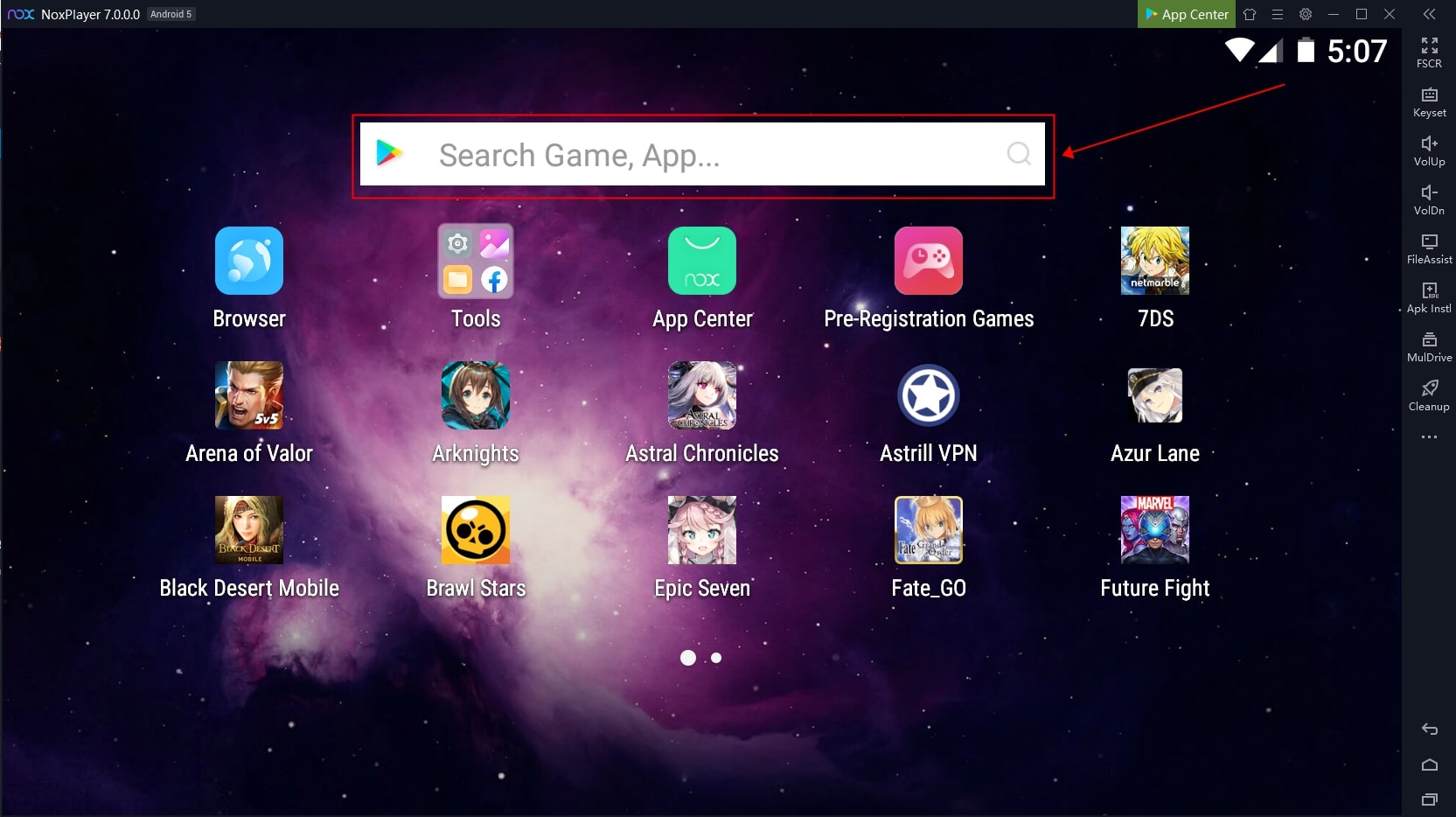
Nox Player is a well-known and highly regarded Android emulator for PC that is free and safe. It is fully compliant with GDPR and takes the protection of users’ personal information very seriously. Nox Player is optimized for gaming and general use, providing a smooth and stable experience. It supports a gamepad, keyboard, multiple simultaneous instances, script recording, and other features.
Since its launch, Nox Player has gained widespread recognition from gamers and users worldwide. It is currently available in over 200 countries and has more than 150 million users, making it one of the top contenders in the Asian market. The company reportedly plans to release an upgraded version of Nox Player with even more premium features.
Some of the critical features of Nox Player include the ability to map keyboard controls with a single click, support for all gaming controls using a gamepad, mouse, or keyboard, and the ability to run multiple instances simultaneously to play various games simultaneously. It also has a macro recorder that allows you to record complex operations and execute them with a single click. It is compatible with Android 7, providing a high-quality user experience and superior performance.
| Minimum Spec | NoxPlayer |
|---|---|
| OS | Windows 7 up |
| CPU | Intel/AMD Dual-core processor |
| GPU | OpenGL 2.0 up |
| RAM | 1.5GB RAM/4GB RAM (recommended) |
| Free Disk Space | 1.5GB |
4. MEmu
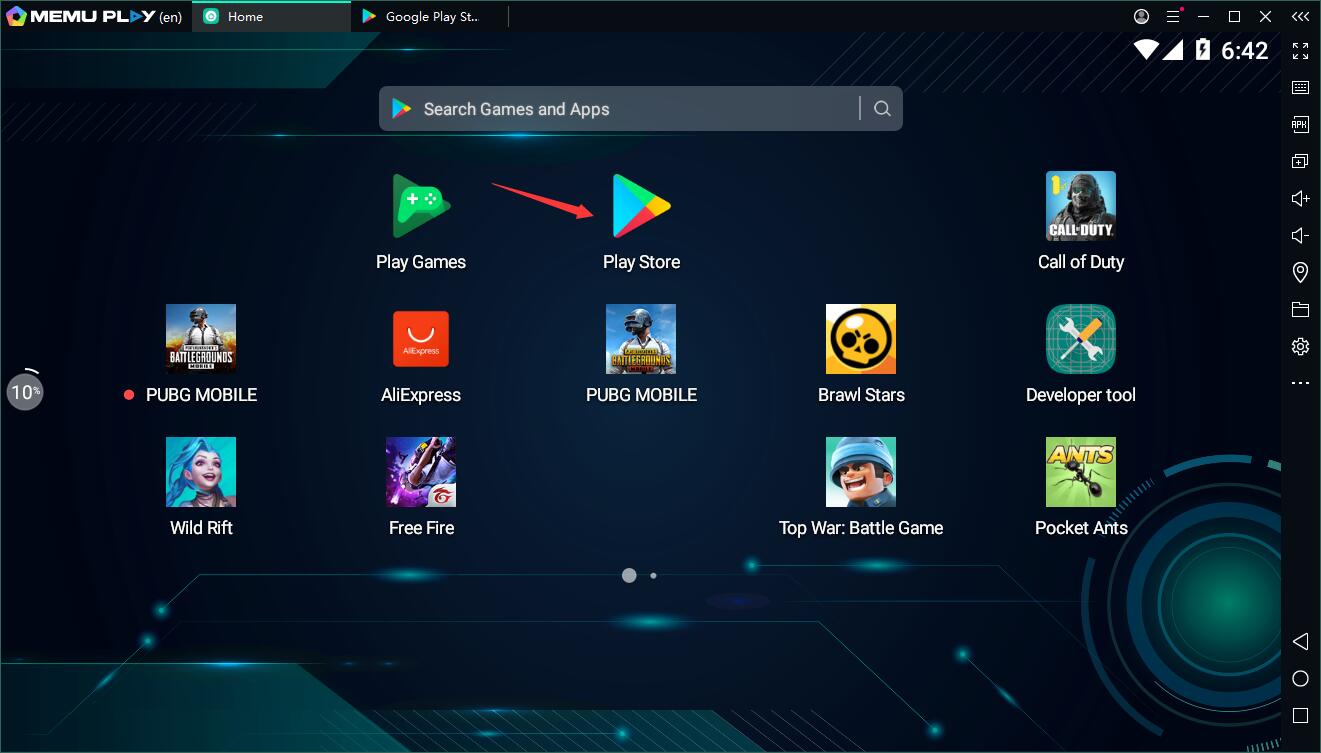
MEmu is a well-known and highly regarded lightweight Android emulator known for its fast performance and exceptional user experience. It’s an open-source emulator that is particularly popular for playing mobile games on desktop computers. With over 20 million users in over 200 countries and support for more than 20 languages, MEmu is a widely used and constantly growing platform.
Some of the critical features of MEmu include optimized graphics for playing Android games, keyboard, mouse, and gamepad input support, and the ability to develop custom Android emulators or application distributions for specific business needs. It also allows for file sharing between Android and Windows platforms and has a fast APK installation process using drag and drop. MEmu is available on both Android and Microsoft Windows platforms and is open source, with a chargeable premium edition available.
One of the standout features of MEmu is its ability to pass sensor data like the accelerometer through to Android, allowing for intuitive gameplay in high-definition games like PUBG or car racing. However, it should be noted that MEmu does not support all competitions, and some may experience lag when running on the emulator. Additionally, some users may find the UI could be improved by adding custom themes or other enhancements.
| Minimum Spec | MEmu |
|---|---|
| OS | Windows 7 up |
| CPU | Intel/AMD 64-bit processor |
| GPU | OpenGL 2.0 up |
| RAM | 2GB RAM |
| Free Disk Space | 2GB |
5. ARChon
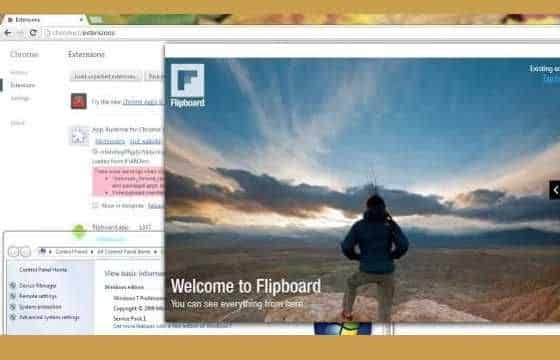
The next best Android PC emulator for 2023 is ARChon. This emulator runs as an extension of Google Chrome, making it easier to use.
For example, if you’ve downloaded this lightweight emulator as an extension, you only have to run the Android program or game you want there.
However, some people think that the ARChon service could be improved. Because it is an extension, its capabilities are limited, so it only supports a few applications.
But don’t be discouraged because ARChon is notoriously fierce. When you run the program, the operating system will speed up and is guaranteed to be anti-lag.
That’s why many people still download the best ARChon PC emulator, friends. Interested?
| Minimum Specifications | ARChon |
|---|---|
| Released | Google Chrome |
| OS | Windows, Mac, & Linux |
| Price | Free |
6. Andy

The next lightweight Android emulator is Andy, which gives users more flexibility to explore even more Android features.
Andy’s advantages include supporting the entire Android interface and making a smartphone a controller by connecting it via Bluetooth or WiFi.
When it was first released, Andy did have some problems. But they managed to prove themselves to be one of the best Android emulators.
So it’s worth it for you to try.
| Minimum Spec | Andy |
|---|---|
| OS | Windows 7 up or Ubuntu 14.04+ or Mac OSX 10.8+ |
| CPU | Intel/AMD Dual-core processor |
| GPU | OpenGL 2.1 up |
| RAM | 1GB RAM/3GB RAM (recommended) |
| Free Disk Space | 10GB |
7. Xamarin
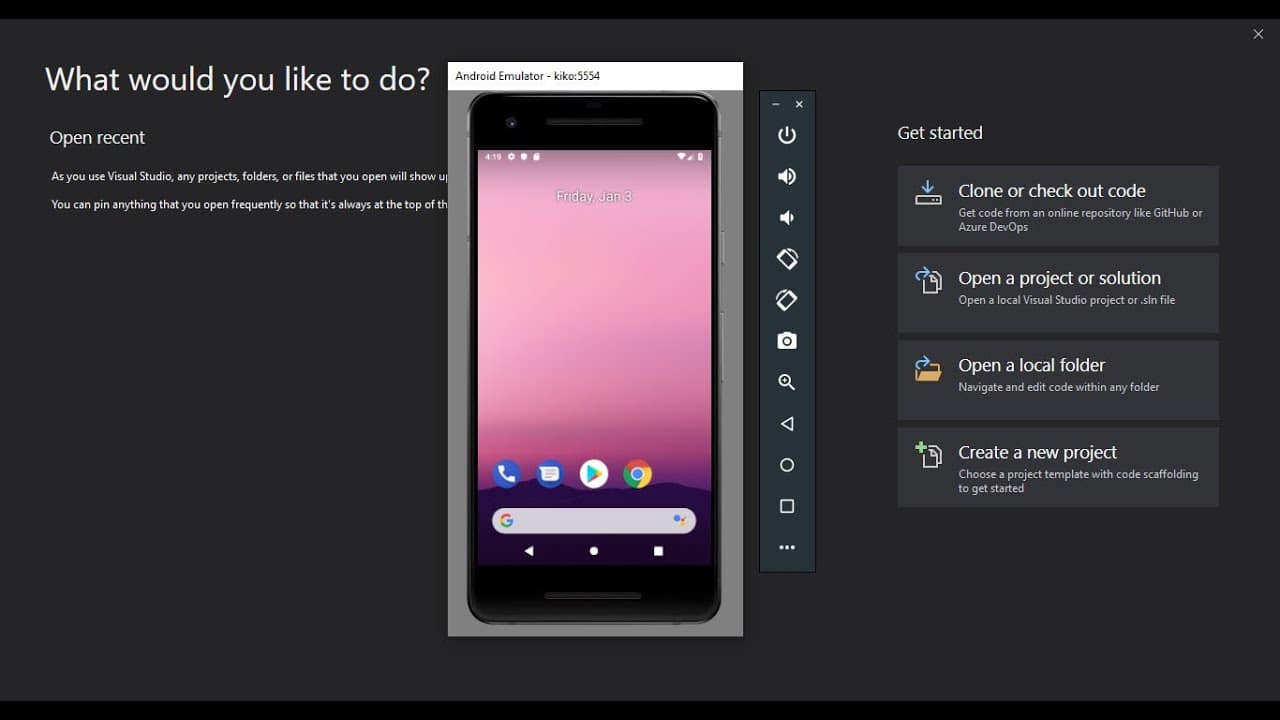
Apart from accessing Android apps and games from a PC, do you also plan to deepen the app development process? If so, don’t be confused because you can use the Xamarin emulator.
Yep, this application has been used by many users to help them use various developing software applications. So, it’s not just playing, you know.
Interestingly, Xamarin is highly compatible with Microsoft Visual Studio. If you download the Android emulator, you will also enjoy alternative tools and plugins provided directly by the emulator and friends.
| Minimum Specifications | ARChon |
|---|---|
| Released | Xamarin |
| OS | Windows 10, 8, and 7 |
| Version | 0.6.5 |
| Price | Free |
8. Genymotion
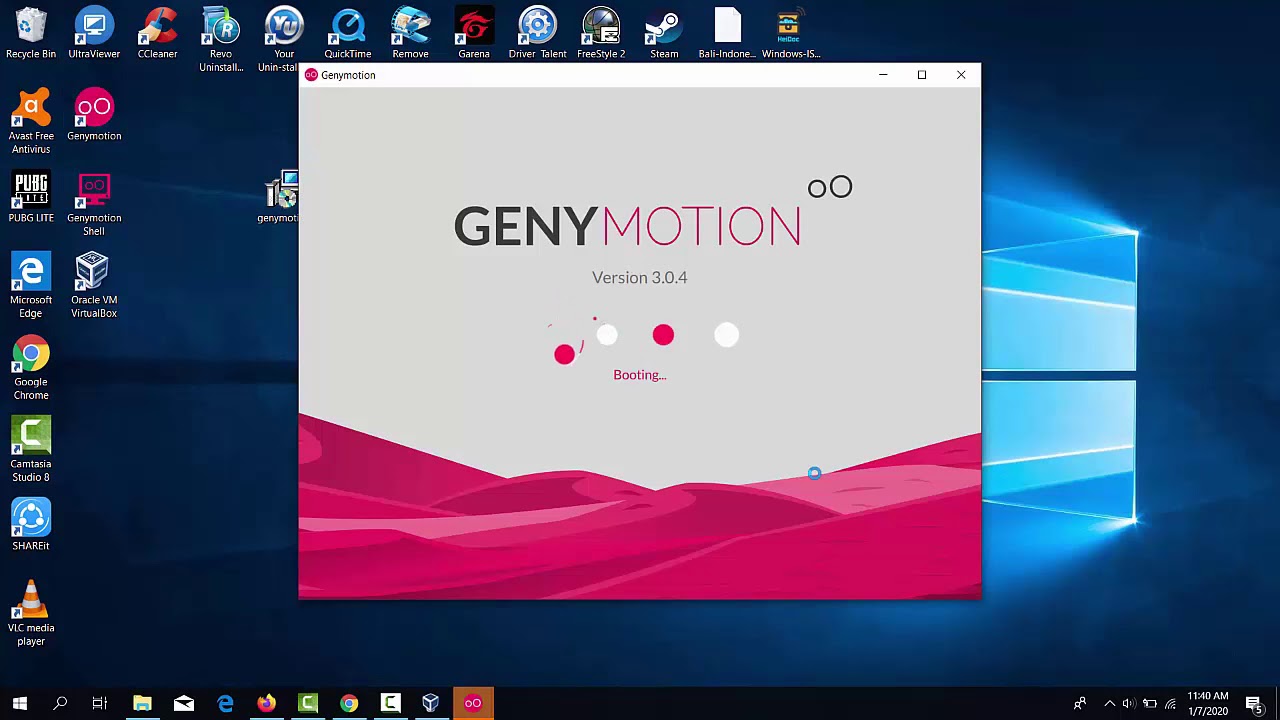
Genymotion is a complete Android emulator for Windows. This emulator is excellent and easy to use, even for casual users, who should have no problem browsing and controlling programs. Genymotion may be a lightweight Android emulator suitable for application developers. The reason is that you can test applications or games on various devices without being required to own the device.
You can configure the emulator to run with various versions of Android according to your needs. You can use this tool to emulate a dozen Android devices. This emulator can also auto-detect keyboard, mouse, and internet connection.
This emulator is very easy to use but has advanced functionality for developers and expert users.
Genymotion is one of the best emulators on the market today.
| Minimum Spec | Genymotion |
|---|---|
| OS | Windows 7 up |
| CPU | Intel/AMD 64-bit processor |
| GPU | OpenGL 2.0 up |
| RAM | 4GB RAM |
| Free Disk Space | 2GB |
9. Leapdroid

First is Leapdroid, one of the best, lightest Android emulators and arguably a newcomer who deserves to be glimpsed.
The advantages of this emulator include being equipped with many tweaks and optimizations so that it can run smoothly and smoothly, with a reasonably impressive gaming benchmark score.
Interestingly, you can run two games side-by-side to play the same game with different accounts in one view.
So there’s no need to worry anymore! Let’s download this lightweight Android emulator!
| Minimum Spec | Leapdroid |
|---|---|
| OS | Windows 7 / Windows 7 64 / Windows 8 / Windows 8 64 / Windows 10 / Windows 10 64 |
| CPU | Intel/AMD dual core processor |
| GPU | OpenGL 2.1 up |
| RAM | 2GB RAM |
| Free Disk Space | 2GB |
10. Gameloop
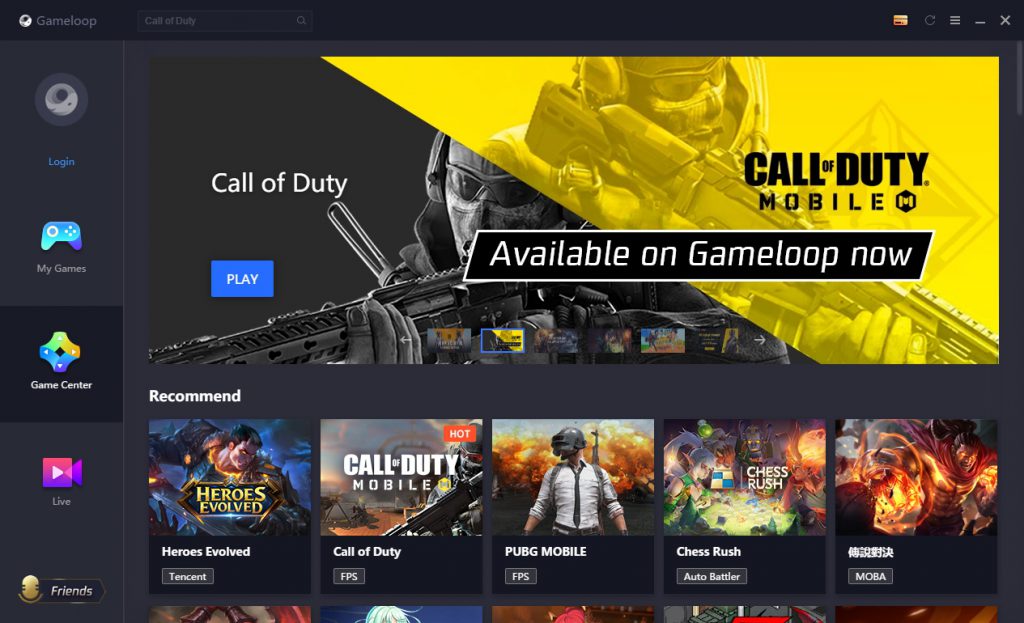
GameLoop is an Android emulator for Windows, initially called Tencent Gaming Buddy. It was launched in 2018 and has gained over 50 million monthly active users. In addition to being able to install apps manually from APK files, GameLoop includes a wide selection of mobile games, including PUBG Mobile, Call of Duty Mobile, and Arena of Valor.
One of the standout features of GameLoop is its responsiveness. It’s smooth and easy to use, with various settings that allow you to adjust things like screen rendering mode, Root Authority, anti-aliasing, resolution, and memory/processor settings. You can also save screenshots and recordings to a custom folder. In addition, Nimo TV is built into GameLoop, so you can switch to this live-streaming platform to watch other players while you’re not playing. Overall, GameLoop is a solid Android emulator that is worth considering.
| Minimum Spec | Gameloop |
|---|---|
| OS | Windows 7 up |
| CPU | Intel/AMD Dual-core processor |
| GPU | OpenGL 3.0 up |
| RAM | 3GB RAM/8GB RAM (recommended) |
| Free Disk Space | 1GB minimum free storage |
The final word
Well, that’s a list of the best lightweight and fast Android emulators for PCs or laptops, which have advantages and disadvantages.
So, adjust it to your needs for productivity or playing games. Good luck!


I would like faster gaming.
blustack is better always for only pc. but laptops is extream level heat. but i am use all popular android emulator i am sugges you blustack.blustack has all fechers for free fire but you play in laptop use fan for laptop cooling.
I WANT ANDROID EMAULATOR FOR PLAYING FREE FIRE
Use bluestack I also play free fire in it, best emulator for this game.
i have 2GB ram on my pc can you give me link of bluestacks that you are using
i already have blustacks five which i use for gaming. but i need a secondery emulator for running some android apps for daily work like facebooking , photo editing , thumbnail making , etc. which one shuld i download ?
Memu is good
yes memu is better
My pc is very low end
Windows 7 i want download entry education app for jobs which is good for me please suggest..
LD Player 3 is best for low end pc and also i will suggest you to update your windows version into windows 10(search in youtube “how to update windows 7 in windows 10 easily”) and after that install and update all of your Drivers (you can also search it in youtube – ‘how to update and download windows pc drivers) And Also use Avast or AVG Antivirus software for virus and theft protection
my pc is i5 4th generation lenovo thinkpad i wanna play ff which emulator should i use
I want to use an steam 11 Intel cerelon core to play free fire wat emulator can I use
my PC have 2 GB ram
any graphics card is not available
which type of emulator use for playing android game in pc
please help me for
i should gameloop is the best emulator of your pc …you should try it
two error occurs in gameloop one gmail login or secondary is mouse glitching so not recommend or i am freefire so i left that game cuz of automatically close my freefire max in gameloop very disappointed
icore 5 4gb ramno graphic card which emulater should i use