Are you looking for how to save images from Microsoft Word document? If so, calm down. Here you can follow the tutorial. It’s easy.
Maybe you will put pictures in documents more often than take pictures. But it’s not impossible that there is an image in a document that you receive that you have to save and use again.
Well, when we want to take a picture from a Word document, sometimes we think it’s too complicated. We are looking for a tool to save images from the ribbon section of MS Word. Hm, chances are, you won’t find it.
Though there is a much simpler way, which is sometimes overlooked.
Save image from Microsoft Word Document on Desktop
How to save an image from an Word document is to right-click on the image and click ‘ Save as Picture ‘ in the menu that appears. Then you just have to decide where to save and name the image.
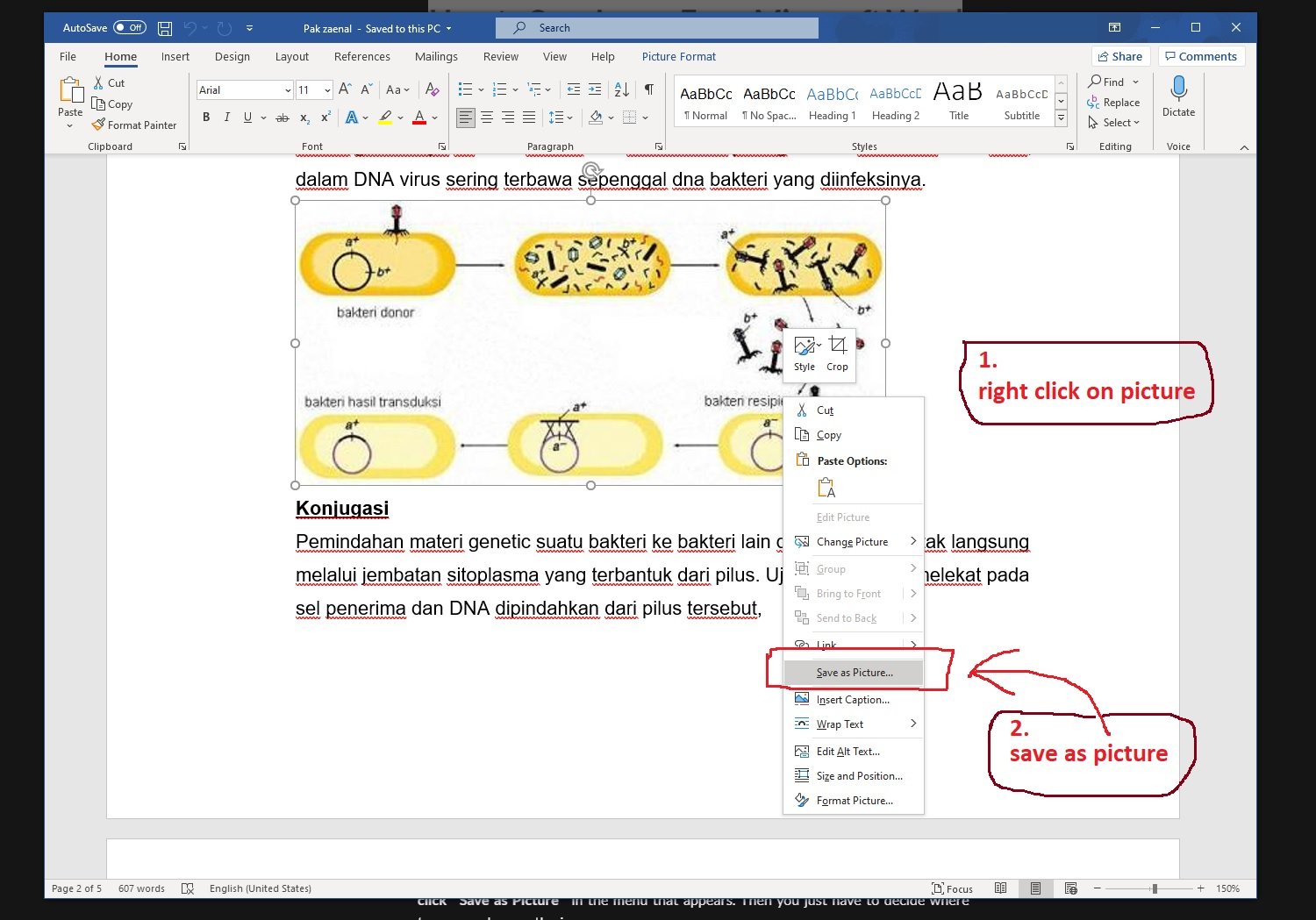
Please pay attention. When this article was written, this method only applies to the Microsoft Word program on the desktop. The ‘Save as Picture’ option does not yet exist in Microsoft Word Online.
In Word Online
Then what can we do when using Office Online? If you want to reuse an image of a document in MS Word Online, you need to do is copy ( copy ) the image and paste ( paste ) in a new document.
You can also use this image- copying method in the Office applications on Android and iOS. Although, well… because the screen is small, the process is a bit complicated. But basically you can take a picture from one Word document and paste it in another.
Another choice
Of course, another way that is no less easy is to make a screenshot of the document, then crop it according to the field. Even though it’s easy, the downside is that you might get a low-quality image (depending on the screen) and it’s a bit of a hassle because you have to edit the image.
Those are some ways to save images from Microsoft Word . Please choose whichever suits your situation.
Well, there are some features in MS Word that are a bit hidden or we don’t understand how to use them properly. For example setting the spacing or making the title correctly. If you are familiar with it, you will know why MS Word is the most popular word processing program.
