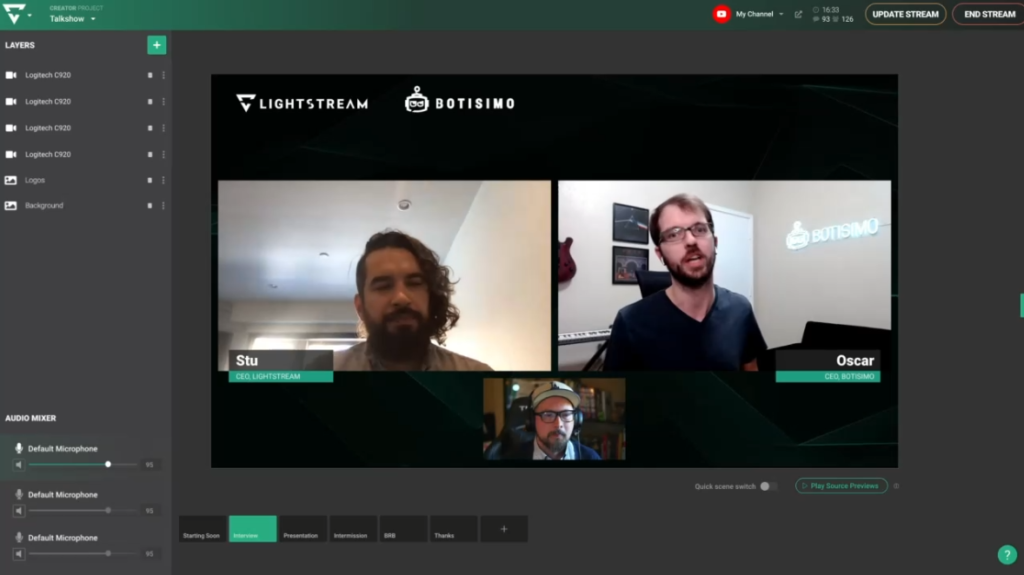Many applications or software for live streaming. However, not all of these software have light capacity and are comfortable to use.
Here are 7 recommendations for lightweight PC live streaming software that can be used so you don’t choose the wrong one:
Lightweight PC Live Streaming Application
1. OBS

The first light PC live streaming software is Open Broadcaster Software or often known as OBS. This application is very popular and is widely used by streamers because it can be used for free and has good quality. OBS also has open source properties to its users from features to plug-ins.
The Open Broadcaster Software application even though there is no centralized support team, but the OBS community is very large and strong.
So if there are problems, they can be discussed and resolved with the community. There are also many guides for studying OBS, both on the website and video tutorials on YouTube.
2. Lightstream

The next lightweight PC live streaming application is Lightstream. The reason Lightstream is on the list is that it takes up less CPU compared to other pc live streaming software.
Even so, the quality of the results of this streaming software is quite good and clear.
Lightstream has a variety of features that will support its users for live streaming. For example, there are guest hosting features, slick overlays, live chat support and many others which of course will really help users.
There is also a very important feature which is all scenes. All projects and assets are stored in the cloud online.
3. Nvidia Shadowplay

Software from Nvidia is no less great than other live streaming software. Nvidia Shadowplay is specifically for gamers so it is very suitable for use in live streaming games.
This application is also free for users whose PC has an Nvidia graphics card. However, there are drawbacks to this lightweight PC live streaming software from Nvidia.
A feature that Nvidia Shadowplay lacks is that it lacks overlays or multi-source scenes. Many streamers regret that the quality of the stream doesn’t maintain details in the game, which becomes less smooth.
4. vMix

The vMix software has the necessary features for live streaming. It includes animation features, virtual sets, live video effects, guest hosting and many others. vMix also supports various tools to support the process in live streaming such as DVD, NDI, PTZ Camera and many others.
vMix offers a lot of use to aspiring streamers as it provides free trial access for new users. All features can be tested first during the trial period until finally they can be given permanent. But keep in mind that vMix only supports the Windows operating system.
5. Streamlabs OBS

This live streaming software is the result of the development of OBS which was discussed earlier. This application has many performance improvements with automatic optimization.
Not only that, Streamlabs OBS also has a user interface that is more comfortable and easy for beginners to understand. This device can also adjust the streaming bitrate so that when the internet signal is weak, it can minimize buffering.
6. Xsplit

This software has two versions, namely the XSplit Gamecaster and XSplit Broadcaster versions. XSplit has a freemium service, so the free version has quite complete and very good features.
Unfortunately the XSplit application only supports the Windows system, which means it doesn’t support other operating systems.
7. Wirecast

The next light PC live streaming software is Wirecast. This application has two versions, namely the Wirecast Pro and WIrecast Studio versions. Wirecast has a variety of features and according to the price offered.
The features in it are very helpful in streaming. For example, there are title animation features and 3D graphics, receiving guests, and much more.
Of the 7 software recommendations, the best one can be chosen according to the streamer’s needs. Each live streaming software has its own advantages and disadvantages. Users only need to adjust to their needs.