WordPress and Joomla can be used to create amazing websites. Both are well-known content management systems with many users. Both can be expanded using plugins, which can be easily found on the internet from sources in all parts of the world.
Both can use themes or templates to change the appearance of the site. Both can be installed on your own server, so there is no specific host and subscription to handle both. Both are free CMS – WordPress under GPLv2 license and Joomla under GNU Public. Both have an active community that helps design, build and support their favorite systems.
1. WordPress and Joomla may have many similarities and differences at the same time.
So what makes the two CMS different? And from these differences you can determine which one you should choose.
WHAT IS WORDPRESS AND FOR WHO?
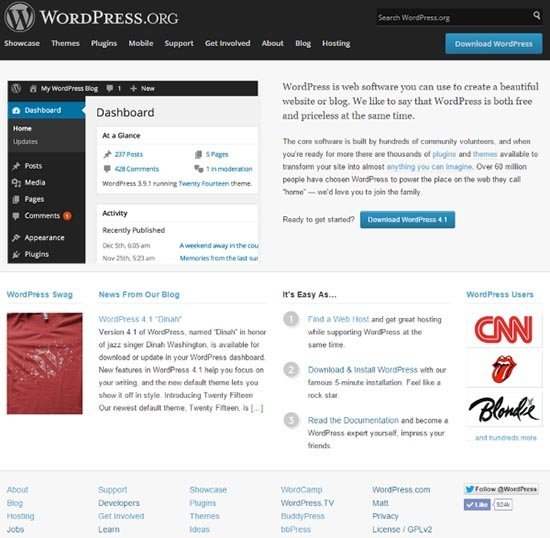
WordPress is the most popular CMS. In essence, WordPress is a blogging system. However, you are not limited to blogs, you can also create websites with static pages, online stores, businesses, etc. This is a great platform for beginners and can grow over time.
WHAT IS JOOMLA AND FOR WHO?

Joomla is a powerful CMS that is great for building all kinds of sites including businesses, companies, governments, non-profits, schools, and blogs. Beginners may have difficulty with this because of the complexity of the structure.
2. Themes and Template
Both of these CMS can change their appearance and layout easily by using themes and templates.
WORDPRESS
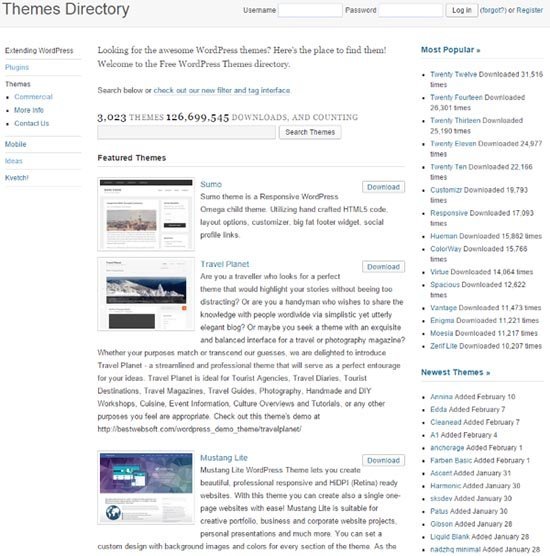
There are 3023 themes in the WordPress theme directory, plus in Google search there are 31.5 million results. Of course not all of the results are wordpress themes, but with lots of results displayed, maybe you can find something you like. There are many free and premium themes for WordPress. Themes are also easy to find in WordPress by searching in the themes tab. You can install it easily by clicking on the button or uploading from a computer or URL.
You can edit themes in the theme editor. Plus, you can edit each element of the theme. Add child themes, add templates, and modify CSS, if you want. See hundreds of the best wordpress theme collections at the center click here.
JOOMLA

There are two types of templates in Joomla: frontend and backend. Joomla does not have a template directory like wordpress. When Googling “Joomla template” yields more than 16 million. Of course not all of them are templates, so it’s hard to know how many there are. This joomla template is from a third party developer. Many of them are free. After you get the theme you want, you have to upload it to your template directory. You can then choose it as default.
You can edit templates in the template manager and the template manager also includes styles.
And you can edit styles and menus in the style editor.
CONCLUSION
Both systems have many free and premium themes or templates. It’s hard to know how much they both have for sure, but you can create enough of the types of sites you want from these two CMS.
3. Plugin and Extension
Both platforms can be expanded through the use of plugins and extensions.
WORDPRESS
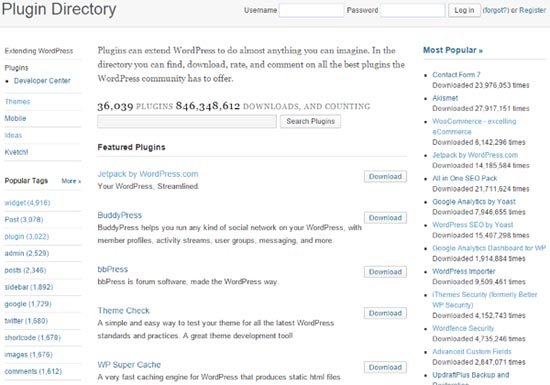
Plugins and extensions provided by Automattic and the WordPress community. There are more than 36,000 plugins in the Plugin directory. There are also many premium plugins available from all over the web where you can buy or subscribe and upload them to your WordPress site. You can do many things with plugins, like turning your site into a membership portal, an online store, a school, a portfolio, forums and more.
To install the plugin click Add New on the plugin tab in the WordPress dashboard, search for the plugin or upload it from your computer, select install, and activate it. This is easy and intuitive.
You can also edit the actual plugin code in the Plugin editor. Go to the editor and select the plugin from the dropdown box. You can even use code to create your own plugin or add it to your theme.
JOOMLA
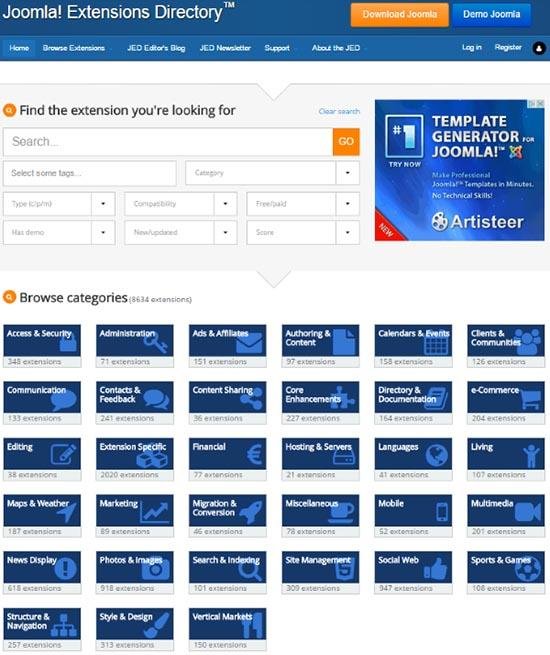
There are 8,634 extensions in the Joomla extension directory. They are divided into 33 different categories. You can browse categories or you can search by filter. Categories include editing, contact, communication, eCommerce, languages, marketing, mobile, social, site management, and more. You can add features to your site such as sliders. You can run a site with joomla from a blog to an online store or a membership site. There are 4353 free extensions and 4530 premium extensions. Many are subscription based and have several subscription options.
Extensions are labeled so you can easily find out if they are compatible with the version of Joomla you are using, and what they are included (components, modules, plugins). They are given scores and review ratings based on several categories: overall, function, ease of use, documentation, and support. When you click on the extentions you see detailed information and a list of the same or alternative extensions
To install extensions you must download and then upload using the extension manager, or you must enter the URL for the extension location and install from there.
Plugins and modules can be edited if editing has been permitted. Edit including CSS and features. But you cannot freely edit the code from within Joomla. There are things that are limited to this problem, so it’s not as flexible as wordpress.
If you install joomla extentions, then you might have trouble finding the extension, it’s not as easy as you find it on wordpress.
CONCLUSION
Both systems have many free and paid plugins and extensions available. WordPress has more than joomla, but some of the plugins can’t do a lot and it hasn’t been updated for a long time.
Finding and installing extensions in Joomla is more time consuming than WordPress. You can find and install in WordPress where Joomla makes you find them outside the Joomla installation, download, and then upload.
4. WIDGET AND MODULE
The sidebar on your website can be modified by adding either a widget or a module.
WORDPRESS
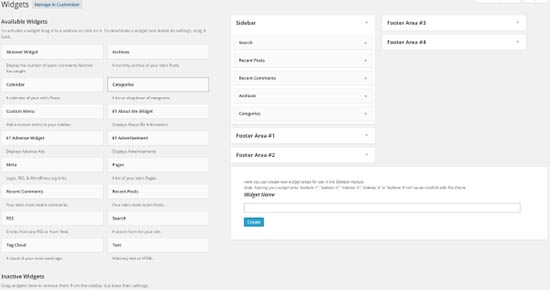
You can add a lot of functionality with widgets including banner ads, calendars, latest comments, latest posts, searches, tags, categories, and much more. You can add widgets on wordpress by just drag and drop. Different themes have different widget areas, so not all widgets will be displayed in the sidebar.
JOOMLA
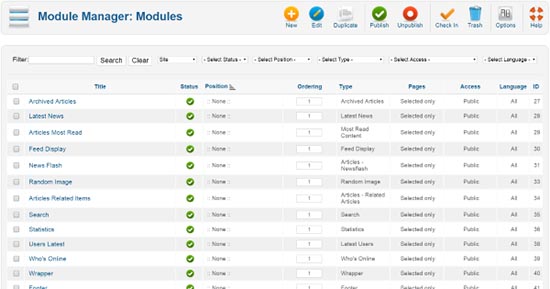
The module can add many features to your site including article archives, who’s online, news, search, statistics, and more. They also add features like breadcrumb, so not all will appear in your sidebar. You can deactivate it from the list and you can set the order in which they will appear.
CONCLUSION
WordPress with an intuitive drag and drop system and I am happy to be able to set rules when the widget will be displayed or not displayed. The Joomla module system is also easy to use by activating the on / off status and the order box. To arrange module order and edit, one must open one by one and want to be very time-consuming and a little troublesome.
5. UI AND MAKE CONTENT
For the user interface and how to create content from the two CMS has different and different levels of ease.
WORDPRESS
Dasboard
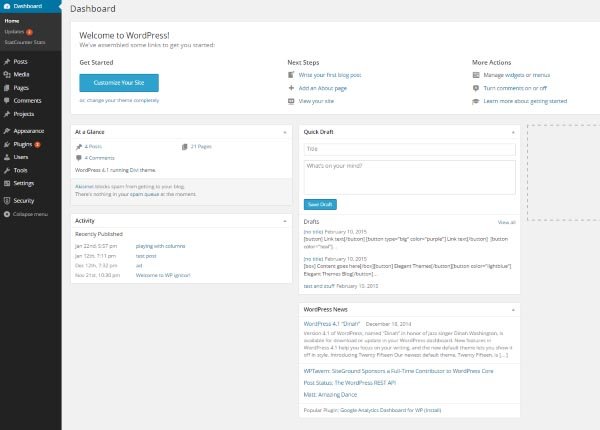
All navigation on the left side of the screen.
Creating Articles
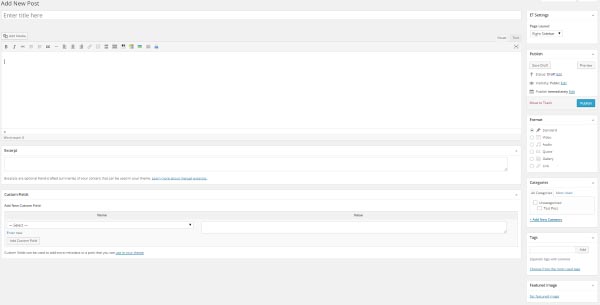
WordPress uses TinyMCE as a visual editor. This includes all the rich text features that you expect from a modern editor. You can also work in HTML if you prefer. You can add categories, tags, images, SEO, images displayed, and formats (standard, video, audio, quotes, gallery, and links). You can control publishing options, such as publishing or scheduling posts. You can also view posts before publishing or previewing, so you can make the changes you want. There is also a hassle free writing mode. Squirel!
You can make both blog posts and pages. Each has its own menu on the dashboard, so they stay separate. I like this because it’s easier to find posts and pages if you want to make an update. Just click the post menu, select All Post and you will find the article there.
JOOMLA
To test the Joomla UI and check to see how easy or difficult it is to navigate, create and publish content.
Control Panel
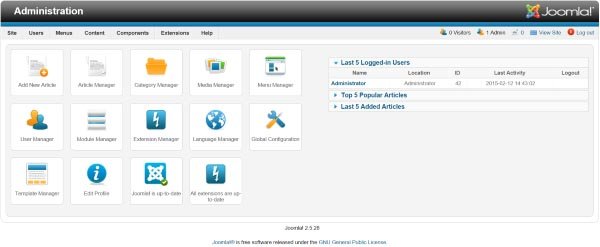
The Joomla Control Panel looks neat and clean. Everything seems to be organized in an organized and intuitive way to use. From the Control panel, you can add new articles, manage previous articles, categories, media, menus, users, modules, extensions, languages, global configurations, templates, profiles, and updates from Joomla itself and extensions. And displayed in the form of icons.
The above is a detailed menu for the site (control panel, maintenance, etc.), users (user manager, groups, user categories, user notes, etc.), menus (menu manager, samples, etc.), contents (Manager article, manager category, media manager, etc.), components (banners, contacts, messages, news feeds, etc.), extensions (Module manager, Plugin manager, Template manager, etc.), and Help (forums, wikis, etc.). Each menu has a management tool where you can make all site modifications and adjustments.
Creating Articles
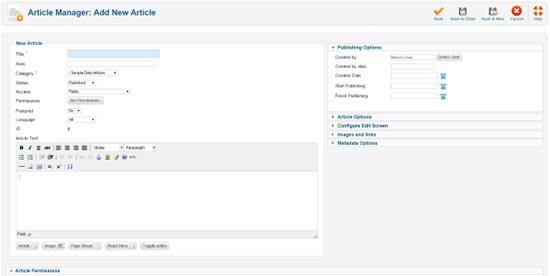
The editor looks with basic text tools, but also adds aliases, categories, status, access, permissions, displayed or not displayed, language, and ID under the title information. The text editor itself includes all rich text editing options. You can also edit the HTML source in the editor using one of two HTML editing options.
The editor uses TinyMCE, the same editor that WordPress uses. It just has a few different features and is activated by default. But joomla doesn’t seem to have a hassle free writing mode.
Adding pictures is easy. Navigation is exactly as expected. On the right side of the screen all options for publishing, configuration, metadata, and scheduling, you can also choose the author’s name and alias from here. Extensive article options. Options include intro text, author links, print buttons, email buttons, hits, voting, and more.
Under the editor all the article permission settings. This is permission for the user group that is associated with this article.
CONCLUSION
WordPress has a good system for publishing content. It’s easy to go back to post and make edits. It is also easy to see posts before publishing. Of course that’s not surprising because I’m more used to using WordPress and I understand WordPress better.
It’s easy to create content in Joomla. That experience is very similar to using WordPress. Whereas finding content to come back and make edits is a different story. However, I don’t see an easy way to view content before publishing or previewing it on Joomla. For the full publishing experience I feel that WordPress is easier to use. I can make blog posts and pages, but I have to use categories to do it.
6. SECURITY AND MAINTENANCE
WORDPRESS
Security
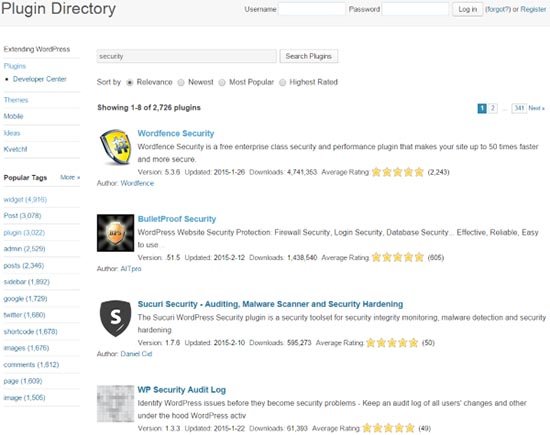
You own the site, so you are responsible for the security and maintenance of your own site. This can be done through plugins or through renting services. There are lots of plugins that do the work for you behind. You only need to make the decision you want to use, install it, prepare the options you want.
Update
To maintain that you must always keep updating. WordPress will remind you when an update is available. You should make the backups that you need, make updates, and then test your site to make sure everything still works well.
JOOMLA
Like WordPress, you are responsible for your own site’s security, updates, and site maintenance.
Security
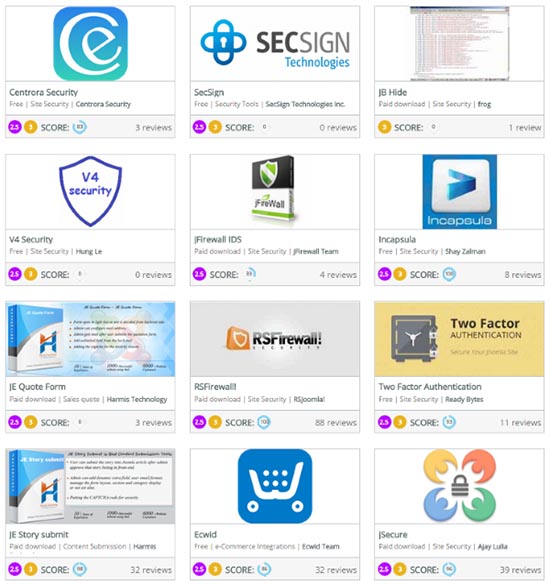
Security is provided by one of the many free or paid extensions. There are extensions for CAPTCHA, firewall, authentication, and more. It’s easy to keep your Joomla site safe using extensions.
Update
When an update is available on Joomla it gives a warning on your dashboard. Just click on the icon and you will be taken to the update screen where you can choose to install the update. After clicking to do this update you can receive an error message or a message that the update was successful.
CONCLUSION
Both systems have many plugins and extensions for security, and both must be maintained manually.
WHERE IS YOUR CHOICE?
After you read all of the above, of course that choice depends on what you want. Both of these CMS are large platforms for e-commerce, complex blogging, and portfolios. On paper they look very similar but in actual use they feel different from each other. Do you want ease of use and more choices? then use WordPress. Do you want complexity? Then Choose Joomla.
How about you? Have you tried WordPress and Joomla?
If you like the article we can follow it through the Random Creative Blog Feed or subscribe to get information from us.
