Camtasia is a multimedia software for recording desktop screens that comes with the ability to edit videos. Sound from a computer and microphone can both be recorded. Similarly, only with videos that come from a webcam connected to a computer.
Camtasia is one of the flagship products from TechSmith whose popularity is not inferior to Snagit. This software is available for both Windows and Mac. The size of the installer file is quite large, which is around 484MB. Despite this, many choose to use it because of its complete features.
Features and Uses of Camtasia
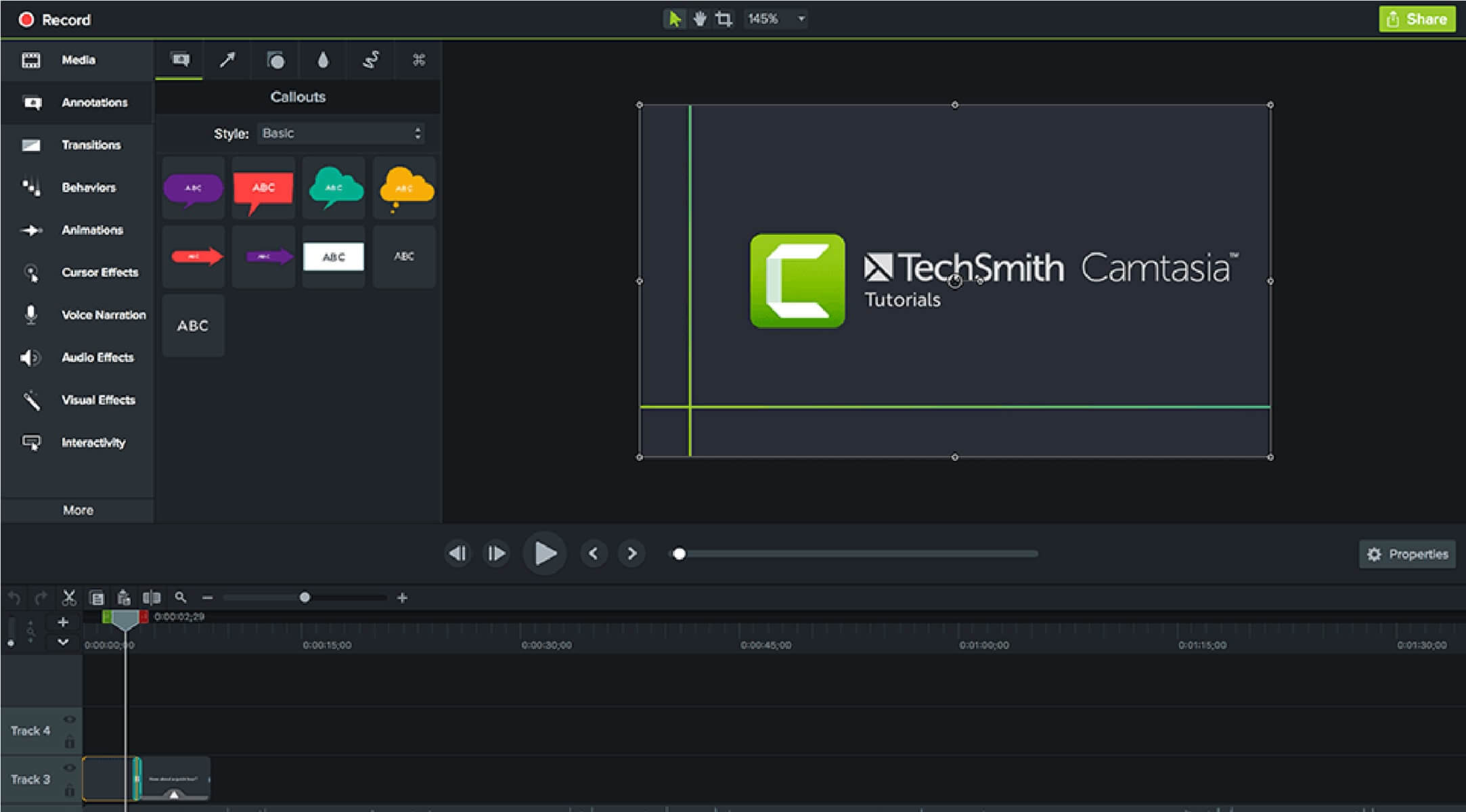
Latest Camtasia Look
Camtasia allows you to record the entire screen or just limited to a specific area by specifying the width and height of that area. The recording area can also be specified by selecting the Custom option.
In addition to the monitor screen, the webcam is also recorded at the same time. The same is the case with audio. By default, the microphone sound and the sound produced by the internal soundcard are also recorded simultaneously.
After finishing recording, the recording results can be edited immediately because Camtasia also has video editing features. Editable videos are not just limited to screen and webcam recordings. Existing videos can also be inserted into Camtasia for editing, including 60 FPS videos or videos that have 4K resolution. Other multimedia files can also be added such as audio and photos.
Some visual effects can be added to the video while the editing process is running. For example, such as the magnification effect known as Pan and Zoom or the Ken Burns Effect. There are also various transition effects that you can add at the beginning and end of the video. Some of them are ripple, radial blur, cube rotate, circle stretch, page turn, and others.
You can also apply a blur effect to your face or other objects that you want to hide. On the other hand, annotation features such as arrows, callouts, shapes, highlights, lines, are also available to mark important parts or to give additional information to the video.
Download Camtasia Latest
Various multimedia objects can also be added to the video such as intro music, frames, backgrounds, icons, images and so on. If there are some objects that are always added every time you edit a video, these objects can be included in the Library as assets for easier access. In addition to adding your own files, you can also download multimedia assets provided by Techsmith. Some of these assets are available for free, while others are included in premium content.
Regarding the ease or absence of Camtasia, of course, it returns to each user. Those who have often edited videos must quickly master all the features, while those who are still beginners need time to learn it. But when compared to Adobe Photoshop, Camtasia is relatively easier to use. Download the latest Camtasia for free via the link below:
↓↓↓ Download ↓↓↓
