About 2 years after Microsoft Office 2013 was released, Microsoft launched Microsoft Office 2016. Broadly speaking, the appearance has not changed much but the performance is better than Microsoft Office 2013 with the contents of the package remaining the same, namely Microsoft Word, PowerPoint, Publisher, Excel, Visio Viewer, Outlook, Access, and Skype for Business which replaced Lync.
Just like all previous versions, some of the changes are quite hidden that can only be discovered after the software has been used for some time, but some can be found easily. For example, the Tell Me feature is very helpful in using Microsoft Office 2016, especially for beginners who are still not familiar with the features in the software.
Microsoft Office 2016 features
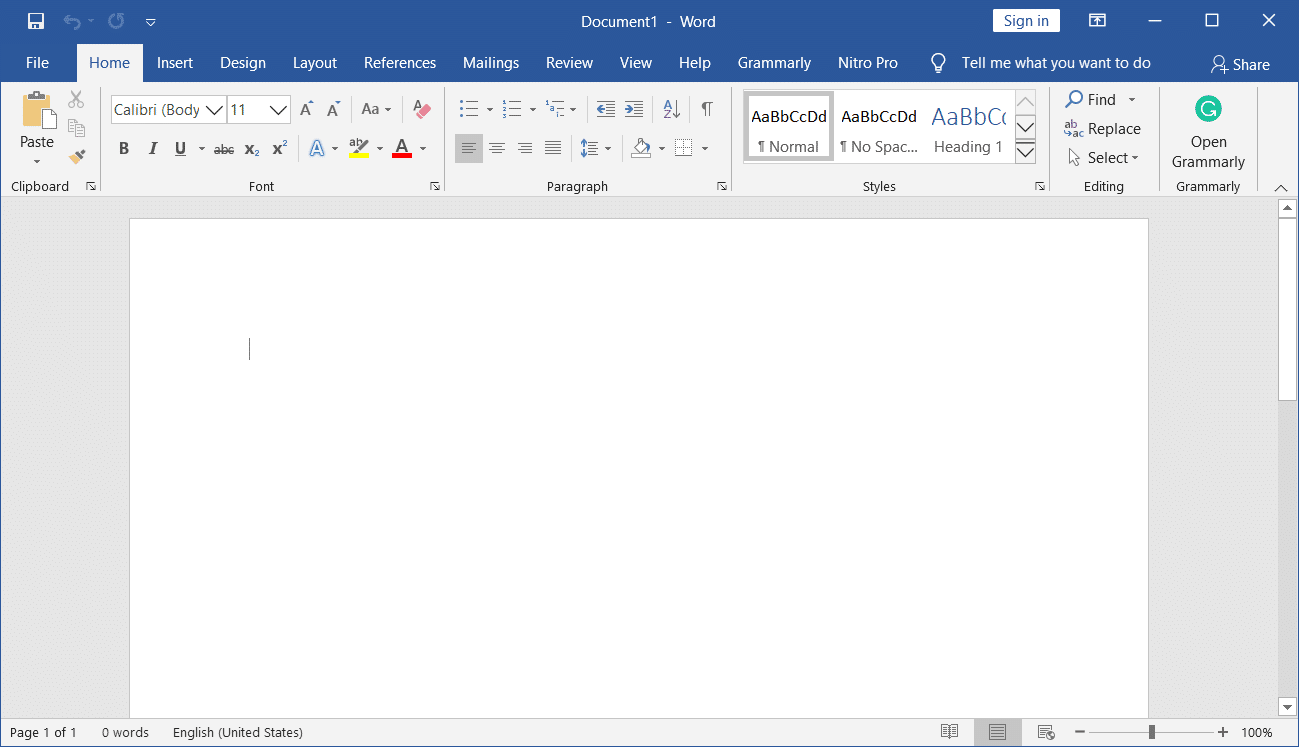
Microsoft Office 2016 view
Microsoft Office 2016 brings a colorful look. The theme used as the default is Colorful which makes Microsoft Word appear in dark blue, Microsoft Excel in green, Microsoft PowerPoint in orange, OneNote in purple, and Outlook in light blue. The theme makes it easy for you to distinguish the software being used, especially when viewed through the Task Switcher in Windows 10.
In addition, there are still other themes such as Black for those of you who like a dark look, Dark Gray which is a combination of dark gray and light gray, and White which makes the look almost all white.
As for features that help with document editing, there is such a thing as Track Changes. This feature has been around since Microsoft Office 2010 but now comes with better capabilities. If you have a document where several paragraphs are composed by several team members, then with Track Changes you can see who composed those paragraphs. Each party who makes edits and the part of the document they edit is given a different special color so as not to confuse.
Then there is the Smart Lookup feature that allows you to search for information online directly within Microsoft Office 2016. Highlight the word in question, right-click and select Smart Lookup, and then the search results will appear in the sidebar.
Maybe you get a submission in the form of a document in a foreign language so that many words you don’t know the meaning, or are looking for more detailed information about a term, or write an article in English but are not sure of the context in which some words are used, Smart Lookup’s help will be very noticeable in solving all these problems.
Download Microsoft Office 2016 (from the Microsoft site)
There are many other features in Microsoft Office 2016 that might confuse a beginner, but everything becomes easier with Tell Me.
For example, users who still don’t know how to change themes can directly type the word theme in the search box, and Tell Me will immediately display several options related to themes. Download the latest and free Microsoft Office 2016 directly from the Microsoft site you can see below:
Can be used for Windows 32-Bit or 64-bit
↓↓↓ Download ↓↓↓
