How do you create a blog sitemap? Before explaining how to make the correct sitemap, We will explain what a sitemap is first.
A sitemap is a collection of information on a site that contains many URLs or a list of all the links / URLs on your site. The sitemap itself functions as a map for search engines to quickly index new urls on your website.
Not only is the link contained in the sitemap, but there is also metadata. Metadata is information that contains the last time you updated your website and how often your website is updated.
Because of this Sitemap, Search Engines or search engines like Google, Bing, and Yandex will be able to easily find every URL on your blog or site, which in turn will have an impact on whether or not content is indexed on search pages. Therefore a Sitemap is vital for Search Engine Optimization.
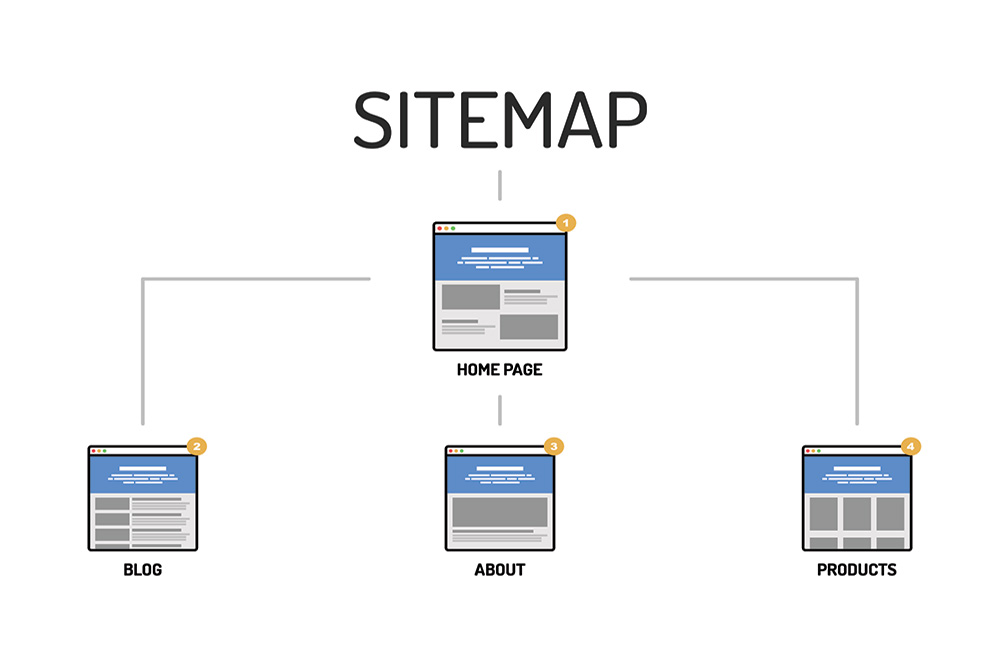
In the following article, will explain how to create a blog sitemap to speed up your website index.
How to Create a Sitemap for WordPress
WordPress itself has a different way of creating a sitemap, namely by using a plugin to create the sitemap. Here you can learn step by step how to create a Sitemap in WordPress
1. Your WordPress Login -> Plugins -> Add Plugins -> Type “Sitemap” -> install Google XML Sitemaps
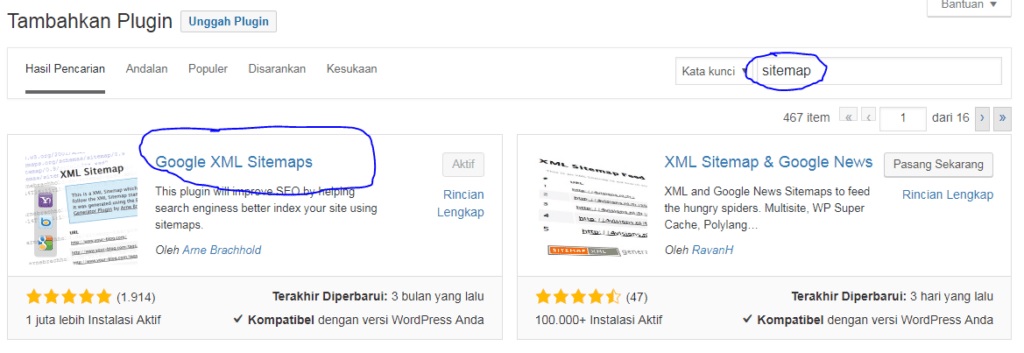
2. Then look at the installed plugins then click on Google XML Sitemaps settings
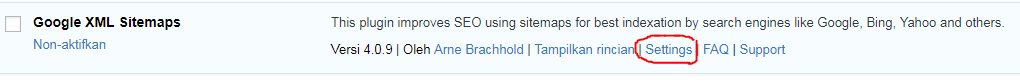
3. Select the Basic Options setting as shown below
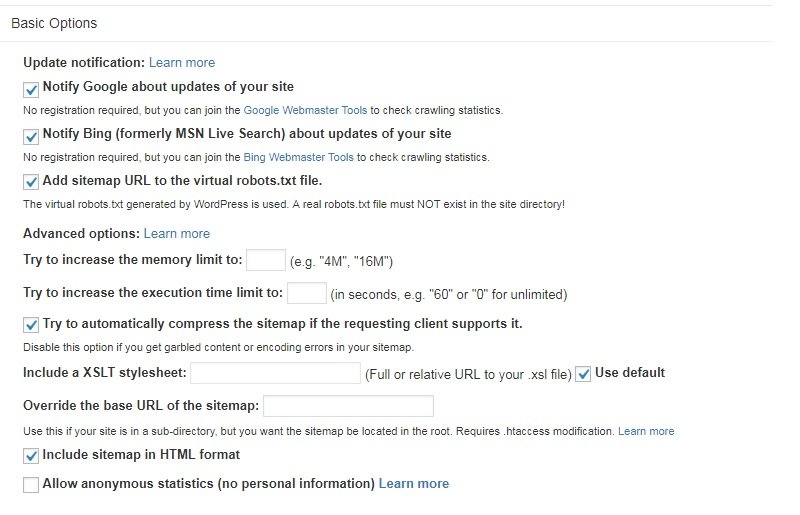
4. Setting the sitemap content as below
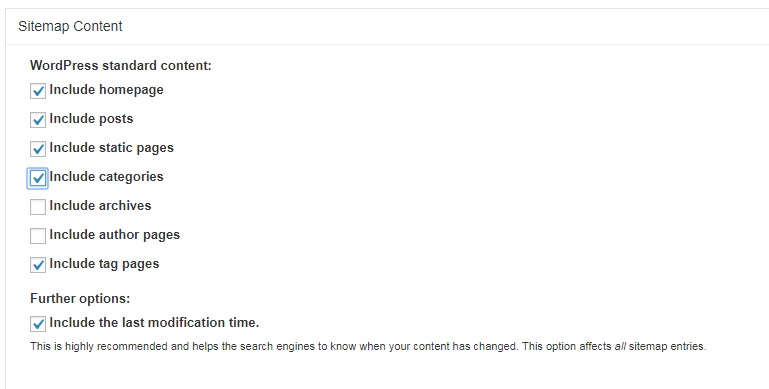
5. Change the frequencies settings as shown below then Update Options
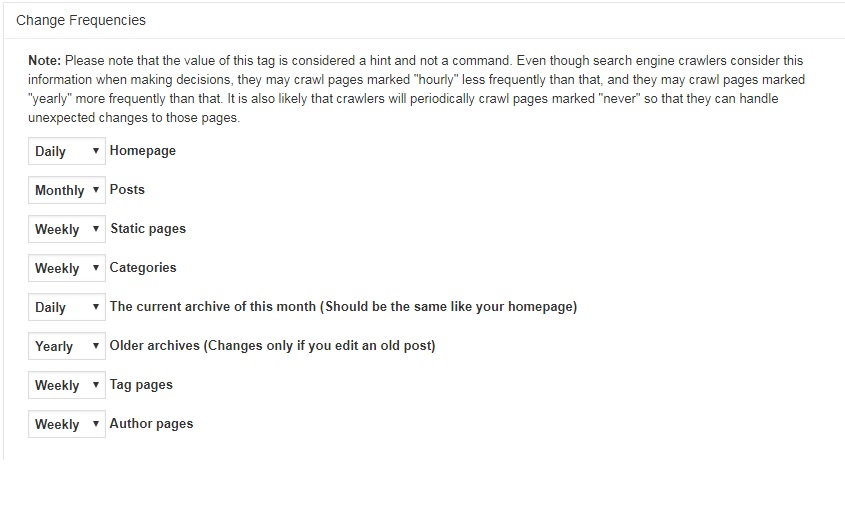
That’s how to create a sitemap in WordPress, then how do you upload sitemaps on google search console / google webmaster tool ?
Here’s How to Upload / Submit Sitemaps on Google search console
- open google search console >> https://search.google.com/search-console/
- choose your blog/website
- click on menu sitemap under index group menu
- add your sitemap url and click send
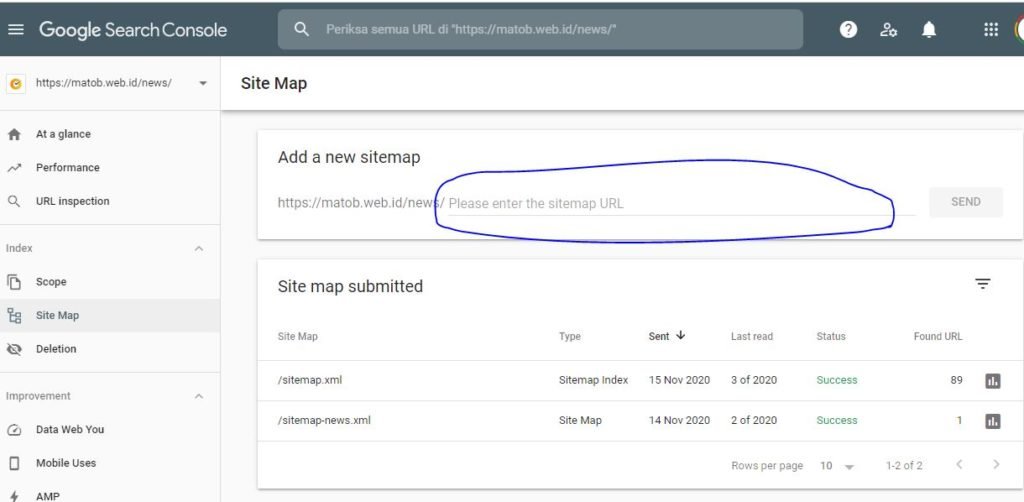
Congratulations you have successfully registered the Sitemap with Google search console.
To increase your website’s search presence on Google, a sitemap is very useful for making your website interact with the engines better. Search engines will easily get information on how often your website is updated with content and in what category you frequently update content and determine the crawl rate on your website, those are some of the ways to set sitemaps on blogs and wordpress.
Hopefully the article on how to create a blog sitemap to speed up the web index is useful
Good luck!
