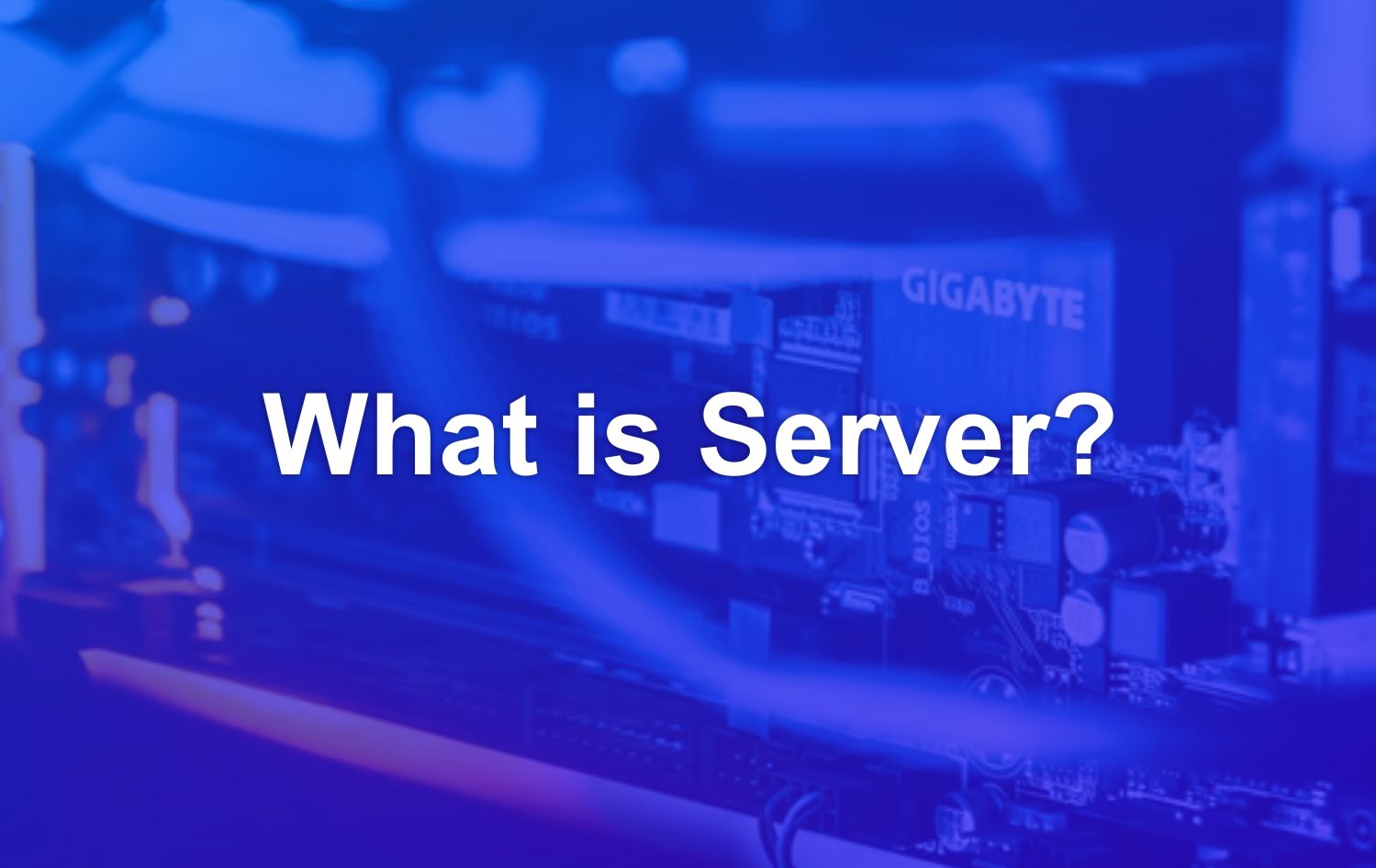Cookies that we will discuss in this article are not cookie from English which means cake, but cookies on internet browsers. What are browser cookies and how do they affect you?
Maybe you’ve experienced the things below:
- Automatic login on a website without rewriting username and password
- You revisit a website and the website “remembers” your previously selected setting preferences
- Online shopping sites provide product suggestions according to your preferences
The things above can happen thanks to the help of cookies. With cookie in internet web browsers, you can browse the pages on a website more easily.
What are Cookies?

Cookies is a term for a collection of information that contains a track record and activity when browsing a website. In simple terms, cookies are a collection of data that the computer receives from a site and sends it back to the sites visited.
Uses and Functions of Cookies in Browsers
With cookies, websites can store track records and activities of visitors. What functions do cookie provide? Check out the full explanation below:
1. Save Login Information
The first function of cookie is to store login information. So, you don’t need to write your username and password repeatedly to visit the same website.
2. Save Website Settings
Cookies also serve to save the settings of the websites visited. For example, when you visit a website that offers a choice of English and Indonesian. Then you choose the Indonesian language settings, cookie will “remember” the preferences you choose.
So, when you re-access the website, the website will automatically provide content in Indonesian, according to your previous choice.
3. Provide More Personal Content
Another function of cookies is to enable websites to provide more personalized content. For example, on a shopping site you often search for electronics and clothing products. When you return to the online shopping site, you will get product suggestions related to electronics and clothing products.
So your online shopping experience can be more personalized because cookie store your track record and activity on the online shopping website.
4. Show Ads
The last function of cookies is to display advertisements that are in accordance with visitors’ browsing activities. For example, you have just visited the website of an online store that sells shoes. Then you read the news on an online news portal and may come across an advertisement related to shoes.
Are Cookies Safe?

Under normal conditions, cookie can’t transfer malware or viruses because the data carried by cookies does not change when moving from computer to website and vice versa. This cookie data transfer has absolutely no effect on your computer.
Even so, the internet is still the internet and you still have to be careful when doing activities on it. Avoid visiting suspicious and potentially dangerous sites so that the information in your cookies is not stolen by irresponsible people.
Managing Cookies
You can also manage cookie rules in your internet browser as you wish. For an example of managing cookie we use the Google Chrome browser.
Open the Google Chrome browser settings which is in the right corner of the browser. Select Settings > Advance > Privacy and Security as shown below.
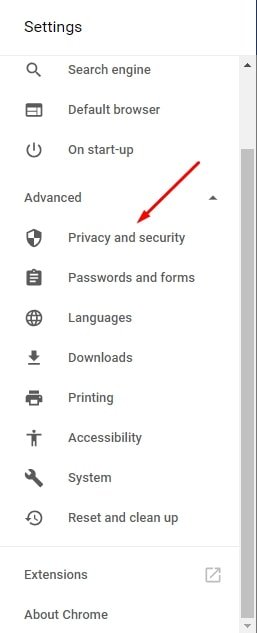
Then select cookie settings in Content Settings
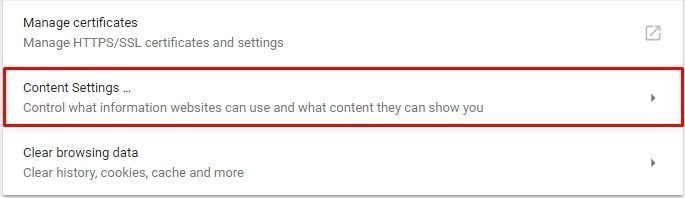
After that the cookie settings will appear as below
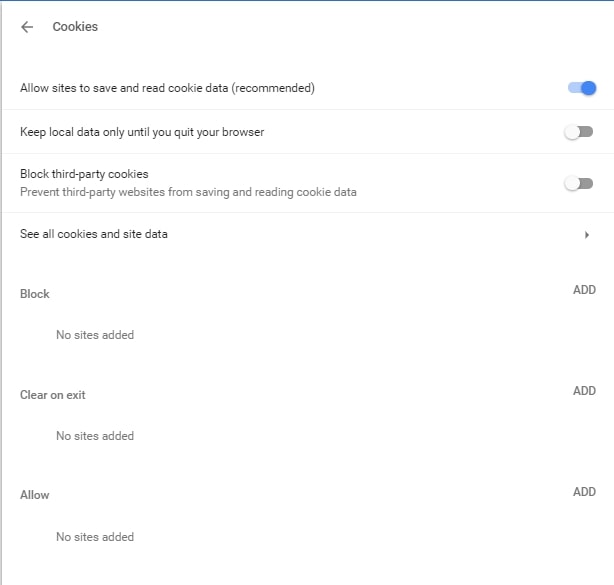
Through this setting, you can choose to allow the website to store and read cookie on your internet browser or not.
You can also block certain sites from reading and saving cookies from the browser you are using.
In addition, you can also delete cookie data by clicking the See all cookies and site data sub menu .
You can also delete cookies with the Clear Browsing Data menu as below:
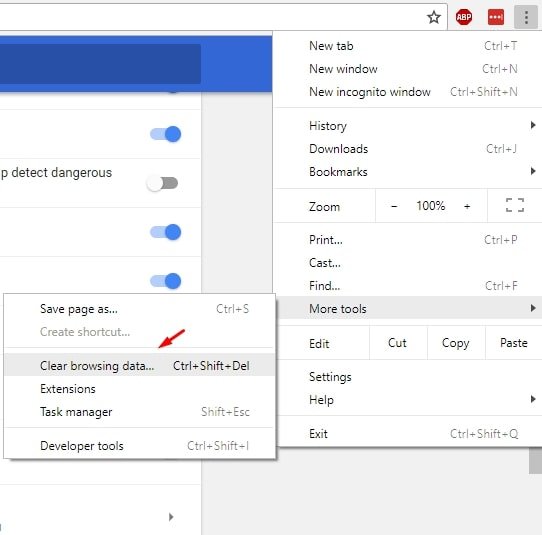
Conclusion
Basically cookie are safe to use and make it easier for you to browse a website. You don’t have to write down your username and password repeatedly. You also don’t need to reset settings on websites you visit frequently. In addition, you can also get a more personalized experience while browsing certain websites.
Cookies are a feature that makes it easier for you to surf the internet. Even so, you should also periodically delete cookie in your browser to avoid unwanted things. That’s about the meaning of cookie and their impact on you.