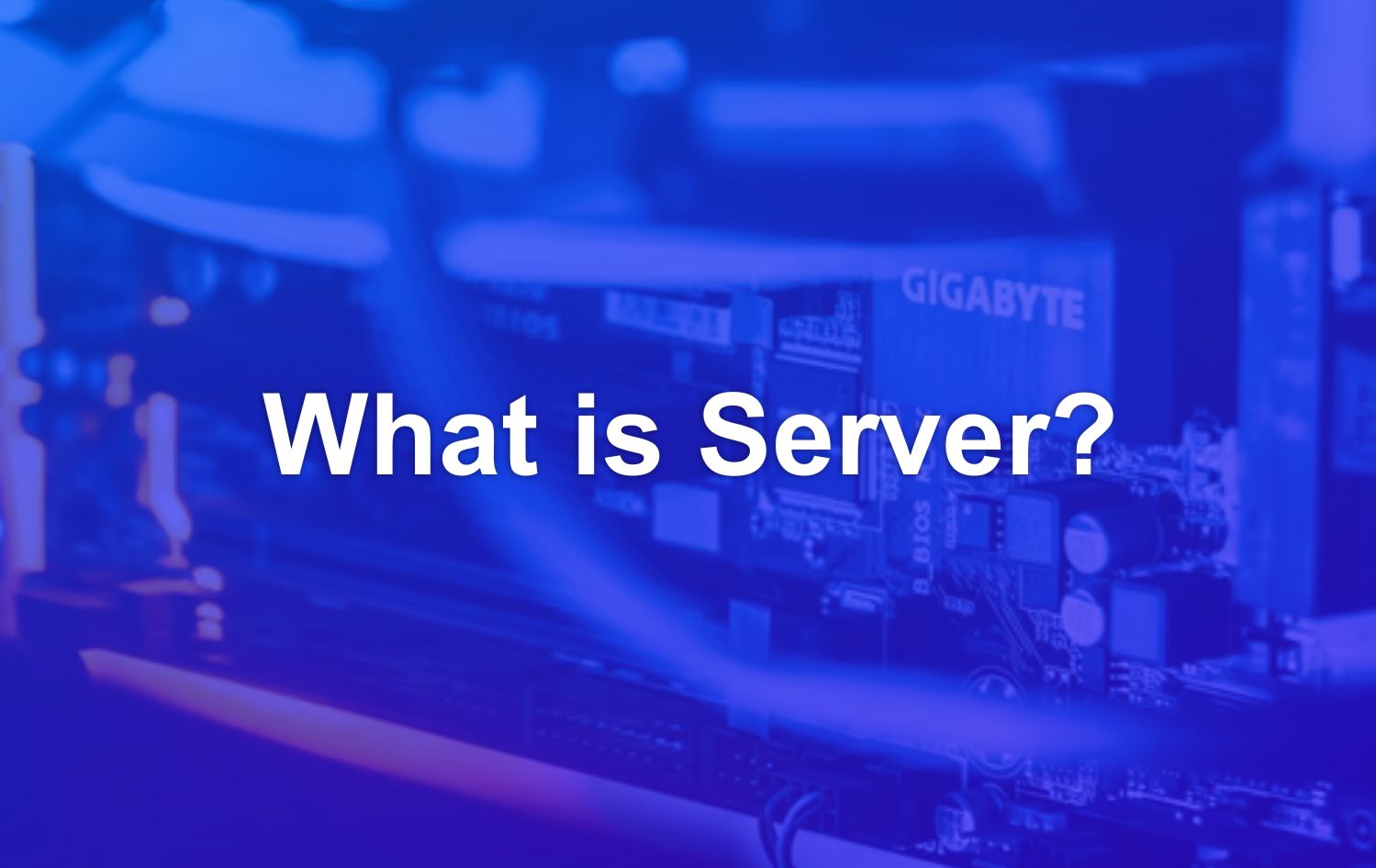On this occasion we will share about what is Debian, starting from definition, advantages and how to get started. Let’s see the full article below
If you have been using the Linux computer operating system for a long time, surely you have heard of debian OS before. Although not very well known, debian is one type of Linux operating system that is quite liked by many users. Well if you want to know more about what debian is, this article will cover everything you need to know about the operating system. Starting from the understanding, functions, reasons for using Debian, to the advantages. Let’s just get started!
Definition of Debian
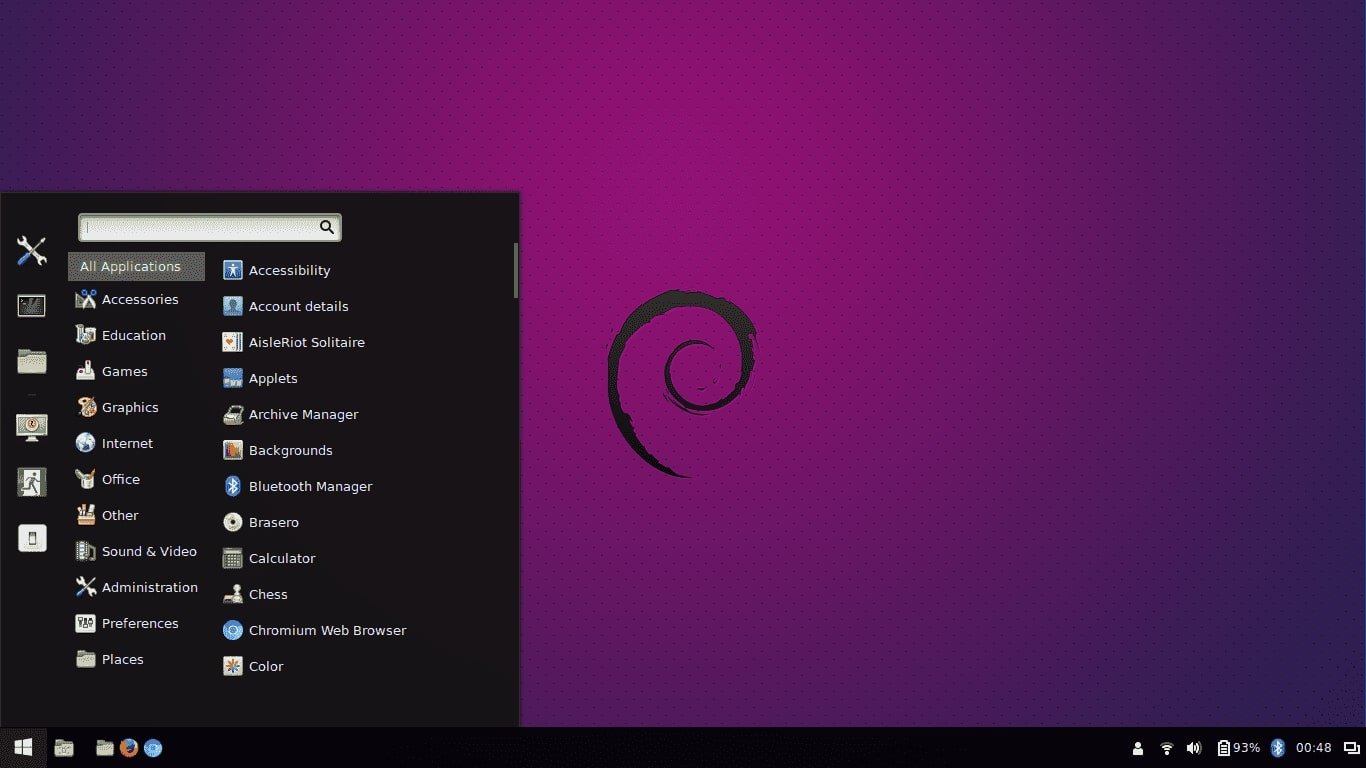
So what is debian? In essence, debian is an OS or an operating system that uses the Linux Kernel as a base. The debian operating system was first released in 1996 by Ian Murdock. This OS is composed of software packages that are open-source. This means that debian software is free and open to the public with a majority GNU (general public license) license and other software licenses.
Debian is also one of the oldest Linux distributions in the world of open-source software. This OS also serves as the basis for Ubuntu, today’s most popular desktop version of Linux. In addition to providing an operating system for computer devices, Debian OS also offers thousands of free software in its repository. Currently, the Debian project is managed by the Debian Constitution and the Social Contract which defines the structure and purpose of the operating system.
Until now, Debian continues to be one of the leading Linux OS. The most distinguishing feature of Debian from other Linux distributions is its package management system. This system gives the admin full control over all packages installed on that system, including the ability to install a single package or update the entire OS.
Debian OS Functions
Apart from being a computer operating system, Debian also has many other functions, you know Golden friends! Here are some of them:
- Provides server services such as DNS servers, mail servers, NTP servers, proxy servers, and other network servers.
- Perform troubleshooting that can detect errors and errors that exist in a hardware, software, or network.
- Manage network processes on network system settings such as routers, repeaters, and so on.
Advantages of Debian Operating System
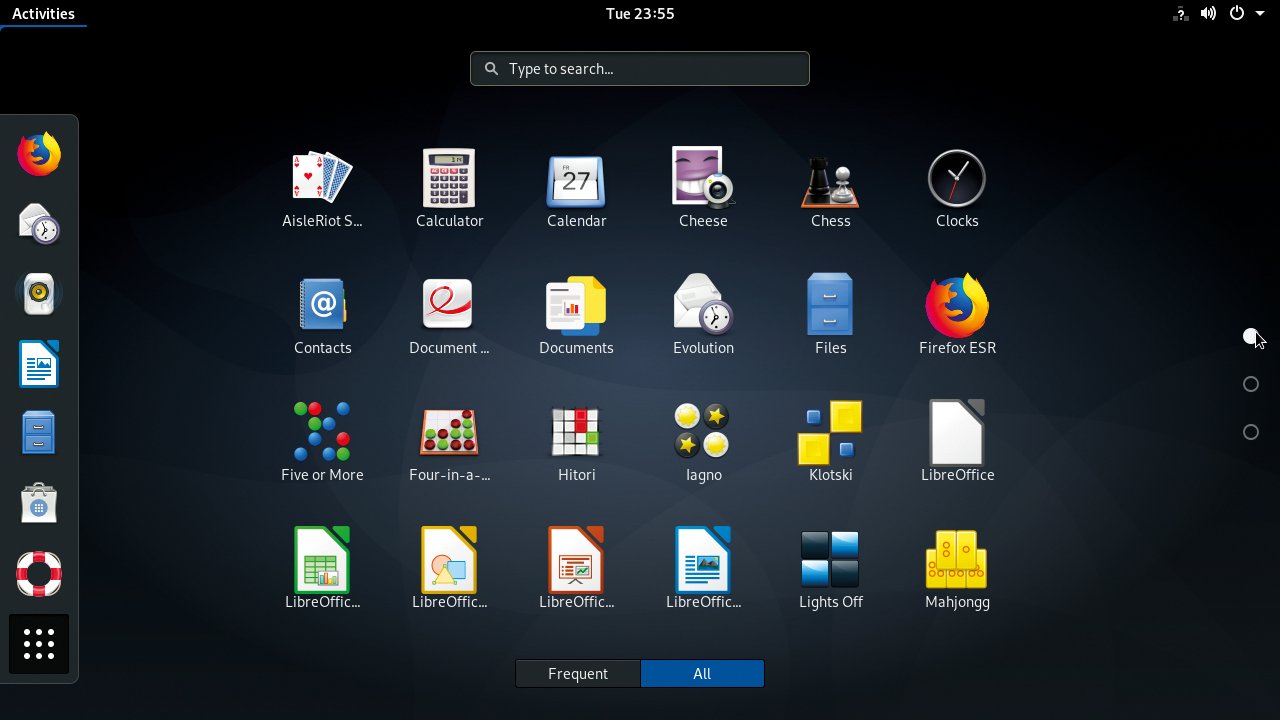
Millions of people use Debian-based versions of Linux, but what about Debian itself? What is the reason you should use the operating system? Well here we will briefly discuss some of the advantages of the Debian OS and the reasons users use the operating system!
1. Super stable
Debian is known as an operating system that has high stability. This means that this OS rarely experiences system errors even when running heavy programs. This OS tends to use older versions of software that are more reliable and stable. This means you will be using an older device with minimal bugs.
2. Durable
Debian OS also does not have a regular update schedule. Generally, the latest version of this OS comes out every two to three years. So you can avoid the risk of damaging your operating system software with bugs and security holes that may come with new versions. With a minimal update schedule like this, you can use the Debian operating system for a longer period of time.
3. Compatible with servers
Thanks to its stable software and long update cycles, Debian is one of your server’s best Linux distro choices. The good news is you don’t need to use a dedicated Debian OS version for this. Use the regular version with supported server tools. In addition, the server does not need to be connected to the internet. You can even use this OS to power up a home server available for computers on a dedicated Wi-Fi network.
4. Good support
Thanks to many people using Ubuntu, the Debian DEB format is a standard application in the Linux world. While not all DEB formats that work on Ubuntu work on Debian, you’ll likely find DEBs for both. Before you even start looking for third-party software, Debian has some of your largest software repositories.
5. Open-source
This operating system is also open-source, meaning users can use and modify this OS freely. This also means that users can change this operating system depending on their wishes and network needs.
6. No need for a strong internet connection
Generally, Linux makes software that is free and accessible. However, most distros require access to a solid internet connection. Debian provides DVD versions that include a lot of software you can download from the repositories anytime and anywhere.
Linux vs. Debian
At this point, you already know more about the advantages of Debian. Now as a Linux-based operating system, Debian enthusiasts are relatively quiet.
While Linux still fills the first position, for those unfamiliar with it, Linux is a kernel-based operating system that adapts the UNIX system (an operating system for processing computer networks).
Even so, that doesn’t mean Debian Linux is the one whose performance lags behind. In fact, Linux vs. Debian each has its advantages:
| Linux | Debian |
| As a stable and user-friendly operating system | As an operating system that can be installed on almost all old to modern hardware |
| For free | For free |
| Stable | Stable |
| Beginner friendly | Can be used by beginners to experts |
| Simple and fast | Light and fast |
| Provides about 30 thousand packages | Provides more than 51 thousand packages |
| The latest updates are released every month | The latest updates are usually released every two years |
| Online documentation is sufficient for beginners | Complete online documentation and easy to follow |
| Requires a minimum of 1GB RAM | Requires a minimum of 1GB RAM |
Looking at the Linux vs. Debian comparison above, you can conclude that:
- Linux is suitable for novice users, small to large companies with more prepared management and able to develop systems more independently;
- Debian is suitable for casual users, small to large companies with limited hardware specs and who want a ready-to-go system.
Well, that was the difference between Linux vs Debian. Indeed, now you are more and more interested in Debian. In the next section, you’ll find out how to get up to starting Debian.
How To Get Up To Starting Debian?
If you’ve come here, it’s a sign that you are increasingly interested in using Debian. Now because this operating system is suitable for beginners and experts, getting started is relatively easy. I’d like you to please follow some tips to get started with Debian below.
1. Download Debian
As you know, Debian is free. So, you can directly download it via the official Debian website. As a suggestion, choose the latest Debian series so that its functions are more updated. However, a paid version of Debian is also available. In the paid version, you will get a CD with this software.
2. Install Debian
After downloading, then install Debian. Interesting info; you can install Debian on the desktop or make Debian a server. Well, what’s the difference? Debian for desktop means your computer is running the Debian operating system. So, the entire display of the operation follows the Debian format. While the Debian server is the operating system on the server. Debian is responsible for the smooth running of all applications installed on the hosting of the website on the server.
Well, what makes Debian worthy of being used as a server is that its performance is relatively stable and provides tens of thousands of applications that can meet its users’ various needs.
3. Configure Debian
Next, could you configure Debian? As you already know, this OS can be used as a hosting server. One type of hosting that often adopts Debian is VPS. The reason is. Usually, websites that use VPS have high traffic and need qualified resources. And Debian can keep the VPS performance stable.
However, you will have to do the initial configuration of the Debian VPS first. That way, installing the packages you need will be easier while tightening security.
It continues beyond there; you can manage many websites on one Debian VPS server. The trick is to create a virtual host. In case you didn’t know, virtual hosting adds multiple domains with a single server IP. In addition, the virtual host also provides storage space so that users can access web content via a web browser.