In this article we will discuss about WordPress whatsapp plugin that might be very useful for you. Here is the article that we have compiled for you.
Currently 83% of internet users use WhatsApp to communicate. So, why not add the WhatsApp WordPress feature on your website? This can be a way to make it easier for visitors to contact you, you know.
Imagine, no need to bother filling in email data, just one click, visitors can immediately greet you. The marketing process to online transactions could be easier to do, right?
Well, to add WhatsApp WordPress features is quite easy. All you have to do is install the WhatsApp plugin on your website so you can display a button that connects to your business’ WhatsApp.
There are many kinds of WhatsApp plugin. Each plugin has different excellent features. So that you don’t have to worry about choosing, we will provide recommendations for the best WhatsApp plugin for WordPress.
Best WordPress WhatsApp Chat Plugins
Here are 5+ WhatsApp WordPress chat plugins that you can choose according to your needs.
1. WP Social Chat (Free and Paid)
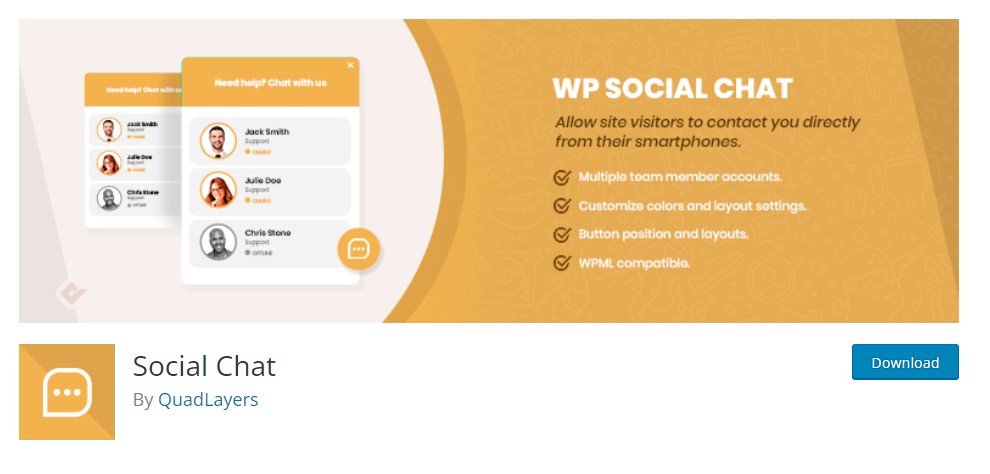
WP Social Chat or formerly known as WhatsApp Chat is a popular plugin and has been used by more than 100,000 active users .
With this plugin, you can easily customize the appearance of WhatsApp Chat. For example, setting the shape and color of the button. There are two view models that you can choose from, such as the following view:
You can show the button only on some devices or certain pages. So, you can hide the buttons on the blog page and mobile display if you feel it is less effective.
Not only a matter of appearance, the position of the button can be adjusted at will. However, we still recommend using the default position because it is much more user friendly.
The advantage of this WhatsApp plugin is the ease of adding multiple admins. So, if your online store is full of visitors, many admins can serve at once. In fact, visitors can choose who they want to be served with. Interesting, right?
You can use this plugin for free . However, if you want to get more complete features, you need to buy the paid version: from 20 dollars to 80 dollars .
Who is this WhatsApp WordPress plugin suitable for?
- WP Social Chat is a WhatsApp plugin that excels in display customization. This plugin is suitable for those of you who want a simple button display but can be adjusted to your needs.
2. Click to Chat WhatsApp (Free and Paid)
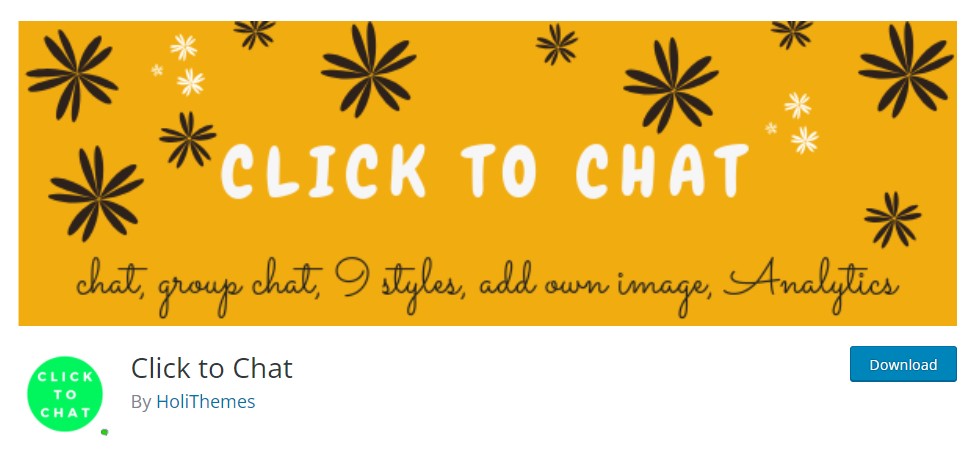
In addition to WP Social Chat, you can also use the Click to Chat WhatsApp Plugin. This Whatsapp plugin is one of the popular plugins with many advanced features.
In terms of appearance, this plugin offers nine button styles that you can choose according to your needs. In fact, you can even customize the display image by uploading your own image or GIF . It would look much more professional, wouldn’t it?
Another interesting feature is WhatsApp group Chats. As the name implies, visitors can join to get information about a product. In addition to being more interesting, the distribution of information that you do will be more effective.
Not only that, the plugin can be connected with Google Analytics and Facebook Pixel, you know. So, you can measure how communication via Whatsapp on the website can help increase your sales.
Well, if you encounter problems when using this plugin, don’t be confused. You can contact the customer support team who are ready to help 24 hours.
You can get this plugin for free or buy the paid version for 19 dollars to 70 dollars.
Who is this WhatsApp WordPress plugin suitable for?
- Click to Chat WhatsApp is perfect for those of you who need Google Analytics and Facebook Pixel integration. Especially for those of you who have an online store website.
3. WhatsApp Button (Paid)
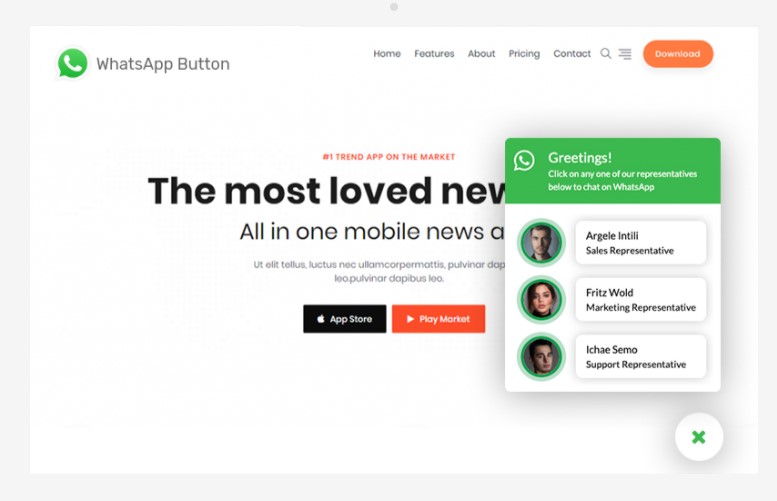
This WhatsApp WordPress chat plugin is only available in a paid version. However, the features and appearance provided are quite sophisticated and varied.
First in terms of appearance, WhatsApp button provides 18 button templates that can make the button display more attractive. Not only that, you can also add animation effects that have been provided.
Apart from the appearance, you can place the WhatsApp button position as you like, including in the menu options. This is certainly very useful to make it easier for visitors to access the website from their mobile devices.
Well, for the price, you don’t have to spend too much. Starting from just 10 dollars , you can already get all the benefits of this plugin.
Who is this WhatsApp WordPress plugin suitable for?
- WhatsApp Button prioritizes display with a variety of templates and animations. This plugin is suitable for those of you who want a beautiful and mobile friendly WhatsApp button display.
4. WhatsApp Contact Button (Paid)
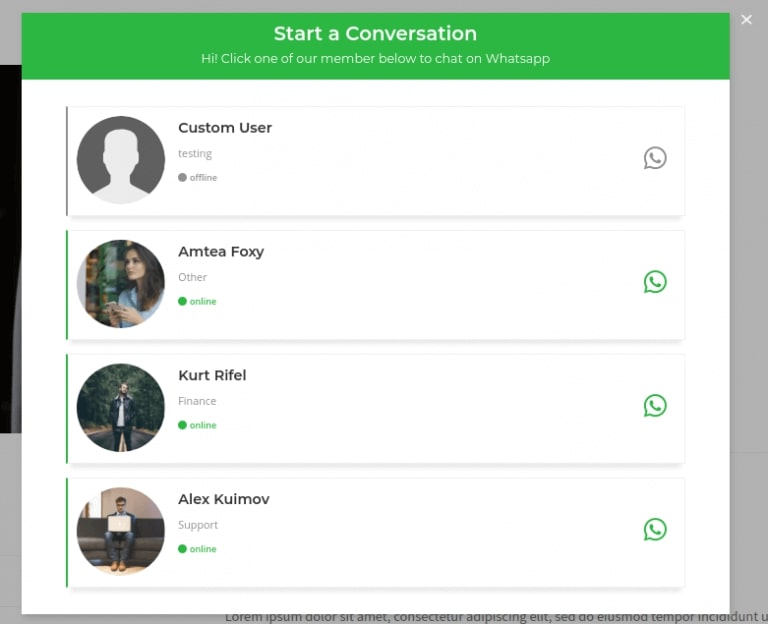
Want to find a more attractive WhatsApp Chat button user interface? You can try the WhatsApp Contact Button plugin. You can make the display of the button like you are chatting on a cellphone.
Well, if you have multiple admins to handle chats, you can display them complete with their online status. This is certainly useful so that visitors can choose an online admin and don’t have to wait long for a reply.
You can set the conversation button to appear as a pop-up or in certain posts, as in the example below.
Not only can you customize the appearance of the button, you can also add animation effects, you know! There are eight choices of available effects such as sliding and others.
How about the price? To get all the features, you need to pay 13 dollars to 70 dollars .
Who is this WhatsApp WordPress plugin suitable for?
- WhatsApp Contact Button is very user friendly thanks to the chat-style display on the cellphone. With the ease of displaying buttons in certain posts, it will be very fitting for your online store website.
5. WhatsApp Me (Free)

If you need a free plugin with features that are not inferior to paid plugins, WhatsApp Me can be the choice. So, what are the features of this WhatsApp WordPress chat plugin?
From the display, you can adjust the appearance of the button, either in the form of a regular button or a CTA. You can also adjust the sentence for the CTA according to your needs so that visitors are more interested.
Another interesting feature is chat delay . This feature serves to set the time the chat button appears on the screen. So, you can bring up the chat button at the right moment. For example, a few minutes after a visitor enters a product page.
Imagine if a visitor had just seen a product and suddenly a chat button appeared, it would be annoying, wouldn’t it?
This plugin can also be connected with Google Analytics and Google Tag Manager . So, you can monitor how successful WhatsApp communication is on your online store.
Who is this WhatsApp WordPress plugin suitable for?
- WhatsApp Me is suitable for those of you who want to get a free but feature-rich plugin such as integration with Google analytics and Google Tag Manager.
6. WordPress WhatsApp Support (Paid)
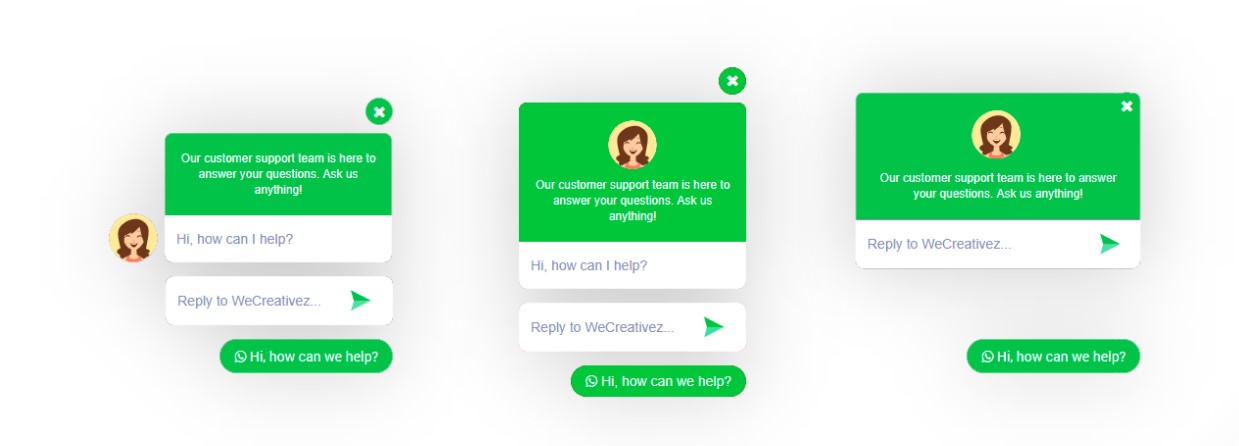
Unlike other WhatsApp plugin, WordPress WhatsApp Support offers something different, namely barcode display. Imagine, just by scanning the barcode in the WhatsApp application, visitors can directly contact you.
This of course can be an option if you are bored with the standard display that displays the admin photo or the default button.
Does that mean you can’t use the view as usual? The answer is no. You can still use it. In fact, there are eight interesting layout options that you can use.
The WordPress WhatsApp Support plugin also provides translation features for ten languages. Starting from English, German, Arabic to Chinese. So, it is quite useful to be able to reach consumers from various countries. Because every product description can be translated easily.
Oh yes, if you have problems using this WhatsApp WordPress plugin, you can contact customer support anytime and anywhere.
Well, to be able to get all the excellent benefits of this plugin, you need to pay 22 dollars.
Who is this WhatsApp WordPress plugin suitable for?
- WordPress WhatsApp Support features a barcode display that makes it easy for visitors. Moreover, with the translation feature, it is suitable for business websites with consumers from various countries.
Advantages of Using WhatsApp WordPress Plugin
There are several advantages to using the WhatsApp plugin on a WordPress website. What are they? Check out the following explanation.
1. Widely Used by Internet Users
WhatsApp users are increasing and have reached 2 billion users. So, installing WhatsApp button on your WordPress website is the right choice. Because your chances of connecting with visitors and getting leads are much greater, right?
2. Make it easy for users to contact you
With the WhatsApp WordPress plugin, visitors can more easily contact you. Starting from just clicking a button or simply scanning the barcode.
In addition, you can adjust the appearance so that it does not interfere with the comfort of visitors. Either on a desktop display or on a mobile device. All these conveniences can certainly improve the user experience. So that customers are more comfortable on your website.
3. Increase Conversion
What if a visitor doesn’t buy the product because they have trouble contacting you? Or your visitors are not too sure about the product they are going to buy?
Now, with a WordPress chat plugin, the communication process with customers will be much easier and more efficient. If the communication has gone well, chances are you can lead leads into customers it will be easier. In this way, sales can also increase.
