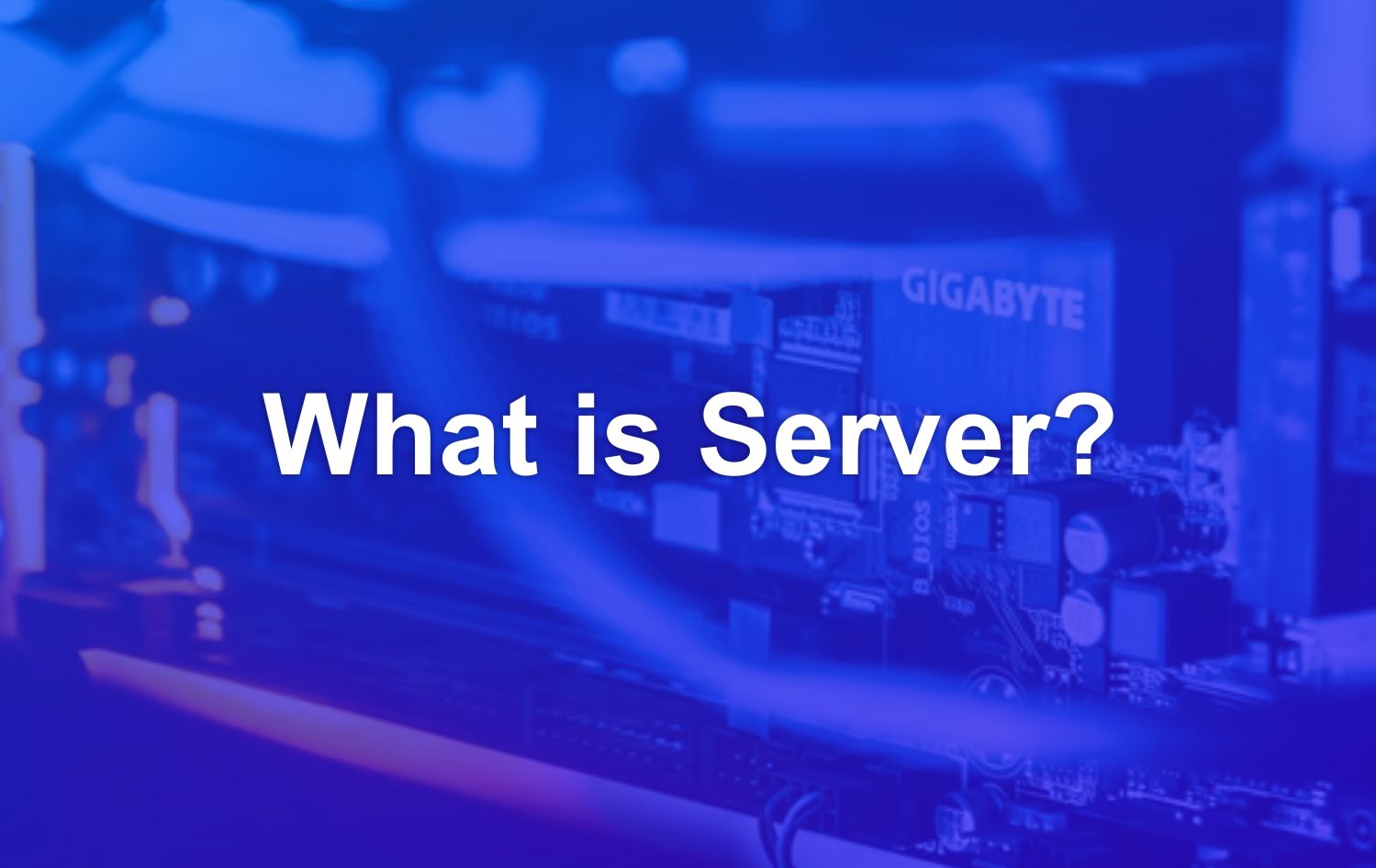The following is an article about how to refill Printer Ink cartridges which we have compiled especially for those of you who are looking for how to refill printer ink cartridges,
Refill printer ink cartridges is the best solution we can do instead of replacing an empty cartridge. Especially in the type of inkjet printer that uses ink in liquid form (fluid). Canon ip2770 printer for example. This printer is classified as an old output, but until now there are still many users. This time MATOB want to share a tutorial on how to fill in the Canon IP2770 printer ink which is simple and easy.
If we look at the specifications of the canon ip2770 printer, there are two cartridges used. Namely a color cartridge and a black cartridge, and both must be present even though we can only use one of them. We really need to learn how to fill printer ink, because if we fill it incorrectly, our printer can even become damaged and cannot be used. Here are some things to consider before we refill printer ink cartridges.
- Make sure the ink brand is the same as the printer brand. Because we will fill in the Canon ip2770 Printer, use special printer ink for the Canon brand.
- Ink type. As far as I know, there are two types of canon printer ink with different viscosities. So, choose one of them and try to always use that type of ink
- ink brand. Use a canon printer ink brand that has good quality, usually has many users.
How to Refill Canon ip2770 Printer Ink
Well, after knowing the things that need to be considered before refill printer ink cartridges, let’s just start the tutorial. Please prepare the equipment. What are the tools and what are needed?
- Ink refill for canon brand printer
- Nails/needles to enlarge cartridge holes
- Syringe (syringe)
- Tissue
To purchase a package of printer ink, it usually includes a nail or a punching needle and also a syringe. There are even ink packaging directly in the syringe like the data print brand.
Steps to Refill Canon ip2770 Printer Ink
1. Make sure the printer is on, if not, please turn on your printer by pressing the On button.
2. Then wait for the printer to stand by.
3. If you have opened the printer cover up, so that we can remove the printer ink cartridges easily.
4. Wait until the printer cartridge position is in the middle. Then remove the cartridge from the holder carefully.

5. Try not to touch the elements on the front of the cartridge.
6. If your printer is new, remove the label at the top of the cartridge so that the hole we are going to enlarge is visible. If so, enlarge the hole using a needle / nail that is already available in the ink packing.

7. If you are going to fill both cartridges, start with black ink.
8. Take enough tissue, cover the nozzle (head cartridge) so it doesn’t leak later. Insert the syringe needle into the hole until it touches the ink cork in the cartridge (not visible but we can feel)

9. Enter the black printer ink slowly about – about as much as 20 – 20 ml. Remember, don’t force it to the brim or even spill it out of the syringe hole.
10. If so, clean the nozzle (head cartridge) with the tissue that was used to cover it. Then after that, plug it back in the printer.
How to Fill Color Printer Ink Canon ip 2770
Actually the steps are the same as what we have done above. It’s just that for color cartridges, you need to be a little careful and also need to pay attention to the following things.
- Inside the color cartridge, there are three different colors. Make sure you know in advance the position of the red, yellow and blue colors before refilling.

- Then, the ink capacity is also much less than the black cartridge so you need to be more careful and slow so that the ink does not spill which results in mixing with other colors.
Steps to Fill Color Ink
1. Same as the above step, carefully enlarge the hole in each color so that the syringe needle can enter.
2. Then, take a tissue to cover the nozzle (head cartridge).
3. Inject color ink one by one alternately on each color slowly and carefully as much as 5-10 ml. Make sure you don’t enter the wrong color.
Do not use one syringe alternately when filling color ink, make sure one color uses one syringe
4. When all the colors are filled, clean the nozzle (Cartridge head) and put the cartridge back in its place.

Close the printer cover again and wait until the printer is in standby. Before you use it for printing, it’s a good idea to do a head cleaning of the printer once to stabilize the release of ink from the nozzle (head cartridge).
It’s not difficult right? I am optimistic that after you read this tutorial, you will be able to do it yourself easily. So, here are tips on how to fill in the canon ip2770 printer ink from us. Hope it is useful !