What is an Android launcher? Without a mobile launcher, a smartphone will not be able to operate.
If you want to personalize your Android phone’s home screen, the finest Android launchers offer a vast range of options. From simplistic interfaces to flamboyant designs, these launchers provide diverse features to customize the best Android phones you prefer.
These launchers offer complete transformation for your device, enabling you to alter the appearance and sensation with various themes and icons and introducing additional functionalities like smart folders and search assistants. Although the appearance of Android is continuously evolving, you can select from numerous launchers to suit your needs.
After experimenting with each one, we’ve identified the best Android launchers on the Google Play Store.
Top 8 launcher on Android 2023
Why not consider using a third-party app to alter the appearance of your smartphone? With numerous customization options, you can easily find a layout that matches your preferences. Below are some recommended mobile application launchers worth trying out.
1. Nova Launcher
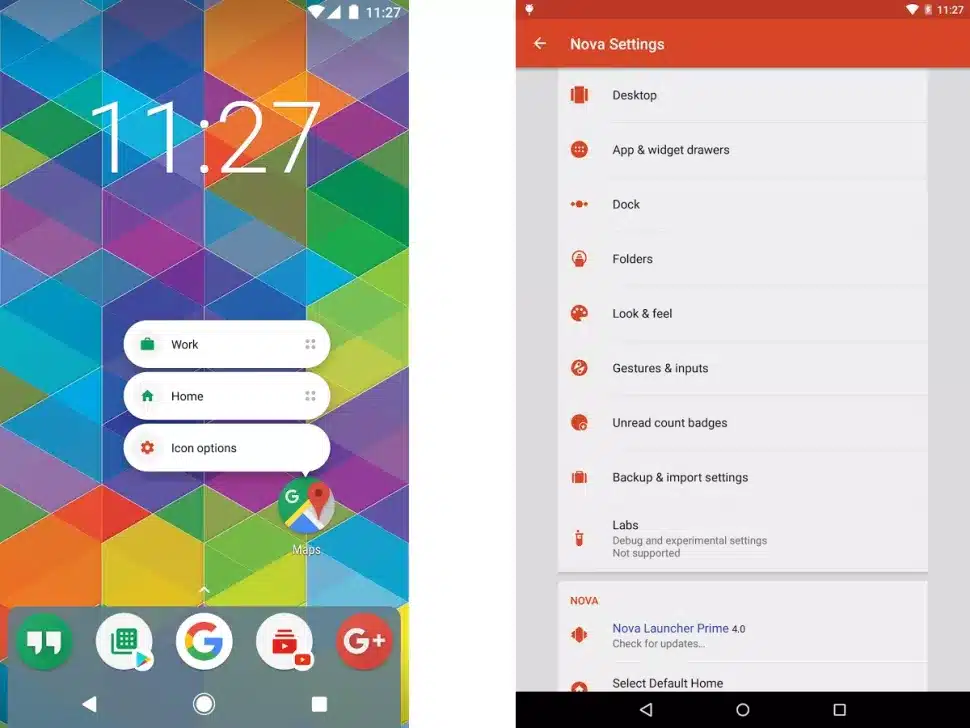
Nova Launcher is one of the most launcher mobile applications ever. Fast, efficient, and lightweight. This application does not overload your smartphone and supports various sectors.
You’ll find many choices when customizing your device, such as selecting color themes, icon packs, scrollable docks, app drawer customization, folder settings, and infinite scrolling. The Nova team consistently incorporates new enhancements, including Sesame Shortcuts, animations, and other upgrades, to enhance user experience.
For the most robust features, Nova Launcher Prime is the go-to option, priced at $4.99 and offering more than the free version.
Download Nova Launcher: Play Store
2. Niagara Launcher
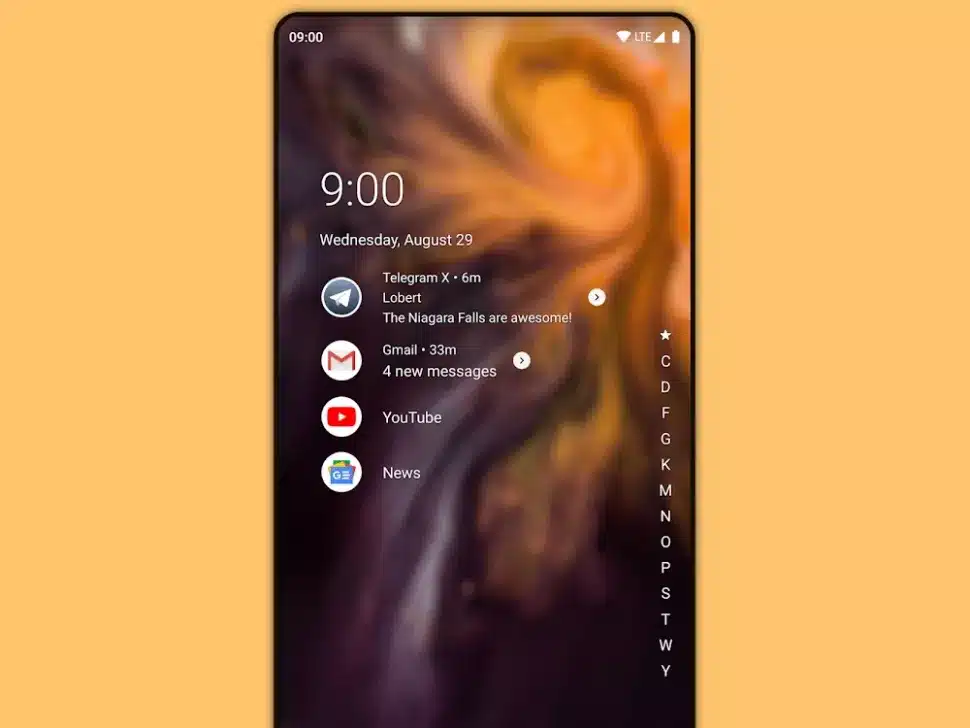
Niagara is an uncomplicated Android launcher that prioritizes your apps and notifications and limits other distractions. You’ll find notifications directly on your home screen, with spam and recurring notifications filtered out automatically. The app drawer displays your preferred apps and includes convenient alphabetical shortcuts.
However, due to Niagara’s minimalistic approach, you won’t find any unique visual features or customization options typically available with third-party launchers. Nonetheless, it is regularly updated and exhibits significant potential.
Download Niagara Launcher: Play Store
3. Hyperion launcher
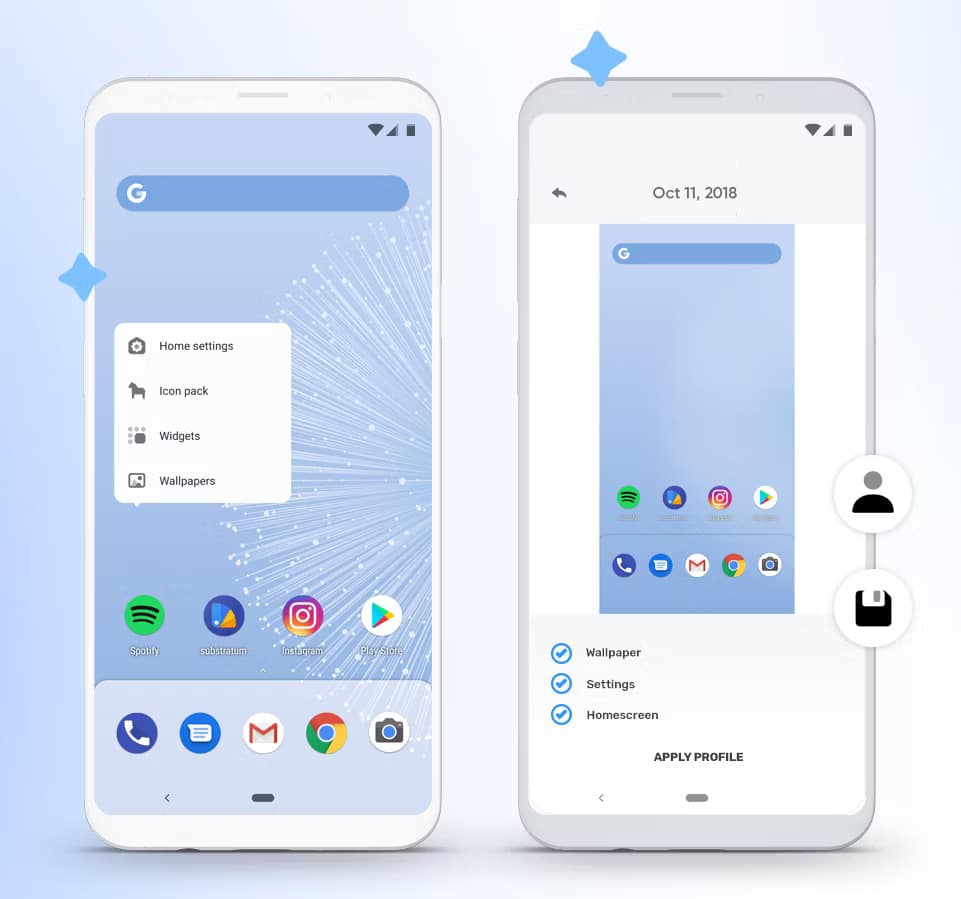
For those who prioritize theming, the Hyperion launcher is a must-try. In addition to the standard features like folders and icon pack support, Hyperion offers unmatched customizability. You can alter the colors of all folders, enjoy adaptive icon support, and use scrolling wallpapers, a blurred drawer, and a dock for added effects.
With all these fantastic features, the Hyperion launcher will impress your friends and family with its wow factor.
Download Hyperion Launcher: Play Store
4. Nothing Launcher
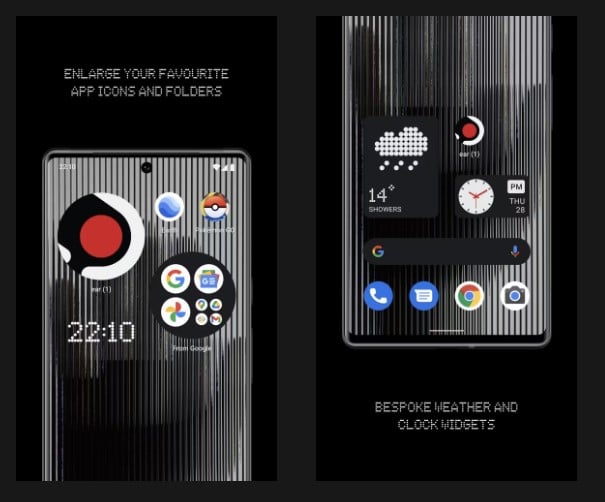
The latest addition to the launcher scene hails from Nothing Technology, and while it’s not exclusive to Nothing devices, it’s available to anyone interested in trying it out. The app is in beta, so its features are limited and a work in progress.
However, you prefer a straightforward launcher without the burden of countless options. In that case, Nothing Launcher is an excellent choice that pays homage to the simpler days of Android before things became overly complex.
Download Nothing Launcher: Play Store
read also: 10 Lightest & Fast Android Emulators for PC / Laptop
5. Smart Launcher 5

Smart Launcher has always been a top choice among Android launchers, thanks to its straightforward “flower” favorites grid and organized app folders. The newest version, Smart Launcher 5, introduces various enhancements and features.
The original flower grid is still present, but it’s accompanied by several well-designed layouts that ensure easy access to your preferred apps with one hand. Also, the smart search feature and customizable app drawer, which is intelligently sorted, help you find whatever you need on your phone or the web. The package includes adaptive icons and colors, fully resizable widgets, and other customization options, making it an excellent upgrade to a classic launcher.
To access the additional features, including pop-up widgets and expanded gesture controls, you’ll need to purchase the Pro version of Smart Launcher, priced at $7.
Download Smart Launcher 5: Play Store
6. Microsoft Launcher
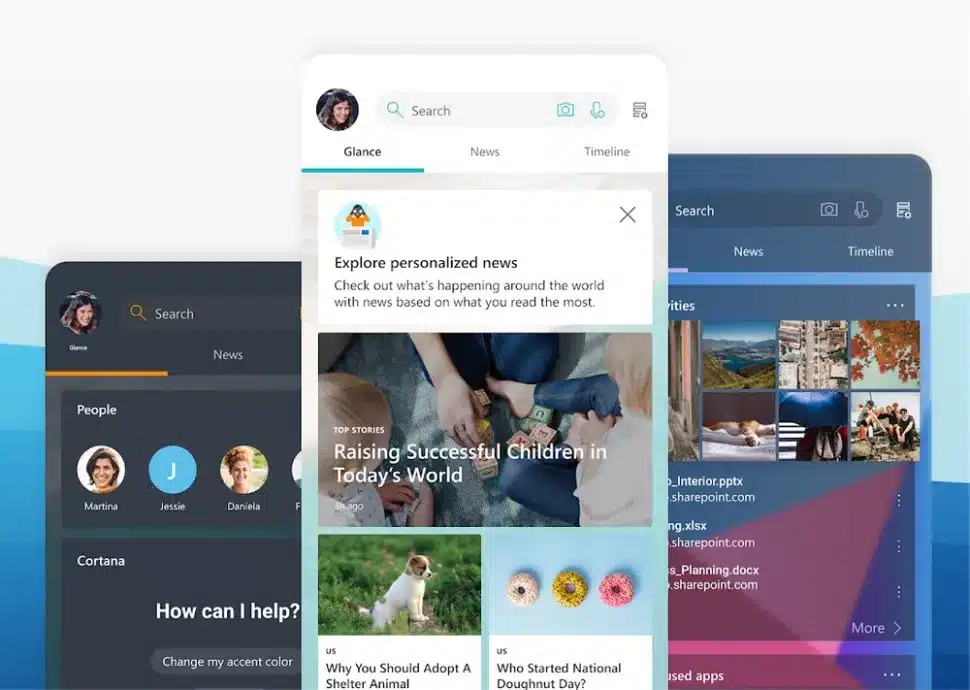
Microsoft Launcher, formerly known as Arrow Launcher, maintains the features that made Arrow great, including compact, context-sensitive app pages and customizable feeds. Microsoft also enhanced the synergy between your Android phone and Windows PC.
The Microsoft Launcher boasts an elegant appearance and offers excellent performance thanks to being developed directly by Microsoft. Additionally, the launcher offers a daily rotation of new wallpapers from Bing and seamless integration with other Microsoft accounts.
Users can easily capture pictures with their phone and view them on their desktop, open web links from mobile to Edge on PC, or start editing Office 365 documents on their PC and continue on the go with their mobile phone. The launcher features customizable themes and configurable gesture controls alongside Microsoft’s universal search bar.
Download Microsoft Launcher: Play Store
7. Lawnchair 2
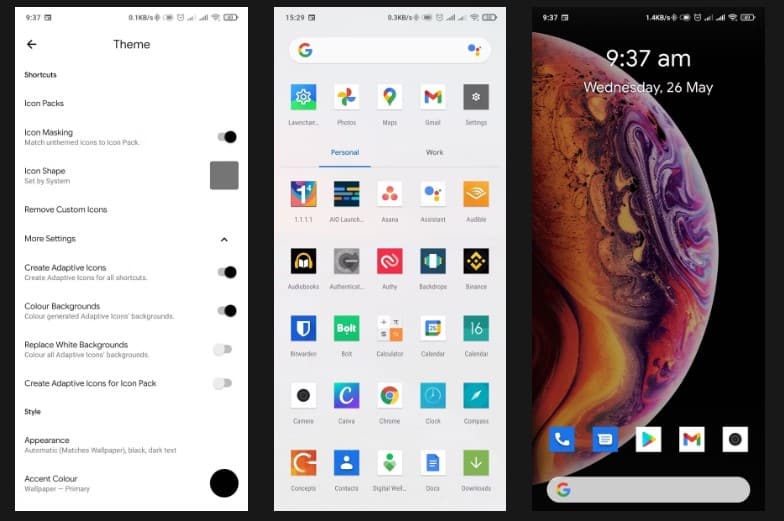
If you prefer a minimalist approach, Lawnchair 2 is worth considering. The Pixel Launcher inspires this launcher’s sleek and clean interface but includes several customization options not found in Google’s offering.
While Lawnchair 2 doesn’t offer as many features as Nova Launcher, it provides most of the essential tools required to personalize your home screen to your liking. You can customize your icons’ appearance with custom icon packs, adjust their size, and experiment with desktop and transition effects. The launcher also allows for different gestures, modifications to the search bar’s layout and style, and integration with the Google Feed panel via the Lawnfeed plugin. Additionally, the launcher supports adaptive icons, adjustable icon sizes, notification badges, and adaptive dark mode.
Lawnchair 2 is an excellent option for those who appreciate a Pixel Launcher-style UI with added customization features and extras. The launcher is free, with no in-app purchases or ads, and is available for all devices running Android 9 Pie or later.
Download Lawnchair 2: Play Store
8. Apex Launcher
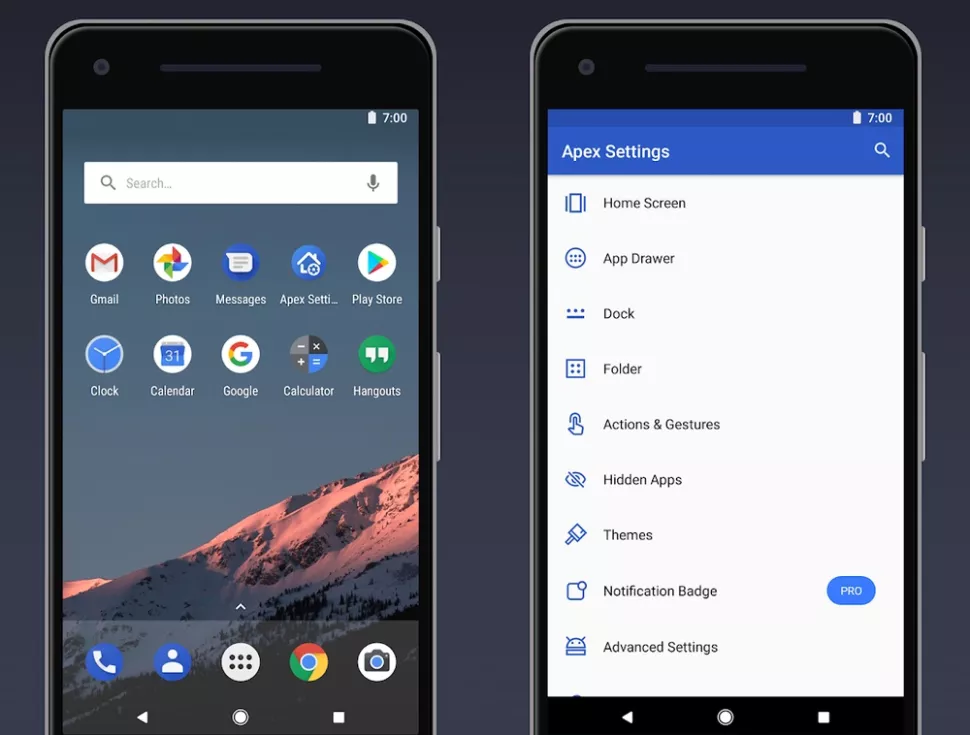
Apex Launcher is aptly named as it’s another exceptional Android launcher that strikes an outstanding balance between features and performance.
The launcher’s core features include the ability to customize the home screen grid size, with up to nine screens, and a scrollable dock with up to five pages. Infinite scrolling, transition animations, numerous folder styles, and multiple app drawer styles offer even more customization options.
The paid version of Apex Launcher provides access to additional options, such as more drawer choices, extra gestures, and theme support, for a download price of $8.99.
Download Apex Launcher: Play Store
The best Android launchers offer numerous options to customize your home screen, making it an easy task. Whether you prefer minimalism, want to replicate the iOS look, or minimalist launcher or stock Android, like Pixel Launcher-like experience with added customizations, while Microsoft Launcher enhances productivity. Nova Launcher is a classic with an extensive range of customizations and features that are sure to please.
As you revamp your device, remember to check out the best Android wallpaper apps and icon packs for Android. Additionally, our comprehensive list of the best Android apps for new smartphone owners includes a range of categories, from social media, music, dating, podcasts, and more.
