A graphics card is an expansion card for processing images and then displaying them on a monitor. A good graphics card will provide good graphics quality as well. The graphics card takes information from the CPU (Central Processing Unit), converts it into an image and then sends the image to the monitor. Actually, the CPU can also process and process 3D images, but the graphics card can do more complex and very fast.
The GPU (graphics Processing Unit) of the graphics card can generate excessive heat. Because of this, graphics cards often use heat sinks and fans. The heat sink is generally placed on top of the GPU, made of copper or aluminum. The heat sink functions to absorb, distribute heat evenly and then dissipate heat into the air, while the fan is used as an additional cooler to cool the heat sink and GPU. The combination of a heat sink and a fan is often called an active heat sink, while a fanless heat sink is called a passive heat sink.
Graphics cards can be integrated (integrated or onboard graphics cards) or stand-alone (dedicated or add-on graphics cards). For integrated graphics cards, the motherboard already has a graphics chipset like the one produced by Northbridge (nForce chipset with Nvidia graphics or Intel chipset with Intel graphics). Graphics chips like this generally have a small memory and will take up part of the memory from RAM.

Graphic Card Component
Most motherboards that have an onboard graphics card allow disabling the integrated graphics chip via the BIOS. Unlike onboard graphics cards, add-on graphics cards are not embedded directly on the motherboard but must be installed via an expansion slot (PCI, AGP or PCI Express slot). The add-on graphics card has its own RAM, processor, cooling system and power regulator so it has far better capabilities and performance. The following are components that are common to modern graphics cards:
1. Graphics Processing Unit (GPU).
GPU, also known as VPU (Visual Processing Unit) is a special processor that is in charge of processing images based on the encoding used. This particular processor has advanced image processing capabilities, particularly 3D graphics.
2. Video Memory.
Video memory is used to store images that have been processed by the GPU before being displayed on the monitor. The larger the video memory, the better the graphics card will handle textures when displaying 3D graphics. This part of the video memory called the frame buffer is in charge of storing the image before it is displayed. Most graphics cards today use DDR2, GDDR3, GDDR4, GDDR5 or GDDR6 technology.
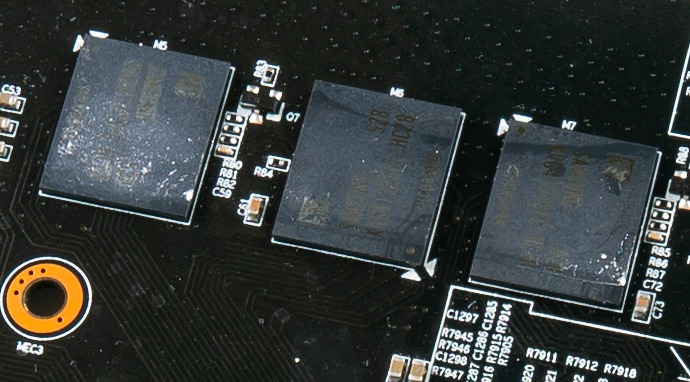
3. Random Access Memory Digital-to-Analog Converter (RAMDAC).
RAMDAC is used to convert digital images stored in the frame buffer into analog signals to be sent to the monitor. RAMDAC is a kind of RAM chip that is in charge of regulating the functions of the graphics card.
4. Video BIOS.
This video BIOS contains a small program for initial setup and control of the graphics card. The information contained can be in the form of memory timing, operating speed, processor voltage, RAM and so on.
5. BUS Interface.
The BUS interface is a slot on the motherboard that is used to connect the graphics card to the motherboard. Older graphics cards mostly use PCI or AGP type interfaces, while modern graphics cards almost all use PCI-Express type interfaces.
6. Output Interface.
Output interface (also known as connection) serves to connect the graphics card to the monitor (computer display). There are several types of connections that are common on graphics cards :
![]()
Video Graphics Array (VGA) . Most graphics cards have this type of connection which is 15 pin VGA (3 rows of 5 pins each). This connection is also known as Mini Sub-D which is always blue. This connection is used to connect the graphics card to a CRT monitor (cathode ray tube monitor).
![]()
Digital Video Interface (DVI) . Connections that can be found in some graphics cards designed for flat panel displays such as LCDs, plasma screens, flat televisions with high definition and so on). This connection no longer requires data conversion from digital to analog.
![]()
S-Video . Many graphics cards at that time had an S-Video connection. This connection has 4 connectors, namely S-Video in and out and composite video in and out. S-Video can be used to connect to a television, DVD player, video recorder or video game console.
![]()
High Definition Multimedia Interface (HDMI) . Many graphics cards one of which has an HDMI connection. Some graphics cards even have two HDMI connections (dual HDMI) to be able to display directly to two computer monitors. This HDMI connection can be used to connect graphics cards to HDTVs, Blu-ray players, Apple TVs, game consoles, camcorders and digital cameras. If you interseted in android gaming, maybe you need to read this article best android emulator.
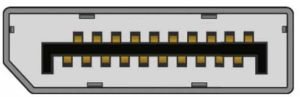
Display Port. DisplayPort is a digital display interface developed by a consortium of PC and chip manufacturers and standardized by the Video Electronics Standards Association. The interface is primarily used to connect a video source to a display device such as a computer monitor, and it can also carry audio, USB, and other forms of data. DisplayPort was designed to replace VGA, FPD-Link, and Digital Visual Interface (DVI).
