How to Delete Files and Folders Using Command Prompt (CMD)
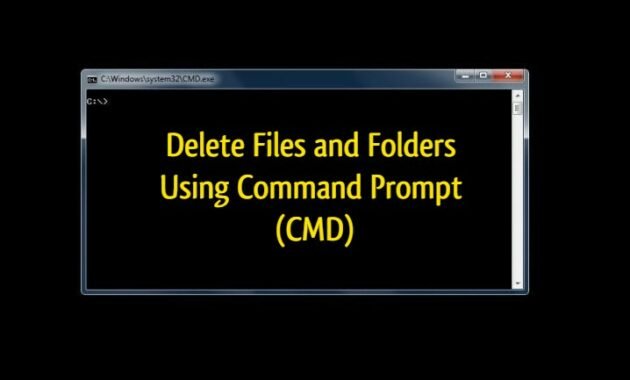
Command Prompt or abbreviated as CMD is a Windows terminal which is now very efficient in opening important data or files. The function of the Command Prompt (CMD) is to be able to find out the ins and outs of a Windows system, one of which can delete important files and folders in your directory. Well, this time the […]
Learn Coding for Beginners
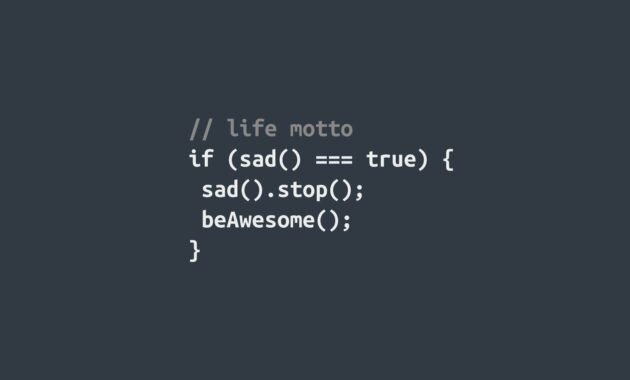
With so many digital things nowadays, coding has become one of the most talked about skills lately. There are many newly established coding schools with the aim of teaching children ages 13 and older who are interested in learning coding. In addition, there are many seminar programs and weekend classes that are open to people […]
IT Support Job Desk & Skill, What You Need To Know!

All IT-related professions are becoming increasingly trendy these days. It is not surprising to see that there are so many job vacancies that are opened, mostly related to IT, especially during the pandemic. One of the most sought after professions is IT support. Those of you who are interested in registering need to understand IT support job desk skills . […]
How to Edit Photo Background Online

For large companies, the job of editing background photos may be given to professional designers to create attractive product photos . However, for those of you who are beginners or only have a minimal budget , you should edit photo backgrounds online through the website . Editing background photos through the website is much easier […]
How to Organize a Successful Event: Helpful Tips

A bright event is something that will give you and your guests a lot of positive emotions, whether it’s a birthday, a wedding, or just a meeting of old friends. Organizing a good event is not difficult — just follow the tips we will tell you about. Create a beautiful invitation One of the most […]
Understand the Concept of the Customer Journey
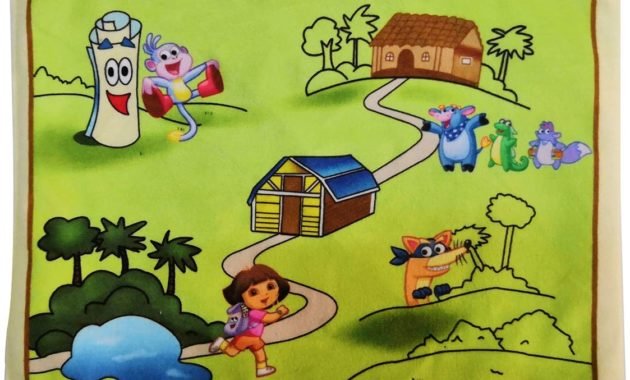
Understand the Concept of the Customer Journey to Keep Your Business Existing. Understanding a customer’s mind can be very challenging. There are times when sellers feel they have taken their wants and needs into account, but then new technologies, preferences, and new trends emerge. Every process of buying something that is done by a customer […]
Understand the Clickbait Concept, Uses, and Effects
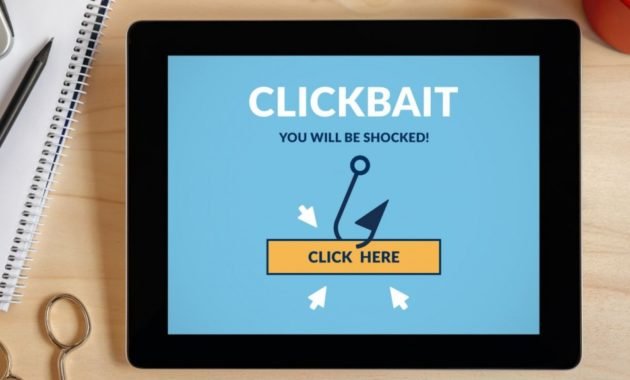
In the last three years, the clickbait method has been widely used to attract the attention of the audience. This method will make the audience curious about the information provided. When it succeeds in bringing the audience’s curiosity, it means the content created is successful. If the content that we create is successful, then the […]
how to add space between “li” elements using CSS?

How to create space between list bullets and text in HTML? How do you put a space between two Li in CSS? how to add space between <li> elements using CSS? That question will be answered in this article. Check this out. How to add space between list items using CSS To add space between […]
8 Proven Tips to Avoid Plagiarism in Your Content
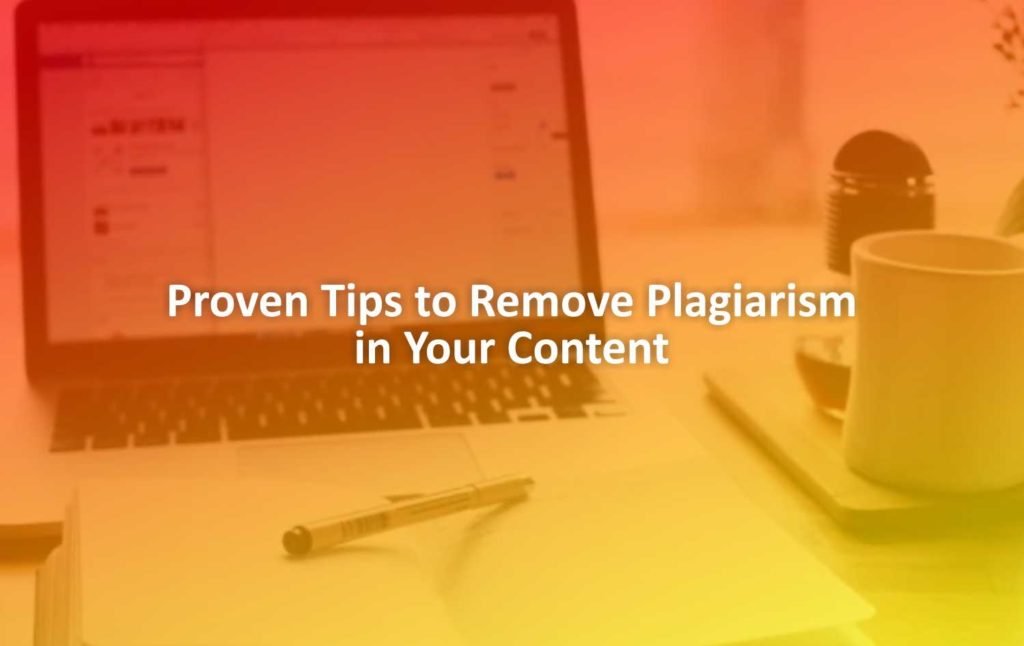
Does plagiarism catch you? Or are you struggling to make your work free of plagiarism? In either case, this article is going to help you immensely! Plagiarism is crucial to consider while writing articles, blogs, assignments, thesis, or research papers. Right? Well, if you practice a few tips like using the rewriter tool while writing […]
How to Find Out the Motherboard Model on a Windows PC/Laptop

The motherboard (mainboard) is the main foundation of the computer unit that controls all the functions of the computer system. Motherboard is a circuit board (Printed Circuit Board | PCB) that accommodates many computer components such as CPU, memory , graphics card , sound card , video card, network card and so on. On the motherboard, all computer components are placed, connected to […]
How to Find MAC Address In Windows 10 and 11

Every device that is part of a computer network has at least one unique hardware ID called a Media Access Control address (MAC address). This MAC address is assigned and attached to the network adapter during the creation process. If your device has more than one network updater or LAN connection such as Ethernet, Wi-Fi, FDDI, Bluetooth […]
Find Symbol or Special Character on a Windows Computer
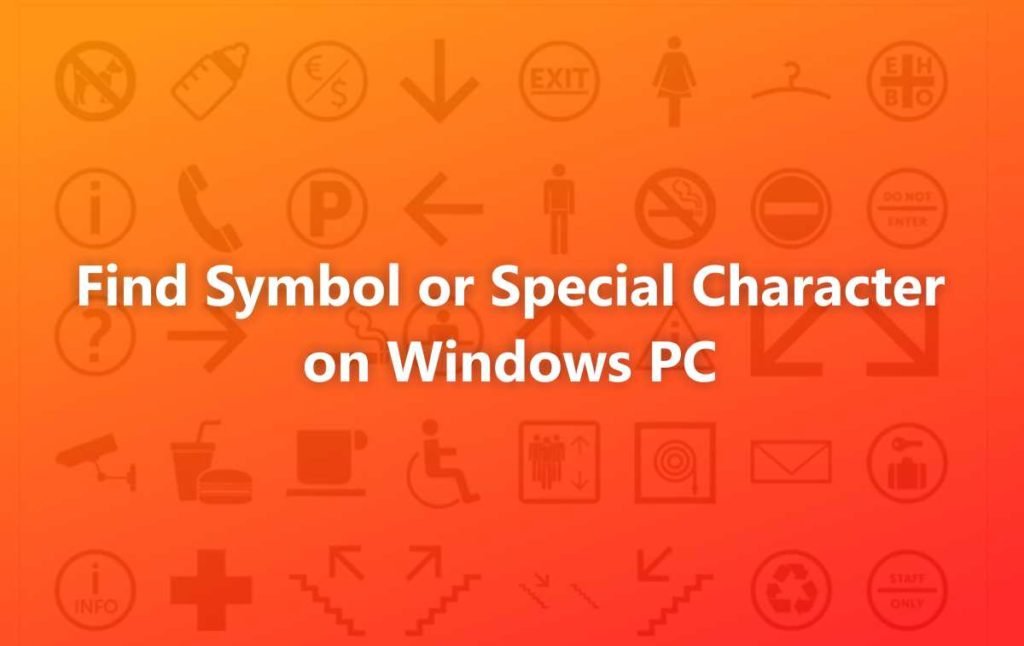
How to Find Symbols/Characters on Windows Computers/Laptops – What if we are going to find for Symbols on a computer? This trick may be familiar to you who are computer experts and even very easy, but for some computer users who don’t understand this it may be difficult to find it, because on the keypad […]
