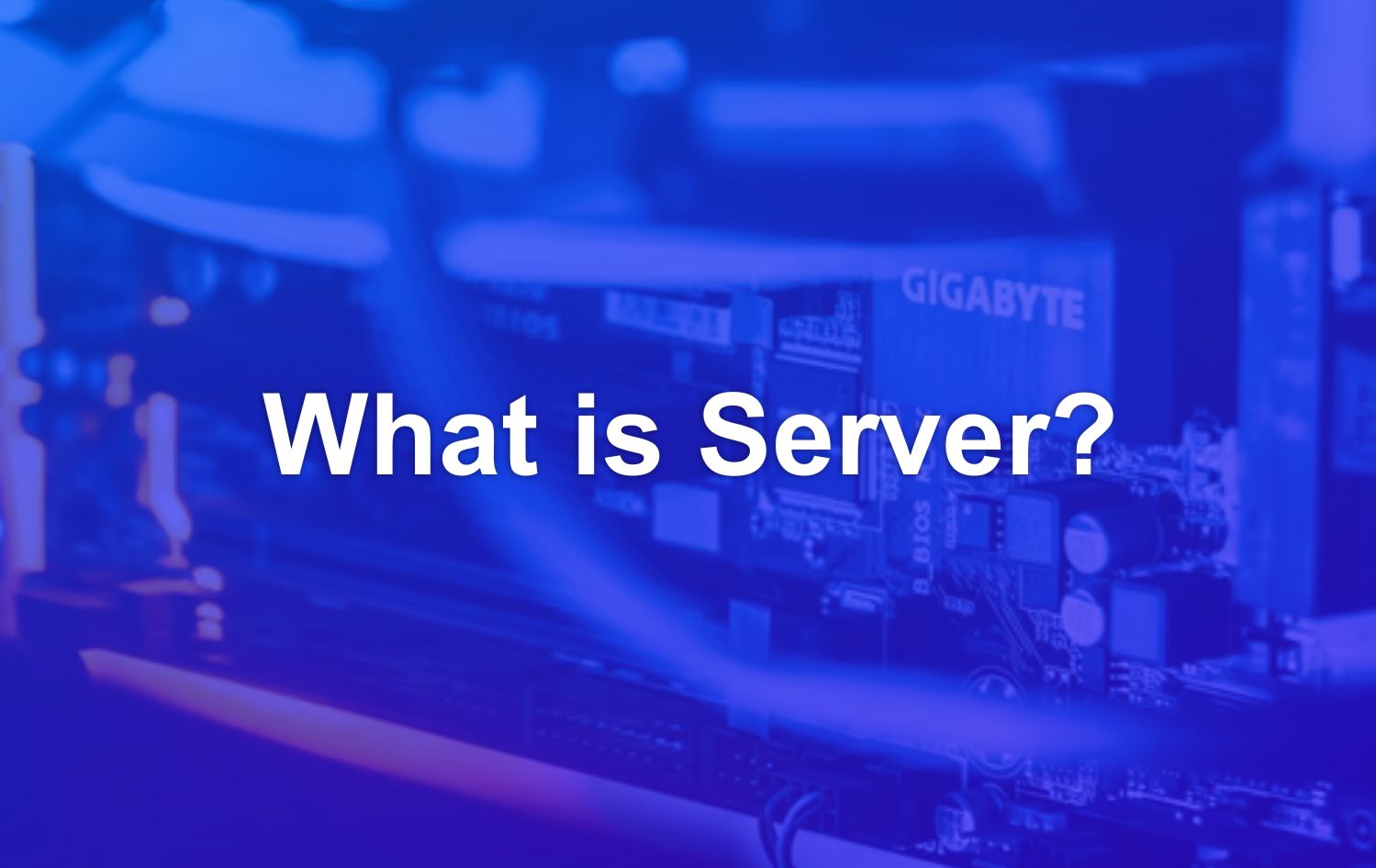A web server is software that acts as a receiver of requests sent through a browser and then responds to the request in the form of a website page or more generally in an HTML document. However, web server can have two different meanings , namely as part of hardware and as part of software.
When referring to hardware, web servers are used to store all data such as HTML documents, images, CSS stylesheets files, and JavaScript files. While on the software side, the function of the web server is as a control center to process requests received from web browsers.
So in fact everything that is related to the website is usually also related to the web server, because the job of the web server is to manage all the communication that takes place between the browser and the server to process a website.
There are currently several web servers options available, we will try to discuss one by one about the advantages of each web server. First, let’s try to talk about other parts of the web server.
In 1990 a web server was a project he proposed to his superiors at CERN (European Nuclear Research Organization) called CERN httpd proposed by Sir Tim Berners-Lee. This web server runs on the NeXT server. NeXT is a company founded by Steve Jobs after leaving Apple.
In the same year, the first browser called WorldWideWeb was discovered.
How does a Web Server work?
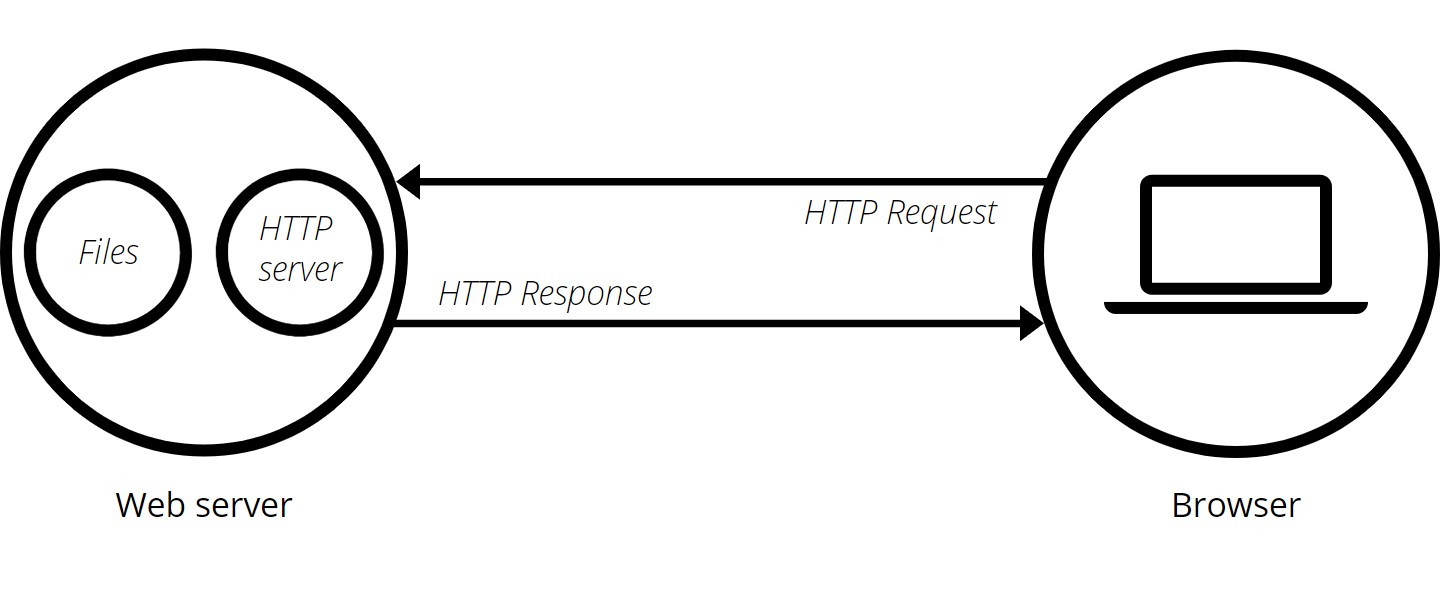
As explained earlier, when fetching a website page, the browser sends a request to the server which is then processed by the web servers. HTTP request sent to web servers. Before processing the HTTP request, the web servers also performs a security check. On a web servers, HTTP requests are processed with the help of an HTTP server. HTTP server is software that translates URLs (website addresses) as well as HTTP (protocols used by browsers to display website pages). The web servers then sends an HTTP response to the browser and processes it into a website page.
When the web server receives an HTTP request from the browser, if necessary the web servers will send a query to the database to fulfill the HTTP request sent by the browser.
Web Server Functions
So, in addition to serving as a liaison communication with the website and processing HTTP requests sent by the browser, in general some functions of a web server are as follows:
- Ensure all required modules are available and ready to use
- Clears unused storage, cache, and modules
- Perform a security check on HTTP requests sent by the browser
However, if separated based on the meaning of web servers as hardware and web servers as software, then its function is as follows:
Web Server As Hardware
The Web Servers (to distinguish it I use a capital prefix) serves as a place to store scripts, images, and the content of website pages. The Web Servers must be accessible from all areas that have an internet connection.
You can get a Web Server from the best Indonesian hosting provider that suits your needs. There are several requirements that can be considered when choosing a server hosting service provider for your website. The server must be fast , have a large storage capacity, and have adequate RAM capacity.
Web Server As Software
In addition to storage, a web server functions as software that serves requests from browsers. There are many web servers currently available, one of which is Apache.
Web Server Products
In addition to the top five web servers in the table below, there are a wealth of services offered, including IBM’s Oracle Servers, Servers, Gunicorn, Zope, Kestrel, Jetty and many more.
Market share of web servers usage used on W3Techs websites.
| © W3Techs.com | usage | change since 1 November 2021 |
|
|---|---|---|---|
| 1. | Nginx | 33.0% | -0.5% |
| 2. | Apache | 31.6% | +0.3% |
| 3. | Cloudflare Server | 21.2% | +0.4% |
| 4. | LiteSpeed | 11.8% | +0.2% |
| 5. | Microsoft-IIS | 6.3% | -0.1% |
The table above is a table of the percentage of web servers usage used by many websites on the internet. As you can see, Apache is used the most compared to other web servers. The survey was conducted by considering the following points:
- Technology used on website pages.
- It only involves the top 10 million websites based on rankings provided by Alexa, on average over 3 months.
- Excludes subdomains.
You can visit the w3techs website to see more data.
Advantages of Each Web Server
The following is a list of the top five web servers used around the world. The advantages we are trying to discuss are only partial. There are many other advantages that we can not directly discuss one by one. In this section we do not provide input for Google Web Servers services, as those services are used exclusively for Google’s online services.
- Apache
- Easier setup
- Open Source
- Great community
- NGINX
- Lightweight
- Many features and stable
- High performance
- IIS
- IIS fully supports Windows
- The ability to check errors
- Work using PHP is more stable
- LiteSpeed Web Server
- Has DDoS prevention
- Recover errors directly
- Compatible with .htaccess
Types of Web Servers
After knowing the Web Server, starting from the understanding of the web servers and what functions can be performed by the web servers, now we can discuss what types of web servers are most commonly used by the public.
Apache
One of the most widely used web servers on the internet is Apache. Initially Apache was designed to support UNIX operating systems. Please note that Apache has several supports such as PHP, SSL and also access control.
Access control of the host name and IP number is used by apache as a perl (Practical Extraction and Report Language) module. Now if the PHP data that appears will play a role in preparing the data to become text on web pages. PHP or commonly known as Personal Home Page is a program that is similar to CGI, which functions in processing text and works for web servers.
Apache is known to be very safe and comfortable to use because it has several advantages such as a very easy installation process when entering freeware, the configuration system on apache is also easier, easier in setting up, able to work in various operating systems or open source, and is not limited in operating systems. the community so very broad.
Web Server Nginx
One of the superior competitors when compared to apache is Nginx because it is known to be able to serve all kinds of requests ranging from high data to very busy traffic density levels. Simply put, Nginx is superior, faster, and easier in terms of system performance.
Thus Nginx has other advantages such as complete features, namely URL rewriting, virtual host, file serving, reverse proxying and access control and many others.
Lighttpd
Programmers from Germany have created an open source web system as a web servers to support Linux and Unix systems. When viewed in terms of advantages, this web servers has several advantages including in accordance with several additional features available such as FastCGi, Output-Compression, FastCGi, and URL Writing, the loading system on the CPU when using this web server will be faster and more effective. .
Web Server IIS
IIS or better known as Internet Information Services is a web servers that usually works using several types of protocols, such as DNS, IP/TCIP or various other software that is useful for compiling sites.
Each web server has its own advantages. Apache web servers is the most popular web servers service used today. Apache or sometimes called Apache Tomcat with the support of open source developers and its community is able to be the king of other web servers. In addition to being able to adapt to system needs, Apache is known to be compatible with various systems because it has many configuration options.
In addition, NGINX is known to have tough performance as well as light weight, although not as popular as Apache. This may be due to a lack of community support.
Closing
So, that was a review about the web server that we present to you, starting with understanding, the types of web servers to how the web server itself works. Web servers are known to play an important role in controlling the work process of the website, because without a web servers, we cannot request any data on a browser page.