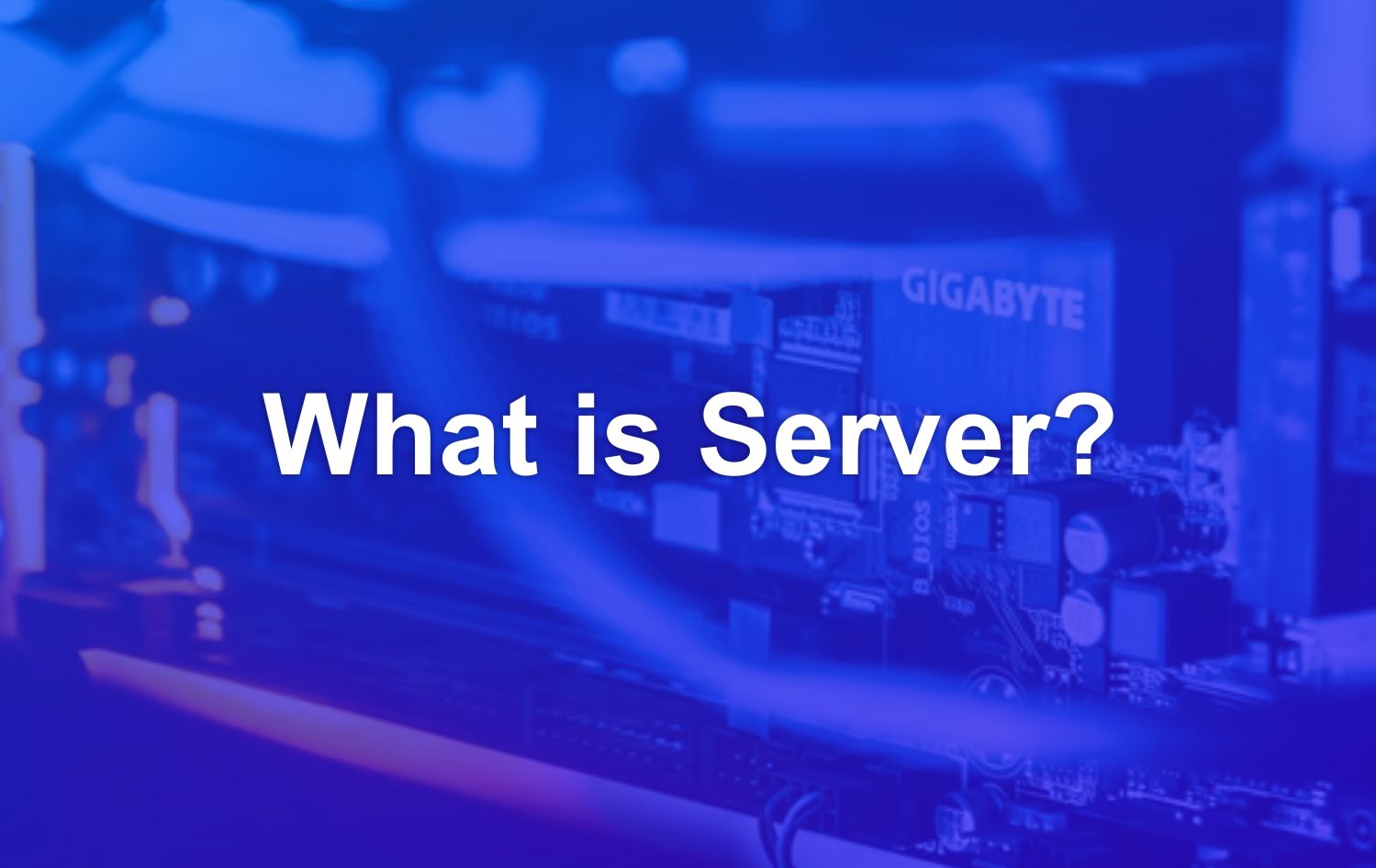You may use one password for multiple accounts for fear of forgetting. Whereas with a password manager, you can use different passwords on all accounts and only need to remember one main password.
Besides being easier, security using a different password is much better. So, when one account is successfully hijacked, the other account remains safe.
Unfortunately, choosing the best password manager to use is also not an easy thing. Moreover, each of them certainly has advantages that will make you confused.
No need to worry. In this article, we will provide recommendations for password managers that you can try and the various benefits of using them. Come on, just read the explanation!
What is Password Manager?
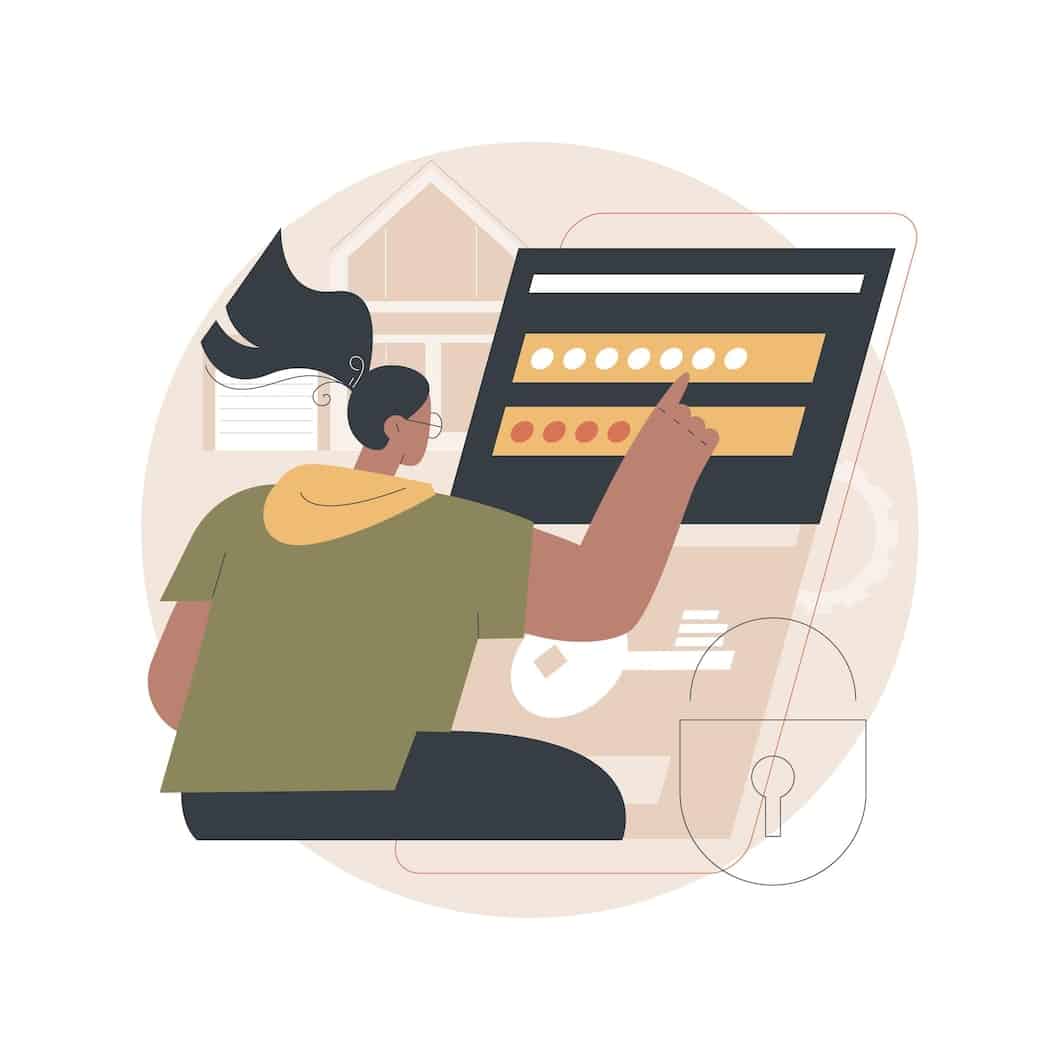
Password manager is a tool to store all your account passwords. Starting from email passwords, social media, e-commerce applications, m-banking, and the like.
Password managers are available in the form of browser extensions or applications that can be installed on your device. Can be on a computer or smartphone.
Now, with a password manager, you don’t have to be afraid to forget when creating different passwords for each account. In addition, you can also create complex password combinations so as to reduce the possibility of your password being guessed by others. Don’t want your account to be misused by someone else?
Then, why is the password manager so powerful for managing passwords?
You can imagine how this password manager works like a safe. All your passwords are put in one place and locked with a super-advanced protocol called Advanced Encryption Standard (AES) 256 bit .
You need one “key” to open the safe as the master password you set when you first use the password manager.
So instead of remembering every password across different accounts, just remember your master password . Practical, right?
Not only that, each password manager has advantages that make saving and filling passwords more effective. One of them is autofill (autofill).
Do all password managers have it? And, what are the excellent features of a password manager? Let’s discuss one by one!
8+ Best Password Managers in 2023
Below, we will provide some recommendations for the best password managers that you can try.
1. LastPass
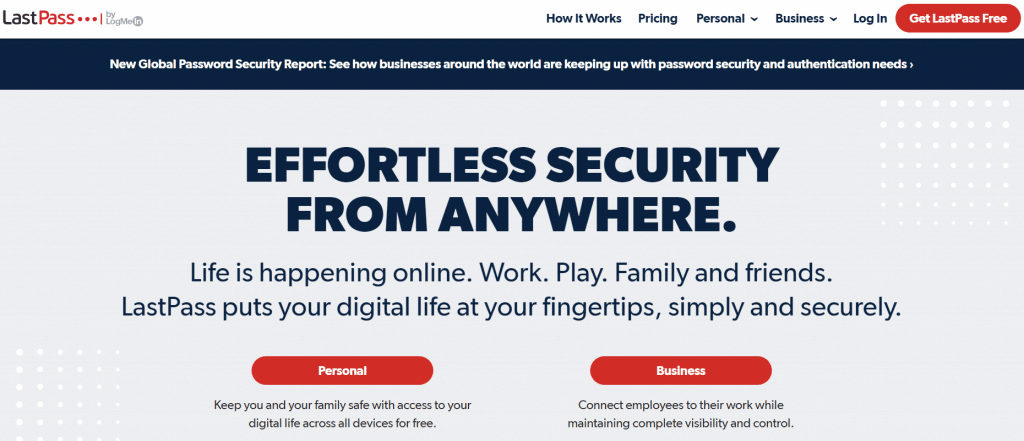
LastPass is one of the pioneers of password managers with more than 25 million users worldwide. LastPass can be used in the form of browser extensions and apps for Windows, Mac, Android, and iOS.
The main attraction of LastPass is the abundance of features in the free version. You can store an unlimited number of passwords, sync with multiple devices at once, and add security via fingerprint or facial scan with Multi-Factor Authentication (MFA) .
Best of all, the sheer number of features doesn’t make LastPass any less intuitive. In fact, it can be said that the extension version has a very good UI and UX . Unfortunately, the appearance in the application version still needs improvement to make it more user-friendly.
Price:
- Free
- Premium: $3/month
- Families: $4/month
- Business: from $3-$8/user
Superiority:
- The free version has tons of features: unlimited passwords, multi-device synchronization, and MFA
- Can login using fingerprint and face recognition
- The appearance of the extension version is user-friendly
Disadvantages:
- The appearance of the application version is less intuitive
2. 1Password
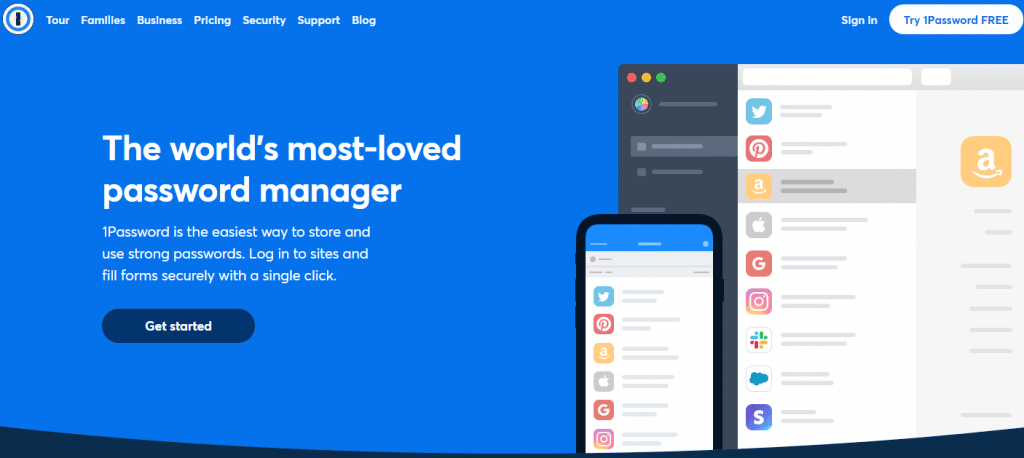
Like LastPass, 1Password is also a pioneer password manager on the market. The difference is, 1Password is only available in a paid version with a free trial for 14 days.
1Password has several advanced features that can ensure the security of your passwords. For example, Watchtower can tell if your personal data is leaked in cyberspace. Then, there is Travel Mode which temporarily deletes your personal data while traveling so that it is safer if your device is lost.
1Password is suitable for families who need a password manager. Not only does it support up to five family members, you will be free to set up personal safes, family safes, and individual access rights.
Price:
- Personal: $2.99/month
- Families: $4.99/month
Superiority:
- Watchtower’s feature that tells you when your personal data is leaked
- Travel Mode that can temporarily delete your personal data when traveling
Disadvantages:
- No free version
3. Bitwarden
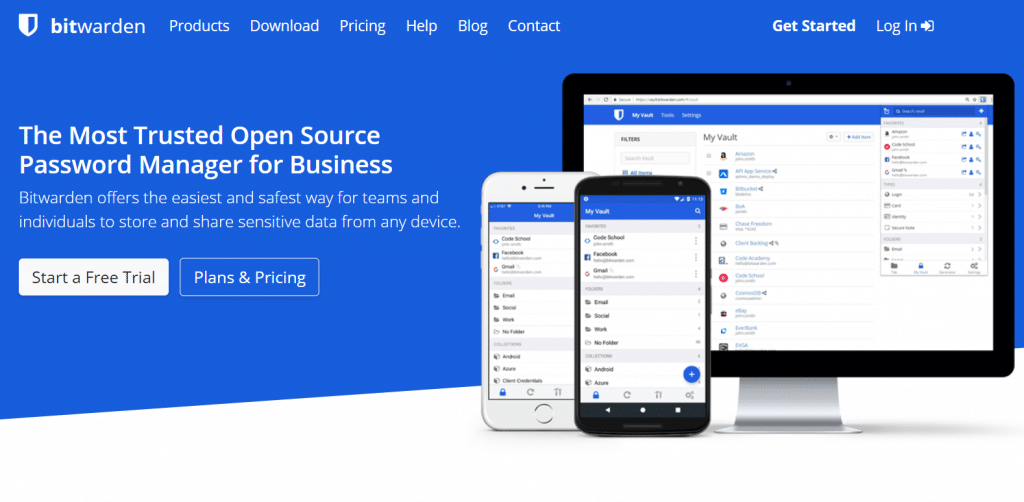
Bitwarden is also a password manager that cannot be underestimated. The standard features are quite complete, ranging from unlimited password storage, synchronization of various devices, to encrypted offline password storage .
In addition, there are other excellent features such as a six-digit OTP code, 2FA, safe health reports, and many others.
Not only from the features, the choice of the Bitwarden version is quite interesting. Apart from providing a free version, the premium version is one of the cheapest.
Price:
- Basic: free
- Premium: $0.83/month
- Family: $3.33/month
Superiority:
- The price of the premium version is cheap
- The free version provides many standard features such as unlimited password storage, multi-device synchronization, two factor authentication, and offline password storage
Disadvantages:
- The autofill feature is quite complicated and requires you to click several times
- There is no feature explanation in the application so you have to visit the Bitwarden website first
4. KeePass
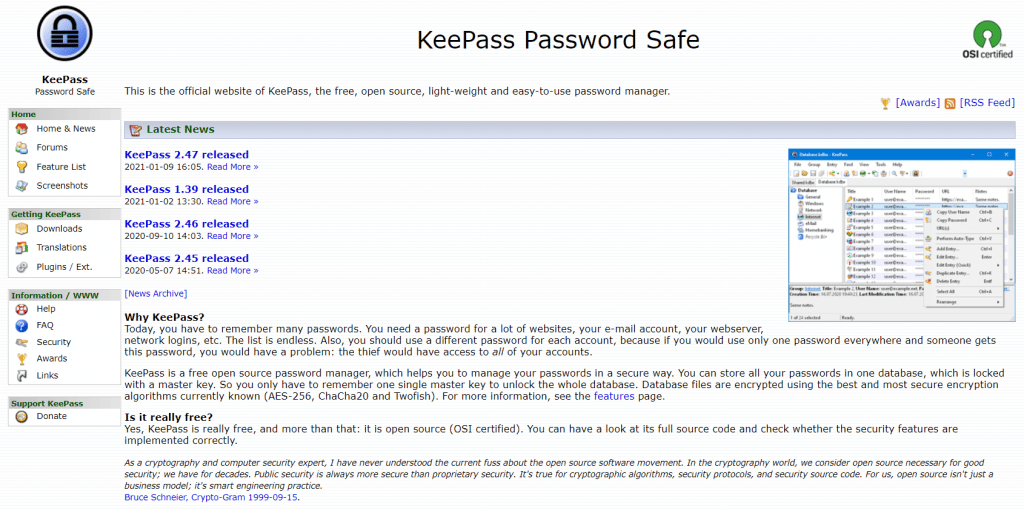
If you’re looking for a 100% free password manager, KeePass is one of the best choices right now. No need to pay, you will get standard password manager features for everyday needs!
What are the features provided? KeepPass offers password storage, password generators, and offline password storage. Not only that, KeePass also provides a portable version so you don’t have to bother installing it on your device and you can take it everywhere.
Price:
- Free
Superiority:
- Free
- Lightweight making it suitable for all types of devices
- There is a portable version that you can take anywhere
Disadvantages:
- The number of versions to choose from can be confusing
- Display is not intuitive
5. NordPass
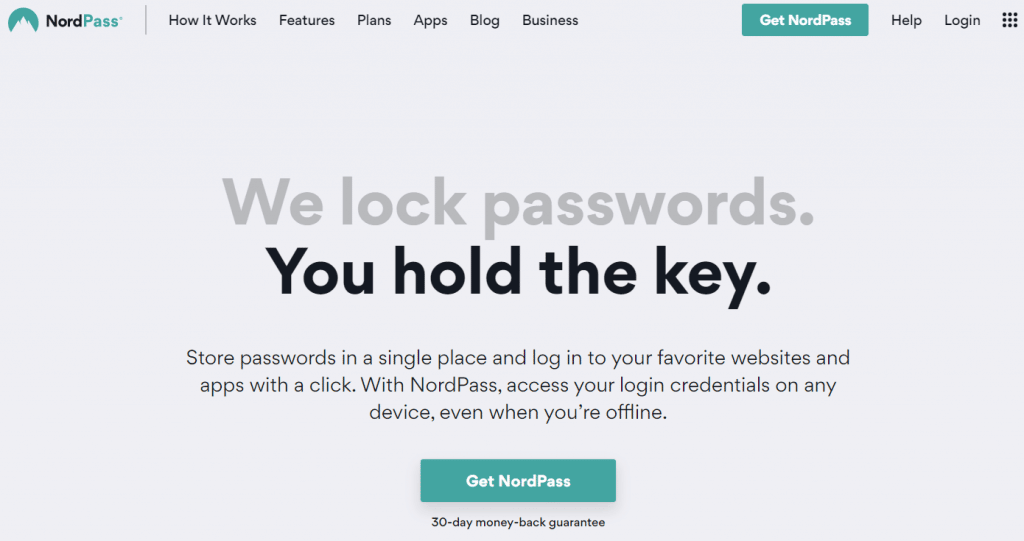
Even though there are new password managers, NordPass can’t be doubted. Because, NordPass has a fairly sophisticated level of security.
Unlike other password managers that use the AES encryption method, NordPass chooses to use XChaCha20. This method is considered safer and easier to implement. In fact, companies like Google also use this method.
In addition, NordPass uses Zero-Knowledge Protocols so that your data cannot be accessed by anyone but yourself. As a complement to its security, NordPass also implements MFA via fingerprint, facial recognition , to Touch ID.
Price:
- Free
- Premium : $1.49/month
- Family: $3.99/month
Superiority:
- Super-advanced security with XChaCha20 and Zero-Knowledge Protocols
- Complete MFA options, from fingerprint, face recognition, to TouchID
- Nice look that’s friendly for beginners
Disadvantages:
- The free version can only be used on one active device
- Password sharing feature that doesn’t let you edit folders
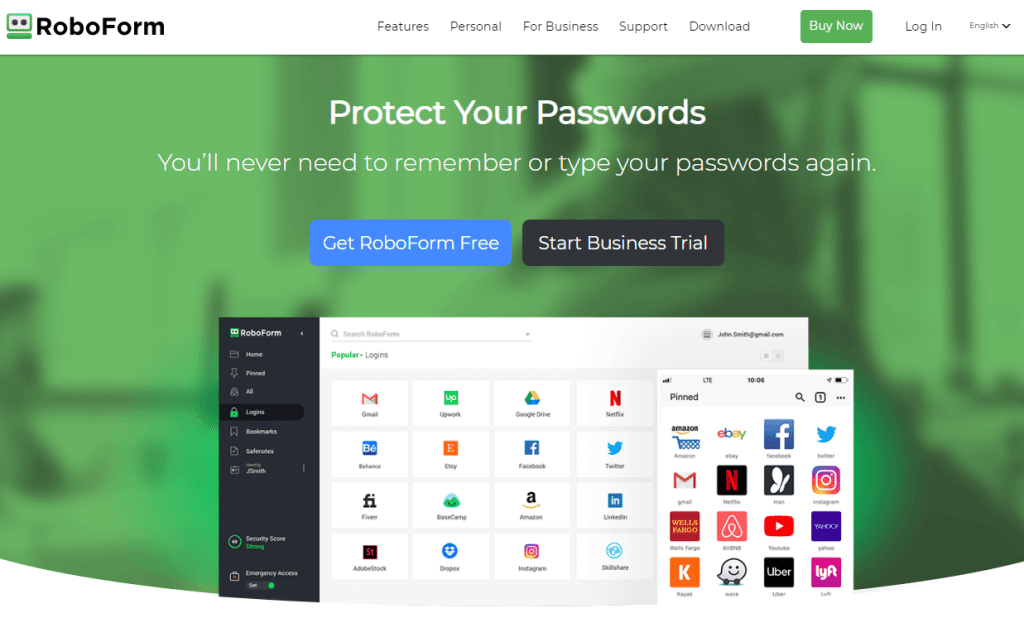
RoboForm is one of the best password managers with autofill capabilities that deserves thumbs up. Not only autofill passwords, RoboForm can also autofill complex forms.
When you often fill out online forms related to personal data, using RoboForm can be quite helpful. Because, in one click, the form will be filled automatically according to the data you have prepared.
In addition, RoboForm allows you to create multiple form identities in eight different categories. Starting from social media logins, passports, credit cards, to your vehicle info.
This password manager also has a feature called Manage Bookmarks to sync bookmarks to the various browsers and devices you use.
Price:
- Free
- Premium: $1.99/month
Superiority:
- Ability to autofill passwords and various online forms
- Manage Bookmarks feature for easy synchronization of bookmarks to your various devices
Disadvantages:
- Unavailability of 2FA and data synchronization to various devices.
7. Sticky Password
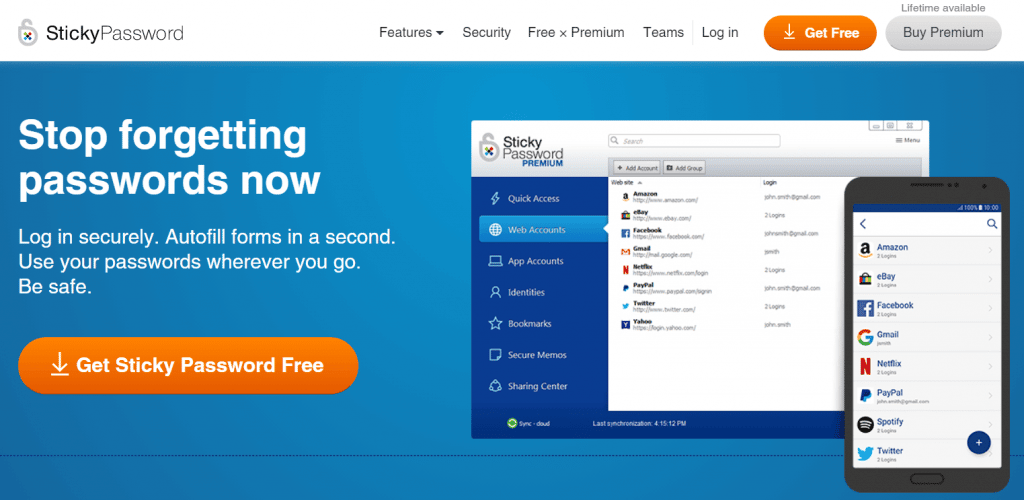
Sticky Password is a simple password manager with some unique features. In addition to offline storage, there is also a portable version for Windows that you can save on a flash drive.
Unfortunately, although Sticky Password is equipped with AES 256 bit, this does not apply to the portable version. So you have to be extra careful while using that version.
Price:
- Private : Free
- Premium : $2.50/month
Superiority:
- Offline storage
- Has a portable version so it can be stored on a flash for easier access
- There is an autofill form feature
Disadvantages:
- Less intuitive display
8. Keeper
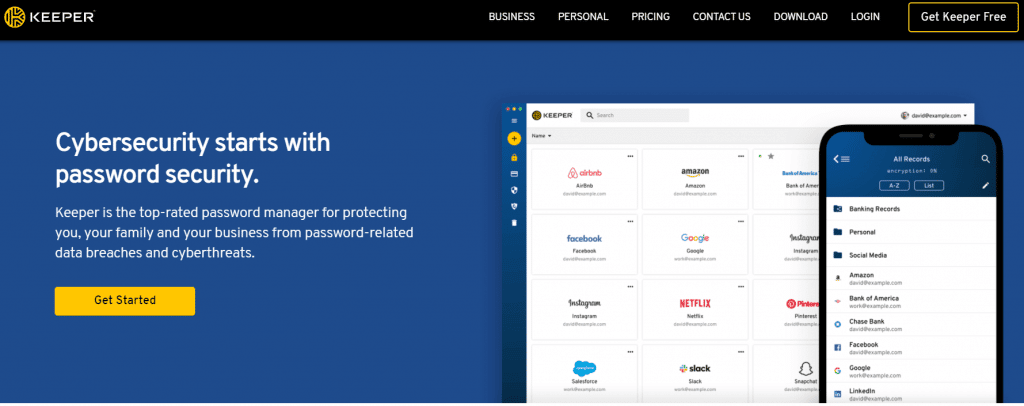
Keeper is one of those password managers that is only available in the paid version. This is understandable considering the full features and high security offered.
What are the features? From standard features like unlimited password storage and sync, AES 256 bit, Zero-Knowledge Protocols , and MFA to a messaging app called KeeperChat .
KeeperChat is one of the most secure apps in the world. That’s thanks to end-to-end encryption, digital vaults that can self-destruct if attacked, and private galleries.
Unfortunately, if you rely on PINs to manage your passwords, Keeper is not the right choice. Because, this password manager can only be opened via fingerprint or face recognition only.
Price:
- Personal: Starting at $2.91/month, 30-day free trial.
- Family: From $6.24/month
Superiority:
- Offers good security with 256 bit AES protection, Zero-Knowledge Protocols, and MFA
- KeeperChat can be an alternative secure messaging application
Disadvantages:
- No free version available
- Omitted PIN setting option
9. Dashlane
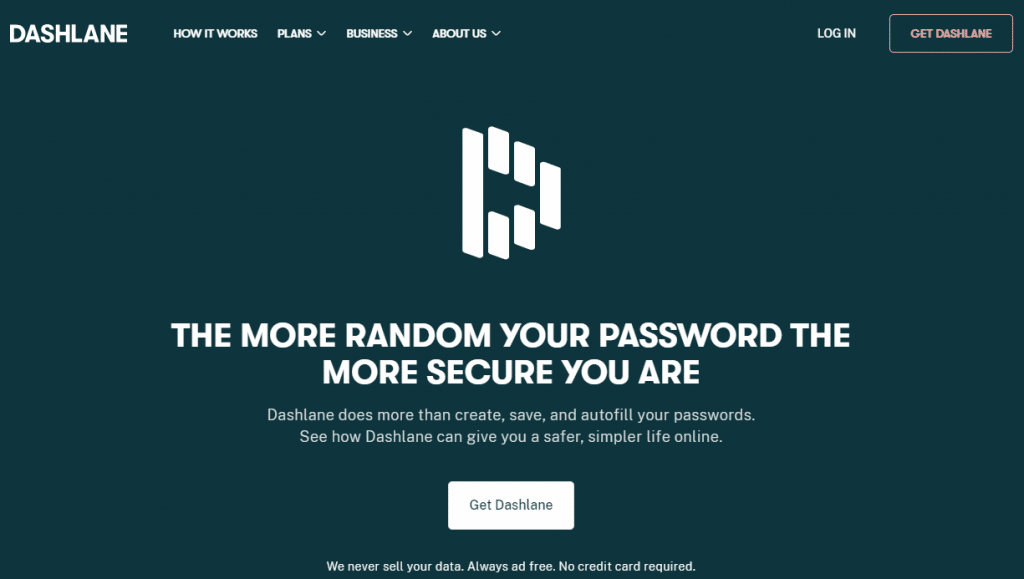
Released in 2012, Dashlane has quickly crept up the ladder of the best password managers on the market. None other than because of the feature to change multiple passwords at once. In fact, it’s not limited to well-known websites like Facebook and Netflix, you know.
Dashlane offers security quality that is considered very good. Such as AES 256 bit, Zero-Knowledge Protocols , and 2FA. With this feature, it will ensure that other people cannot access your personal data.
Price:
- Free
- Premium : $3.33/month
- Family : 4.99/month
Superiority:
- Features to change multiple passwords at once
- Offers unlimited VPN
- Very intuitive interface
Disadvantages:
- The cheapest package is more expensive than competitors
Benefits of Password Manager
In addition to the main function for storing passwords, here are other benefits of a password manager:
1. Not Only Save Passwords
In addition to storing passwords, some password managers are also able to store other important data, you know. Starting from credit card numbers, answers to recovery questions , to even prescription drugs.
So, your various data will be safe behind 256 bit AES protection. Plus, your data is also uncluttered and easily accessible in one place.
2. Helping Make Passwords That Are Hard to Hack
The password manager has a feature called auto-generated passwords . You can use this feature to randomly generate a new password.
Random passwords that are generated not only contain a combination of numbers, but also upper and lowercase letters and special characters. As a result, your password will be much more secure because it is more difficult to crack.
3. Prevents You from Phishing Attacks
One of the most popular cybercrime methods is web phishing . This method will redirect you to a fake website that looks similar and asks you to login.
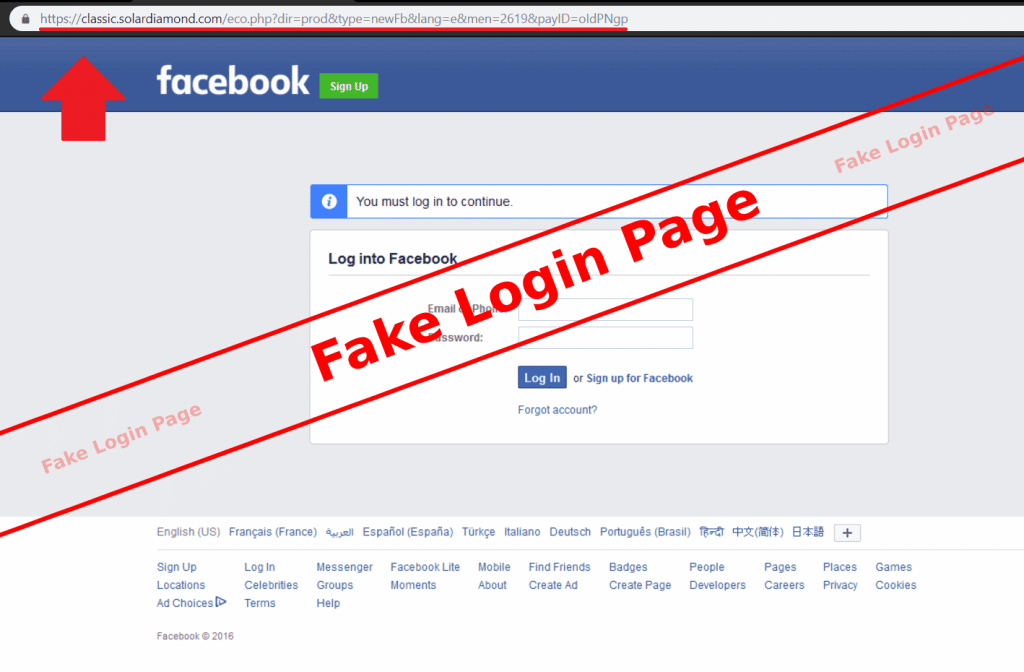
Fortunately, the password manager won’t autofill because it doesn’t recognize the website. So, you will know that the website is just a scam and can avoid phishing.
4. Connect with Various Devices
Another advantage of a password manager is that it can connect to multiple devices with one account. You can install it in browsers on computers and various other devices with the same condition ready to use.
That way you can log in safely and quickly no matter what device you’re using. Because, your safe is automatically connected to various devices in the same password manager account.
Which is your preferred password manager?
This is our recommendation for the best password manager. Quite a lot of choices huh?
Well, by using a password manager, you can create multiple passwords without fear of forgetting them. Also, all your passwords are protected by security which can reduce the risk of data theft
So , what are you waiting for? Which is your best password manager of choice?
Here we provide a brief comparison to make it easier for you to choose:
| Password Manager | Key Advantages | Deficiencies | Price |
| LastPass | The free version offers unlimited password storage. | Appearance in the application version still needs improvement. | Free version available. Paid version starts from 3$/month. |
| 1Password | Watchtower features to notify you when there is a data leak. | There is no free version. | Starting at $2.99/month. |
| Bitwarden | The price of the premium version is cheap. | Autofill feature that requires you to click multiple times. | Free version available. Paid version starts at $0.83/month. |
| KeePass | Light. | There are many versions available on the website which can be confusing. | Free. |
| NordPass | Super-advanced security with XChaCha20 and Zero-Knowledge Protocols. | The free version can only be used on one active device | Free version available. Paid version starts at $1.49/month. |
| RoboForm | Ability to autofill various forms | 2FA security feature is not available | Free version available. Paid version starts at $1.99/month. |
| Sticky Password | It has an offline and portable version. | The display is less intuitive. | Free version available. Paid version starts at $2.50/month. |
| Keeper | Good security with 256 bit AES protection, Zero-Knowledge Protocols, and MFA. | No free version available. | Starting at $2.91/month. |
| Dashlane | There is a feature to change multiple passwords at once. | More expensive than competitors. | Free version available. Paid version starts at $3.33/month. |
Hopefully this article useful for you. If you have any other recommendations for the best password manager, don’t hesitate to leave a comment below, OK? See you in the next article!