On Instagram, visual quality is everything. If you post mediocre photos, of course no one will be interested. It could be that the photo you post is just a display in the feed .
Though you definitely want your photos to look good, right? Yes, really. Aesthetic photos can get you more likes and comments. In fact, you can add followers too.
Well, the good news is that it’s not that hard to take aesthetic photos! Out there, there are many photo editing applications that can make the photos on your Instagram account even more shiny . There are so many, you might be confused which one to choose.
But don’t worry, because here we will discuss a series of Photo Editing Apps for Instagram. You will know the advantages, disadvantages, and costs of each application.
Here’s a list of 10 Photo Editing Apps for Instagram.
1. Canva
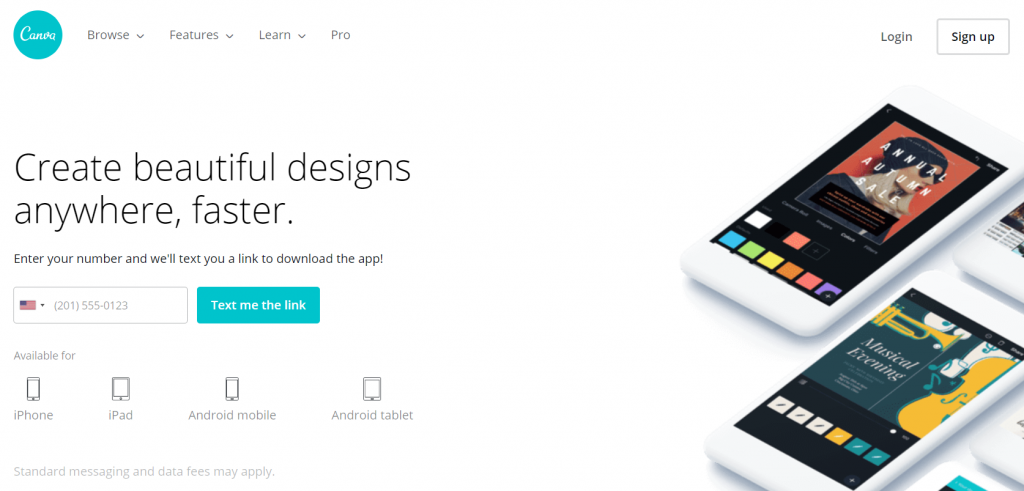
Who doesn’t know Canva ? This graphic design platform has helped many people create attractive designs without the need for special skills.
In Canva, there are many templates for photo posts and Instagram Stories. Moreover, you can easily edit each template according to your wishes.
Superiority
- There are ready-made templates for photo posts and Instagram Stories.
- Easy to use.
Deficiency
- Many assets and visual elements cannot be used for free.
- Can’t resize photos without upgrading.
Price: Free. But you can get full features by upgrading from $12.95/month (Pro Plan) to $30/month (Enterprise Plan).
2. Snapseed
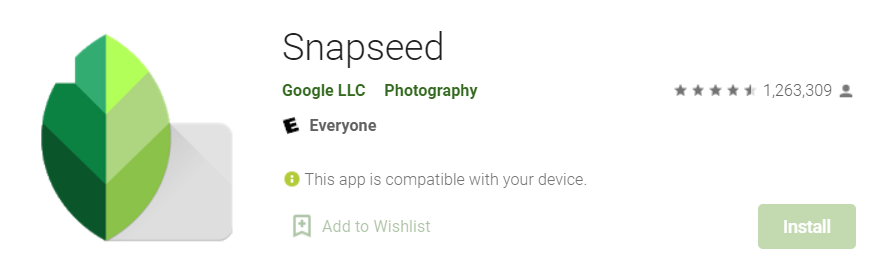
You could say, Snapseed is one of the photo editing applications with the most complete features. There are many mainstay features that can make your photos more interesting.
For example, Snapseed provides a wide selection of ready-to-use filters. In addition, you can also use manual photo editing tools. Starting from crop and brush, to tuning the image.
Superiority
- Various ready-to-use filters.
- A complete photo editing tool.
Deficiency
- It takes time to learn the manual photo editing tools.
Price: Free
also read : 5 Easiest Ways to Download Videos from Instagram
3. VSCO
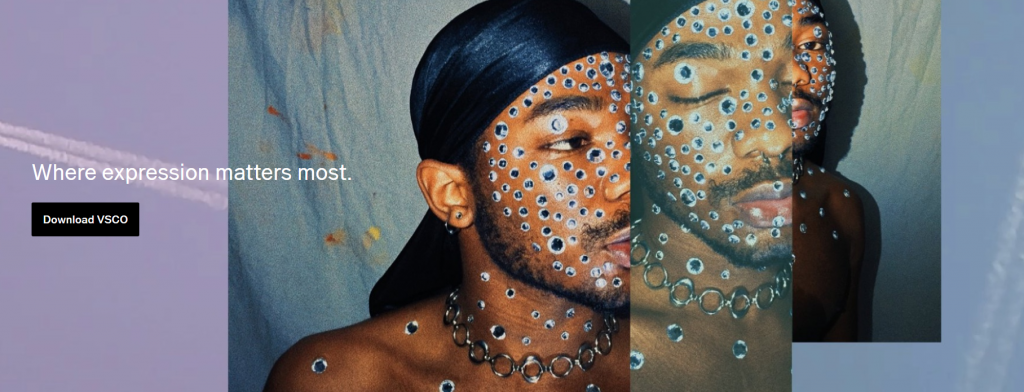
Maybe you’ve seen cool posts on Instagram with the caption #vsco or #vscocam. Well, VSCO is indeed one of the most popular photo editing applications among Instagram users.
This application has many features that you can try. Starting from a collection of aesthetic filters, to various manual editing tools for users who master photography skills.
Superiority
- Extensive collection of filters.
- Manual editing feature.
Deficiency
- Too minimalistic.
- There are filters that are not accessible for free.
Price: There is a 7 day free trial. Otherwise, you’ll need to subscribe to a paid plan for $19.99/year.
4. Adobe Lightroom
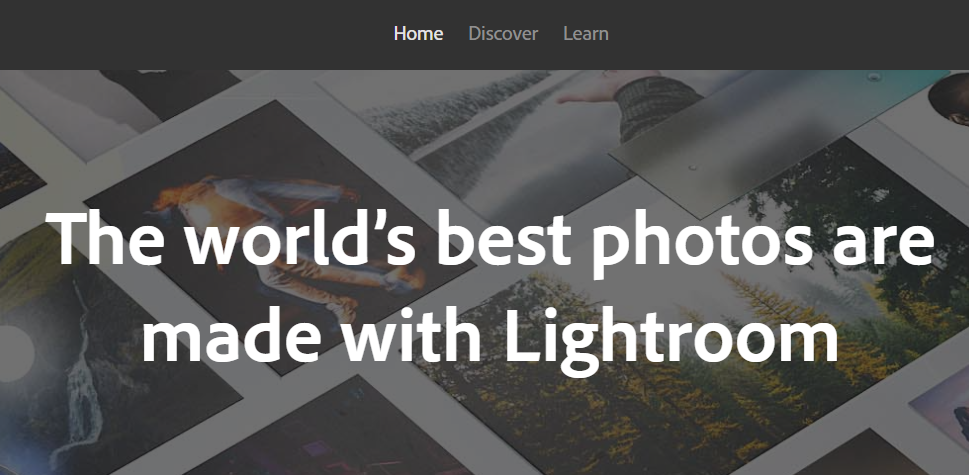
If you are familiar with design applications from Adobe such as Photoshop or Illustrator, you may be familiar with Adobe Lightroom.
Yes, this application is quite popular among photographers because of its ability to edit and organize photos. Its comprehensive editing tools make it an attractive choice for Instagram users who want to edit their photos professionally.
Superiority
- Complete manual photo editing tools.
- Photos are automatically saved in cloud storage.
Deficiency
- The price is expensive
- Limited sharing options.
Price: From $9.99/month (Lightroom Plan) to $19.99/month (Photography Plan)
5. A Color Story

As the name implies, this application will make your Instagram photos more colorful. You can make your photos look more attractive with 500+ available filters.
In addition, A Color Story also has more than 120 effects and 20 photo editing tools that you can use to customize the appearance of your photos.
Superiority
- Available 500+ ready-to-use filters
- There are 120+ effects and 20+ photo editing tools that you can use.
Deficiency
- Many new filters and effects available in the paid plan
Price:
Free. But for more complete features, you can subscribe to a monthly ACS+ Membership ($4.99/month) or an annual ACS+ Membership ($24.99/year).
6. Facetune

Facetune has two applications that can help you create interesting photos on Instagram, namely Facetune 2 and Filtertune. Both also have different functions.
Facetune 2 has excellent features in the form of tools for editing selfie photos. But actually you can also use its tools to edit any photo.
Meanwhile, Filtertune is an application with various interesting filters that can make your photos look professional!
Superiority
- There are special editing tools for selfie photos that can be used for any photo.
- There are various interesting filters in the Filtertune app.
Deficiency
- Features are available in separate apps (Facetune 2 and Filtertune).
- There are no free options.
Price: There is a paid option for $9.99/year.
also read : 10 Best Android & iPhone Video Editing Applications, No Watermark!
7. Afterlight
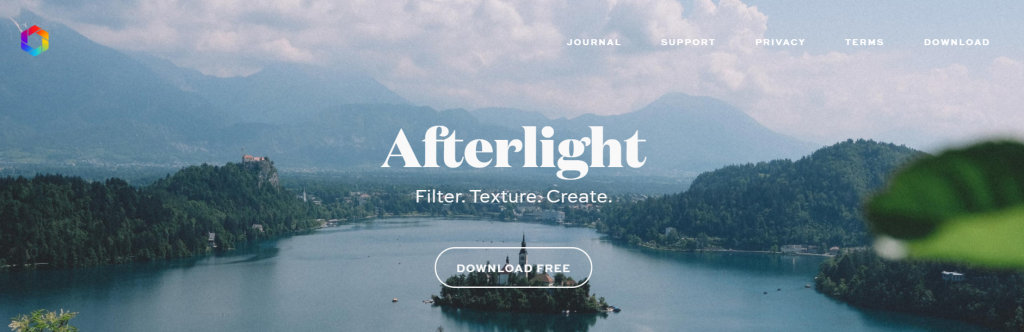
Want to make your photos look aesthetic instantly? Afterlight is the solution. This app has more than 130 attractive filters created by professional photographers.
Apart from that, this tool also provides 20+ photo editing tools. Starting from the brightness, contrast, and the like. You can use all of this to manually adjust the appearance of the photo.
Superiority
- 130+ interesting filters.
- 20+ professional photo editing tools.
Deficiency
- There are very few options for adding frames.
Price: Free. But to get more complete features, you can subscribe from $2.99/month (Monthly Afterlight Membership) to $35.99 (Lifetime Afterlight Membership)
8. Foodie

If you have a culinary business, you must check this one application. Foodie is an app specially designed for editing food photos.
There are 30+ filters for you to choose from to make your food photos more tempting. This application also has a live filter that you can use when making videos or live streams.
How about the sharing feature? Calm. You can easily share photos from Foodie to various social media, such as Instagram and Facebook.
Superiority
- 30+ food photo custom filters.
- Live filters for video and live streaming.
- Complete sharing options.
Deficiency
- Only interesting for people who want to make food photos.
Price: Free
9. Avatan Photo Editor
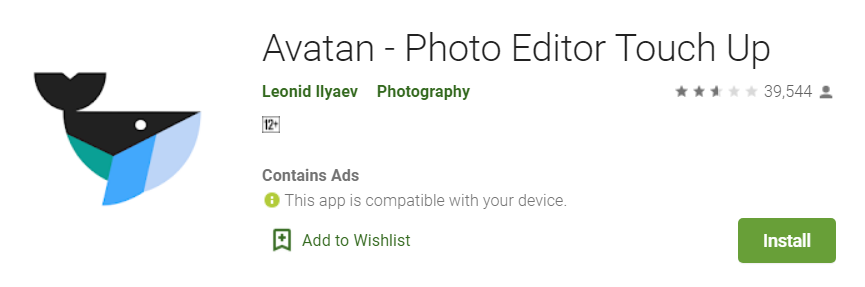
You can give special effects to your photos with Avatan Photo Editor. No half-hearted, Avatan provides more than 100 thousand photos for its users.
To beautify your photos, this application also provides various stickers, frames, and backgrounds that you can add directly.
Superiority
- More than 100 thousand effects.
- Ready-to-use filters, stickers, frames and backgrounds are available.
Deficiency
- Sometimes there are still bugs in it.
Price: Free.
10. Pixlr X
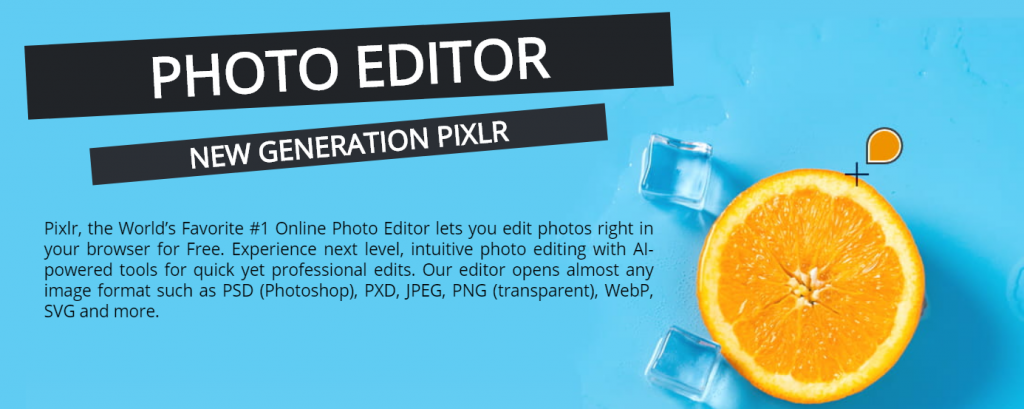
Pixlr X provides features that can help you edit photos more quickly. For example, the remove background feature can remove the background of your photo in just one click.
Plus, there are additional elements you can add to your photos in Pixlr X, such as overlays, borders, shapes, and stickers.
Superiority
- Beginner-friendly photo editing tools.
- Additional visual elements are available such as overlays, borders, shapes, and stickers.
Deficiency
- No template features available.
Price: Free, but to get more features, you can upgrade to the Premium plan ($4.90/month) or Creative Pack ($14.99/month).
also read : How to Download YouTube Videos
Use the Best Photo Editing Apps for Your Instagram Content!
In this article, you have seen the best Photo Editing Apps for Instagram that you can use to beautify Instagram content. Ranging from free applications to paid applications.
Make sure you use an application that really suits your needs. For example, if the majority of your photos are food photos, then you can use Foodie.
Meanwhile, if most of your photos are selfies, Facetune is the app for you.
Well, visually attractive content is important. But actually there are many other things that you need to pay attention to if you want to create a professional Instagram account.
