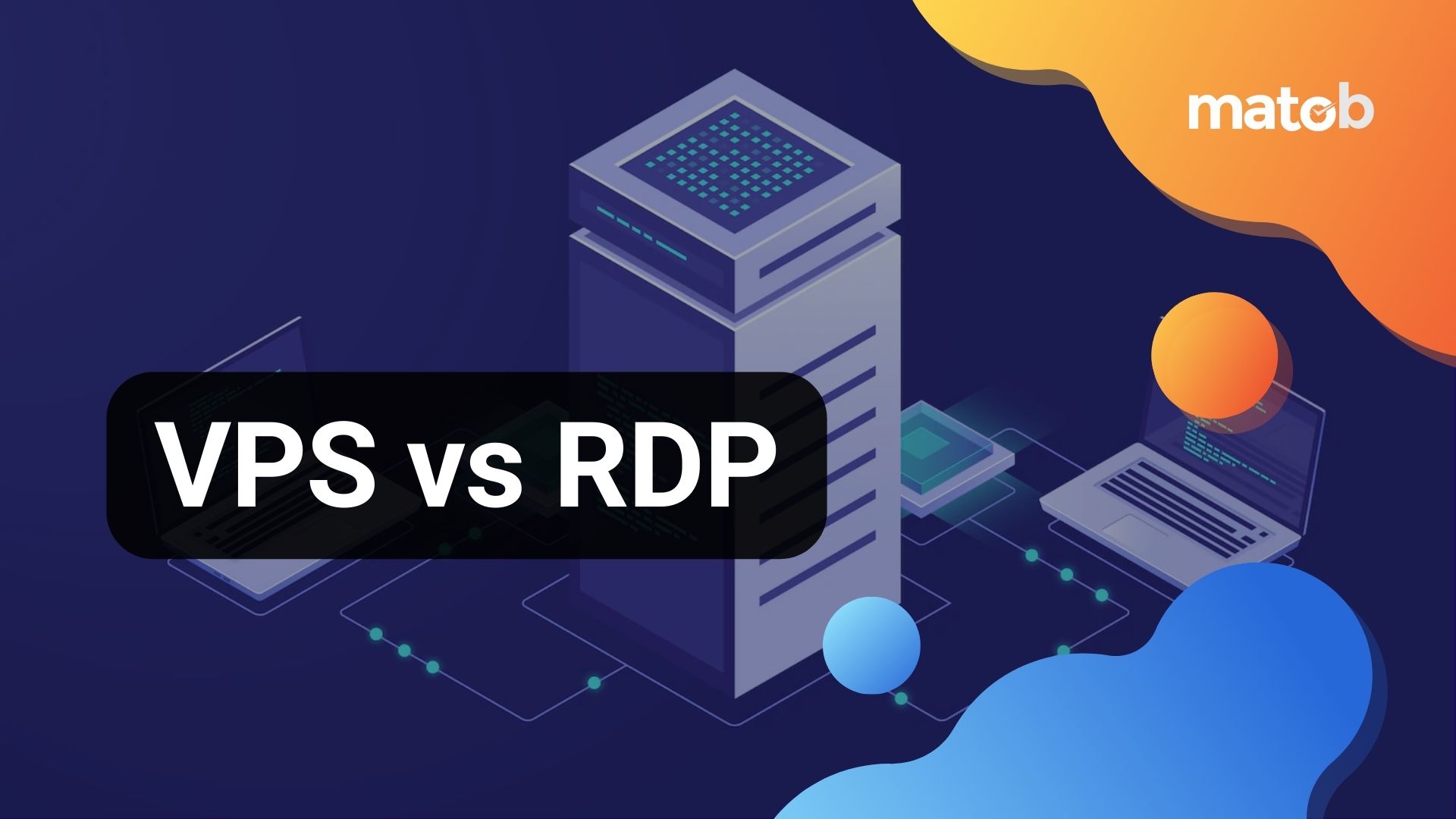Previously we have discussed VPS or Virtual Private Server. So maybe those of you who have studied VPS have encountered the term RDP. Both are terms used in the server world. Both VPS and RDP can be accessed remotely. But actually VPS and RDP are two different things. The difference between VPS and RDP are two technologies that are often used to access and manage remote computers or servers. However, there are some differences that need to be considered in choosing one of the two.
Virtual Private Server (VPS) is a server that is located in a data center and is divided into several virtual parts that can be accessed and managed separately by users. A VPS is a server that is divided into several virtual parts, each of which can be accessed and managed separately by the user. VPS is often used by smaller companies who need more control over their server without having to incur the large expense of buying and managing a physical server themselves. Meanwhile, Remote Desktop Protocol (RDP) is a protocol used to access remote computers over a network.
RDP lets you control another computer directly from your own computer, as if you were sitting in front of it. RDP is typically used by users who want to remotely access their home or office computers, or by system administrators who want to manage servers remotely. In this article, we will cover the main differences between VPS and RDP, so you can decide which technology best suits your needs. Let’s find out the difference between VPS and RDP now!
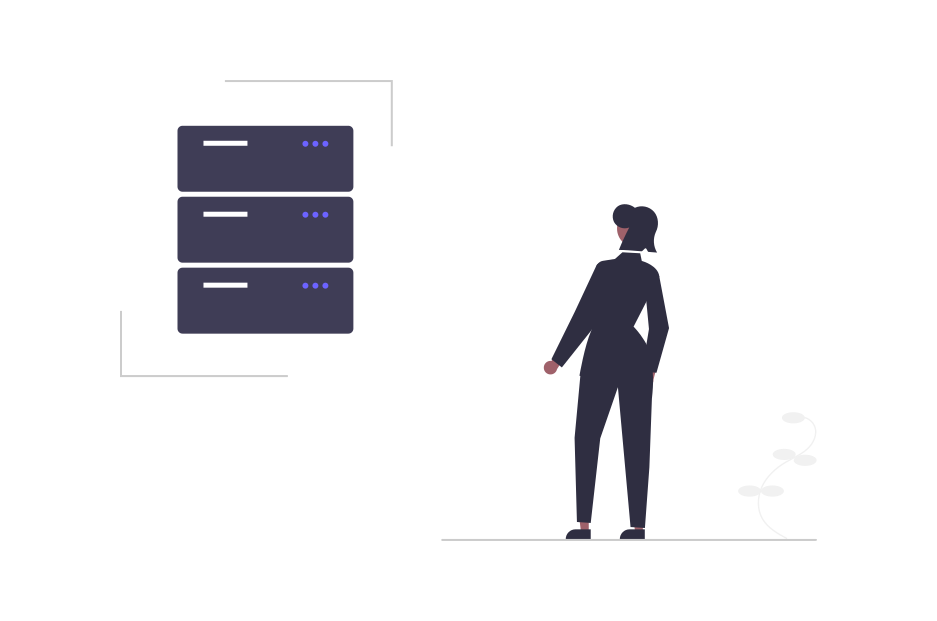
What are VPS?
Before discussing the differences between VPS and RDP, what is certain is that you have to understand what each means. VPS or from a Virtual Private Server itself is a virtual server that is broken down into several smaller virtual machines. So it can be said that VPS can be used for many users but with dedicated resources. This VPS can be run on two operating systems, namely Linux and Windows. There are various functions of this VPS such as:
-
Can be used as hosting
VPS is known to be used as hosting. This VPS is suitable for those of you who need hosting that can handle high traffic and also a more affordable cost when compared to dedicated hosting. Enough with the VPS, you have got the full resource.
-
Can also be used as an active directory
You can also use VPS as an active directory. This active directory functions to provide authentication to access the network, either the local network or the global network. Well, this active directory will later store information such as user accounts, information about servers, and many others.
-
Save files
File storage or file hosting does require large storage because it will take up storage and also burden the server. You also need to know that not all hosting can be used as file hosting. Therefore, one solution that you can try is to use a VPS as file hosting. Because we know that this VPS has dedicated resources, can be adjusted according to needs, and also has an affordable cost.
-
For backup servers
No matter how good and tough the server is, there will still be threats that can disrupt the server’s operation. Therefore, server backup is the main thing that must be considered. You can use VPS as a backup server. So you could say that this VPS will later be used as a temporary replacement server if there is a problem with the main server. In addition, the VPS also plays a role in storing data updates from the main server, so that when the main server data is lost, there is still a data backup on the VPS.
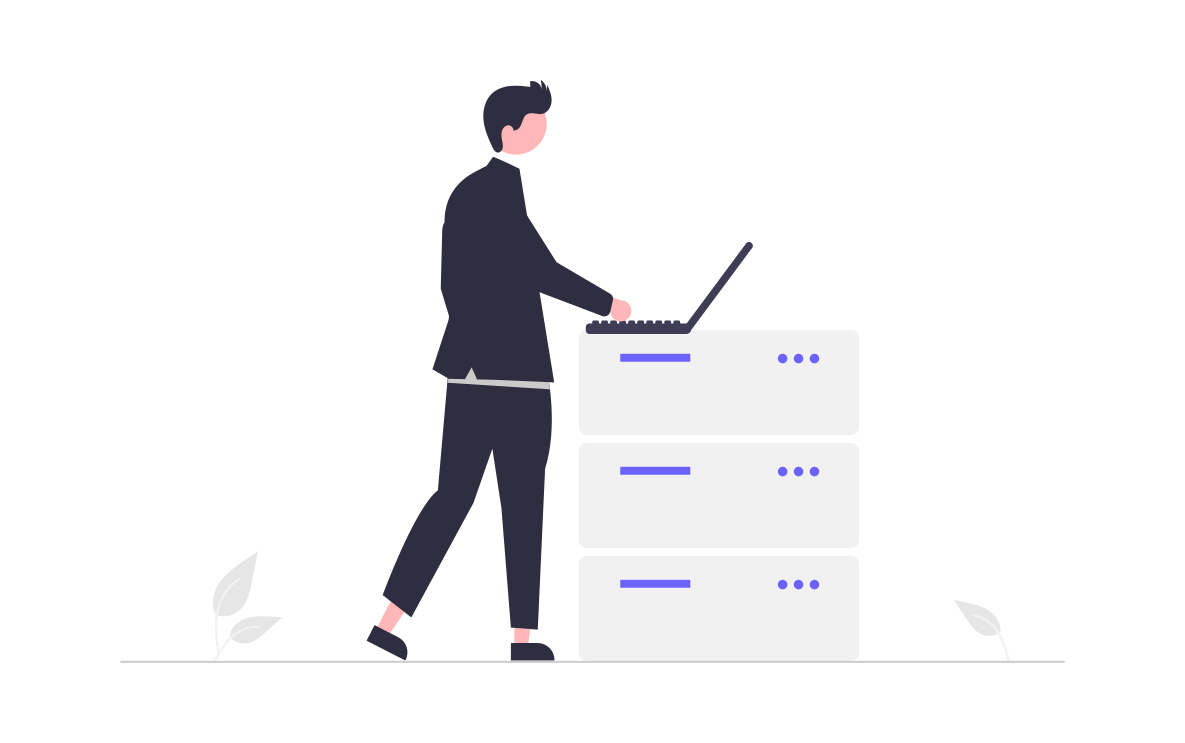
What is RDP?
In order to better understand the discussion about the differences between VPS and RDP, let’s now talk about RDP first! RDP stands for Remote Desktop Protocol . RDP is a Microsoft Windows Server feature that is used to perform remote on a computer. This means you can transfer data to access another computer from anywhere. You will experience several benefits if you use RDP such as:
-
Much faster internet connection
Downloading and uploading large enough data definitely requires a fast internet speed so that the process can take place quickly. RDP is the answer to your needs because RDP is capable of facilitating internet speeds of up to 1,000 Mbps. However, the RDP speed also depends on the server used.
-
Can run the application for 24 hours non-stop
The next benefit is that RDP also facilitates applications that must run non-stop. Because even if you turn off the computer, the connection will not be interrupted and the process on the RDP server will also continue to run. That way, you can let the application run non-stop as long as it doesn’t make the server bandwidth swell.
-
Servers that can be modified as needed
You can also adjust the RDP server according to your needs and also choose a server according to the specifications you want. RDP can be used on all operating systems.
After knowing what VPS and RDP are, we can now proceed to discuss the differences between VPS and RDP, what are they?

The difference between VPS and RDP
Remote Desktop Protocol (RDP) and Virtual Private Server (VPS) are two technologies that are often used to access and manage remote computers or servers. Although both have almost the same uses, there are some differences that need to be known. From the discussion about VPS and RDP above, do you already know what are the basic differences between VPS and RDP? Check out the explanation below to find out more about the differences between VPS and RDP.
1. Access rights
The first difference between VPS and RDP is in terms of access rights. If you use a VPS, you will get administrator access, which means that you have access rights to carry out all activities without exception, including adding software to making configuration changes. Unlike the case with the use of RDP which only gives limited access rights or not as an administrator. This means you cannot configure and change the software at will.
2. Operating system support
Operating system support is the next difference between VPS and RDP. Why is that? Because the support of the two in terms of operating systems is quite different. This is still related to the difference between VPS and RDP in the first point, namely access rights, if the VPS will get administrator access rights then you are free to choose which operating system to use. As we already know that RDS is a Microsoft feature and has limited access rights so you are not given permission to install another operating system and can only use an already available operating system such as Windows.
3. Security level
Security is the main thing that you have to consider when it comes to data. The difference between VPS and RDP is quite obvious because VPS has a much higher level of security when compared to RDP. The reason is because VPS can only be accessed by you or private. So other people cannot access the stored files. It’s a different story with RDP, because RDP can be accessed by many people, making it possible for the files you save to be read or even deleted by other people.
4. Usage activity
The next difference between VPS and RDP is in terms of usage. VPS is suitable for carrying out several activities via a PC such as game servers, mining, gaming, etc. Meanwhile, RDP is suitable for those of you who have a blog to download applications, software or documents. The reason is because RDP is able to run applications 24/7 so even if your computer is off, the blog will still run 24 hours.
5. Hardware resources used
In terms of resources, it is also the difference between VPS and RDP. If you use a VPS, you can use 100% of the resources, both from CPU, RAM and HDD. However, things are different with RDP because you are not given the right to use 100% of the resources on the server. If you violate it, your account can be suspended temporarily to permanently.
6. Installation and use
The difference between RDP and VPS can also be seen in terms of usage and installation. With VPS you have 100% rights to manage, install, and also use any software as you please. This is because VPS has a dedicated server or does not affect other users. It’s different with RDP, which already has its own admin to manage and install the software needed. Because if you spend a lot of resources it can affect other users because RDP is not dedicated.

When Do You Need a VPS?
Virtual Private Server (VPS) is an increasingly popular hosting option among website users who require more capacity and control than shared hosting. However, before deciding to switch to a VPS, there are several conditions to consider to determine whether a VPS is the right choice for you. You can use this VPS for various needs, such as:
- Websites that have high traffic.
- The need for servers that have high security.
- Requires a place with large storage.
- Want to exercise full control of the website.
- Have knowledge that supports to manage and use VPS.
When Do You Need RDP?
RDP lets you control another computer directly from your own computer, as if you were sitting in front of it. There are some situations in which RDP can be useful, such as when you want to remotely access your home or office computer, or when you are a system administrator who wants to manage a remote server. What conditions make you have to use RDP, so you can use RDP to:
- Requires an application that can run 24 hours non-stop even though the computer has been turned off.
- The need to remotely or remotely access computers from anywhere.
- Send data in large sizes.
- Utilizing the efficiency of the internet network connection.
So, Which Do You Need More Right Now?
If you have read this section, it means that you are no longer confused about VPS and RDP, right? Hopefully the answer is yes! We can conclude that VPS and RDP have their own advantages and disadvantages and are intended for different needs.
The difference between VPS and RDP can be seen from various aspects, both from the level of security, access rights used, usage activities, operating system support, and also the hardware to be used. If you need a server that is safe, dedicated, and has high flexibility, then you can use a VPS for website hosting and other needs. If it’s RDP then it’s suitable for you to use to access computers remotely and take advantage of internet speed.