What is UPS? Definition, Functions and How It Works
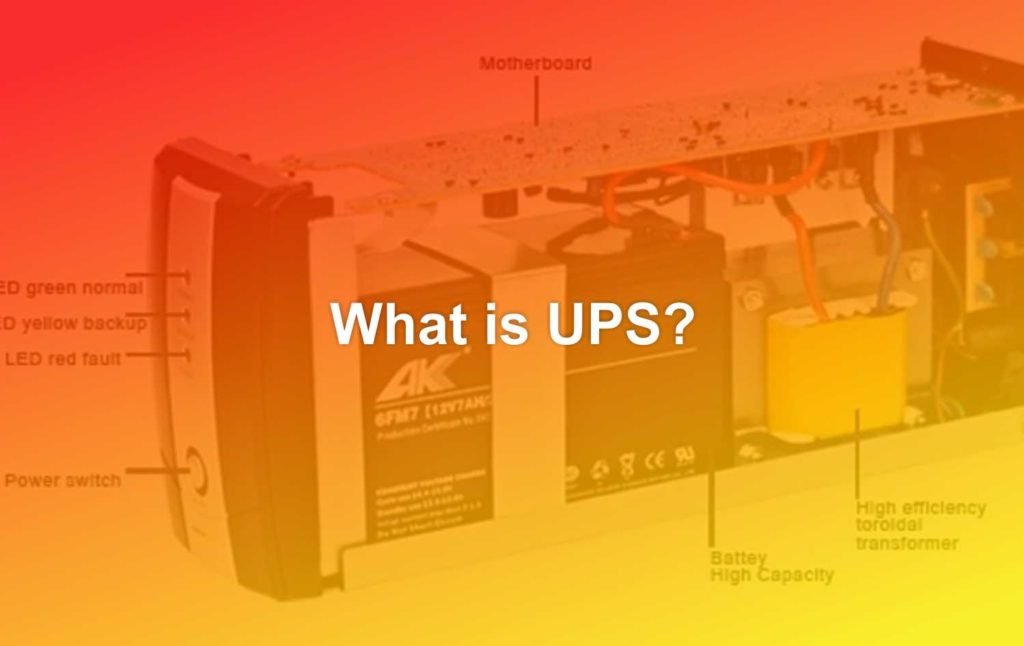
What is UPS? UPS Functions? Types of UPS? How UPS Works?– Help keep your device stable, this is the understanding of UPS, UPS functions and the latest UPS working with a complete explanation. UPS is one of the devices commonly used to back up electricity. But not only that, you also need to know the full understanding of UPS, UPS Functions and How […]
Best 80 Plus Power Supply For Gaming PC

The Best 80 Plus Power Supply Recommendation for the Latest Cheap Gaming PCs 2022 – The 80 Plus PSU is a power supply that has an efficiency level of about 80% with a load of 20%, 50%, 100%. The advantage, this type of PSU emits less heat and the price is affordable. As follows, the recommendations for […]
4 Sign of the Power Supply is damaged and must be replaced

Just like the hard drive in a computer, all power supply units (or PSU for short ) will eventually damaged. And also like hard drives, it’s not a matter of ‘if’, but rather a matter of ‘when’ and ‘why’. Inside a computer, the PSU is a device that converts alternative electricity (power from your outlet, usually 110V) […]
How to Choose RAM for Gaming PC

RAM (random access memory) is an essential component in any gaming PC. Adding more RAM can increase the responsiveness of the system and increase the frame rate when compared to a system with less memory. Read about how RAM works, how to find compatible modules, and how much memory you need for gaming. This is guide […]
What are the Computer Specifications for Video Editing?

What are the specs or computer specifications for video editing so that it can do the job easily? In the following, we will provide a full explanation. In doing video editing activities, you can’t just use a computer or laptop without having qualified hardware specifications. This is because video editing requires a fairly heavy performance so that […]
What is the function of the motherboard?

In the following, Matob News will explain what the Motherboard Function is in full so that it is hoped that it will provide an in-depth understanding for you. Motherboard Functions The motherboard is the main circuit board of a computer, and the following are the other components built into it: Input/output ports Peripheral connection PCI expansion […]
What is the function of RAM on a computer?
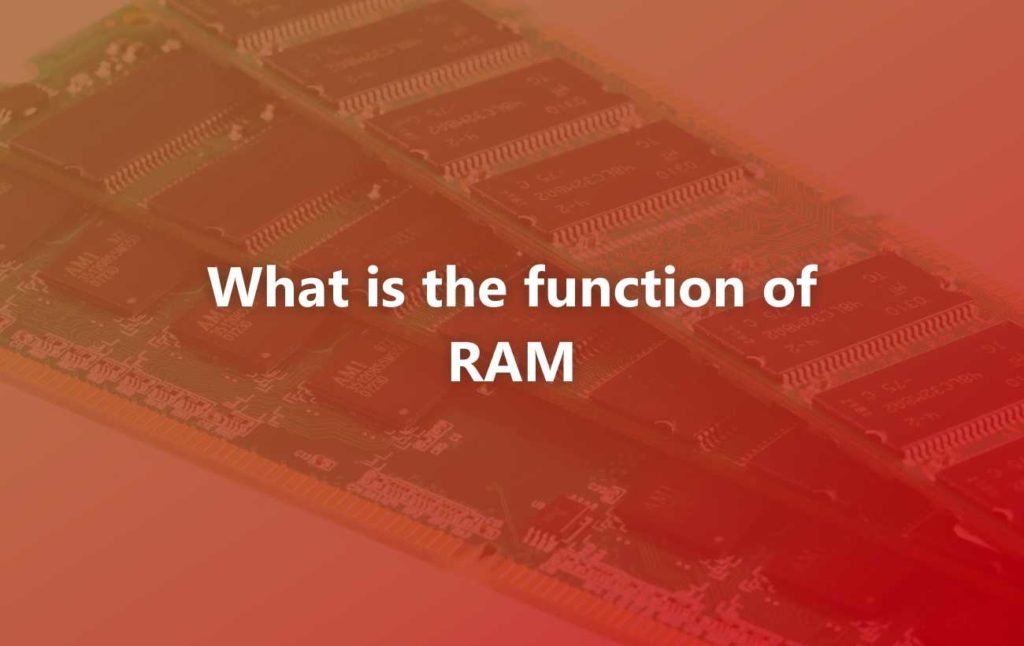
The following article, Matob will explain what the function of RAM is in detail so that it is hoped that it will provide an in-depth understanding for you. What is the function of RAM RAM (Random Access Memory) is a piece of hardware that allows information to be stored and retrieved on a computer. RAM is usually […]
7 Computer Learning Basics For Beginners

Do you want to learn computer? It feels a bit behind if we haven’t mastered computers in the modern era that is all digital and computer-based. Currently, the use of computers has penetrated various aspects of human life. If in the past the use of computers was still focused on the world of IT or […]
What is the function of the Sound Card on the Computer?
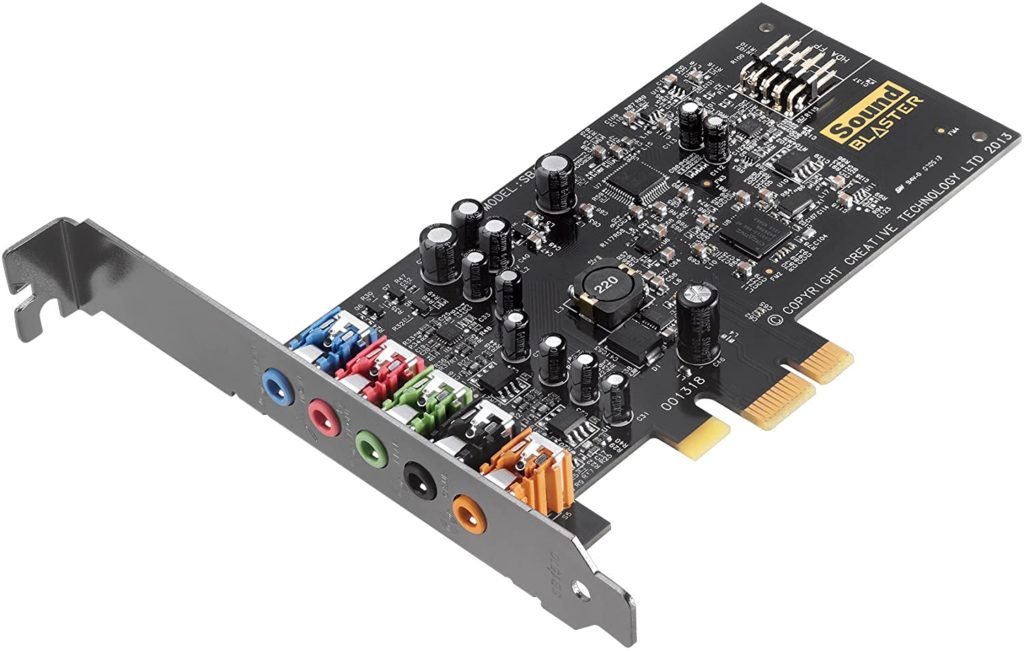
In the following article, We will explain about the complete function of the Sound Card so that it is hoped that it will provide a deep understanding for you. Sound Card Function Sound Card is an expansion component used in computers to receive and send audio. Sound Cards are configured and used with the help of software […]
What is the function of Computer Monitor

In the following article, we will explain what the complete function of a monitor is so that it is hoped that it will provide a deep understanding for you. Monitor Function A monitor is an electronic device used to display video output from a computer. Screen monitors are used in many computer devices, from personal computers (PCs) […]
What is the function of the mouse on computers and laptops?

In the following, Matob will explain what the mouse functions in depth so it is hoped that it will provide a deep understanding for you. What is a Mouse A computer mouse is a handheld hardware input device that controls the cursor in a GUI and can move and select text, icons, files, and folders. For […]
Explanation About Computer Booting
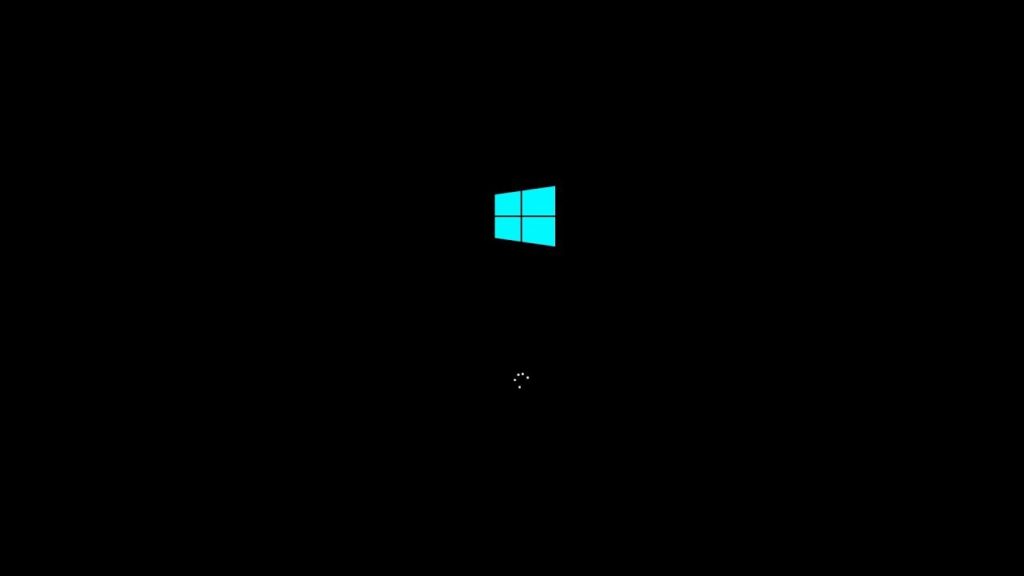
Booting – If you are a computer or laptop user, you must have heard this term. At least once or twice. I myself even often insert the term booting in the articles that I have made before, especially in the discussion regarding errors in Windows. However, it turns out that not a few also are […]
