What is NAS in Computer Networking?

Want to know what is meant by NAS in computer networking so that you can understand more about it. A network is a collection of computers, servers, mainframes, network devices, peripherals, or other devices connected to enable data sharing. An example of a network is the Internet, which connects millions of people around the world. What is a […]
7 Most Popular IoT Technologies in 2022

Internet of Things (IoT) has become a buzzword that is often spoken by Internet users lately. IoT means the internet has been integrated into computers, cell phones, and other electronic devices. Here, Matob summarizes the seven most popular IoT technologies in 2022. What are they? 1. IoT sensors An IoT sensor is a component consisting of […]
History of the Development of Computers and Operating Systems
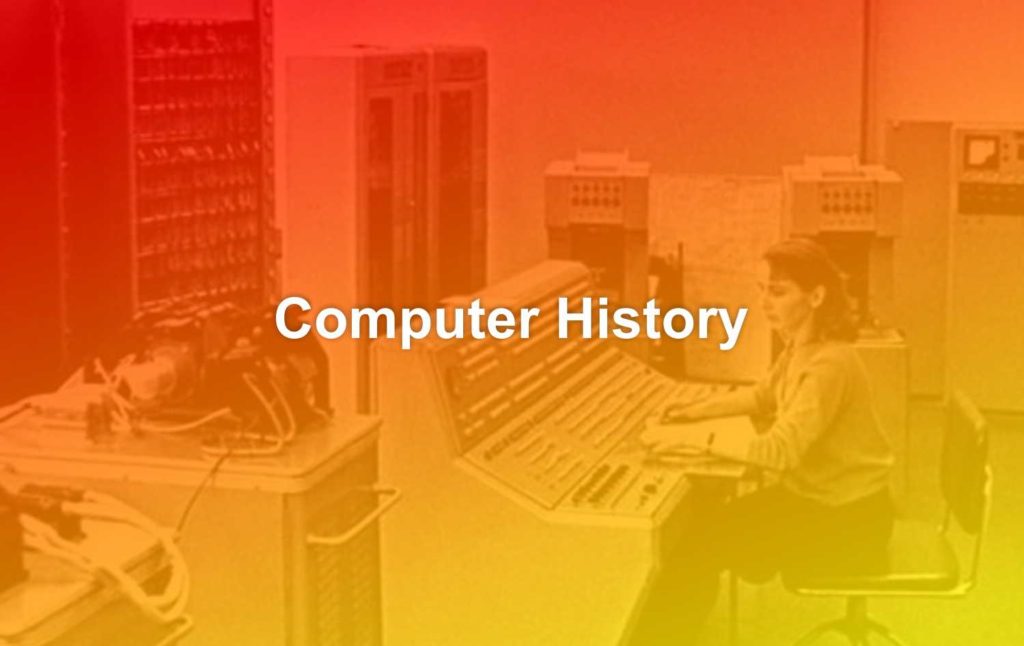
The operating system provides various kinds of facilities and functions needed by applications to run, starting from providing memory, storage, input and output devices and so on. Simply put, the operating system is like a stage and the artist is an application, where an artist does not need to prepare all kinds of needs to […]
What is UPS? Definition, Functions and How It Works
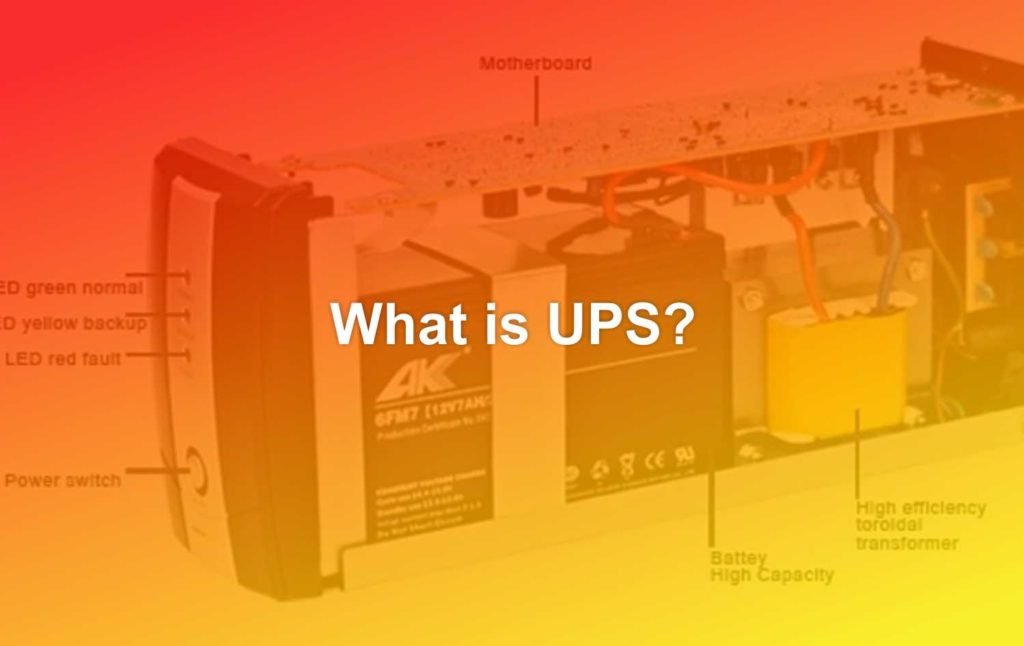
What is UPS? UPS Functions? Types of UPS? How UPS Works?– Help keep your device stable, this is the understanding of UPS, UPS functions and the latest UPS working with a complete explanation. UPS is one of the devices commonly used to back up electricity. But not only that, you also need to know the full understanding of UPS, UPS Functions and How […]
Best 80 Plus Power Supply For Gaming PC

The Best 80 Plus Power Supply Recommendation for the Latest Cheap Gaming PCs 2022 – The 80 Plus PSU is a power supply that has an efficiency level of about 80% with a load of 20%, 50%, 100%. The advantage, this type of PSU emits less heat and the price is affordable. As follows, the recommendations for […]
What is Computer Graphics Card or GPU (Graphical Processing Unit)?
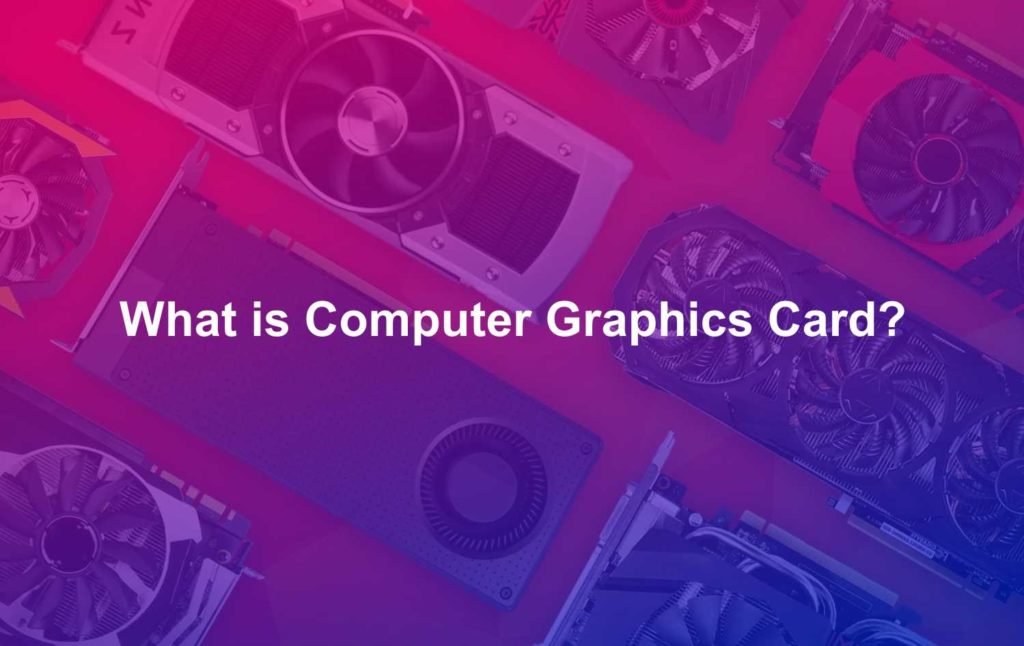
A graphics card is an expansion card for processing images and then displaying them on a monitor. A good graphics card will provide good graphics quality as well. The graphics card takes information from the CPU (Central Processing Unit), converts it into an image and then sends the image to the monitor. Actually, the CPU can also process […]
AMOLED vs IPS LCD: What’s the Difference and Which is Better?

The screen is an important part of a device, whether it’s a smartphone, tablet, laptop, or even an AIO. Currently there are two most popular screen technologies, namely AMOLED and IPS LCD. So what’s the difference between the two, and which is better, AMOLED screen or IPS LCD? For those of you who are curious, here is Matob’s […]
What is the function of GPU in Computers and Laptops?

The following article, Matob will explain about what GPU functions on computers and laptops in full so that hopefully will provide an in -depth understanding for you. GPU function The Graphics Processing Unit (GPU) is a single-chip processor primarily used to manage and improve video and graphics performance. GPU features include: 2-D or 3-D graphics Digital output […]
The difference between HDD and SSD

What is the difference between HDD and SSD? Which one is better? In the following, Matob will provide a complete explanation along with the advantages and disadvantages of each. If you are still confused about the difference between a Hard Disk Drive (HDD) and a Solid State Drive (SSD), don’t worry because Matob will provide a complete explanation of what the […]
Main Components of Computers and Their Functions

The main components of a computer are hardware, software, and brainware. Usually, the main components of computer have been installed on the mainboard in a single unit or onboard. A computer is a combination of various integrated electronic components. In order to operate properly, a computer must be equipped with its main components. A computer […]
4 Sign of the Power Supply is damaged and must be replaced

Just like the hard drive in a computer, all power supply units (or PSU for short ) will eventually damaged. And also like hard drives, it’s not a matter of ‘if’, but rather a matter of ‘when’ and ‘why’. Inside a computer, the PSU is a device that converts alternative electricity (power from your outlet, usually 110V) […]
How to Choose RAM for Gaming PC

RAM (random access memory) is an essential component in any gaming PC. Adding more RAM can increase the responsiveness of the system and increase the frame rate when compared to a system with less memory. Read about how RAM works, how to find compatible modules, and how much memory you need for gaming. This is guide […]
