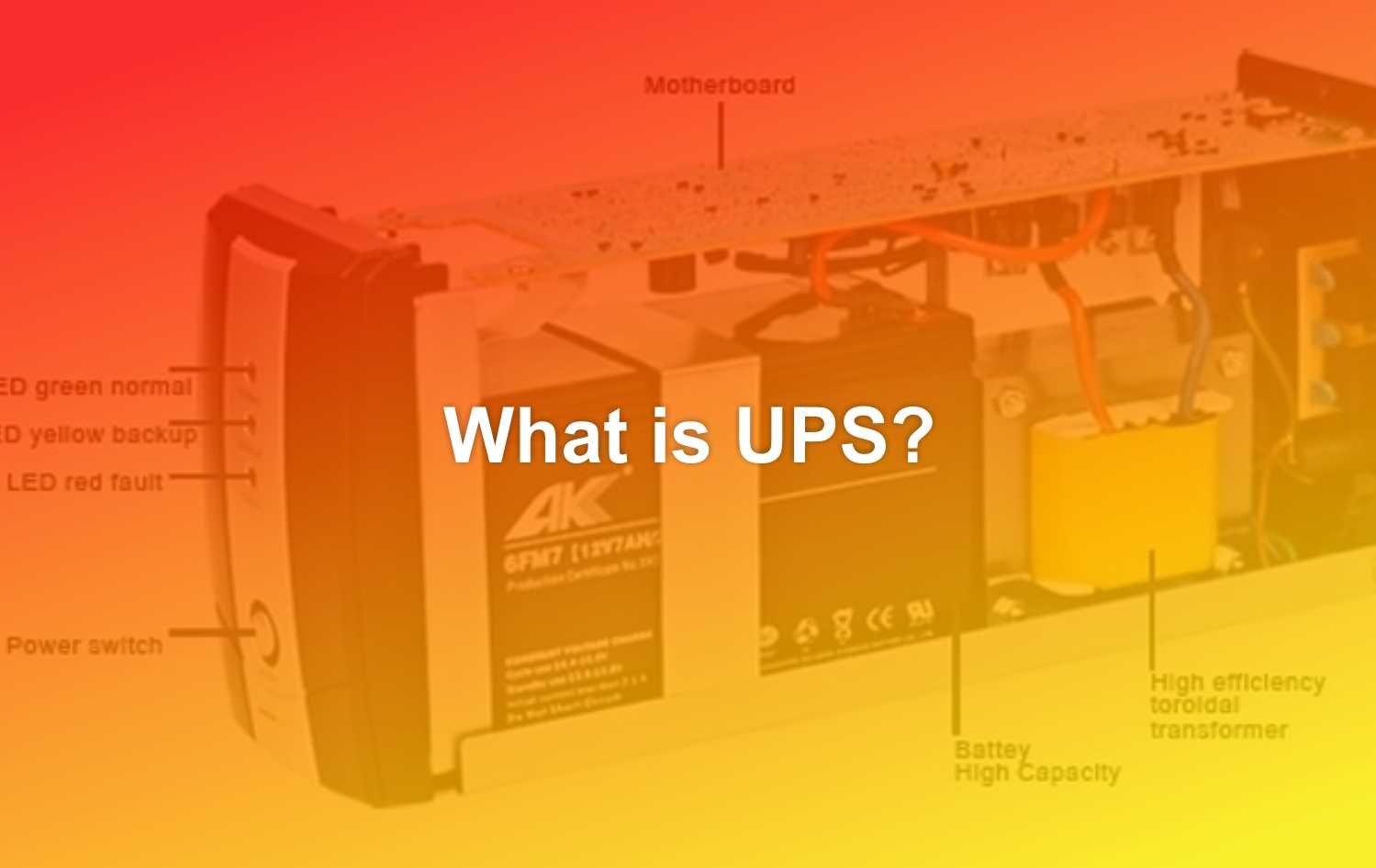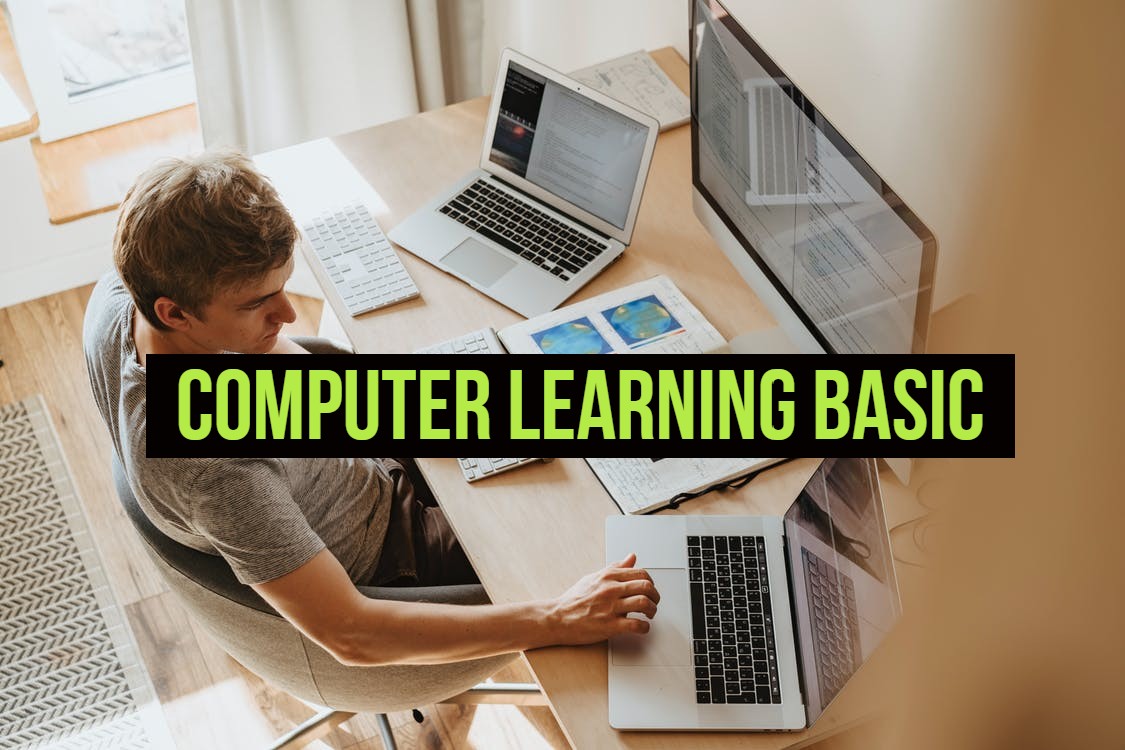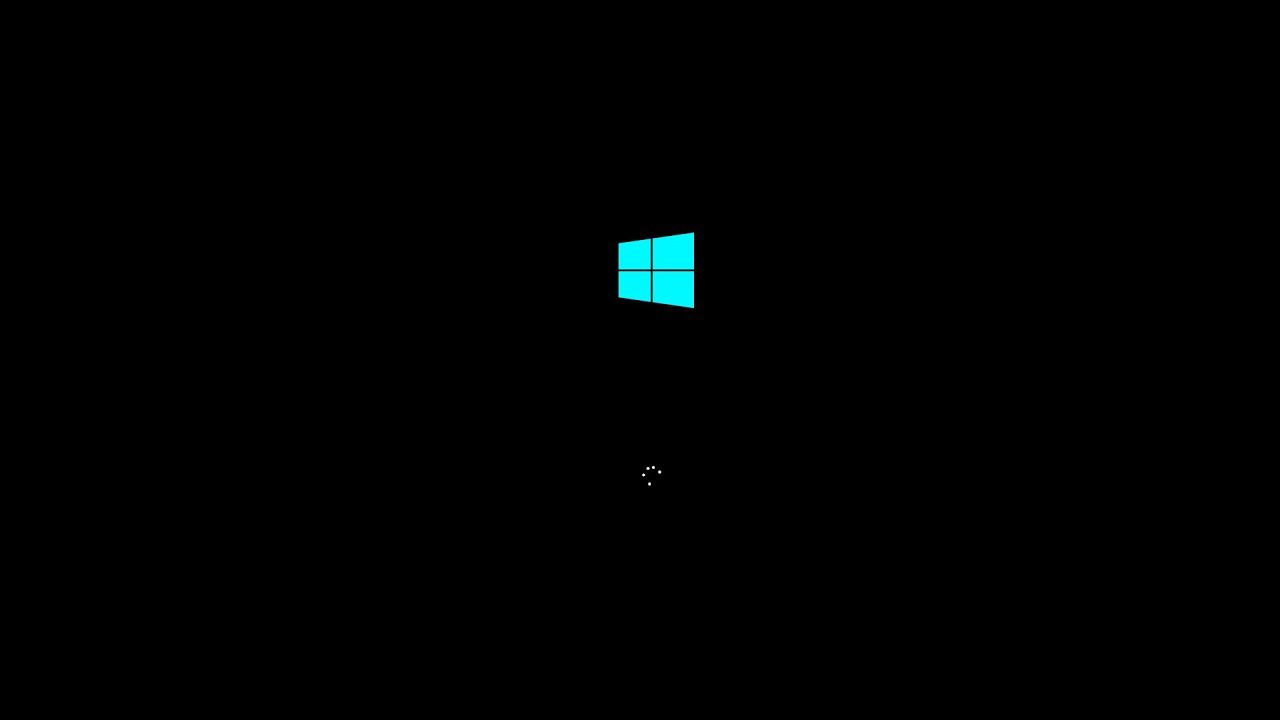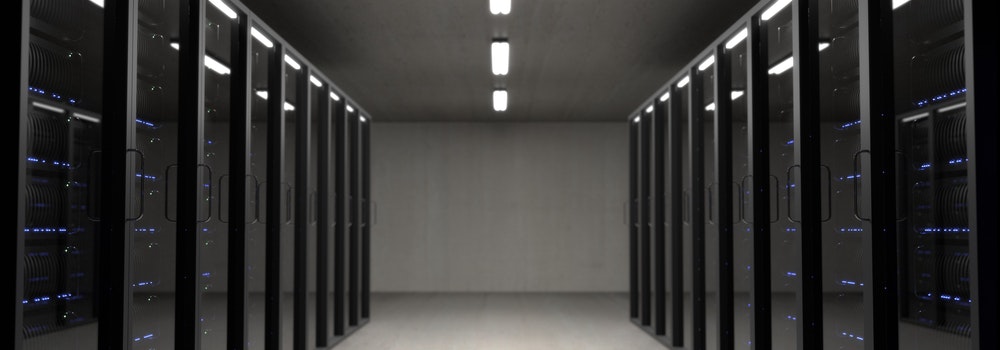History of the Development of Computers and Operating Systems
The operating system provides various kinds of facilities and functions needed by applications to run, starting from providing memory, storage, input and output devices and so on. Simply put, the operating system is like a stage and the artist is an application, where an artist does not need to prepare all kinds of needs to do a performance or stage because it has been provided by the committee in the form of a stage. Then what happens if at the beginning of the invention the computer did not use the operating system? Before there was no operating system In early … Read more