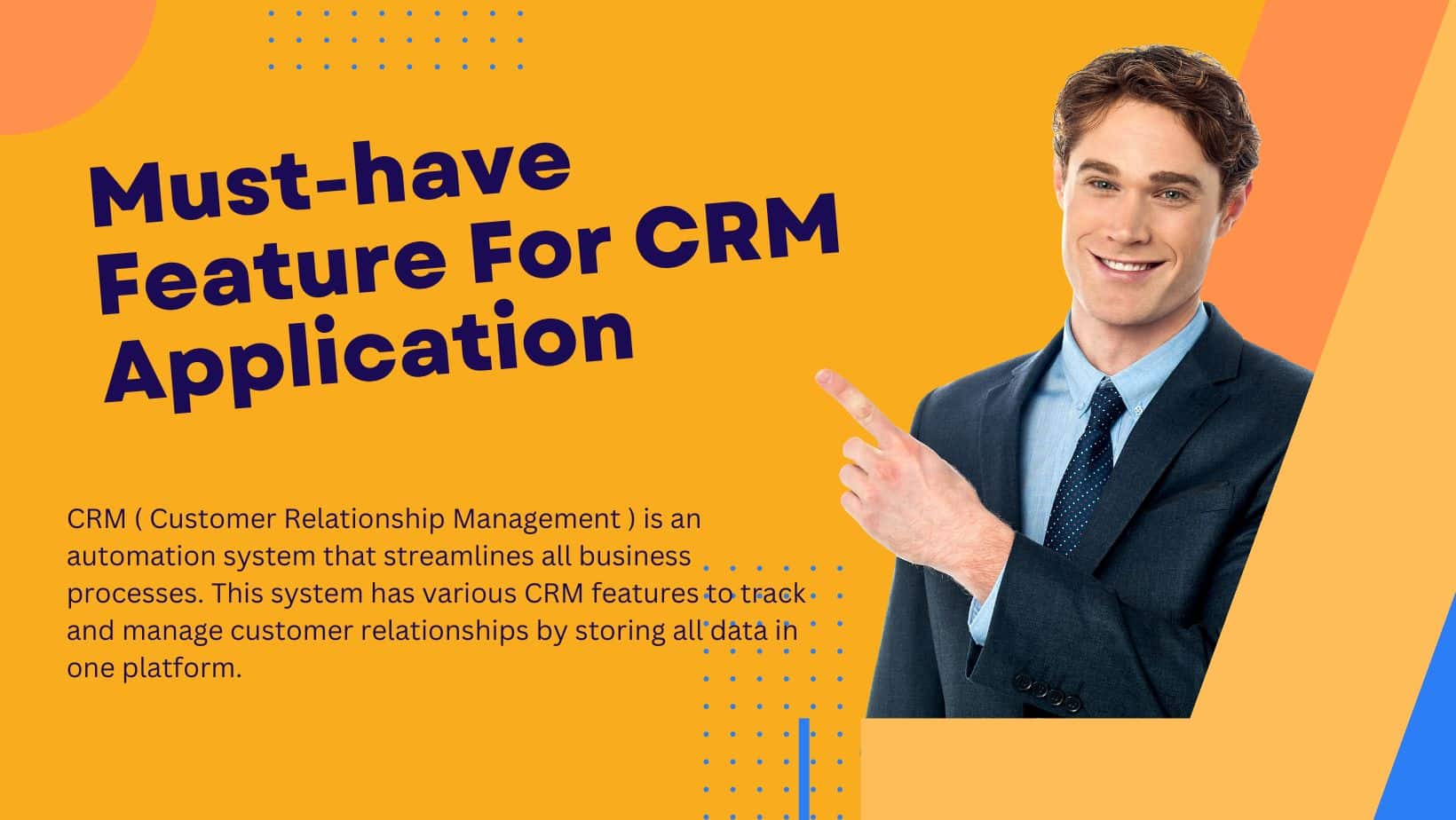CRM ( Customer Relationship Management ) is an automation system that streamlines all business processes. This system has various CRM features to track and manage customer relationships by storing all data in one platform.
CRM application features also help businesses improve marketing, sales, to business customer service, so that they become more effective and efficient. This capability provides business opportunities to continue to grow and develop. Interesting right?
Learn more about CRM features in the following articles.
CRM Application Features that Benefit Business
The following are examples of CRM features that are useful for business growth:
1. Contact Management Features
Contact management is a CRM application feature that allows you to group contacts into groups. Those contacts are organized and better equipped with information into the CRM.
With this CRM feature, you will be able to collect important customer data and support your marketing strategy when introducing new products, in one customer database .
2. Lead Management to Define High Quality Leads
This CRM feature can enable businesses to determine the best customers and follow up on them based on demographic and psychological factors. So, businesses can have potential qualified prospects.
3. Report and Dashboard Features
By using this feature, users can view statistics in a very visually appealing perspective that suits their needs.
In addition, this feature also offers real-time data updates and platforms that can be accessed from various portals. So that it can provide easy access for various levels of users.
4. KPI and Tracking Features
CRM features can help make it easier for you and your team to create KPIs that are suitable for your business and monitor your team based on those KPIs.
5. Mobile Access/Mobile App
Currently the mobile app is one of the important things for almost all applications, CRM is no exception.
Where the use of mobile CRM features can help field teams to streamline their tasks, so that field sales teams can work more effectively and efficiently.
Apart from that, this feature also allows users to view data and receive valuable notifications on their respective mobile devices.
6. Live GPS and Attendance Report
With the live GPS feature, you can track your sales team wherever they are working in real-time . Apart from that, you can also monitor their presence in the field by using the check-in and check-out functions available in the mobile CRM application .
7. Sales Force Automation
One of the popular features of CRM applications is the ability to automate your entire sales process. So you and your team no longer need to do data entry manually and can work more effectively.
8. Email Integration
Now you can get all of your automation and email management right inside your CRM.
When a customer calls for help, this CRM feature will allow you to easily pull up customer interaction history and information to provide them with the best possible service.
9. Workflow and Approval System
One way for your company to increase efficiency instantly is to optimize workflow.
This CRM feature can facilitate optimization by automating processes such as data collection, data analysis, marketing campaigns and other tasks that were previously performed manually.
CRM also provides reports and analysis to help users identify problems so they can be fixed.
10. CRM Data / File Storage
To maximize the benefits of data, data must be stored properly. One of the main features of CRM is its patented method of storing data so that users can retrieve data efficiently.
CRM also offers safeguards to protect and back up this important data thereby preventing loss and security breaches.
11. Data Synchronization
The CRM application serves as a sync platform for many of the programs you use. Upload emails from Outlook, sync with Google Drive, import spreadsheets and more. With this CRM sync feature, you can see all your features in one platform.
12. Sales Performance Management
Among other CRM application features, sales performance management offers a variety of benefits to sales teams. Managers can easily see what aspects of the sales team are performing well and which ones need improvement.
Data may be managed by a sales representative or by other relevant person in charge.
You can manage sales partner performance from the platform to ensure your team is performing at its best. By identifying problem areas with concrete data, they can be tackled more efficiently.
13. Marketing Automation Integration
Marketing automation allows you to target audiences who may be interested in your products more efficiently and strategically. A good CRM platform will allow you to selectively control the terms of your marketing program automation.
14. Chat Integration Feature
The chat feature in CRM is essential for modern users. By integrating a chat program like WhatsApp into your CRM system, you can have conversations with employees, partners and provide customer support, all from the same 1 platform.
15. Call Center Automation and Integration Features
One of the main features of CRM is the ability to control your call center from your CRM system and integrate any third-party programs into a single platform.
The fewer systems you have to open, the less likely you are to get confused and lose information through translation or transfer.
16. Product Database Features
The CRM system should have features that act as inventory data for your products. Track the entire process of the products you sell.
Find out which products are performing well with customers and when sales are failing. Access this information from mobile devices, desktops and more.
17. Security Permissions and Access
For added security, you can limit your employees’ access based on their role in the organization with this CRM benefit. Control what different users see in your CRM to prevent data leaks and security breaches.
This allows you to manage the activities of your employees based on hierarchies within the company and keep your customer data safe.
18. 3rd Party Integrations
No list of CRM processes would be complete without mentioning integrations. If you use any type of software – ERP, BI, HR – you should integrate it with your CRM.
Integrating other programs into your CRM software allows additional functionality and simplifies workflow.
19. Customization Options
Customization is one of the foundational CRM systems, but has far-reaching implications. The more customization, the more flexible CRM you use.
It is very important to know your needs when making adjustments when you start using a CRM system.
20. CRM Features to Create Automatic Documents
A quality CRM includes a feature that allows you to upload your document templates to our system so you can generate documents immediately with one click.