How to Optimize Website SEO with Tags

One way to optimize website SEO is by using tags. People already know a lot about tags . The tags function itself to optimize website SEO make website content more organized. Tags are made in the form of words, but to optimize website SEO , the keywords used for tags must be chosen carefully. Tags […]
What Is Web Application Firewall (WAF)?

Web Application Firewall (WAF) is a firewall that monitors, filters, and blocks data coming from the client to a website or web application. A Web Application Firewall can be network-based, host-based or cloud-based, and is sometimes used via a reverse proxy in front of a website or application. As a network tool, server plugin or […]
What is a Scam? Here’s the Full Explanation!
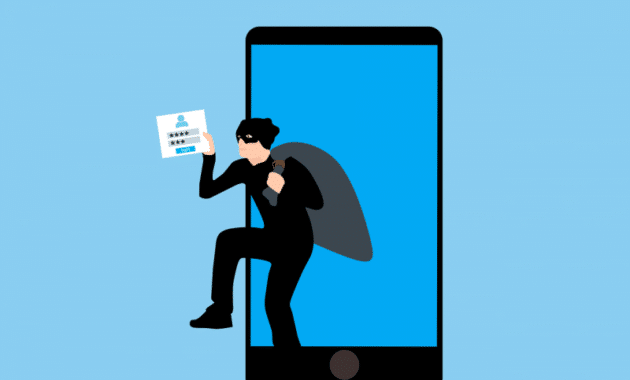
Scam is a crime that continues to run rampant, especially in the digital era. In fact, 13% of fraud victims reported losses of up to USD 50 million. You don’t want to be one of the victims, do you? Indeed, what is the meaning of a scam? And, is there a way to avoid a scam? Don’t worry. You will find all the answers […]
On-Page SEO Guide
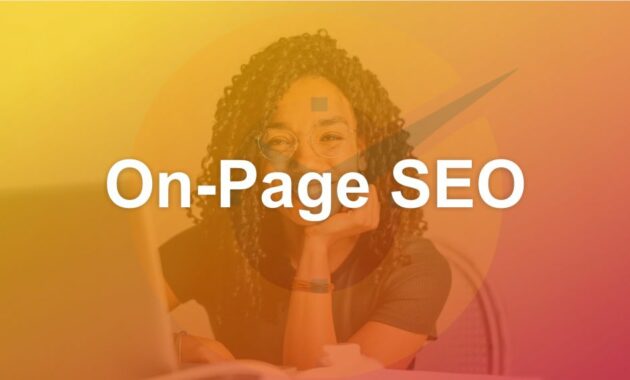
On-page SEO guidelines can increase the page rank of your website so that the website can increase credibility. On page SEO is the practice of optimizing HTML content and source code to clearly define what your web page is and the information it provides. Some aspects of your website pages that can be optimized include […]
Know What is Google Panda Algorithm

Trying to become an SEO practitioner? Then you should know Google Panda , i.e. Google algorithm you should understand. It may sound foreign to your ears, but the presence of Google Panda is able to improve the working system of the Google algorithm. The Panda Update, next to The Penguin Update, or Google Panda is […]
The benefits of Google My Business For Your Local Business

The benefits of Google My Business can help many companies who want to market their business digitally. The presence of Google My Business can make it easier for companies to attract new customers. Through Google My Business, potential customers can get various information about the company. The information includes business name, business location, email address. […]
Which is Better, SEO or AdWords ?

SEO or AdWords, is a digital marketing strategy used to increase website traffic on Google search results pages. Once the ranking of the website goes up, you will get a lot of visitors on your website . AdWords is part of Search Engine Marketing (SEM), which is a paid digital marketing strategy with advertising. While […]
How to make a good logo?

Some entrepreneurs think they don’t need a logo. However. There are many other important tasks. we can create a good logo by our self or hire designer or use logo geneator. What is a logo? A logo is a visible advertisement for your business, expressed in an image. A marketing move like this serves as […]
Fix DNS_PROBE_FINISHED_NXDOMAIN (This WebPage Is Not Available)

The DNS_PROBE_FINISHED_NXDOMAIN issue is very confusing, but usually pretty easy to fix. This problem often occurs especially in Chrome browser users. But you can overcome this with the following experiments: 1.Restart Dns Client The DNS Client service will usually be active on Windows 10 by default. For the most part, usually restarting the DNS Service on […]
How To Fix 500 Internal Server Error

500 Internal Server Error is a very common HTTP status code which means something is wrong on your web server, but this problem is not entirely affected by your server either. In this guide, we will discuss the problem of How to Solve the 500 Internal Server Error Multiple 500 Internal Server Error Messages The […]
8 Best Bitcoin Wallet Services

Bitcoin may sound foreign to ordinary people, but not to some people, especially internet marketers. As a means of virtual payment, bitcoin is defined as electronic money created in 2009 by Satoshi Nakamoto. The bitcoin exchange system is not carried out by any operator but is carried out with a peer to peer system which is carried […]
How to Backup and Restore WhatsApp Chat Messages with Google Drive

In this article we explain How to Backup and Restore WhatsApp Chat Messages with Google Drive, You can read this article to finish. WhatsApp or what is often abbreviated as WA by most users. WhatsApp has now become the best chat application with the most users around the world. So many similar applications have sprung up, […]
How to Register Your Business on Google My Business

Do you know what Google My Business is? If you don’t know what Google Business is, let’s see the full discussion in the following article Everyone certainly wants their business to be more advanced, one of the efforts that can be done is by doing promotions so that the business grows. Besides that, advertising is also a […]
How To Overclocking Your CPU To Work Faster

Curious how to improve your CPU performance to be better than before? Ever heard of the term Overclocking? Overclocking is now one of the popular ways to improve the performance of your PC, CPU Overclocking, in simple terms, is a way to allow a computer’s hardware (Hard Drive) to run at a faster speed than […]
10 Ways to Make Your Computer Work Faster

How to speed up computer work faster using either the Windows 7, 10 or other operating system is not much different. This is also a bit similar to the way to deal with a slow computer that we have discussed before, only there are a few different. Back to speeding up computer work, is it […]
Options To Improve Computer Performance
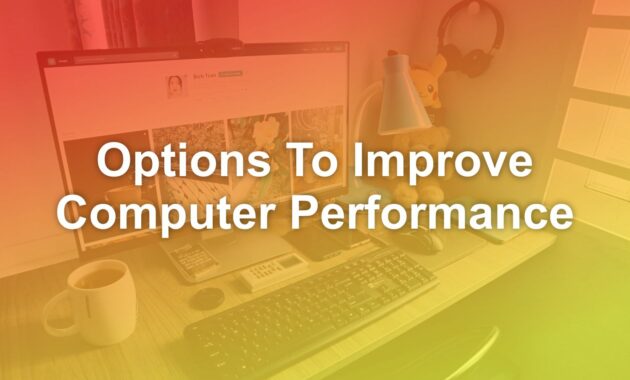
Talking about computer performance, it’s easy difficult. Why is that? Because computer performance when we look at it from the user’s point of view is very relative. When I say one computer is underperforming, it doesn’t necessarily mean that other people feel the same way. Or vice versa. However, the performance of the computer will […]
How to Optimize Online Store SEO

Online store SEO is basically the same as SEO in general. We have discussed SEO (Search Engine Optimization) in general on previous occasions on this blog. Now, Matob Creative Studio wants to share more SEO tips specifically for online store or e-commerce websites. What are the most important options? Let’s see in a moment. Easy Way How to Optimize […]
How To Get Quality Backlinks

How to get quality backlinks is actually not difficult for those who really understand the real Off Page SEO context. Those who really are not only concerned with the number of backlinks, without paying attention to what actually and should need attention. What does that mean ? Yes, this time I want to try to share a little […]
How to Refill Printer Ink Cartridges Canon ip2770

The following is an article about how to refill Printer Ink cartridges which we have compiled especially for those of you who are looking for how to refill printer ink cartridges, Refill printer ink cartridges is the best solution we can do instead of replacing an empty cartridge. Especially in the type of inkjet printer […]
How to Set Paper Size in Microsoft Word
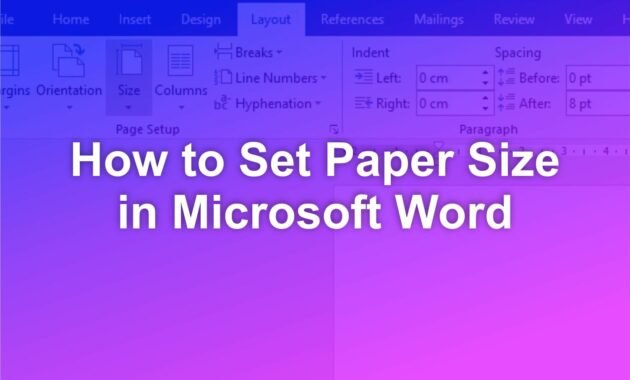
Do you know how to change the paper size in Microsoft Word? If you don’t know, let’s look at the following article, we discuss it very fully, you know. If you’re curious about how, read the full article below When we work with Ms Word, of course one thing we can’t forget is setting the […]
