In this article, we will discuss the best WordPress forum plugin. If you are looking for a forum plugin for your wordpress website, it would be nice to read this article to the end.
The comment field is an important part of a website. There you can communicate and solicit opinions from website visitors. But did you know that the comments column on the website can be upgraded to a forum?
Compared to ordinary comment fields, forums on the web are certainly much neater and structured. The impression obtained from the existence of a forum on the website is also different. When the comments column looks like one-way communication, the forum has the impression of being a place for two-way discussion.
In this article, you will find out the benefits of forums for a website. Apart from that, we will also review some forum plugin options and recommendations in WordPress.
Why Do You Need a Forum Plugin?

The forum plugin makes it easy for you to add a discussion column to your WordPress website. Not just adding, forum plugin also help you in managing the course of the discussion itself.
The existence of a discussion forum on the website is very useful for you. There are at least three things that can be obtained by adding a discussion forum on a website.
First , forums can create community. With a special place to comment and discuss, the website owner shows his concern for the response from visitors. This is at the same time an invitation for visitors to participate and leave involved on the website.
If this communication takes place continuously, the discussion column can create its own community. Each visitor can communicate with each other, share ideas, and network. Because of this relationship, they are more likely to come back to visit the website more often. In addition, they are more likely to buy products and recommend the website to friends.
Second , forums can be another form of help center or customer support . Through forums, potential customers or customers can ask questions or ask for help. As a website owner, all you have to do is answer the question.
Due to its publicly visible nature, you can also choose frequently asked questions to be displayed at the top. This method makes the topic easier for website visitors to find. This way, you also don’t have to bother answering questions over and over again.
Third , forums bring other SEO benefits. The existence of forums can contribute positive testimonials and reviews for the business you are doing. Given that 94 percent of people read online reviews and 84 percent consider them the same as family recommendations then you need to take this element of the website more seriously.
In addition to direct benefits, forums on the website also help you in terms of content. The plethora of responses and questions on the forums give you content ideas for the web. Instead of creating content that is not necessarily read, content ideas from visitors certainly have a high possibility to be accessed. This method can also be used to document important questions in the forum.
At least, these three things you will get when you have a special forum on the website. With a plugin, you can organize and manage forums on your website more focused. In the next section, we will discuss more about the various forum plugin available in WordPress.
Recommended Forum Plugin for WordPress
Below, we review 10 forum plugins available on WordPress. You can find a brief overview, advantages, and disadvantages of each plugin.
1. bbPress
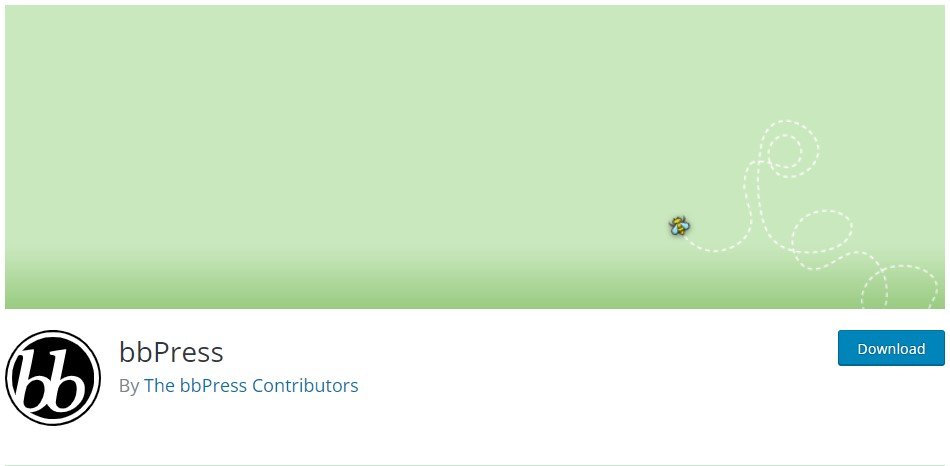
bbPress is the first choice for you when you want to create a forum on your WordPress website. This statement is not an exaggeration. Because, bbPress is a forum plugin that is dedicated to WordPress. The appearance of this plugin is very similar, even the same, to the appearance of the Support forum in WordPress.
Setting up this plugin is very easy. After installing it to the website, you just need to go to Forum > New Forum. Then a page similar to the creation of a post will appear. You just have to give the title of the forum and a little description to create a forum with a specific topic. Don’t forget to press the publish button so that the forum is formed.
Then you need to create a custom page to display the created forum. In the existing page, you just need to add the available shortcode. Don’t forget to also include the created page to the menu via Appearance > Menu.
Pros:
- Fully integrated with WordPress.
- It’s easy to do basic setup and forum management.
- Create multiple forums in one plugin.
- Easy setup and integrated in one place.
- There are many choices of extensions to add the desired features.
Cons:
- Features are too simple. Need extensions to add the desired features.
- Cannot create an elegant forum appearance on the website.
2. BuddyPress
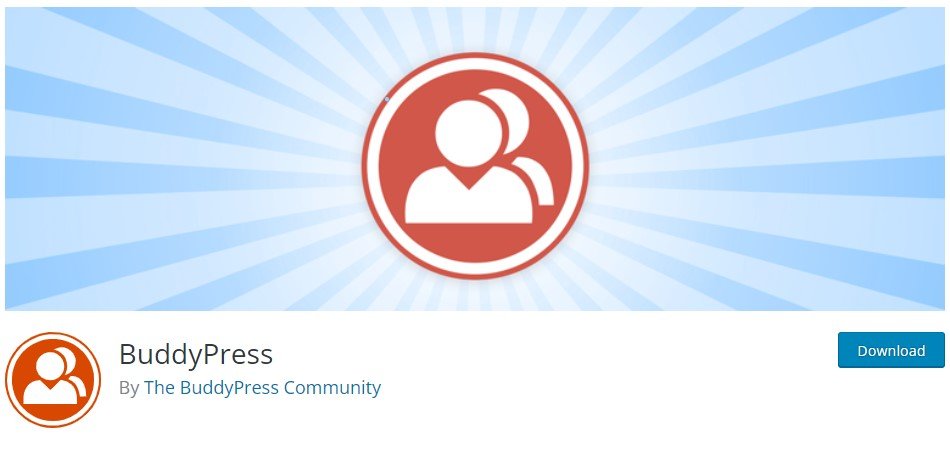
Just like bbPress, BuddyPress is an official WordPress plugin. This plugin is not only able to display forums on the website, but also set it up to work like social media similar to Facebook.
By using BuddyPress, you can ensure long-term communication between visitors. Because, BuddyPress provides a profile for everyone involved in the forum. The profile used can also be customized by adding photos or other related information.
Similar to features on Facebook, this plugin allows you to create interactive forums for users. Not only comments in threads, BuddyPress also activates group features, private messages, notifications, and the friendship system in the forums.
Pros:
- Integrated with WordPress.
- Users can create their own profile, complete with profile photo customization.
- Users can make other users as friends in the forum.
- Activity notifications in forums.
- Can create groups.
- Private message channels available.
Cons:
- The features offered are quite simple.
- To add other features BuddyPress still depends on third-party apps .
3. DW Question & Answer
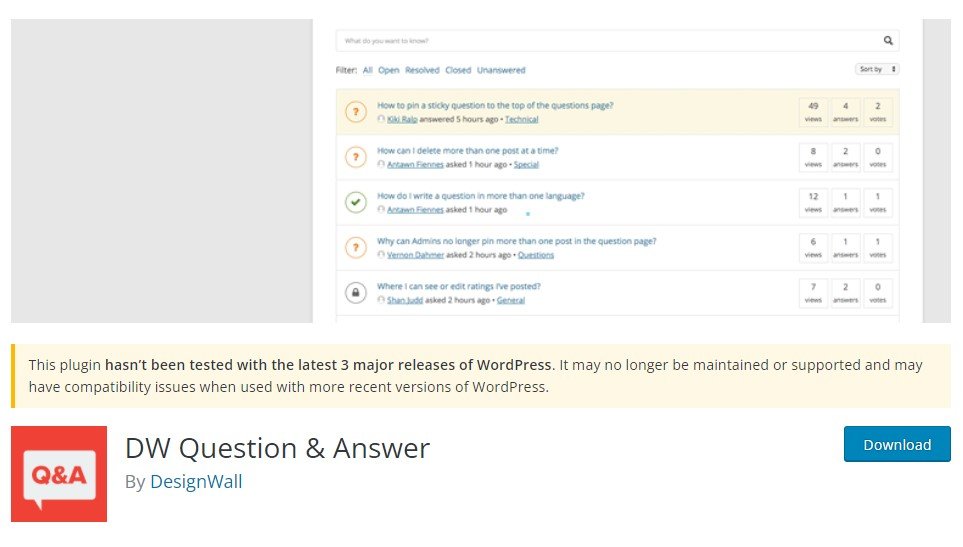
If you want a dedicated forum for questions and answers (Q & A), DW Question & Answer might be able to help you. This plugin designs the forum section to be similar to Quora’s appearance and features.
This kind of display helps you to keep the forum looking professional and in line with the niche of the website. All the personal communication features that are not in the plugin actually keep the topics in the forum from spilling out everywhere. Plus, DW Question & Answer has a comment feature for every given answer. This method makes it easier for discussion in the forum, as well as not disrupting the flow of discussion in the forum.
In addition to features to ensure the flow of discussion, this forum plugin also pays attention to the convenience of its users. In order to get the most complete and relevant answers, this plugin allows users to like the answers. Administrators can also vote for the best answer that is displayed at the top.
Pros:
- Using the shortcodes system.
- Email based notification system.
- Public or private options for questions and answers.
- Follow option for questions and answers in the forum.
- Supported captcha feature.
- You can like the answer and choose the best answer.
Cons:
- User does not get a profile.
- There is no member list.
- The plugin has not been updated since the last three WordPress versions were released.
4. WP Symposium Pro
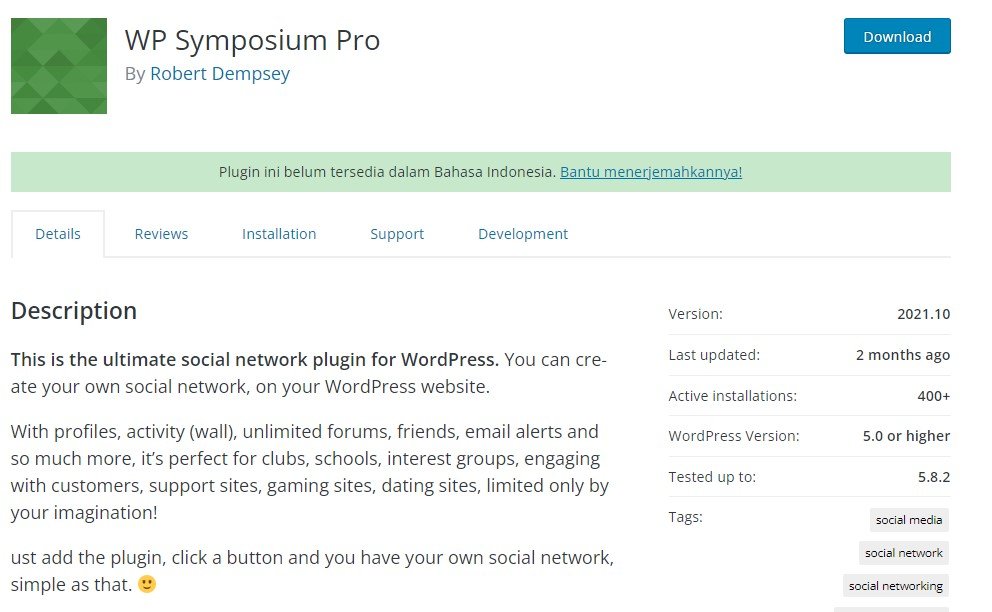
WP Symposium Pro claims to be the ultimate social network plugin for WordPress. So don’t be surprised if the features offered try to match social media.
Like social media, each user on the forum will get their own profile. Not only that, every activity carried out was recorded on the wall. In addition, WP Symposium Pro also allows you to create and join many forums, as well as make friends with other users.
In the pro version, this plugin even provides so many advanced features. Some of them are previewing YouTube content via URL in the forum, customizing security for each user, giving rewards for actions taken, and subscribing to topics discussed in the forum. Therefore, this plugin is suitable for club, school, community websites, online stores, help centers, game portals, and many other websites.
Pros:
- Unlimited display customization via shortcodes.
- Compatible with translation plugins like WPML .
- Users can create their own profile, complete with profile photo customization.
- Users can create their own groups.
- There are notifications and user activity records
Cons:
- Important features send documents to forums, customize notifications, and send messages to more than one user at a time are available in the pro version.
5. wpForo Forums

If forums are an important part of your website, then you need a plugin that can offer full features. It’s not just management and display, if necessary, the forum created also helps you get optimal rankings in search engines. Well, if that’s what you’re looking for, then wpForo is the answer.
wpForo not only has an SEO-friendly system, but also several other features that support the web’s top position. This plugin also has a built in sitemap. This element helps search engines like Google understand the structure or map of a website’s URL. In addition, this plugin actively notifies Google bots to index content on the web. Both work together so that your website is indexed better and gets optimal search engine rankings.
Then, wpForo also comes with a system cache. This feature intentionally saves some of the data in the forum into the browser. This method saves time when users open the same forum in the future. This system also reduces the possibility of server lag.
Pros:
- The flexibility to create a small forum as well as a very large forum.
- Integrated with Antispam and Akismet.
- Three design and layout options for the forum.
- Six color options for the forum.
- Integrated with SEO, sitemap, search engine ping, and cache system.
- Drag and drop based management system.
Cons:
- Additional features are sold separately for $25-125 per feature.
- Setup is a little tricky for new users.
6. CM Answers

CM Answers is a special plugin for creating questions and answers (Q&A) forums . In its free version, this plugin offers simple features for websites. So if you need a simple Q&A forum on your website, you can try this plugin.
Some of the features that CM Answers has include publishing questions, answering questions, voting for the most relevant answers, and subscribing to certain topics or questions in the forum.
As a website owner, you can assume the role of a forum administrator. This role allows you to customize question types, answer questions, filter unwanted questions or content, and also manage users involved in the forum.
Pros:
- Displays the number of times the answer was viewed.
- Displays how many answers in one topic.
- Customize the template as you wish.
- Sorting options for questions and answers.
Cons:
- Features in the free version are very limited.
- There are many useful features in the premium version.
- Limited forum format.
7. Simple:Press

Simple:Press is a forum plugin that combines visual, functional, and SEO features in one place. Because of the completeness of these features, it’s no wonder Simple:Press claims to be an enterprise- class forum builder plugin .
In the free version only, the features provided already cover many aspects. Some things that Simple:Press pays attention to are forum settings, user and post management, administration (flood control and merge forums), integration with WordPress, ranking and gamification, SEO, user login and registration, themes, and other complementary features such as customized messages. (emoticons, special messages, etc.).
However, if these features are not enough, you can add 70 other features by subscribing to premium plugins. There are three kinds of packages that you can choose from, namely Silver Bundle ($99 per year) , Gold Bundle ($149 per year) , and Platinum Bundle ($199 per year). The thing that distinguishes the three is the support provided. Silver Bundles get community based support, Gold Bundles get standard support, and Platinum Bundles get premium support.
Pros:
- Compatible with WordPress systems.
- Create an unlimited number of forums and sub-forums.
- Choice of public or private forums.
- Compatible with multi-site WordPress websites.
- Customize permalinks or slugs in forums.
- More than 70 additional features are available in the paid version.
Cons:
- Many advanced services are only available in the paid version of the plugin.
8. Asgaros Forum
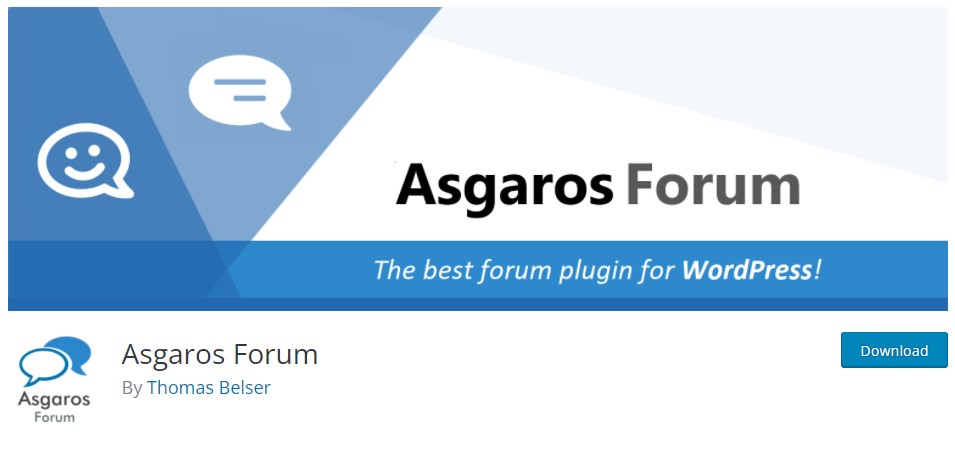
Asgaros Forum is a great choice if you want a lightweight and functional forum. This one plugin will not burden you with too many features. Instead, Asgaros takes the most important features in a forum plugin and presents them in a lighter and simpler form.
In addition to having simple content management, Asgaros also displays a list of members and profiles for users. Each user also gets a powerful editor feature so they can create the forum content they want. In addition, the web owner can act as a moderator and take control of the forum. This includes allowing or disallowing users to engage in forums.
Some other things that are quite prominent in Asgaros are ad management features, user online alerts, report and ban users, polls and statistics, and guest posting features. In addition, Asgaros Forum supports the use of multiple languages as well as multi-site.
Pros:
- Simple and lightweight setup.
- SEO-friendly.
- There are polls and statistics.
- Can see users who are online in the forum.
- There are ad management features.
- There are moderators, permissions, and user groups.
- The forum page is automatically created during installation.
Cons:
- Cannot add features via addons.
9. Discussion Board
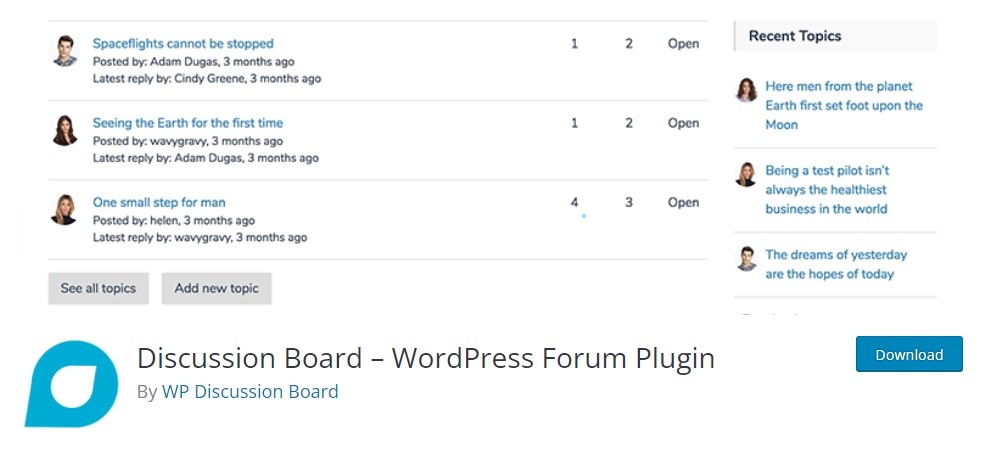
Discussion Board is a solution for creating web forums that are easy and fast. This plugin makes it easy for you to have a forum on the web without much setup and customization.
In one install, you will be automatically generated three pages related to the forum. First, the login page for the user. Second, the form page to create a topic in the forum. Third, a page to display all the list of topics in the forum. This feature is certainly a plus when compared to other plugins that require you to create pages manually.
The Discussion Board is also equipped with an anti-spam system. This plugin imposes a limit on the number of users who can repost topics in the forum. In addition, the web owner can also manage how the forum runs. Topics in the forum can be set to be published immediately or wait to be drafted before publishing.
Pros:
- Setup login page, forum page, and forum creation page in one installation.
- Equipped with a system to reduce spam.
- Layout and display options for the forum.
- Use of shortcodes for forum settings.
Cons:
- The features available in the free version are very simple.
10. ForumEngine
ForumEngine is not actually a plugin. This option is a WordPress theme dedicated to creating forum websites. This is sufficient to explain why the features offered are so complete and varied. Therefore, this option is quite interesting to explore if you really want to build a serious forum website.
Compared to the previously discussed plugins, ForumEngine offers an editor on the front end of the website. This makes it very easy for you in terms of setting up and creating content. This method saves time because you do not have to switch tabs to ensure the appearance of the forum.
On the other hand, ForumEngine also takes care of various details related to the website. In terms of appearance, there are many options to choose from. For example, color schemes, menu colors, backgrounds, and content form options. In addition, you also don’t have to worry about the display at various screen resolutions. Because, this one WordPress theme has been confirmed to be responsive and mobile friendly.
Pros:
- There are many display customization options.
- Equipped with front-end display editing features and live preview.
- Responsive in various screen resolutions.
- There is a badge system to determine the ranking or position of the user.
- Addition of a widget to display the forum in the sidebar.
- Compatible with Schema and Yoast SEO.
Cons:
- Need to pay at least $49 to use all features.
- Made especially for forum websites. It is difficult to add other functions, such as an online store, to the website.
Which is the Best WordPress Forum Plugin?
Determining the best plugin is certainly not easy. Each plugin offers different features and of course is intended for different types of forums. Websites dedicated to forums are certainly different from online store websites that have a forum section. Both of course also have different characteristics when compared to the help center forum.
Therefore, to close this review, we will provide a brief summary of the important features of each plugin. We will also provide leaks which plugins are suitable for this type of website, forums, support, Q&A, and others.
- bbPress is able to create a simple forum on the website. Integrated with WordPress. Suitable for creating websites with simple support forums.
- BuddyPress has exactly the same features as social media. Dedicated to creating interactive forum websites such as learning websites, courses, and discussion forums.
- DW Question & Answer the forum offered is quite simple and light. Suitable for creating help centers with user-generated content systems .
- WP Symposium Pro has a strong social network-based features. It is suitable to be used to create large discussion forums such as Kaskus.
- wpForo Forums has advantages in terms of website optimization and SEO. It is very strategic to use if you are targeting a high position in Google search results.
- CM Answers very limited features. Suitable for creating simple forums on websites.
- Simple:Press complete package for a forum plugin. Suitable for creating large and professional forum websites.
- Asgaros Forum has important features such as ads management and online status for users. Perfect for those of you who want to monetize forum websites.
- Discussion Board forum pages are created automatically in one install. Suitable for those of you who don’t want to be too bothered by setting up and managing forums.
- ForumEngine complete package for a forum website. Very suitable for those of you who want monetization and take forums very seriously.
Thus the article about the best wordpress forum plugins. Hopefully this article can provide good benefits for you. Thanks.

