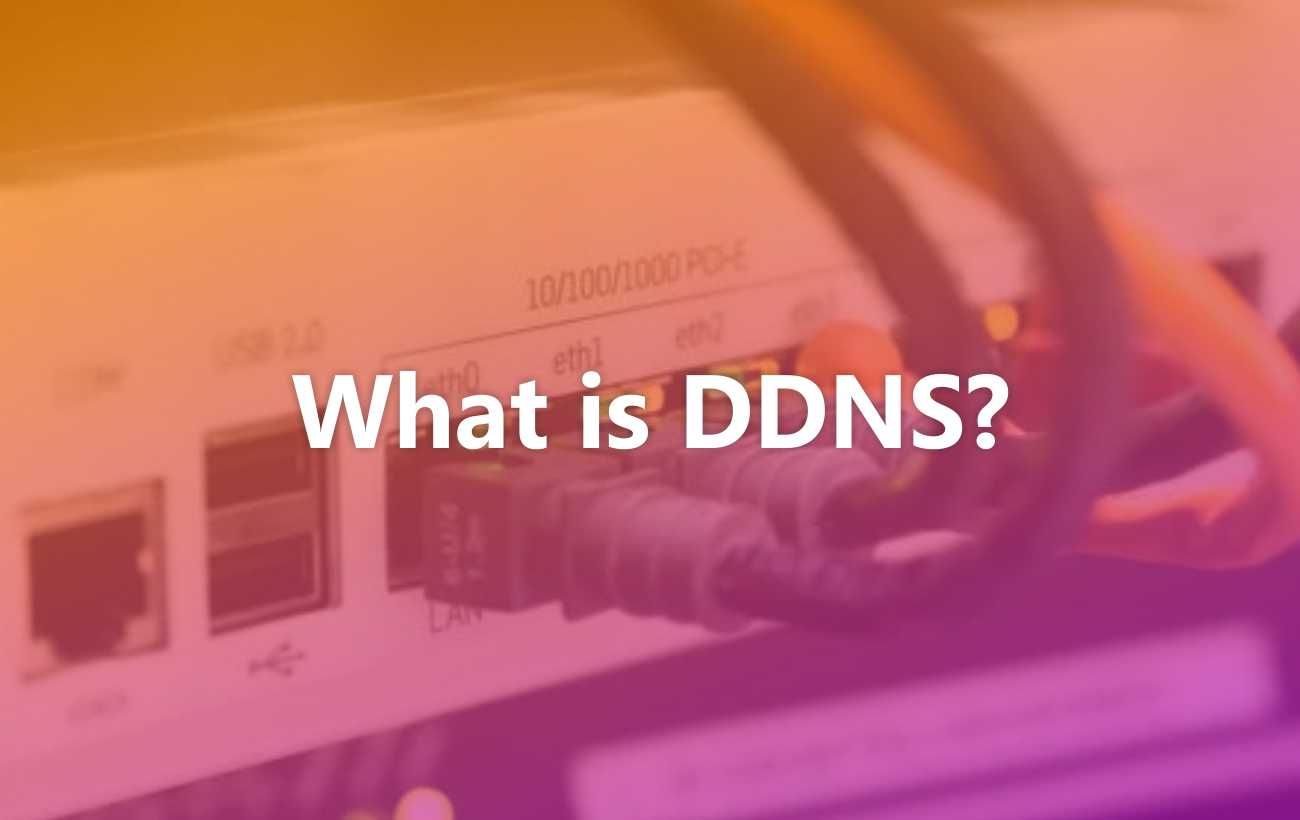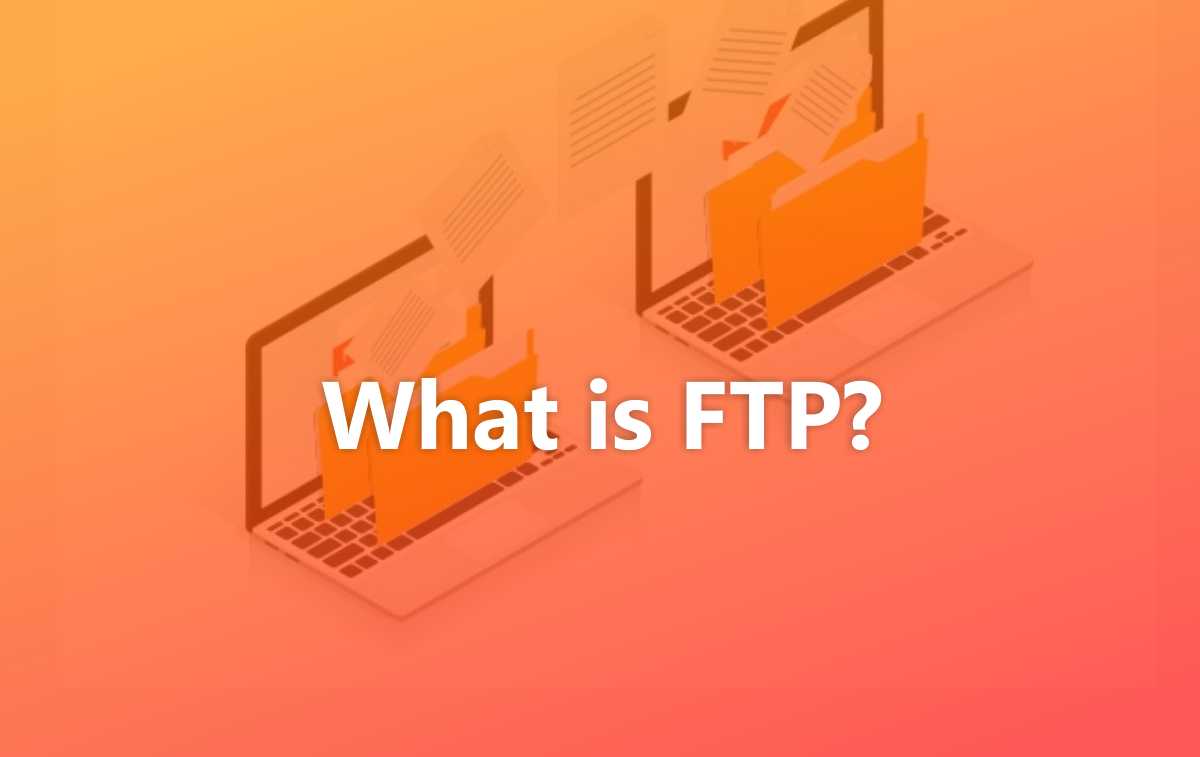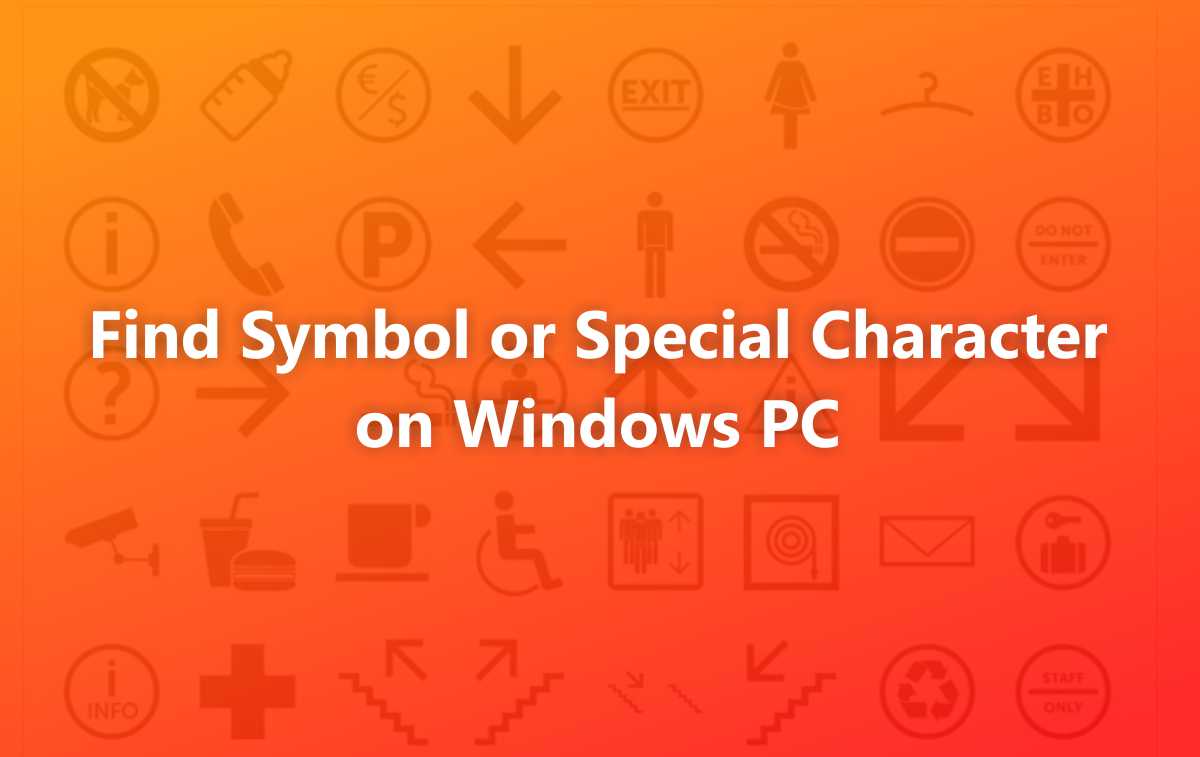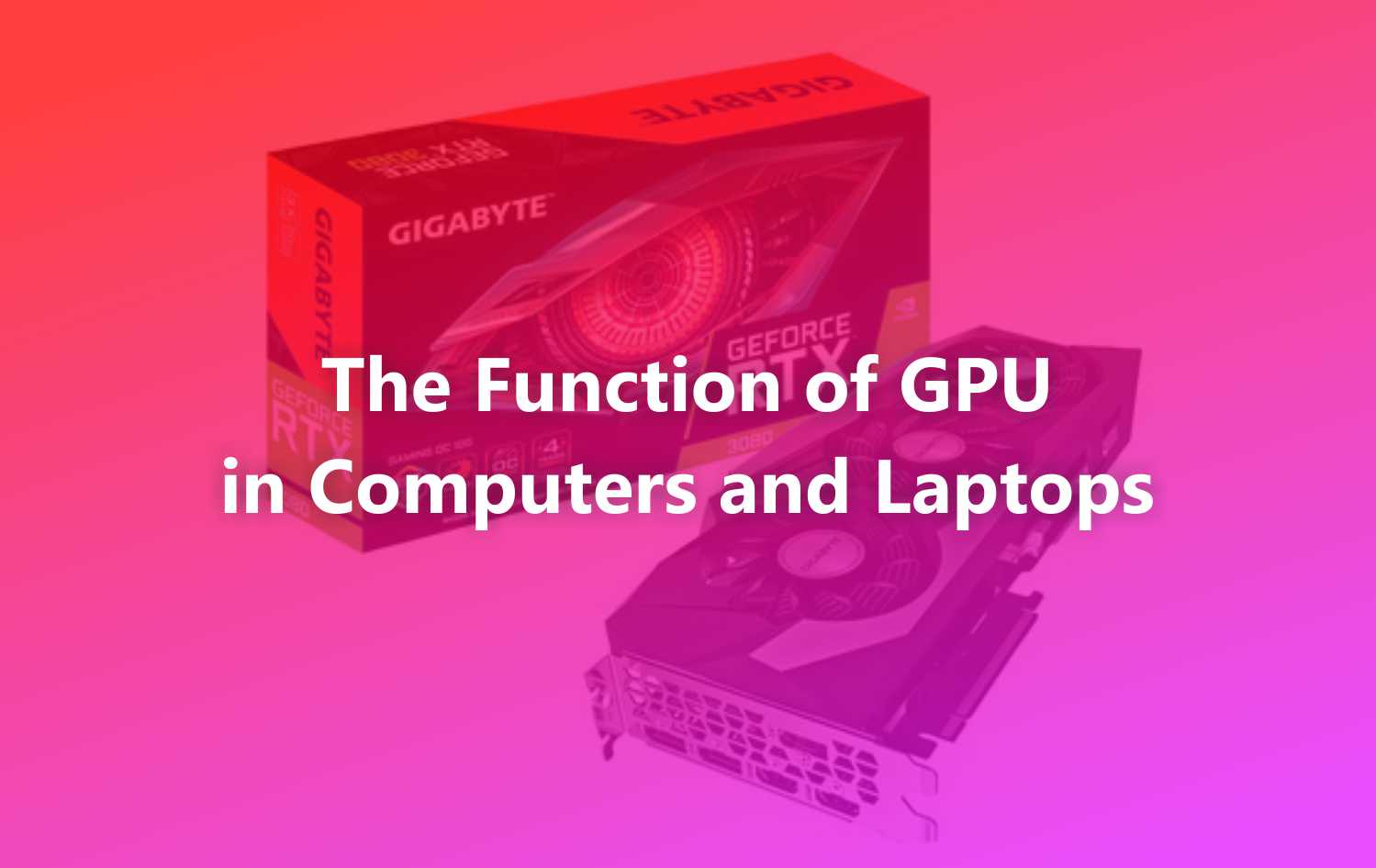How to Find MAC Address In Windows 10 and 11
Every device that is part of a computer network has at least one unique hardware ID called a Media Access Control address (MAC address). This MAC address is assigned and attached to the network adapter during the creation process. If your device has more than one network updater or LAN connection such as Ethernet, Wi-Fi, FDDI, Bluetooth or Token Ring, then each LAN connection has a different MAC address. MAC address is a number or unique identification code to identify each device on a computer network. MAC addresses are composed of 6 2-digit hexadecimal numbers, separated by colons. MAC address is also often referred … Read more