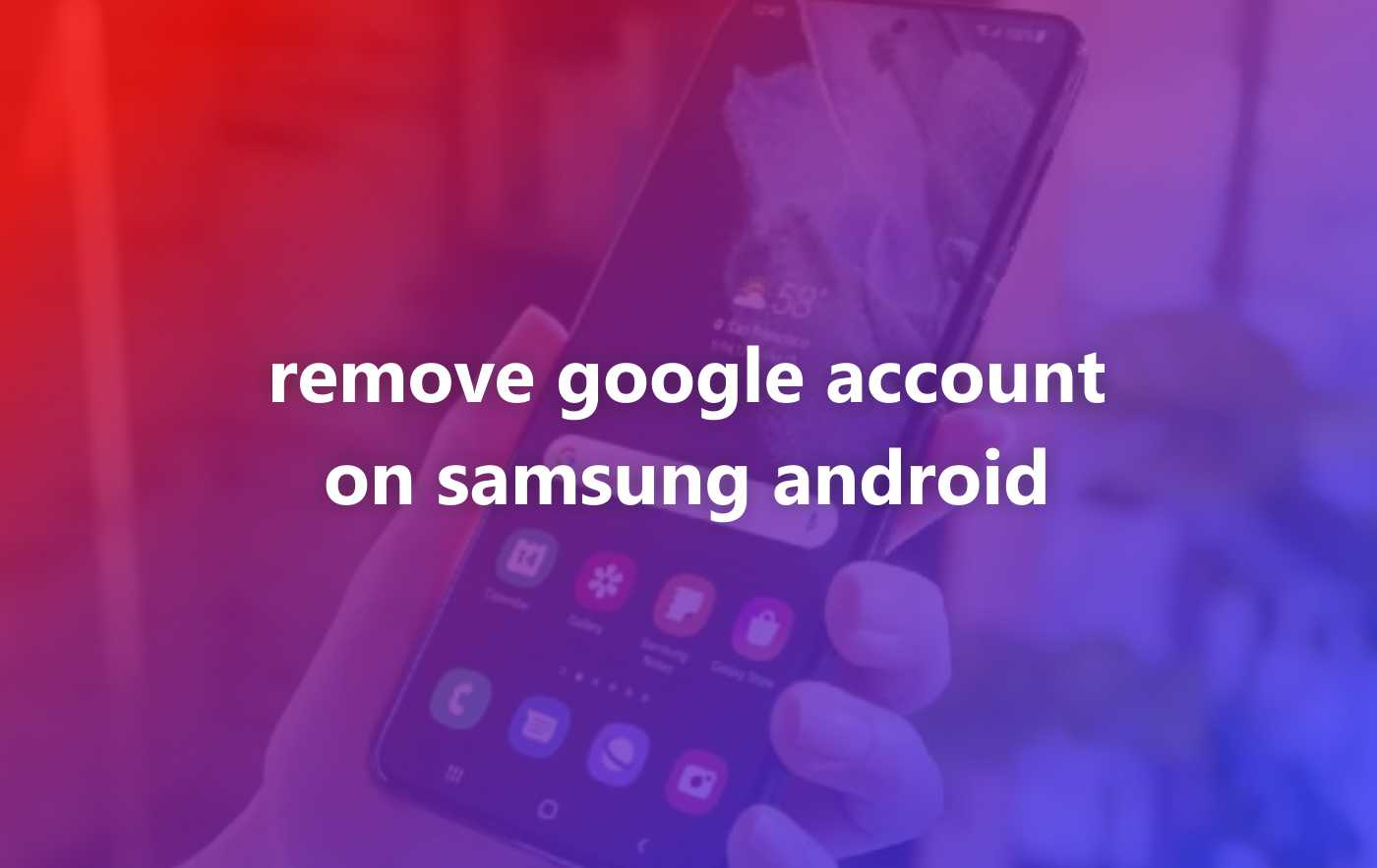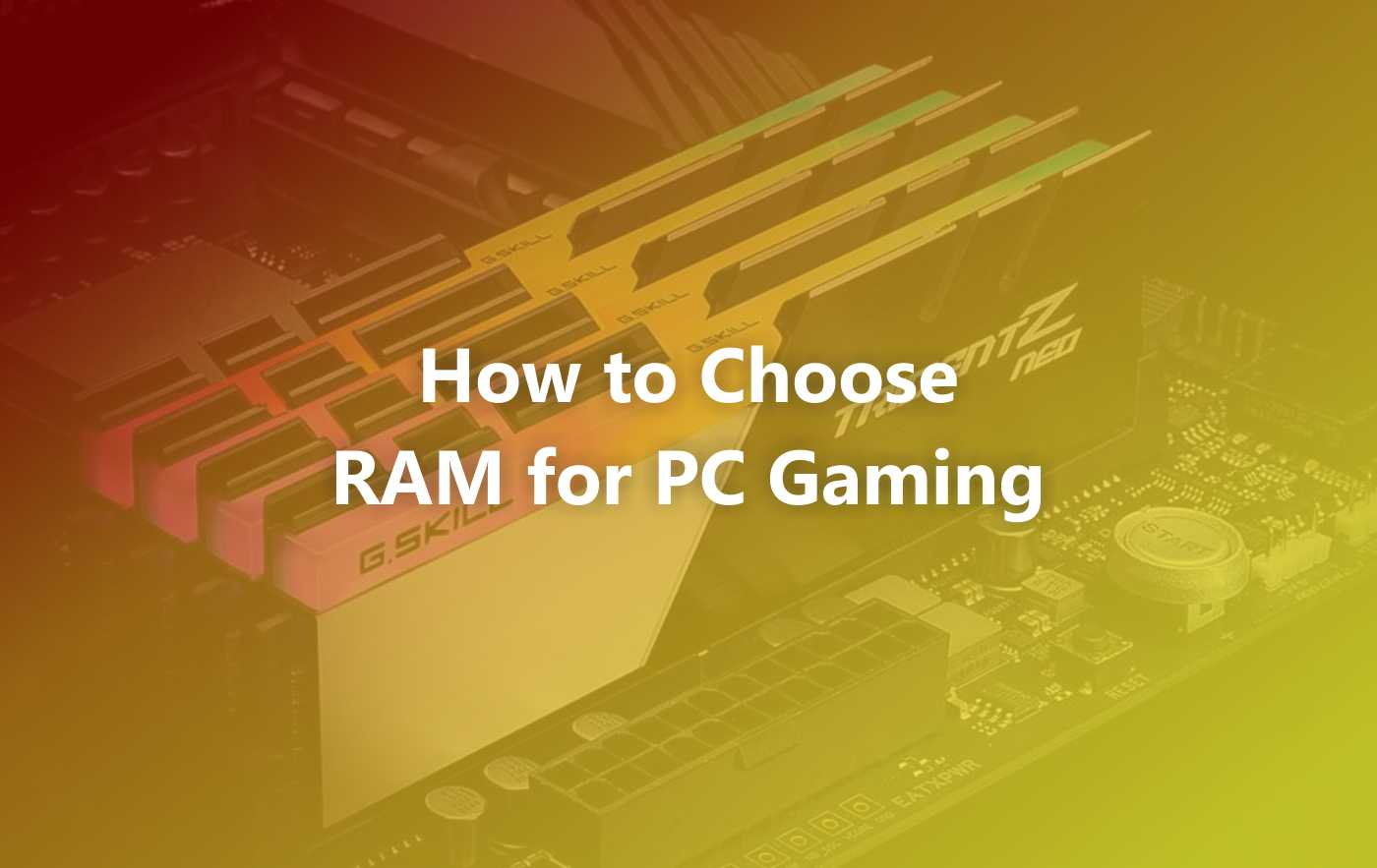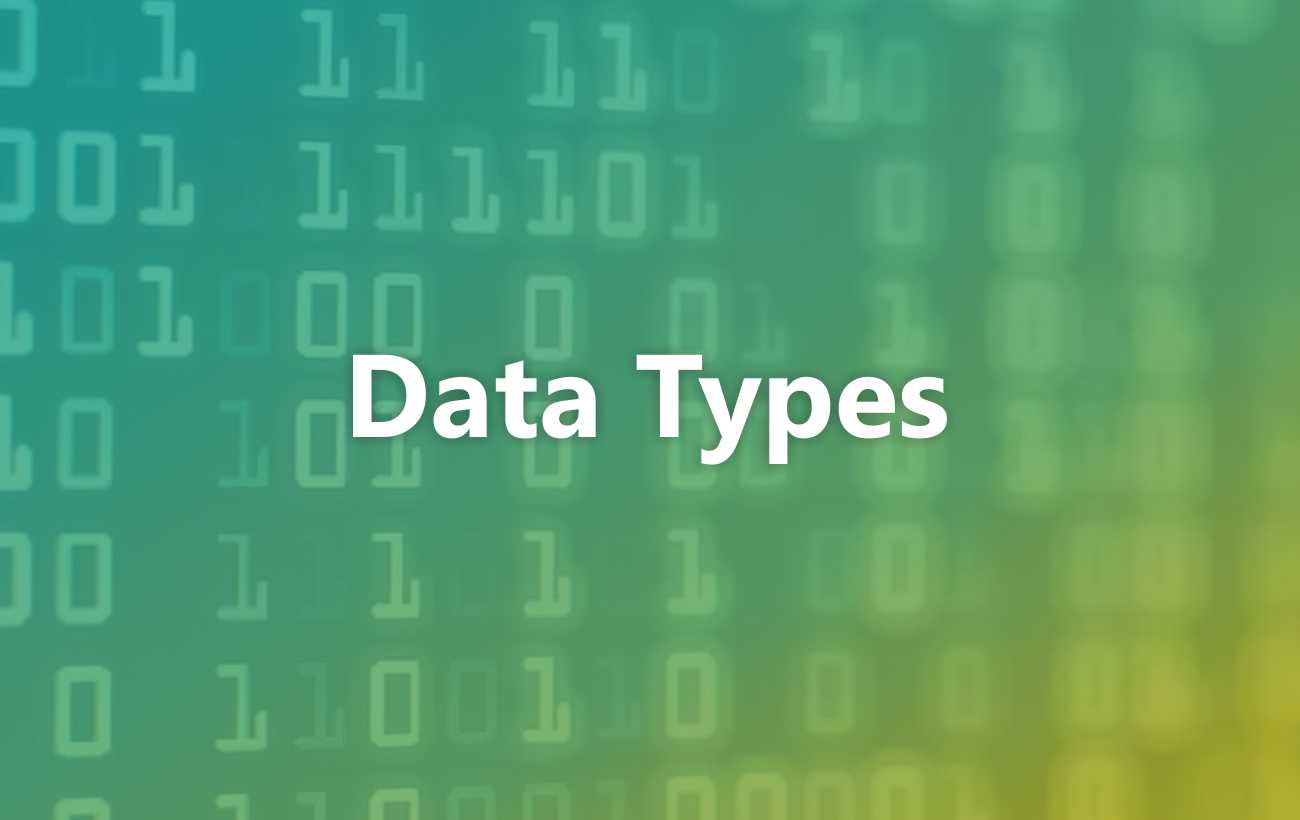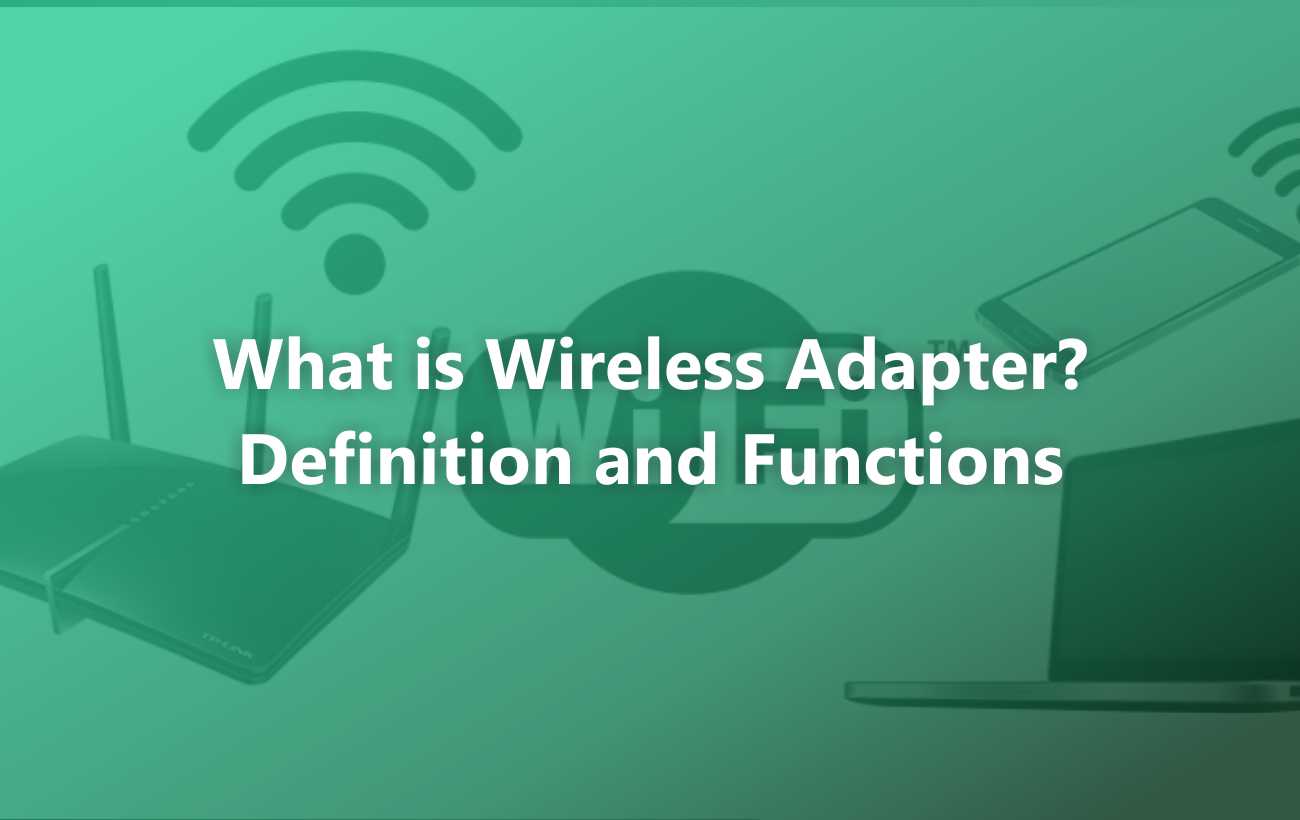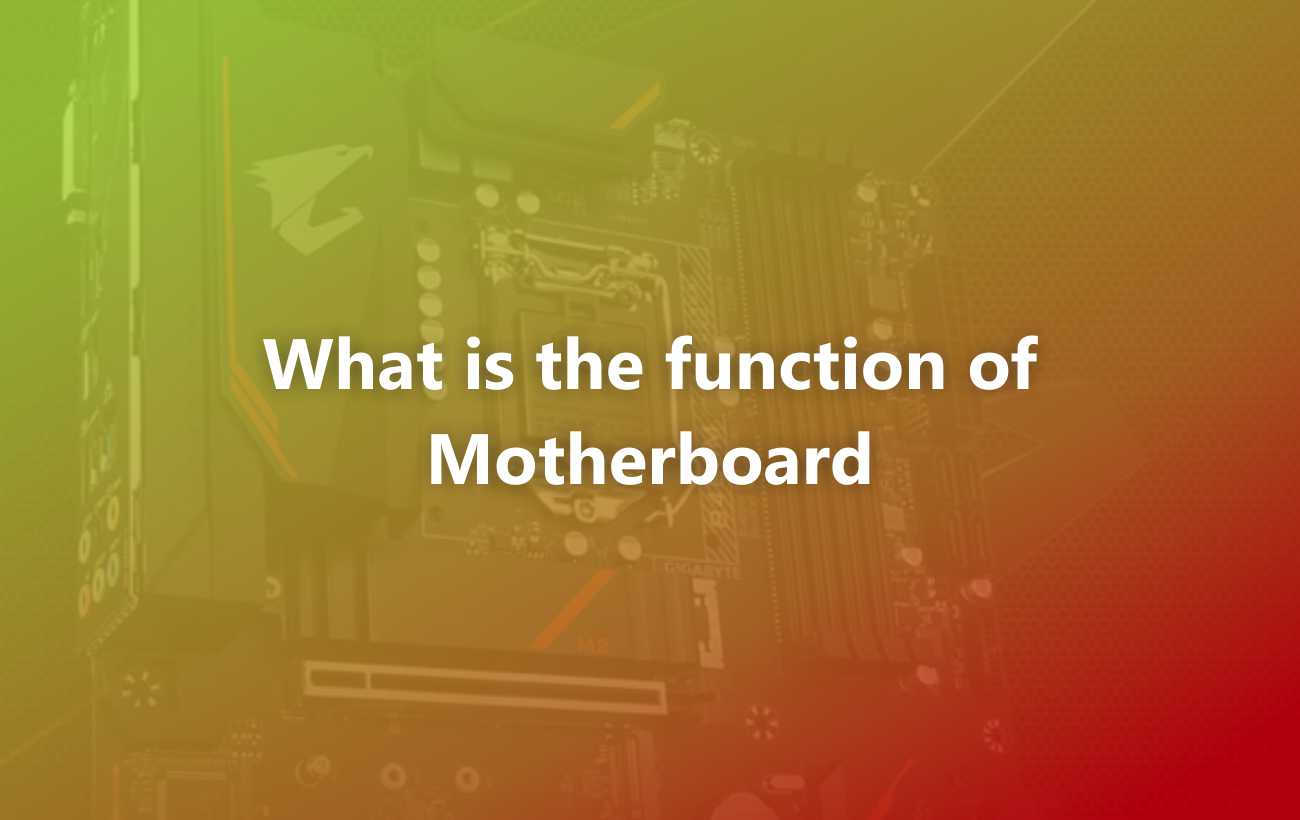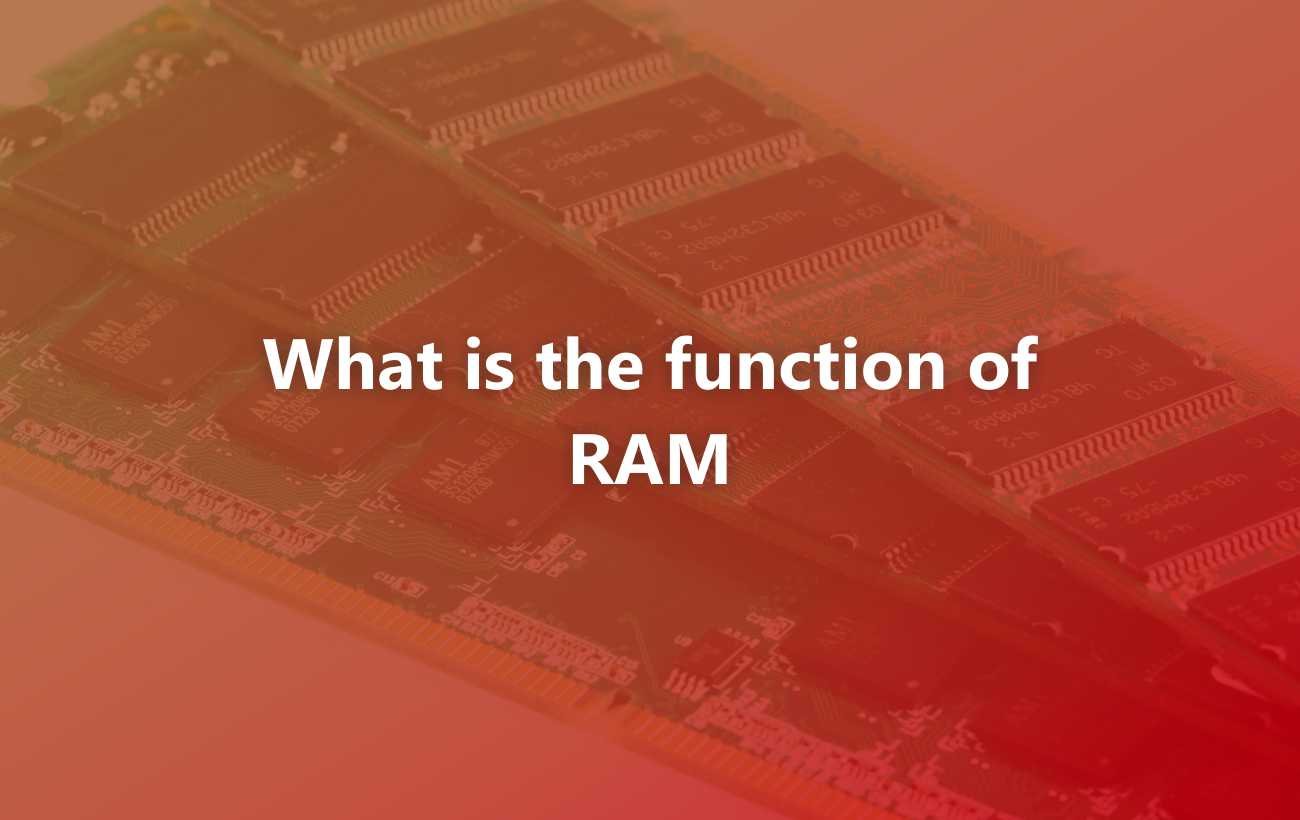How to Turn On & Off Computer, PC and Laptop
Turning on and off a computer requires proper handling so as not to damage its components. Using a computer, either a PC or a laptop, has its own rules. Including turning on and off the computer, it must be done safely. Please note, use that does not comply with the rules can cause problems, ranging from processing failures, data loss, to damage. Turn on the Computer How to turn on the computer begins by pressing the power button ( on / off ). Before that, make sure the power source is plugged into the computer circuit. Turn on the stabilizer … Read more